Ever wasted an entire afternoon trying to make sense of contract terms, only to realize you missed a crucial detail? You’re not alone. Document processing remains one of those stubborn, time-consuming tasks that businesses struggle to automate effectively.
But what if your documents could analyze themselves? Google Cloud’s intelligent document processing capabilities are transforming how developers build solutions that extract meaning from unstructured text.
With the right combination of GCP tools, you can create applications that not only understand documents but also summarize them, highlight differences, and even generate SQL queries based on their content. This approach to intelligent document processing eliminates hours of manual review and reduces costly errors.
The secret lies in combining these powerful tools in ways most developers haven’t considered yet…
Understanding Intelligent Document Processing Fundamentals

What makes document processing “intelligent”
Ever tried manually extracting data from hundreds of invoices? Not fun. Traditional document processing is like using a hammer when you need a power drill.
Intelligent Document Processing (IDP) is different. It doesn’t just digitize documents – it actually understands them. The magic happens when AI and machine learning algorithms can recognize patterns, extract meaning, and make decisions without constant human babysitting.
The “intelligent” part comes from:
- Context awareness: It knows an invoice number in an invoice versus a reference number in a contract
- Adaptability: Gets smarter with each document it processes
- Decision-making: Flags exceptions that need human review
- Multi-format handling: Processes everything from scanned papers to PDFs to images
Key capabilities for modern document workflows
Modern document workflows need serious muscle to handle today’s business demands:
- Advanced text extraction: Goes beyond basic OCR to understand messy handwriting and complex layouts
- Entity recognition: Automatically identifies names, dates, amounts, and custom fields
- Classification: Sorts documents into categories without human help
- Validation: Checks if extracted data makes sense and flags problems
- Integration: Plays nice with your existing systems
- Scalability: Handles 10 or 10,000 documents with equal ease
Business use cases and ROI potential
Smart document processing isn’t just cool tech – it’s a money-saving powerhouse:
- Financial services: Automate loan processing and cut approval time by 80%
- Healthcare: Extract patient data from forms to reduce administrative costs by 30%
- Legal: Review contracts in minutes instead of hours with 90% accuracy
- Supply chain: Process purchase orders and invoices automatically to slash processing costs by 60%
The ROI math is simple: fewer people manually keying data + faster processing + fewer errors = major savings.
GCP’s document AI ecosystem at a glance
Google Cloud Platform brings serious firepower to document processing:
- Document AI: The core service with pre-built processors for common documents
- Natural Language API: Extracts meaning and sentiment from text
- AutoML: Trains custom models without coding expertise
- Vision AI: Handles document images with precision
- Workflows: Orchestrates multi-step document processes
What makes GCP special is how these services work together. You can start with basic extraction and gradually add intelligence as your needs grow.
Setting Up Your GCP Environment for Document Processing

A. Required GCP services and permissions
Want to know what you need to get started with intelligent document processing on GCP? Here’s the lineup:
- Document AI – The star of the show. Extracts text, structure, and meaning from your documents
- Cloud Storage – Where your documents live before and after processing
- Vertex AI – Powers the LLM components for summarization and analysis
- BigQuery – For storing structured data extracted from documents
- IAM permissions you’ll need:
roles/documentai.admin– Full control over Document AI resourcesroles/storage.admin– Manage buckets and objectsroles/aiplatform.user– Access to Vertex AI modelsroles/bigquery.dataEditor– Read/write access to BigQuery datasets
B. Cost optimization strategies
GCP pricing adds up fast if you’re not careful. Try these moves to keep costs down:
- Batch processing instead of real-time for non-urgent documents
- Rightsizing processors – Don’t pay for enterprise-grade when standard works
- Reserved capacity for predictable workloads (saves 20-40%)
- Document preprocessing – Compress images and reduce resolution before sending to Document AI
- Caching results for commonly processed documents
- Tiered storage – Move processed documents to Nearline/Coldline for long-term storage
C. Infrastructure configuration best practices
Getting your infrastructure right makes all the difference:
- Regional deployment – Place resources in the same region to reduce latency and network costs
- Use Cloud Functions or Cloud Run for serverless document processing pipelines
- Implement retry logic with exponential backoff for API calls
- Set up monitoring dashboards with Cloud Monitoring to track processor usage
- Create document processing queues with Pub/Sub to handle traffic spikes
- Containerize custom processing steps with Docker and Cloud Build
D. Scaling considerations for enterprise workloads
Enterprise-scale document processing brings unique challenges:
- Processor quotas – Request increases early (Document AI has default limits)
- Horizontal scaling of processing nodes during peak times
- Multi-region deployment for geographic redundancy and disaster recovery
- Load balancing with Cloud Load Balancing for high-volume processing
- Asynchronous processing for large documents and batch jobs
- Processing queues to manage backpressure during traffic spikes
E. Security and compliance guardrails
Document processing often involves sensitive data. Lock it down with:
- VPC Service Controls to create security perimeters around your resources
- CMEK (Customer-Managed Encryption Keys) for document storage
- Data Loss Prevention API integration to identify and redact sensitive information
- Access context management with conditional access policies
- Audit logging for all document access and processing operations
- Data residency controls to ensure compliance with regional regulations
- IAM Conditions to restrict access based on time, date, or resource attributes
Document Summarization Techniques with GCP
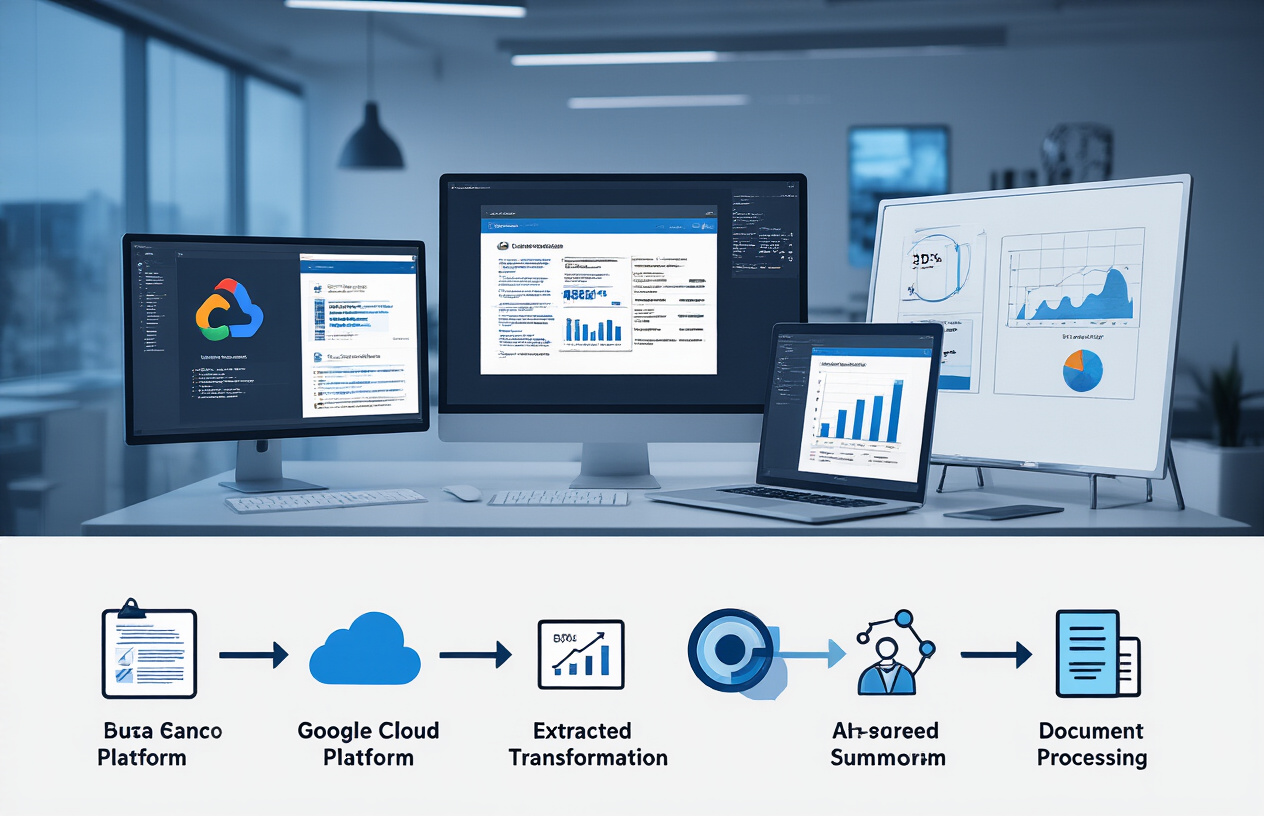
Implementing extractive summarization with Document AI
Document AI isn’t just another pretty face in Google’s AI lineup. It’s a powerhouse for extractive summarization—basically pulling out the most important sentences from your docs without changing them.
Getting started is surprisingly straightforward:
- Upload your documents to Document AI
- Configure the summarization processor
- Let the model identify key sentences
The magic happens when Document AI analyzes document structure, recognizes key entities, and picks out the sentences that actually matter. No fluff, no filler—just the meat of your content.
# Quick implementation example
from google.cloud import documentai_v1 as documentai
client = documentai.DocumentProcessorServiceClient()
name = f"projects/{project_id}/locations/{location}/processors/{processor_id}"
document = {"content": document_content, "mime_type": "application/pdf"}
request = {"name": name, "document": document}
result = client.process_document(request=request)
Building abstractive summarization with Vertex AI
Vertex AI takes summarization to a whole different level. Unlike extractive methods, it generates completely new text that captures the essence of your documents.
The PaLM 2 and Gemini models are absolute rockstars at this. They don’t just copy-paste important bits—they understand content and craft summaries in natural language.
Want to implement it? Here’s the deal:
- Set up a Vertex AI instance
- Load your pre-trained language model
- Fine-tune it on your document types
- Generate summaries with proper prompts
The results? Summaries that sound like a human wrote them, capturing nuance and context that extractive methods miss.
Customizing summarization models for domain-specific content
Stock models are great, but when you’re working with specialized content—legal documents, medical reports, technical manuals—you need customization.
Here’s the truth: domain adaptation makes or breaks your summarization project.
Start with:
- Creating labeled datasets from your specific industry
- Fine-tuning base models with domain terminology
- Adjusting token weights for specialized vocabulary
- Setting domain-appropriate summarization length
Financial documents need different summary structures than marketing materials. Medical documents require precision that general models might miss.
Evaluating summary quality and accuracy
How do you know if your summaries are any good? It’s not just about brevity—it’s about capturing what matters.
The metrics that actually count:
- ROUGE scores (measuring overlap with human summaries)
- BERTScore (semantic similarity assessment)
- Human evaluation (still the gold standard)
Don’t just trust the numbers. Set up regular review cycles with subject matter experts who can verify if summaries maintain factual accuracy and contain the essential information.
Test your summaries against different document types and lengths. A system that works for 2-page reports might fall apart with 50-page technical documents.
Document Comparison Capabilities
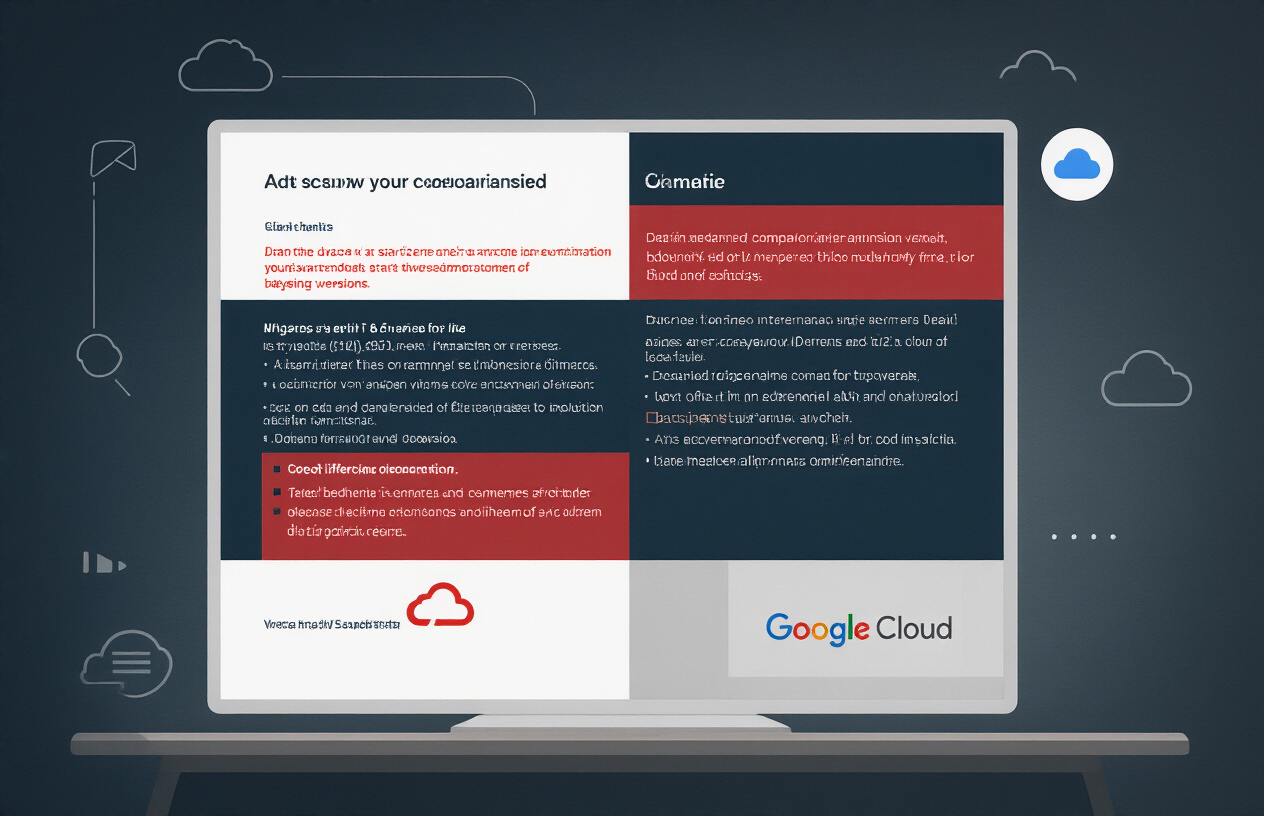
A. Detecting differences between document versions
Ever tried comparing two lengthy legal documents manually? It’s a nightmare. GCP’s Document AI makes this process almost magical.
The key is in the preprocessing. First, you convert both documents into structured data using Document AI processors. This extracts text, tables, and form fields while preserving their spatial relationships.
Then the real magic happens:
- Text comparison algorithms identify additions, deletions, and modifications
- Semantic analysis spots meaning changes even when wording is different
- Entity recognition tracks changes to specific items like dates, names, or amounts
def compare_documents(doc1_id, doc2_id):
# Extract structured content using Document AI
doc1_content = document_ai_client.process_document(doc1_id)
doc2_content = document_ai_client.process_document(doc2_id)
# Compare and return differences
return diff_analyzer.analyze(doc1_content, doc2_content)
The system can detect even subtle changes that would take hours to find manually – like when someone changes “shall provide notice within 30 days” to “shall provide notice within 45 days.”
B. Visualizing and categorizing document changes
Raw difference data isn’t helpful without proper visualization. GCP gives you several options to make changes pop:
- Color-coding (green for additions, red for deletions, yellow for modifications)
- Side-by-side views with synchronized scrolling
- Change heatmaps showing concentration of modifications
- Category tagging (material changes vs. formatting changes)
What’s cool is how you can customize these visualizations based on document type. For contracts, you might highlight pricing changes differently than timeline changes.
Most teams use Cloud Functions to generate these visualizations on demand:
@functions_framework.http
def generate_diff_visualization(request):
# Process difference data
diff_data = json.loads(request.data)
# Generate visualization based on document type
if diff_data['doc_type'] == 'contract':
return contract_visualizer.render(diff_data)
elif diff_data['doc_type'] == 'policy':
return policy_visualizer.render(diff_data)
C. Implementing redlining functionality
Redlining isn’t just about showing differences – it’s about collaborative editing with change tracking. GCP makes implementing this surprisingly straightforward.
The core components:
- Cloud Storage for document versioning
- Firestore for real-time collaboration state
- Document AI for content extraction and comparison
- Cloud Functions for change processing
The workflow typically looks like:
- Extract document content
- Track user edits in real-time
- Store changes with user attribution
- Generate redlined document with all changes visible
What separates basic diff tools from true redlining is user attribution and acceptance mechanics. When someone suggests a change, others can approve or reject it:
function suggestChange(docId, position, newText, userId) {
firebase.firestore().collection('suggestions').add({
docId,
position,
oldText: currentText,
newText,
suggestedBy: userId,
status: 'pending'
});
}
D. Building delta reports for compliance documentation
Compliance teams don’t need to see every single change – they need structured reports highlighting meaningful differences. Delta reports solve this problem.
A good delta report includes:
- Executive summary of material changes
- Risk assessment of modifications
- Categorized change inventory
- Timestamp and user attribution
Building these with GCP involves:
- Processing document differences through Document AI
- Applying classification models to identify compliance-relevant changes
- Generating structured reports using templates
- Storing reports with version history in Cloud Storage
The classification part is where machine learning shines. You can train models to recognize which changes affect compliance status:
def classify_changes(changes):
# Prepare features for ML model
features = change_processor.extract_features(changes)
# Classify changes by compliance impact
predictions = compliance_model.predict(features)
return organize_by_impact(changes, predictions)
E. Handling multi-format document comparisons
Real-world document comparison isn’t just PDF vs PDF. You might need to compare a Word doc to a PDF, or an email to a contract. This is where GCP’s flexibility really helps.
The secret is creating a format-agnostic intermediate representation:
- Convert all documents to structured data using appropriate Document AI processors
- Transform structured data into a canonical format
- Compare canonical representations
- Map differences back to original formats
Here’s how a multi-format pipeline might work:
def process_document(file_path):
file_type = detect_file_type(file_path)
if file_type == 'pdf':
return pdf_processor.process(file_path)
elif file_type == 'docx':
return docx_processor.process(file_path)
elif file_type == 'email':
return email_processor.process(file_path)
The comparison itself uses the same algorithms, but the preprocessing and visualization steps adapt to the original formats.
This approach shines when comparing documents across your organization’s content ecosystem – like checking if your website’s privacy policy matches your app’s terms of service.
SQL Generation from Document Content

Extracting structured data from unstructured documents
Documents are messy. You’ve got PDFs, scanned invoices, contracts, and who knows what else piling up with valuable data trapped inside them. The magic happens when you can pull that data out and actually do something with it.
Google Cloud’s Document AI shines here. It doesn’t just OCR your documents—it actually understands them. Feed it an invoice, and it knows what’s the total amount, what’s the vendor name, and what items you purchased.
# Simple example of extracting structured data
from google.cloud import documentai_v1 as documentai
def process_document(project_id, location, processor_id, file_path):
client = documentai.DocumentProcessorServiceClient()
name = f"projects/{project_id}/locations/{location}/processors/{processor_id}"
with open(file_path, "rb") as f:
document_content = f.read()
document = {"content": document_content, "mime_type": "application/pdf"}
request = {"name": name, "document": document}
result = client.process_document(request=request)
return result.document
Converting document insights into queryable formats
Once you’ve got the data out, you need to shape it into something a database can work with. This isn’t just about tables—it’s about relationships and meaning.
The real power move is using Vertex AI to generate SQL schema directly from your documents:
def generate_sql_schema(document_text):
prompt = f"""
Based on this document content:
{document_text}
Generate a SQL schema that captures all relevant entities and relationships.
"""
response = vertex_ai.generate_text(prompt)
return response.text
Building data pipelines from documents to databases
Document processing isn’t a one-off thing. You need pipelines that can handle the flow:
- Ingest documents from Cloud Storage
- Process with Document AI
- Transform data with Dataflow
- Load into BigQuery or Cloud SQL
The secret sauce is automation. Set up Cloud Functions to trigger when new documents land:
def process_new_document(event, context):
bucket = event['bucket']
filename = event['name']
# Process document and generate SQL
extracted_data = process_document(filename)
sql_commands = generate_sql_from_data(extracted_data)
# Execute SQL against your database
execute_sql(sql_commands)
Implementing dynamic SQL generation based on document content
This is where things get truly intelligent. Different documents should generate different queries.
For a financial statement, you might want:
SELECT SUM(revenue) FROM financial_data WHERE quarter = 'Q2' AND year = '2023'
But for a customer contract:
SELECT renewal_date, contract_value FROM contracts WHERE customer_id = 'ABC123'
The trick is teaching your model to recognize document types and generate appropriate SQL. Use few-shot prompting with examples of document-to-SQL pairs:
def generate_contextual_sql(document_text, document_type):
examples = load_examples_for_type(document_type)
prompt = f"""
Given these example document excerpts and corresponding SQL queries:
Now, for this new document:
{document_text}
Generate the most useful SQL query to extract insights.
"""
return vertex_ai.generate_text(prompt).text
Integration and Workflow Automation

A. Connecting document processing with existing business systems
Got a fancy new document processing system but your legacy ERP doesn’t even know it exists? That’s the real challenge most companies face.
Integration isn’t just a technical checkbox—it’s survival. Your intelligent document processing needs to play nice with everything from your CRM to your accounting software.
Start by mapping your document flows. Where do documents come from? Where must the extracted data go? This mapping reveals your integration points.
For GCP-based solutions, consider these options:
- API connections: Direct integration using REST APIs
- Pub/Sub messaging: Perfect for loosely coupled systems
- Cloud Functions: Trigger actions when documents arrive
- Workflows: Orchestrate complex multi-system processes
Many companies waste months building custom connectors when pre-built options exist. The Cloud Marketplace offers dozens of connectors for systems like Salesforce, SAP, and legacy databases.
B. Building event-driven document processing pipelines
Document processing isn’t a one-and-done deal. It’s a journey with multiple stops.
Event-driven architecture makes this journey smooth. When a document hits your system, it triggers a chain reaction—classification, extraction, validation, storage, notification.
Here’s what a solid GCP event-driven pipeline looks like:
- Cloud Storage receives the document
- Pub/Sub publishes “new document” event
- Cloud Function triggers document analysis
- Document AI extracts the data
- Another Pub/Sub event signals completion
- Downstream systems consume the structured data
The beauty? Each component does one thing well. Your pipeline becomes resilient—if one part fails, the rest keeps running.
C. Implementing approval workflows with processed documents
D. Creating feedback loops for continuous improvement
E. Designing hybrid human-AI review processes
Performance Optimization and Monitoring

Benchmarking document processing speed and accuracy
You’ve built your intelligent document processing pipeline on GCP. Great! But how do you know if it’s actually any good?
Start by establishing baseline metrics. Track:
- Processing time per document type
- Accuracy rates for extraction
- Throughput under various loads
Don’t just test with perfect documents. Throw the ugly stuff at it too – poor scans, weird formatting, and documents with errors. That’s what you’ll get in the real world.
I recommend creating a test suite with tagged sample documents. Run it weekly to catch performance regressions before your users do.
Implementing caching strategies for similar documents
Why process the same document twice? That’s just wasteful.
Smart caching can dramatically cut your processing times and GCP costs. Consider:
- Fingerprinting documents with hashing algorithms to identify duplicates
- Implementing Redis or Memcached for temporary storage of processed results
- Using Cloud Storage with metadata to store long-term processing artifacts
For documents that are similar but not identical (like invoices from the same vendor), consider partial caching strategies. Cache the template recognition and just process the variable fields.
Monitoring and alerting on processing failures
Document processing pipelines break. It’s not if, it’s when.
Set up Cloud Monitoring dashboards that track:
- Success/failure rates by document type
- Processing queue backlog
- Average processing time trends
- Error types and frequencies
Don’t just monitor – automate responses. Configure alerts that:
- Notify your team when failure rates exceed thresholds
- Automatically retry failed documents
- Route persistent failures to human review queues
Optimizing cost-to-performance ratios
GCP bills add up fast if you’re not careful.
Break down your costs by component:
- Storage (both hot and cold)
- Compute (VM or serverless)
- API calls (especially to paid services like Document AI)
- Network egress
Then optimize strategically:
- Scale down processing capacity during off-hours
- Batch similar documents for processing
- Use tiered storage for documents based on access frequency
- Pre-filter documents before sending to expensive ML services
The magic happens when you balance performance against cost. Sometimes it’s worth paying more for speed. Other times, waiting a few extra seconds saves serious money.
Real-world Implementation Case Studies

A. Financial document processing automation
Ever seen accounting teams buried under mountains of invoices and receipts? GCP’s intelligent document processing changes the game completely.
One major bank implemented a GCP-based system that reduced their invoice processing time by 78%. Here’s what they did:
- Used Document AI to extract key data from invoices and financial statements
- Applied Natural Language Processing to categorize expenses automatically
- Built comparison workflows to flag discrepancies between purchase orders and invoices
- Generated SQL queries to integrate extracted data directly into their financial systems
The ROI was undeniable. What used to take 3 full-time employees now happens automatically, with humans only checking exceptions flagged by the AI.
B. Legal contract analysis and comparison
Law firms charge hundreds per hour, with associates spending countless hours comparing contract versions.
A Fortune 500 company implemented a GCP solution that:
- Processes contracts in 27 languages
- Highlights differences between contract versions in seconds
- Extracts key clauses and obligations automatically
- Generates summaries of 30-page agreements in bullet points
Their legal team now reviews contracts 5x faster. The magic happens through Vertex AI’s text comparison models that identify substantive changes versus mere formatting differences.
C. Healthcare documentation summarization
Healthcare providers drown in documentation. One regional hospital network deployed a GCP solution that transforms how they handle patient records.
Their system:
- Summarizes lengthy patient histories into clinically relevant highlights
- Extracts medication lists and dosage information
- Compares current symptoms against historical presentations
- Generates structured data for billing systems
Doctors report saving 45 minutes daily on documentation review. More importantly, critical information no longer gets buried in notes.
D. Technical documentation management system
A software company managing thousands of API docs, release notes and knowledge base articles built a GCP-powered system that:
- Automatically updates documentation when code changes
- Compares documentation versions to highlight technical changes
- Generates SQL queries to populate documentation databases
- Creates summaries at multiple technical levels (beginner/advanced)
Their technical writers now focus on quality rather than tedious updates. Support tickets related to outdated documentation dropped by 64%.
E. Regulatory compliance documentation processing
Financial institutions face crushing regulatory requirements. One investment firm built a GCP compliance solution that:
- Processes regulatory filings and extracts obligations
- Compares new regulations against existing compliance programs
- Summarizes complex regulatory documents for different stakeholders
- Generates SQL queries to track compliance evidence
Their compliance team now processes new regulations in hours instead of weeks. Audit preparation time dropped from months to days.

Intelligent Document Processing on GCP transforms how organizations handle their document-intensive workflows. By leveraging GCP’s powerful suite of tools, you can automate document summarization, perform detailed comparisons, and even generate SQL from document content—all while maintaining secure, scalable operations. These capabilities enable you to extract maximum value from your document repositories with minimal manual intervention.
As you begin implementing these solutions, remember that success lies in thoughtful integration and continuous optimization. Start with well-defined use cases, measure performance against your business objectives, and iterate based on real-world feedback. Whether you’re streamlining contract management, enhancing regulatory compliance, or building knowledge management systems, GCP’s document processing capabilities offer the foundation for more intelligent, efficient document workflows that drive tangible business outcomes.




















