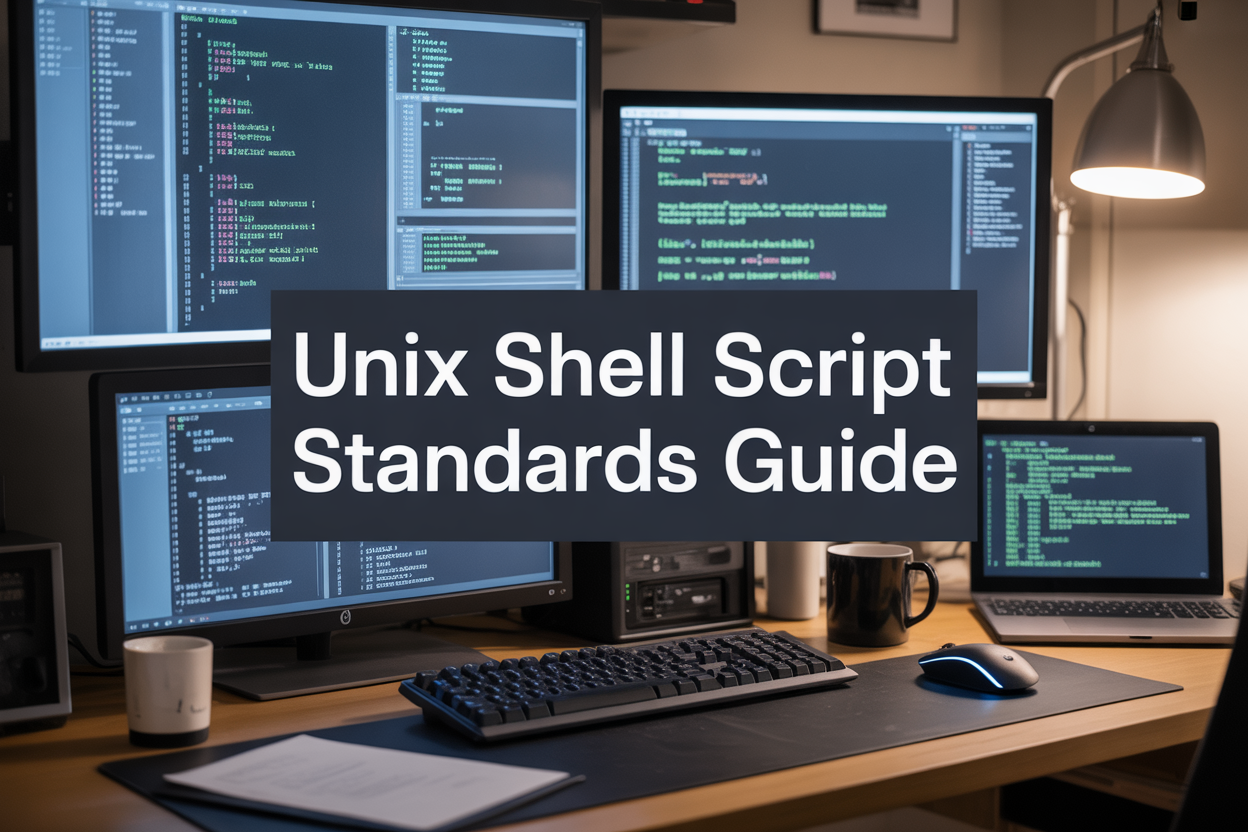Unix Shell Script Naming and Coding Standards and Best Practices
Writing clean, maintainable Unix shell scripts can make the difference between a one-time hack and a reliable automation tool. This guide covers unix shell script best practices that help system administrators, DevOps engineers, and developers create scripts that work consistently and are easy to debug.
Following bash scripting standards isn’t just about looking professional—it saves you hours of troubleshooting when scripts break at 3 AM. When you apply shell script naming conventions and proper bash script structure from the start, your future self will thank you.
Who This Guide Is For:
- System administrators managing Linux/Unix environments
- DevOps engineers building deployment pipelines
- Developers automating workflows with bash scripts
- Anyone wanting to write better unix command line scripting
What You’ll Learn:
Script Organization and Structure – We’ll cover how to name your scripts clearly, set up proper file permissions, and create headers that explain what your script does. You’ll learn shell script readability techniques that make your code self-documenting.
Error Handling and Code Quality – You’ll master shell scripting error handling patterns that prevent silent failures and learn bash script optimization methods that make your scripts run faster and more reliably.
Professional Coding Standards – We’ll explore unix scripting techniques for consistent variable naming, function definitions, and code organization that follows industry unix script coding guidelines.
Establish Clear and Descriptive Script Names
Use meaningful verbs and nouns that describe script purpose
Choose names that immediately tell anyone what your script does. A script called backup_database.sh beats db_script.sh every time. Action words like “deploy,” “monitor,” “cleanup,” or “sync” paired with specific nouns create instant clarity. Your future self will thank you when browsing through dozens of scripts months later.
Avoid generic names like “script.sh” or “temp.sh”
Generic names are productivity killers in unix shell script best practices. Names like test.sh, new.sh, or script1.sh provide zero context about functionality. Even temporary scripts deserve descriptive names since they often become permanent. Replace temp.sh with parse_log_temp.sh to maintain meaning during development phases.
Include version numbers for scripts with multiple iterations
Version numbers prevent confusion when maintaining multiple script iterations. Use formats like deploy_app_v2.sh or backup_system_1.3.sh for bash scripting standards compliance. This approach helps track changes and allows safe rollbacks. Teams can run different versions simultaneously without conflicts, making debugging and testing much smoother.
Follow consistent naming patterns across your project
Establish and maintain uniform shell script naming conventions throughout your project. Whether you choose underscore separation (user_management.sh) or camelCase (userManagement.sh), stick with it. Consistent patterns help team members locate scripts quickly and reduce cognitive load when working across multiple files in your codebase.
Apply Standard File Extensions and Permissions
Use .sh extension for shell scripts to ensure proper recognition
Adding the .sh extension to your shell scripts isn’t just a convention – it’s a practical necessity. Most text editors, IDEs, and syntax highlighters automatically recognize the file type when you use this extension, enabling proper color coding and error detection. System administrators and developers can instantly identify executable scripts in directory listings. The extension also helps automated tools and deployment systems properly categorize and handle your files.
Set executable permissions using chmod +x for deployment scripts
Execute permissions are fundamental to unix shell script best practices. Without the executable bit set, your script remains just a text file. Use chmod +x scriptname.sh to make your script runnable, or chmod 755 for more granular control allowing owner full access while giving others read and execute permissions. Scripts deployed to production environments should have consistent permission patterns – typically 755 for general utilities and 700 for sensitive administrative scripts.
Implement proper file ownership and group permissions
Smart ownership strategies prevent security issues and access conflicts. Scripts running system-wide should be owned by root with appropriate group assignments. Development scripts can use developer accounts, but production deployments need careful consideration. Use chown user:group scriptname.sh to set ownership explicitly. Group permissions become critical in team environments where multiple users need script access. Consider creating dedicated groups for script management and assign scripts accordingly.
Create symbolic links for frequently used scripts
Symbolic links transform script accessibility and maintenance workflows. Instead of copying scripts across multiple directories, create links using ln -s /path/to/original/script.sh /usr/local/bin/shortname. This approach centralizes script maintenance while providing convenient access from anywhere in the system. Users can run scripts without remembering full paths, and updates to the original file automatically propagate through all symbolic links. Place links in directories already in the system PATH for seamless execution.
Structure Your Script Header for Maximum Clarity
Include shebang line with appropriate shell interpreter
The shebang line serves as your script’s foundation, telling the system which interpreter to use. Start every bash script with #!/bin/bash or #!/usr/bin/env bash for maximum portability across different Unix systems. The /usr/bin/env approach proves more flexible since it locates bash wherever it’s installed, while the direct path /bin/bash offers faster execution. Always place the shebang as the very first line without any preceding spaces or characters.
Add comprehensive script description and purpose statement
Your script header should clearly explain what the script does and why it exists. Write a concise purpose statement that anyone can understand, even months later. Include the main functionality, expected inputs, and outputs. This documentation becomes invaluable when maintaining or debugging scripts. A well-written description helps team members quickly grasp the script’s role without diving into the code details.
Document author information and creation date
Professional unix shell script best practices require proper attribution and timestamps in your headers. Include the author’s name, email, creation date, and last modification date. This information proves essential for maintenance, support, and collaboration. Add version numbers for complex scripts that undergo frequent changes. When multiple developers work on the same codebase, this documentation prevents confusion and establishes accountability for code changes.
List required dependencies and system requirements
Document all external dependencies, required packages, and minimum system requirements in your script header. List specific command-line tools, libraries, or services your script needs to function properly. Include version requirements where applicable, especially for critical dependencies. Specify supported operating systems and shell versions. This proactive approach helps users prepare their environment and troubleshoot potential issues before execution, following essential bash scripting standards for professional development.
Implement Consistent Variable Naming Conventions
Use uppercase for environment and global variables
Environment variables like PATH, HOME, and custom globals should always use uppercase letters with underscores. This follows standard unix conventions and prevents conflicts with system variables.
export DATABASE_URL="postgresql://localhost/myapp"
readonly CONFIG_FILE="/etc/myapp/config.conf"
Apply lowercase with underscores for local variables
Local variables within functions and scripts work best with lowercase naming using underscores for word separation. This approach makes your bash scripting standards cleaner and more readable.
user_input=""
file_count=0
temp_directory="/tmp/processing"
Choose descriptive names that explain variable purpose
Variable names should clearly communicate their purpose without requiring comments. Avoid abbreviations that might confuse other developers working with your shell script naming conventions.
# Good examples
database_connection_timeout=30
log_file_path="/var/log/application.log"
maximum_retry_attempts=3
# Poor examples
dbt=30
lfp="/var/log/application.log"
mra=3
Avoid reserved keywords and system variable names
Never use bash reserved words like if, then, case, or common system variables as your variable names. This prevents unexpected behavior and maintains unix shell script best practices.
# Avoid these
function=my_function # 'function' is reserved
PATH=/my/custom/path # Overrides system PATH
Prefix temporary variables with appropriate identifiers
Temporary variables benefit from consistent prefixes like temp_, tmp_, or _ to indicate their short-lived nature and improve shell script readability during code reviews.
temp_file=$(mktemp)
tmp_backup_dir="/tmp/backup_$$"
_processing_flag=false
Follow Proper Function Definition Standards
Use lowercase names with underscores for function names
Function names should follow snake_case convention using lowercase letters and underscores to separate words. This approach aligns with unix shell script best practices and creates consistent, readable code. Names like validate_user_input or process_log_files clearly communicate purpose while maintaining bash scripting standards compatibility across different shell environments.
Place function definitions before main script execution
Position all function definitions at the top of your script, immediately after the header section. This shell script structure ensures functions are available when called and makes code organization logical. Group related functions together and arrange them in order of dependency, with utility functions first followed by main processing functions that form your script’s core workflow.
Include clear documentation comments for each function
Document each function with comments explaining its purpose, parameters, return values, and usage examples. Use consistent formatting like # Function: description followed by parameter details. Well-documented functions improve shell script readability and help other developers understand your bash script optimization choices, making maintenance and debugging significantly easier over time.
Implement consistent parameter handling and validation
Establish standard patterns for accepting and validating function parameters using positional arguments $1, $2, etc. Always validate input parameters at the beginning of each function, checking for required arguments and proper data types. Use consistent error messages and exit codes when validation fails, following unix scripting techniques that make your code robust and predictable.
Master Error Handling and Exit Code Management
Use meaningful exit codes for different error conditions
Exit codes communicate script success or failure to other processes and system administrators. Standard conventions reserve 0 for success, 1-2 for general errors, and 3-125 for custom error conditions. Define specific codes like 3 for missing files, 4 for permission errors, and 5 for network failures. Document your exit code meanings in script comments so troubleshooters understand what each number represents when debugging failed executions.
Implement proper error trapping with trap statements
The trap command catches signals and errors before they terminate your script unexpectedly. Set traps for common signals like SIGINT (Ctrl+C), SIGTERM, and ERR to execute cleanup functions when problems occur. Place trap statements early in your script, typically after variable declarations but before main logic begins. This shell scripting error handling technique prevents scripts from leaving temporary files or processes running when interrupted.
Provide informative error messages for troubleshooting
Error messages should tell users exactly what went wrong and suggest potential solutions. Include relevant context like filenames, line numbers, and expected versus actual values. Write messages in plain English rather than cryptic technical jargon. Log errors to both stderr and system logs when appropriate, making troubleshooting easier for administrators who need to track down problems across multiple systems and timeframes.
Create graceful cleanup procedures for interrupted scripts
Cleanup functions remove temporary files, kill background processes, and restore system states when scripts exit unexpectedly. Create a dedicated cleanup function that handles all necessary restoration tasks, then call it from your trap handlers. This bash scripting standards approach prevents resource leaks and system inconsistencies. Always test cleanup procedures by intentionally interrupting your scripts during development to verify proper resource management.
Optimize Code Organization and Readability
Use Consistent Indentation with Spaces or Tabs Throughout
Pick either spaces or tabs and stick with it across your entire script. Most unix shell script best practices recommend using two or four spaces for each indentation level. Mixing tabs and spaces creates visual chaos and makes code harder to follow. Configure your editor to show whitespace characters so you can spot inconsistencies immediately.
Add Meaningful Comments Explaining Complex Logic Sections
Write comments that explain the “why” behind your code, not just the “what.” Complex conditionals, regex patterns, and multi-step operations deserve clear explanations. Place comments above the code block they describe, and keep them concise but informative. Good comments help future maintainers understand your thought process without deciphering cryptic logic.
Group Related Functionality into Logical Code Blocks
Organize your shell script structure by grouping similar functions together. Put all validation functions in one section, file operations in another, and output formatting functions in their own block. Use blank lines to separate different functional areas. This approach makes your bash scripting standards more professional and helps developers quickly locate specific functionality.
Separate Configuration Variables at the Beginning of Scripts
Define all configuration variables, constants, and default values at the top of your script after the header section. This creates a clear separation between what can be customized and the actual script logic. Use uppercase names for constants and group them logically with comments describing their purpose. This practice improves shell script readability and makes maintenance much easier.
Well-written shell scripts start with the basics: clear names that tell you exactly what they do, proper file extensions, and headers that explain the purpose and usage. When you combine descriptive variable names with consistent function definitions, your code becomes much easier to read and maintain. Good error handling and meaningful exit codes save you hours of debugging later, especially when scripts are running in automated environments.
The real magic happens when you organize your code logically and keep it readable. Clean scripts aren’t just easier to troubleshoot—they’re also safer to modify and share with your team. Start applying these standards to your next shell script project, and you’ll quickly see how much time and frustration they save. Your future self will thank you when you’re not trying to decode cryptic variable names at 2 AM.