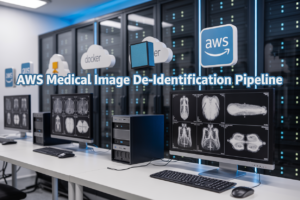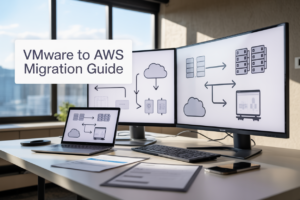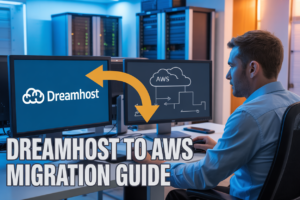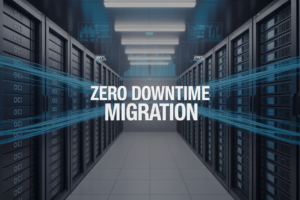Effective SharePoint naming conventions and development standards can make the difference between a chaotic digital workspace and a well-organized, productive environment. This guide is designed for SharePoint administrators, developers, and IT professionals who want to establish clear SharePoint governance and create systems that scale with their organization’s needs.
Poor naming practices lead to confusion, duplicated content, and wasted time searching for documents. When teams can’t find what they need or accidentally create multiple versions of the same content, productivity suffers. The right SharePoint best practices solve these problems by creating predictable, logical structures that everyone can follow.
We’ll explore essential SharePoint site naming conventions that keep your digital workspace organized and professional. You’ll also learn document library and column naming standards that make content easier to find and manage. Finally, we’ll cover SharePoint coding standards that ensure your custom solutions remain maintainable and scalable as your organization grows.
These SharePoint development standards aren’t just technical requirements—they’re the foundation of effective SharePoint organization standards that support your team’s daily work and long-term success.
Essential SharePoint Site Naming Conventions for Better Organization
Create Consistent URL Structures That Users Can Remember
Your SharePoint URL structure sets the foundation for user adoption and navigation success. Start with your organization’s name or department, followed by the purpose or project identifier. Keep URLs short and meaningful – “contoso.sharepoint.com/sites/marketing-campaigns” works better than “contoso.sharepoint.com/sites/mktg-camp-proj-2024-q1”. Avoid numbers, abbreviations, and technical jargon that confuse users. Use hyphens instead of underscores or spaces, and stick to lowercase letters for consistency. Create a standardized pattern that teams can easily replicate across different sites and projects.
Implement Descriptive Site Names That Reflect Content Purpose
Site names should instantly communicate their purpose and target audience. “Human Resources Policy Center” tells users exactly what they’ll find, while “HR Site” leaves too much ambiguity. Include the department, function, or project type in your naming convention. For project sites, consider adding timeframes or phases when relevant. Avoid internal codes or acronyms that external stakeholders won’t understand. Your SharePoint naming conventions should reflect how people actually search for and think about content. Test site names with actual users before finalizing them to ensure clarity and searchability.
Establish Character Limits and Special Character Guidelines
SharePoint has specific technical limitations that impact your naming strategy. Keep site names under 50 characters to prevent truncation in navigation menus and mobile displays. URLs should stay below 260 characters total, including the domain and path structure. Prohibit special characters like ampersands, question marks, and quotes that break SharePoint functionality. Spaces automatically convert to “%20” in URLs, making them harder to read and share. Create a banned character list and share it with all site creators. Document these SharePoint best practices in your governance guidelines to prevent future issues.
Design Hierarchical Naming Systems for Subsites
Build your subsite naming convention to reflect your organizational structure and content relationships. Start with broad categories at the top level, then narrow down to specific functions or teams. For example: “Operations > Supply Chain > Vendor Management” creates a logical hierarchy. Use consistent naming patterns across all levels – if your main sites use department names, subsites should follow with team or project names. Limit hierarchy depth to three levels maximum to prevent navigation complexity. Consider how your naming system will scale as your organization grows and new sites get added.
Document Library and List Naming Standards That Boost Productivity
Apply Uniform Naming Patterns Across All Libraries
Consistent SharePoint document library naming creates a foundation for user adoption and content discoverability. Establish clear patterns like “Department_Function_Year” or “Project_DocumentType” that teams can easily follow. When everyone applies the same SharePoint naming conventions, users navigate your environment intuitively, reducing training time and support tickets. Document these standards in your governance policy and enforce them during library creation to maintain organizational consistency across all sites.
Use Functional Prefixes to Categorize Content Types
Functional prefixes transform chaotic library lists into organized, scannable directories. Start document libraries with department codes like “HR_”, “FIN_”, or “IT_” followed by their primary function. This SharePoint best practice enables quick visual sorting and helps users locate relevant content faster. Consider prefixes like “PROJ_” for project documents, “TEMP_” for templates, and “ARCH_” for archived materials. These systematic approaches to SharePoint document library naming reduce search time and improve content governance.
Avoid Spaces and Special Characters in System Names
Replace spaces with underscores or hyphens in SharePoint library names to prevent URL encoding issues and broken links. Special characters like &, %, and # cause technical problems when libraries sync with desktop applications or integrate with third-party tools. Stick to alphanumeric characters, underscores, and hyphens for reliable system performance. This SharePoint development standard ensures compatibility across different platforms and prevents frustrating access issues that disrupt user workflows and productivity.
SharePoint Column and Field Naming Best Practices
Choose Self-Explanatory Column Names for User Clarity
Clear column names eliminate confusion and reduce training time for SharePoint users. Instead of abbreviated names like “Req_Date” or “Mgr_Appr,” use descriptive labels such as “Request Date” and “Manager Approval Status.” This approach ensures that team members instantly understand each field’s purpose without requiring documentation or explanation. Consistent naming reduces errors and improves data quality across your SharePoint environment.
Standardize Data Type Naming Conventions
Establish naming patterns that reflect the column’s data type and function within your SharePoint structure. For date columns, use suffixes like “Date” or “Due Date,” while choice fields should include “Status” or “Type” in their names. Text fields benefit from descriptive names like “Description” or “Comments.” These SharePoint naming conventions create predictable patterns that help developers and end users navigate your site structure more efficiently.
Create Consistent Lookup Field References
Lookup columns require special attention in SharePoint column naming to maintain clear relationships between lists and libraries. Name lookup fields using the format “Related [Entity] Name” or simply “[Entity] Title” to indicate the connection. For example, use “Customer Name” when looking up from a customers list, or “Project Manager” when referencing employee data. This clarity helps users understand data relationships and simplifies troubleshooting connection issues.
Implement Metadata Naming Standards for Search Optimization
Strategic metadata naming enhances SharePoint’s search capabilities and content discoverability. Use keywords that users naturally search for when naming managed metadata columns and term sets. Avoid technical jargon in favor of business-friendly terms that appear in everyday conversations. Create metadata hierarchies using consistent naming patterns, such as “Department – Team – Role” for organizational structures. These SharePoint best practices improve search results and help users find relevant content faster.
Content Type Development Standards for Scalable Solutions
Build Reusable Content Type Templates
Design SharePoint content types with modularity in mind by creating standardized templates that can be deployed across multiple sites and environments. Start with base content types that contain common fields like Title, Description, and Modified Date, then build specialized versions for specific business needs. Name your content types using clear descriptive patterns like “CT_Document_Invoice” or “CT_Project_Proposal” to maintain consistency. Store these templates in a central content type hub to ensure organization-wide standardization and easy deployment.
Follow Inheritance Hierarchies for Efficient Management
Structure your SharePoint content types using logical inheritance patterns that mirror your business processes and document relationships. Begin with parent content types containing shared metadata fields, then create child types that inherit these properties while adding specialized attributes. This approach reduces maintenance overhead since changes to parent types automatically cascade to children. For example, create a base “Document” content type, then derive “Contract,” “Policy,” and “Report” types that inherit common document properties while adding their unique fields.
Document Content Type Relationships and Dependencies
Maintain comprehensive documentation that maps content type relationships, field dependencies, and workflow associations within your SharePoint development standards. Create visual diagrams showing inheritance chains and cross-references between content types, lists, and libraries. Document which site collections, web applications, and business processes depend on each content type to prevent breaking changes during updates. Include version history, approval workflows, and integration points with external systems. This documentation becomes crucial when scaling SharePoint solutions across enterprise environments and ensures smooth governance transitions.
SharePoint Development Coding Standards for Maintainable Solutions
Establish Consistent Variable and Method Naming Conventions
Consistent variable and method naming creates readable, maintainable code that teams can understand instantly. Use camelCase for variables (currentUser, documentLibrary) and PascalCase for methods (GetUserPermissions, CreateDocumentSet). Avoid abbreviations and choose descriptive names that clearly indicate purpose. Prefix private methods with underscore (_validateInput) and use action verbs for methods (Get, Set, Create, Update). Boolean variables should start with “is” or “has” (isActive, hasPermissions). Following these SharePoint development standards reduces debugging time and improves code quality across your entire organization.
Implement Proper Error Handling and Logging Practices
Error handling transforms fragile SharePoint solutions into robust applications that gracefully manage failures. Wrap SharePoint API calls in try-catch blocks with specific exception types (SPException, UnauthorizedAccessException). Log errors with meaningful context including user identity, operation attempted, and timestamp. Create custom exception classes for business logic violations. Use SharePoint’s built-in logging service (SPDiagnosticsService) for production environments and include error codes for easy troubleshooting. Implement retry logic for transient failures and provide user-friendly error messages while logging technical details separately for developers.
Follow SharePoint API Best Practices for Performance
SharePoint API performance directly impacts user experience and system scalability. Use CAML queries instead of iterating through large lists, and limit result sets with RowLimit and ViewFields. Dispose SharePoint objects (SPSite, SPWeb) using using statements to prevent memory leaks. Batch operations when possible using SPListItemCollection.Add() followed by SystemUpdate(false). Cache frequently accessed data and avoid nested loops over SharePoint objects. Use RunWithElevatedPrivileges sparingly and only when necessary. These SharePoint coding standards ensure your solutions perform well under load and don’t consume excessive server resources.
Create Standardized Code Documentation Requirements
Documentation standards ensure SharePoint solutions remain maintainable long after initial development. Use XML documentation comments for all public methods, classes, and properties. Include parameter descriptions, return value explanations, and usage examples. Document business logic decisions and any SharePoint-specific configurations. Create README files explaining deployment procedures, dependencies, and configuration requirements. Maintain architectural decision records (ADRs) for major design choices. Version control documentation alongside code changes. Standardized documentation helps new team members understand existing solutions quickly and reduces knowledge silos within your development team.
Apply Version Control Standards for Custom Development
Version control standards protect SharePoint customizations and enable collaborative development. Use semantic versioning (major.minor.patch) for all custom solutions and tag releases in your repository. Create feature branches for new development and require pull requests for code reviews. Store SharePoint solution packages (.wsp files) and deployment scripts in version control. Maintain separate branches for different environments (development, staging, production). Include comprehensive commit messages describing changes and their business impact. These SharePoint best practices ensure code integrity, enable rollbacks when needed, and provide clear audit trails for all customizations.
Permission and Security Naming Conventions That Enhance Governance
Create Clear SharePoint Group Naming Standards
SharePoint group naming conventions form the backbone of effective governance and user management. Use descriptive prefixes like “SP_” followed by site abbreviation and role designation: “SP_Finance_Contributors” or “SP_HR_Readers”. Include location identifiers for multi-regional deployments: “SP_NY_Marketing_Owners”. Avoid generic terms like “Users” or “Team” that create confusion. Establish character limits (typically 50-60 characters) to prevent truncation in SharePoint interfaces.
Implement Role-Based Permission Set Nomenclature
Design permission sets with standardized naming patterns that reflect actual business functions. Use format: [Department][AccessLevel][ContentType] like “Sales_ReadWrite_Contracts” or “Legal_FullControl_Policies”. Create tiered access levels: View, Contribute, Design, FullControl rather than custom permission names. Document permission matrices mapping business roles to SharePoint permissions. Avoid creating duplicate permission sets with slight variations that complicate administration and auditing processes.
Establish Service Account Naming Guidelines
Service account naming requires systematic approaches for security and maintenance tracking. Follow pattern: svc-[application]-[environment]-[function] such as “svc-sharepoint-prod-search” or “svc-powerbi-dev-refresh”. Include environment indicators (dev, test, prod) to prevent accidental cross-environment access. Use descriptive function names that clearly indicate the account’s purpose: crawl, sync, backup, workflow. Maintain centralized documentation linking service accounts to their applications, owners, and renewal schedules for compliance and security audits.
Getting your SharePoint naming and coding standards right makes all the difference between a system that helps your team work better and one that creates more headaches. We’ve covered everything from site names that actually make sense to document libraries people can find without playing guessing games. Smart column naming keeps your data organized, while solid content type standards help your SharePoint grow with your business needs.
The development and security side matters just as much. Clean coding practices save you tons of time down the road, and clear permission naming helps everyone understand who can access what. Start with one area – maybe your document libraries – and get those naming standards locked down first. Once your team sees how much smoother things run, rolling out the rest becomes a no-brainer. Your future self will thank you for taking the time to set these foundations properly.