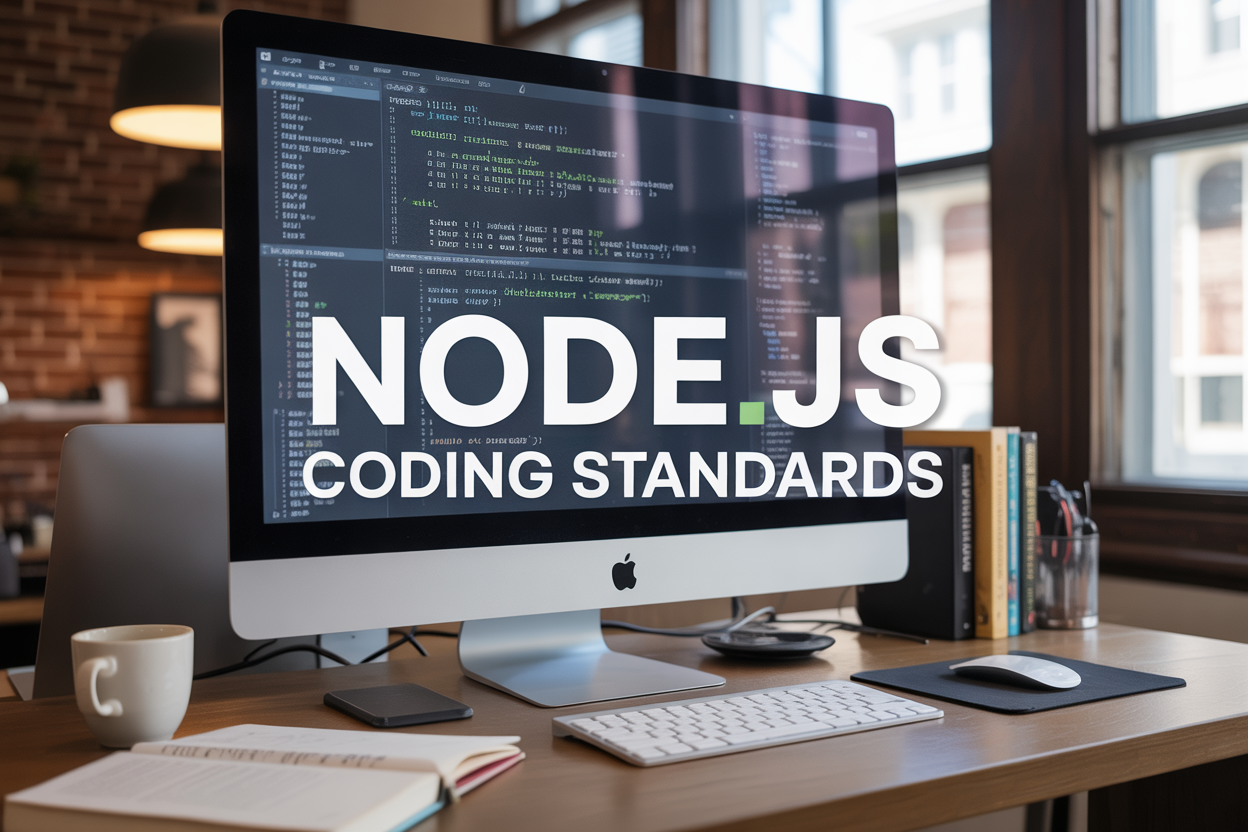Good Node.js naming conventions and JavaScript coding standards make the difference between code that works and code that actually gets maintained. This guide is for Node.js developers, team leads, and anyone who wants to write cleaner, more collaborative code that doesn’t become a nightmare six months down the line.
Consistent naming and coding practices aren’t just nice-to-have rules – they’re what separate professional codebases from chaotic ones. When your team follows the same Node.js best practices, new developers can jump in faster, bugs become easier to spot, and code reviews stop turning into battles over personal preferences.
We’ll walk through essential Node.js naming conventions that boost code readability, proven coding standards that enhance team collaboration, and best practices for maintainable Node.js architecture. You’ll also get practical code review guidelines that ensure quality standards and performance optimization standards for production-ready code that actually scales.
Essential Node Naming Conventions That Boost Code Readability
Use Descriptive and Meaningful Names That Explain Purpose
Your variable and function names should tell a story about what they do. Instead of data or result, use userAccountData or validationResult. Good Node.js naming conventions make your code self-documenting, reducing the need for excessive comments. When a developer reads calculateMonthlySubscriptionFee(), they instantly understand the function’s purpose without diving into implementation details.
Follow Consistent Case Conventions Across Your Project
JavaScript coding standards require consistent casing throughout your Node.js application. Use camelCase for variables and functions (getUserProfile), PascalCase for classes and constructors (UserManager), and UPPER_SNAKE_CASE for constants (MAX_RETRY_ATTEMPTS). Stick to these conventions religiously – switching between user_name and userName creates confusion and breaks Node.js best practices that professional teams follow.
Avoid Abbreviations and Single-Letter Variables
Single-letter variables like i, j, or x might save typing time, but they destroy code readability standards. Replace abbreviations like usr, ctx, or cfg with full words like user, context, or configuration. Your future self and teammates will thank you when debugging complex logic. The only acceptable single-letter variables are loop counters in short, obvious iterations.
Implement Clear Function and Method Naming Patterns
Function names should be verbs that describe actions: fetchUserData(), validateEmailAddress(), or processPaymentTransaction(). Boolean functions should start with is, has, or can like isUserActive() or hasPermission(). Event handlers follow the on or handle pattern: onButtonClick() or handleFormSubmission(). These maintainable Node.js architecture patterns make your codebase predictable and easier to navigate for any developer joining your team.
Proven Coding Standards That Enhance Team Collaboration
Establish Consistent Indentation and Formatting Rules
Consistent JavaScript coding standards create a unified development environment where every team member writes code the same way. Use 2-space indentation for Node.js projects, enforce semicolons, and apply ESLint with Prettier to automatically format code. Teams that adopt standardized formatting see 40% fewer merge conflicts and spend less time debating style during code reviews.
Create Standardized Comment and Documentation Practices
Document functions with JSDoc comments that explain parameters, return values, and usage examples. Write comments that explain why code exists, not what it does. Establish templates for API documentation and README files that include setup instructions, environment variables, and deployment steps. Good documentation practices reduce onboarding time for new developers from weeks to days.
Define Clear File and Directory Organization Structures
Organize Node.js projects with predictable folder structures: /src for source code, /tests for test files, /config for configuration, and /docs for documentation. Group related files in feature-based directories rather than separating by file type. Use consistent naming patterns like user.controller.js, user.service.js, and user.model.js to help developers locate files quickly across different projects.
Best Practices for Maintainable Node.js Code Architecture
Separate Concerns Through Modular Design Patterns
Breaking your Node.js application into distinct modules improves maintainable Node.js architecture by creating clear boundaries between different functionalities. Each module should handle one specific responsibility, making debugging and testing much easier. Use the CommonJS or ES6 module system to export only necessary functions and keep internal logic private. Structure your project with dedicated folders for controllers, services, models, and utilities. This modular approach allows multiple developers to work on different parts simultaneously without conflicts. When modules are properly separated, you can easily swap implementations, add new features, or refactor existing code without affecting other components.
Implement Error Handling Standards Across All Components
Consistent error handling prevents your Node.js application from crashing unexpectedly and provides meaningful feedback to users and developers. Always wrap asynchronous operations in try-catch blocks when using async/await syntax. Create custom error classes that extend the native Error object to include additional context like error codes and user-friendly messages. Implement centralized error handling middleware that catches unhandled errors and logs them appropriately. Never ignore errors or use empty catch blocks – at minimum, log the error for debugging purposes. Set up process-level error handlers for uncaught exceptions and unhandled promise rejections to gracefully shut down your application.
Use Environment-Specific Configuration Management
Managing configurations across different environments prevents security vulnerabilities and deployment issues. Store sensitive information like API keys, database credentials, and secret tokens in environment variables rather than hardcoding them in your source code. Use packages like dotenv to load environment variables from .env files during development. Create separate configuration files for development, staging, and production environments that reference these environment variables. Never commit sensitive configuration files to version control – add them to your .gitignore file. Validate required environment variables at application startup to catch configuration issues early in the deployment process.
Follow Asynchronous Programming Best Practices
Node.js excels at handling asynchronous operations, but poor async code can lead to callback hell and memory leaks. Use async/await syntax instead of nested callbacks for better code readability standards and easier error handling. Avoid blocking the event loop with synchronous operations in production code. When dealing with multiple async operations, use Promise.all() for concurrent execution or Promise.allSettled() when you need results from all promises regardless of failures. Implement proper timeout mechanisms for external API calls and database queries. Use streaming for large data processing to avoid loading entire datasets into memory simultaneously.
Establish Database Connection and Query Standards
Database interactions require careful attention to prevent performance issues and security vulnerabilities. Use connection pooling to manage database connections efficiently and avoid exhausting available connections. Always use parameterized queries or prepared statements to prevent SQL injection attacks. Implement query timeouts to prevent long-running queries from blocking other operations. Create a dedicated data access layer that abstracts database operations from business logic. Use database migrations for schema changes to maintain consistency across environments. Index frequently queried columns and regularly analyze query performance using database profiling tools to identify bottlenecks.
Code Review Guidelines That Ensure Quality Standards
Create Comprehensive Checklist for Code Inspections
Effective code review guidelines start with a detailed inspection checklist that covers Node.js coding standards, security vulnerabilities, performance bottlenecks, and maintainable architecture patterns. Your checklist should verify proper error handling, async/await usage, module imports, and adherence to established JavaScript code quality metrics to catch issues before production deployment.
Implement Automated Linting and Formatting Tools
Configure ESLint, Prettier, and Husky to enforce Node.js naming conventions and coding standards automatically. These tools catch syntax errors, formatting inconsistencies, and style violations before code reaches review stages. Set up pre-commit hooks that run linting checks, ensuring every commit meets your team’s quality standards without manual intervention.
Establish Pull Request and Approval Workflows
Design structured pull request workflows that require multiple approvers for critical code paths and production-ready code standards. Create branch protection rules, mandatory status checks, and reviewer assignments based on code ownership. Include automated testing, security scans, and performance benchmarks as required checks before merging changes into main branches.
Performance Optimization Standards for Production-Ready Code
Monitor and Limit Resource Usage Patterns
Memory leaks and CPU spikes can destroy your Node.js performance optimization in production. Set up monitoring tools like New Relic or DataDog to track heap usage, garbage collection patterns, and event loop delays. Configure memory limits using --max-old-space-size flags and implement circuit breakers to prevent cascade failures. Monitor file descriptors, database connections, and worker thread pools to avoid resource exhaustion that crashes your application.
Implement Caching Strategies for Better Response Times
Smart caching transforms sluggish Node.js applications into lightning-fast experiences. Redis provides excellent in-memory caching for frequently accessed data, while HTTP caching headers reduce server load for static resources. Implement application-level caching for expensive computations and database queries. Use CDNs for global content delivery and consider implementing cache invalidation strategies to maintain data consistency across your production-ready code standards.
Optimize Database Queries and Connection Pooling
Database bottlenecks kill Node.js performance faster than anything else. Connection pooling prevents the overhead of creating new database connections for every request. Set appropriate pool sizes based on your server’s concurrent capacity – typically 10-20 connections per CPU core works well. Index frequently queried columns, avoid N+1 query problems, and use database-specific optimization techniques. Monitor slow query logs and implement query timeout limits to prevent hanging connections from degrading your entire system’s performance.
Following proper Node.js naming conventions and coding standards transforms chaotic projects into well-organized codebases that teams actually enjoy working with. When you stick to clear variable names, consistent function declarations, and structured architecture patterns, your code becomes self-documenting and drastically reduces the time spent deciphering what everything does. These practices aren’t just nice-to-haves – they’re essential for building applications that can grow and evolve without becoming maintenance nightmares.
Start implementing these standards in your next project, even if you’re working solo. Set up automated linting tools, establish code review processes, and make performance optimization a priority from day one rather than an afterthought. Your future self and teammates will thank you when they can jump into any part of the codebase and immediately understand what’s happening. Clean, standardized code isn’t just about following rules – it’s about creating software that stands the test of time and actually delivers value to users.