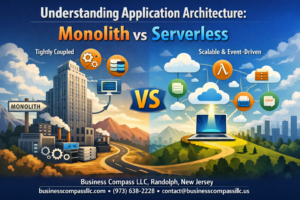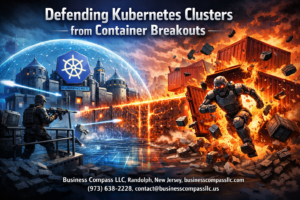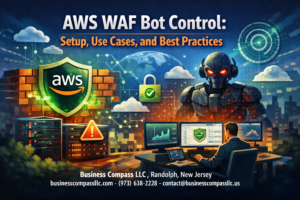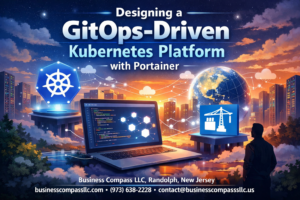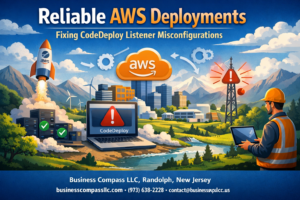Your AWS Lightsail applications running slower than expected? You’re not alone. Many developers and small business owners struggle with sluggish performance on their Lightsail instances, often without knowing where to start fixing the problem.
This guide is designed for developers, startup founders, and IT professionals who want to squeeze every ounce of speed from their AWS Lightsail setup without breaking the bank or diving into complex enterprise solutions.
We’ll walk you through the essentials of AWS Lightsail performance tuning, starting with how to optimize your instance configuration for maximum efficiency. You’ll learn proven database performance enhancement strategies that can dramatically reduce query times and improve user experience. Finally, we’ll cover Lightsail monitoring best practices to help you spot performance bottlenecks before they impact your users and maintain optimal speed over time.
By the end, you’ll have a clear roadmap to transform your sluggish Lightsail applications into fast, responsive experiences that keep your users happy and your costs under control.
Understanding AWS Lightsail Performance Fundamentals
Identifying Common Performance Bottlenecks in Cloud Applications
Performance issues in AWS Lightsail applications typically stem from inadequate resource allocation, inefficient database queries, or network latency problems. CPU and memory constraints often create the most noticeable slowdowns, especially when your instance size doesn’t match your application’s demands. Database connections that aren’t properly pooled or optimized queries can crush response times, while static assets served without caching add unnecessary load. Network bottlenecks between your instance and external services frequently go unnoticed but significantly impact user experience.
Evaluating Your Current Lightsail Instance Performance Metrics
Start monitoring your Lightsail performance metrics through the built-in dashboard to establish baseline measurements. Key indicators include CPU utilization, memory usage, network throughput, and disk I/O operations that reveal where your application struggles most. The metrics tab provides real-time and historical data showing patterns during peak usage periods. Connect CloudWatch for deeper AWS Lightsail performance monitoring capabilities, tracking custom application metrics alongside infrastructure data. Regular metric evaluation helps identify when your current instance configuration no longer supports your growing application needs.
Setting Realistic Performance Goals and Benchmarks
Define specific, measurable performance targets based on your application type and user expectations rather than arbitrary numbers. Web applications should aim for sub-three-second page load times, while API endpoints typically need response times under 200 milliseconds for optimal user experience. Database query performance benchmarks depend on complexity, but simple queries should complete within 50 milliseconds for responsive applications. Establish these AWS Lightsail performance tuning goals early, then use load testing tools to validate whether your current setup meets these standards before implementing optimization strategies.
Optimizing Your Lightsail Instance Configuration
Choosing the Right Instance Size for Your Workload
Start by analyzing your application’s CPU and memory usage patterns during peak traffic periods. AWS Lightsail configuration optimization begins with matching your instance size to actual resource demands rather than guessing. Monitor your current resource utilization for at least a week before making decisions. Small instances work well for static websites and development environments, while medium instances handle dynamic applications with moderate traffic. Large instances support resource-intensive applications like e-commerce platforms or content management systems with heavy database operations.
Upgrading RAM and CPU Resources Strategically
Memory bottlenecks often appear before CPU limitations in most web applications. Watch for high swap usage or frequent page faults as indicators that you need more RAM. CPU upgrades become necessary when your application consistently runs above 70% utilization during normal operations. Scale vertically by upgrading to the next instance tier when you notice performance degradation. Plan upgrades during low-traffic periods to minimize downtime, and always backup your data before making infrastructure changes.
Implementing SSD Storage for Faster Data Access
Lightsail instances come with SSD storage by default, but optimizing how you use that storage makes a significant difference in AWS Lightsail performance tuning. Separate your operating system, application files, and database storage across different mount points when possible. Use block storage attachments for databases and file uploads to improve I/O performance. Configure proper file system alignment and choose appropriate block sizes for your specific use case. Regular disk cleanup and defragmentation help maintain optimal read/write speeds over time.
Configuring Networking Settings for Maximum Throughput
Optimize your network configuration by enabling appropriate security group rules that don’t unnecessarily restrict traffic flow. Configure your application to use connection pooling and keep-alive connections to reduce networking overhead. Set up CloudFront integration for static content delivery to reduce bandwidth usage on your Lightsail instance. Adjust TCP window sizes and buffer settings in your application configuration to handle concurrent connections more efficiently. Consider using a load balancer when scaling beyond a single instance to distribute traffic effectively.
Database Performance Enhancement Strategies
Optimizing Database Queries and Indexing
Slow database queries kill AWS Lightsail performance faster than anything else. Start by analyzing your most frequently executed queries using database profiling tools. Create indexes on columns used in WHERE clauses, JOIN conditions, and ORDER BY statements. Composite indexes work wonders for multi-column searches. Remove unused indexes that slow down INSERT and UPDATE operations. Query execution plans reveal bottlenecks – examine them regularly. Avoid SELECT * statements and fetch only required columns. Normalize your database structure but denormalize when read performance matters more than storage efficiency.
Implementing Database Connection Pooling
Database connections are expensive resources that drain Lightsail instance performance when mismanaged. Connection pooling maintains a pool of reusable database connections instead of creating new ones for each request. Popular solutions include PgBouncer for PostgreSQL and MySQL Proxy for MySQL databases. Configure pool sizes based on your concurrent user load – typically 10-20 connections per CPU core works well. Set appropriate timeout values to prevent connection leaks. Application frameworks like Django and Laravel offer built-in connection pooling features. Monitor active connections to prevent pool exhaustion during traffic spikes.
Leveraging AWS RDS Integration for Better Performance
Migrating from self-managed databases to AWS RDS dramatically improves Lightsail database performance through managed scaling and optimization. RDS handles automated backups, software patching, and monitoring without impacting your application performance. Choose read replicas for read-heavy workloads to distribute query load across multiple database instances. Multi-AZ deployments provide automatic failover capabilities. RDS Performance Insights identifies slow queries and resource bottlenecks. Parameter groups allow fine-tuning database configurations for your specific workload patterns. Storage auto-scaling prevents performance degradation from running out of disk space.
Setting Up Database Caching Solutions
Caching reduces database load and speeds up AWS Lightsail application response times significantly. Redis and Memcached are popular in-memory caching solutions that store frequently accessed data. Implement application-level caching for database query results, session data, and computed values. Set appropriate cache expiration times – too short wastes resources, too long serves stale data. Use cache-aside patterns where applications check cache first before hitting the database. Database query result caching works perfectly for read-heavy applications with infrequent data changes. Consider edge caching with CloudFront for static content delivery.
Application-Level Performance Improvements
Implementing Efficient Code Optimization Techniques
Code optimization directly impacts your AWS Lightsail performance tuning efforts. Start by profiling your application to identify bottlenecks using tools like New Relic or built-in profilers. Minimize database queries through proper indexing and caching strategies. Remove unused libraries, optimize loops, and implement lazy loading where possible. Consider upgrading to newer language versions that offer performance improvements.
Utilizing Content Delivery Networks with Lightsail
Amazon CloudFront integrates seamlessly with your Lightsail instance optimization strategy. Set up CloudFront distributions to cache static assets like CSS, JavaScript, and images at edge locations worldwide. This reduces server load and dramatically improves page load times for global users. Configure proper cache headers and TTL values to maximize CDN effectiveness while ensuring content freshness.
Enabling Gzip Compression for Faster Load Times
Gzip compression reduces file sizes by up to 70%, significantly boosting AWS Lightsail speed optimization. Enable compression at the web server level through Apache’s mod_deflate or Nginx’s gzip module. Target text-based files including HTML, CSS, JavaScript, and JSON. Avoid compressing already compressed formats like images or videos as this wastes CPU cycles without meaningful size reduction.
Optimizing Image and Asset Loading Strategies
Smart asset management enhances Lightsail application tuning performance. Implement responsive images using srcset attributes to serve appropriately sized versions for different devices. Use modern image formats like WebP when supported, falling back to JPEG or PNG. Lazy load images below the fold using Intersection Observer API. Bundle and minify CSS and JavaScript files to reduce HTTP requests and improve load times.
Monitoring and Maintenance Best Practices
Setting Up Comprehensive Performance Monitoring
Effective AWS Lightsail performance monitoring starts with configuring CloudWatch metrics to track CPU utilization, memory usage, and network throughput. Set up custom dashboards that display real-time performance data alongside application-specific metrics like response times and error rates. Configure SNS notifications to alert you when thresholds are exceeded, enabling immediate response to performance degradation. Install monitoring agents on your instances to capture deeper system-level insights beyond basic CloudWatch metrics.
Creating Automated Scaling Triggers
Configure CloudWatch alarms that automatically trigger scaling actions when your Lightsail instances hit predefined performance thresholds. Set up load balancers to distribute traffic efficiently across multiple instances during high-demand periods. Create Lambda functions that can automatically provision additional resources or adjust instance sizes based on real-time performance data. Implement auto-scaling policies that consider both CPU and memory utilization patterns to ensure optimal resource allocation without over-provisioning.
Implementing Regular Performance Audits
Schedule monthly performance reviews to analyze trending data and identify potential bottlenecks before they impact users. Run automated performance tests against your applications to establish baseline metrics and detect performance regressions early. Document performance benchmarks for different workloads and compare current metrics against historical data to spot emerging issues. Use AWS Cost Explorer alongside performance data to optimize the balance between cost efficiency and application performance on your Lightsail instances.
Establishing Proactive Maintenance Schedules
Create maintenance windows during low-traffic periods to apply security patches, update software packages, and optimize database configurations. Schedule regular cleanup tasks like log rotation, cache clearing, and temporary file removal to prevent resource exhaustion. Set up automated backups before maintenance activities and establish rollback procedures for quick recovery if issues arise. Plan quarterly reviews of your Lightsail configuration to assess whether current instance sizes and configurations still match your application’s evolving performance requirements.
AWS Lightsail gives you plenty of room to boost your application’s speed, but it takes the right approach to see real results. We’ve covered the basics of how Lightsail works under the hood, smart ways to configure your instances, database tweaks that make a difference, code-level improvements, and keeping everything running smoothly with good monitoring habits. Each of these areas works together – you can’t just focus on one and expect miracles.
The best part about performance tuning is that small changes often lead to big improvements. Start with the low-hanging fruit like right-sizing your instances and optimizing your database queries, then work your way up to more advanced techniques. Keep an eye on your metrics, test changes carefully, and don’t be afraid to experiment. Your users will notice the difference, and your applications will thank you for it.