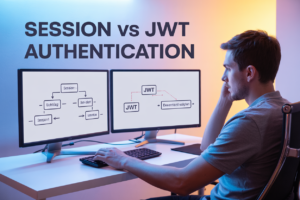Skip the Heavy ETL Tools: Build a Lightweight CSV Pipeline with AWS Lambda and Step Functions
Traditional ETL platforms like Glue often feel like using a sledgehammer to crack a nut when you’re just processing CSV files. If you’re a data engineer, cloud architect, or developer dealing with regular CSV data processing tasks, there’s a smarter way to handle your AWS Lambda ETL needs without the complexity and cost overhead.
This guide shows you how to build a lightweight ETL pipeline using AWS Lambda and Step Functions that’s both cost-effective and scalable. You’ll learn why serverless beats traditional approaches for many CSV use cases, discover how to set up Step Functions CSV processing workflows that handle real-world scenarios, and get practical cost optimization strategies that keep your AWS serverless ETL budget in check.
We’ll walk through building Lambda Step Functions workflows from scratch, covering everything from basic CSV transformations to complex multi-step data processing pipelines that can handle millions of records without breaking the bank.
Why Traditional ETL Tools Fall Short for Modern CSV Processing
Performance bottlenecks with large file volumes
Traditional ETL tools struggle when processing massive CSV datasets, especially those exceeding gigabytes in size. These legacy systems often rely on single-threaded processing or limited parallel execution, creating significant delays during peak data loads. Memory constraints become critical as entire files must be loaded before transformation, leading to system crashes or timeouts with enterprise-scale datasets.
Infrastructure costs that scale poorly
Conventional ETL platforms require dedicated servers running 24/7, regardless of actual processing demands. This always-on architecture wastes resources during idle periods while failing to scale efficiently during peak loads. Organizations end up paying for maximum capacity even when processing only occasional CSV batches, making cost predictability nearly impossible.
Limited flexibility for custom transformations
Most traditional ETL tools offer rigid, pre-built transformation options that rarely match specific business requirements. Custom logic requires complex scripting within proprietary environments, making it difficult to implement unique data validation rules or specialized formatting. This inflexibility forces teams to compromise on data quality or invest heavily in workarounds that increase technical debt.
Maintenance overhead of monolithic systems
Legacy ETL solutions demand constant attention from specialized administrators who must manage updates, patches, and infrastructure maintenance. These monolithic architectures create single points of failure that can bring down entire data pipelines. The complexity of these systems makes troubleshooting time-consuming and requires deep institutional knowledge that becomes a liability when team members leave.
Understanding the AWS Lambda and Step Functions Architecture
Serverless compute benefits for data processing
AWS Lambda transforms CSV ETL operations by eliminating server management overhead and automatically scaling based on workload demands. Your Lambda Step Functions workflow processes files without provisioning infrastructure, paying only for actual execution time. This serverless data processing approach handles sudden spikes in CSV volume seamlessly, from processing ten files to thousands without configuration changes. Lambda’s built-in fault tolerance and automatic retry mechanisms ensure reliable CSV ETL AWS operations while reducing operational complexity.
Event-driven processing model advantages
Event-driven architecture revolutionizes how your CSV data pipeline responds to data arrival. S3 bucket notifications trigger Lambda functions instantly when new CSV files land, creating a reactive AWS data processing pipeline that processes data as it arrives rather than on scheduled intervals. This model eliminates polling overhead and reduces processing latency significantly. Your lightweight ETL pipeline responds to multiple event sources simultaneously, handling file uploads, database changes, and external API calls with consistent performance patterns.
Step Functions orchestration capabilities
Step Functions coordinates complex AWS Lambda ETL workflows using visual state machines that manage error handling, parallel processing, and conditional logic. Your cloud ETL architecture can split large CSV files across multiple Lambda functions, merge results, and handle failures gracefully with built-in retry policies. The service orchestrates multi-stage transformations, coordinates dependencies between processing steps, and maintains execution history for debugging. This AWS serverless ETL orchestration enables sophisticated data processing patterns while keeping individual Lambda functions focused and lightweight.
Setting Up Your Lightweight CSV ETL Pipeline
Creating Lambda functions for each processing stage
Building a successful AWS Lambda ETL pipeline starts with breaking down your CSV processing into distinct stages. Create separate Lambda functions for data validation, transformation, enrichment, and loading operations. Each function should handle a single responsibility – one for parsing CSV headers, another for data cleansing, and a third for format conversion. This modular approach makes your serverless data processing pipeline easier to debug, test, and maintain while maximizing reusability across different workflows.
Designing Step Function workflows for orchestration
Step Functions serve as the backbone of your lightweight ETL pipeline, connecting Lambda functions in a logical sequence. Design state machines that can handle both sequential and parallel processing patterns. Map states work perfectly for processing multiple CSV files simultaneously, while Choice states enable conditional routing based on file size or data quality checks. Include Wait states for rate limiting and Pass states for data transformation between steps. Your AWS serverless ETL workflow should gracefully handle both success and failure scenarios with appropriate state transitions.
Configuring S3 triggers and permissions
S3 event notifications automatically kick off your CSV ETL AWS pipeline when files arrive in designated buckets. Configure PUT and POST events on specific prefixes to trigger only relevant processing workflows. Set up proper IAM roles with least-privilege access – Lambda functions need S3 read/write permissions, CloudWatch logging access, and Step Functions execution rights. Create separate execution roles for each Lambda function to maintain security boundaries. Enable S3 versioning and lifecycle policies to manage processed files and reduce storage costs in your cloud ETL architecture.
Implementing error handling and retry logic
Robust error handling transforms your Lambda Step Functions workflow from fragile to production-ready. Configure exponential backoff retry policies for transient failures like network timeouts or temporary service limits. Implement dead letter queues to capture permanently failed records for manual review. Use Step Functions’ built-in error catching with Retry and Catch states to handle specific exception types differently. Add custom error logging with structured JSON messages that include file names, processing stages, and failure reasons. Your AWS data processing pipeline should gracefully degrade and provide clear visibility into processing status and failures.
Processing CSV Files with Lambda Functions
Reading and parsing CSV data efficiently
AWS Lambda ETL functions excel at processing CSV files through Python’s pandas library or the built-in csv module. For large files, implement streaming techniques using S3’s select functionality to read data in chunks, preventing memory overflow. The boto3 client enables direct CSV parsing from S3 objects without downloading entire files locally. Configure Lambda memory allocation based on your CSV file sizes – typically 512MB handles most standard datasets efficiently while maintaining cost-effectiveness.
Applying transformations and business rules
Transform CSV data using Lambda functions to apply business logic like data type conversions, field mapping, and calculated columns. Python’s pandas DataFrame operations enable complex transformations including joins, aggregations, and filtering. Implement conditional logic for different data scenarios using simple if-else statements or dictionary mappings. Store transformation rules as environment variables or retrieve them from AWS Parameter Store for dynamic rule updates without code changes. This serverless data processing approach scales automatically based on workload demands.
Validating data quality and integrity
Data validation in your Lambda Step Functions workflow ensures CSV data meets quality standards before downstream processing. Implement schema validation using libraries like jsonschema or custom validation functions to check data types, required fields, and value ranges. Create validation rules for duplicate detection, null value handling, and format verification. Log validation errors to CloudWatch for monitoring and send failed records to a dead letter queue for manual review. Set up automated alerts when validation failure rates exceed acceptable thresholds in your AWS serverless ETL pipeline.
Orchestrating Complex Workflows with Step Functions
Managing parallel processing for performance
Step Functions transforms your CSV ETL pipeline into a powerhouse by enabling parallel processing across multiple Lambda functions. Split large CSV files into chunks and process them simultaneously using the Parallel state, dramatically reducing processing time from hours to minutes. Configure concurrent executions based on your data volume – smaller files might need 2-3 parallel branches while enterprise datasets benefit from 10+ concurrent processes. Map states excel at handling dynamic parallelism, automatically scaling based on file characteristics without manual configuration.
Handling conditional logic and branching
Choice states provide sophisticated decision-making capabilities within your Lambda Step Functions workflow, routing data based on file size, content type, or processing requirements. Create branching logic that sends small CSV files through express processing lanes while directing complex datasets to comprehensive validation pipelines. Implement retry logic with exponential backoff for transient failures, and route corrupted files to error handling branches. Your serverless ETL pipeline becomes self-aware, adapting processing strategies based on real-time conditions and data characteristics.
Monitoring execution status and debugging
Step Functions visual workflow representation makes debugging your CSV data pipeline intuitive and straightforward. Track execution history, identify bottlenecks, and monitor Lambda function performance through the console’s detailed execution views. CloudWatch integration provides comprehensive metrics for your AWS serverless ETL operations, including processing times, error rates, and resource consumption. Set up custom alarms for failed executions or performance degradation, enabling proactive maintenance of your lightweight ETL pipeline before issues impact data processing schedules.
Scaling workflows based on file size and complexity
Design elastic workflows that automatically adjust processing strategies based on CSV file characteristics and complexity requirements. Use input parameters to detect file size and trigger appropriate processing paths – lightweight files bypass intensive validation while large datasets activate comprehensive error checking and chunked processing. Implement dynamic parallelism with Map states that scale worker Lambda functions based on record count, ensuring optimal resource allocation. Your AWS data processing pipeline becomes cost-efficient by matching computational resources to actual workload demands, eliminating over-provisioning while maintaining consistent performance standards.
Cost Optimization Strategies for Your ETL Pipeline
Right-sizing Lambda memory and timeout settings
Optimizing your AWS Lambda ETL performance starts with finding the sweet spot for memory allocation. Lambda pricing scales linearly with memory, so over-provisioning wastes money while under-provisioning creates bottlenecks. Start with 512MB for basic CSV processing and monitor CloudWatch metrics to identify the optimal setting. Memory directly affects CPU performance, so doubling memory often halves execution time. Set timeout values conservatively – most CSV processing completes within 2-3 minutes, making 15-minute maximums unnecessary. Use AWS Lambda Power Tuning tool to automatically test different configurations and find your cost-performance balance.
Minimizing data transfer costs
Data transfer represents a hidden cost in serverless ETL architecture that can quickly spiral out of control. Keep your Lambda functions and S3 buckets in the same AWS region to eliminate cross-region transfer charges. Process files in chunks rather than downloading entire datasets to Lambda’s ephemeral storage. Stream data directly from S3 to processing functions using byte-range requests for large files. Compress CSV files using gzip before storage – S3 automatically decompresses during retrieval, reducing transfer costs by 70-90%. Enable S3 Transfer Acceleration only for global data sources where speed justifies the premium cost.
Leveraging S3 storage classes effectively
Smart S3 storage class selection dramatically reduces your ETL pipeline storage costs without sacrificing performance. Store raw CSV input files in S3 Standard for immediate processing, then transition to Standard-IA after 30 days using lifecycle policies. Archive processed historical data to Glacier or Deep Archive based on access patterns – monthly reports suit Glacier while annual compliance data belongs in Deep Archive. Use Intelligent Tiering for unpredictable access patterns, letting AWS automatically optimize storage costs. Configure lifecycle rules to delete temporary processing files after pipeline completion, preventing storage bloat from failed jobs or debugging sessions.
Monitoring and Troubleshooting Your Pipeline
Setting up CloudWatch alerts and dashboards
Configure CloudWatch dashboards to track key metrics for your AWS Lambda ETL pipeline including execution duration, error rates, and memory usage. Create custom alarms that trigger when Lambda functions exceed timeout thresholds or Step Functions experience state transition failures. Set up SNS notifications for critical errors in your serverless data processing workflow. Monitor concurrent executions and throttling events to prevent bottlenecks. Use CloudWatch Insights to query logs across multiple Lambda functions simultaneously. Build dashboard widgets showing Step Functions execution status and CSV processing throughput. Enable detailed monitoring for all pipeline components to catch performance degradation early. Track DLQ message counts and set alerts when CSV files fail processing repeatedly.
Implementing comprehensive logging strategies
Structure your Lambda function logs with consistent JSON formatting to enable efficient querying and analysis. Include correlation IDs that trace individual CSV files through your entire Step Functions CSV processing workflow. Log input parameters, processing timestamps, and row counts for each transformation stage. Implement different log levels (DEBUG, INFO, WARN, ERROR) to control verbosity in production environments. Use structured logging libraries that automatically capture Lambda context information. Store detailed error messages with stack traces for debugging failed CSV transformations. Create log groups with appropriate retention policies to balance cost and troubleshooting needs. Add custom metrics to CloudWatch for business-specific KPIs like processing success rates and data quality scores.
Debugging failed executions efficiently
Access Step Functions visual workflow diagrams to quickly identify where your AWS serverless ETL pipeline failed. Use the execution history to trace data flow and pinpoint the exact Lambda function that encountered errors. Leverage CloudWatch X-Ray tracing to analyze performance bottlenecks and external service dependencies. Enable Step Functions logging to capture state machine transitions and input/output data. Test individual Lambda functions locally using SAM CLI with sample CSV data. Implement retry logic with exponential backoff for transient failures. Use Step Functions error handling features like Catch and Retry states to gracefully handle expected failure scenarios. Create debugging runbooks that document common failure patterns and their resolutions for your lightweight ETL pipeline.
Building an ETL pipeline with AWS Lambda and Step Functions gives you the power to process CSV files efficiently without the overhead of traditional tools. You get automatic scaling, pay-per-use pricing, and the flexibility to handle everything from small daily reports to massive data dumps. The serverless approach means no more worrying about infrastructure management or paying for idle resources.
Start small with a basic pipeline and expand as your needs grow. The combination of Lambda’s processing power and Step Functions’ orchestration capabilities creates a robust solution that can handle complex workflows while keeping costs under control. Your data team will thank you for the simplified monitoring and maintenance, and your finance team will love the predictable, usage-based pricing model.