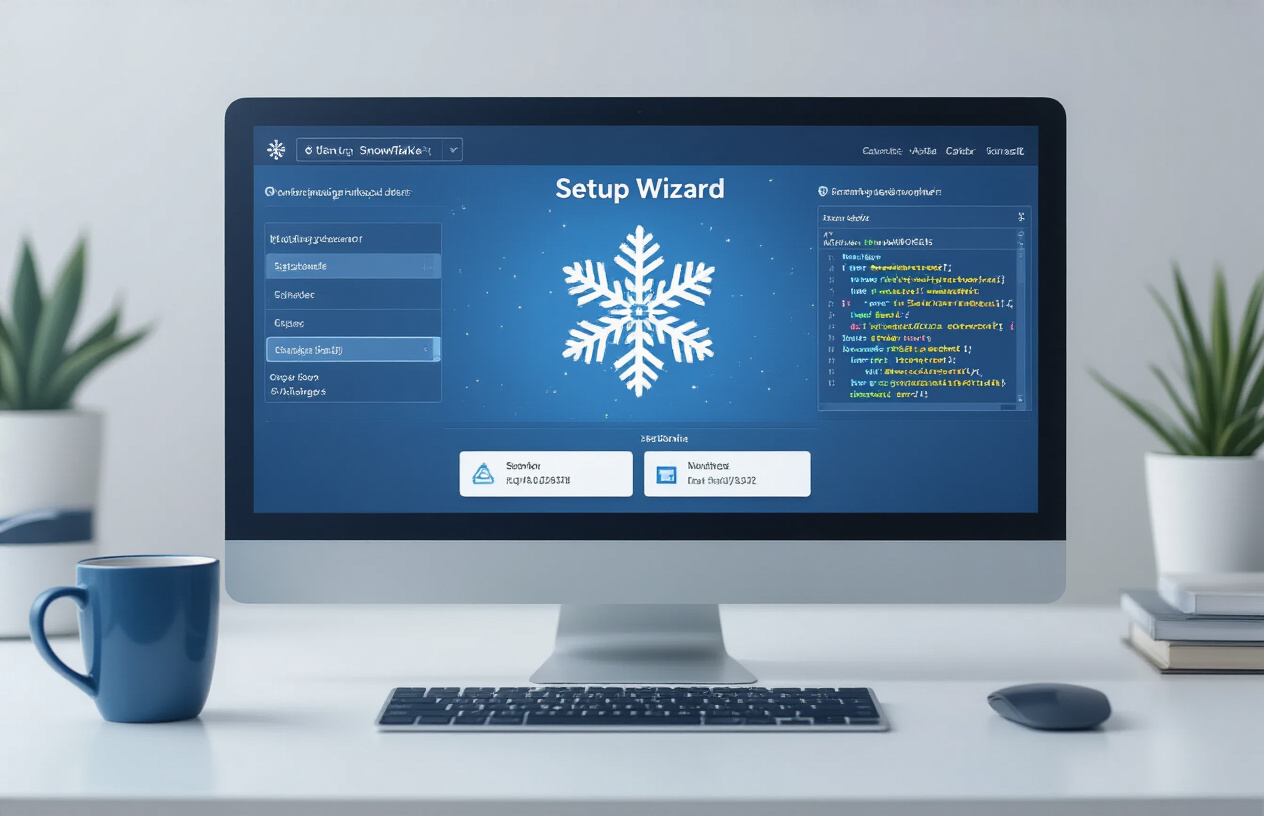Ever stumbled across a data breach headline and thought, “Thank goodness that’s not us”? Let me burst that bubble: 79% of companies experienced a cloud data breach in the last 18 months. And if you’re running Snowflake, you’re sitting on a data goldmine that attackers are eyeing right now.
Managing data security in Snowflake doesn’t have to feel like defusing a bomb while blindfolded. This post walks through battle-tested security protocols that actual companies use to protect their most sensitive data.
The truth is, most Snowflake security disasters happen not because of sophisticated attacks, but because someone missed something basic. Something fixable. Something you’ll know about after reading this.
So what exactly are these security blind spots that leave your Snowflake data exposed? The answer might surprise you.
Understanding Snowflake’s Security Framework
Key components of Snowflake’s security architecture
Snowflake doesn’t mess around with security. Their architecture rocks three layers: network, identity, and data protection. Everything’s encrypted by default – both in transit and at rest. No wonder companies trust it with their crown jewels. The platform handles security so you don’t have to lose sleep over it.
Role-based access control fundamentals
Think of Snowflake’s RBAC as your security bouncer. You create roles, assign privileges, and control who sees what. It’s granular enough to lock down sensitive data while keeping workflows smooth. Users only access what they need – nothing more. Simple concept, powerful protection.
Security benefits of Snowflake’s cloud infrastructure
Cloud security used to give CTOs nightmares. Not anymore. Snowflake’s infrastructure separates compute from storage, meaning fewer attack vectors. Their multi-cloud approach adds resilience against outages. Plus, automatic patching keeps you protected without maintenance windows disrupting your business.
Implementing Strong Authentication Protocols
Implementing Strong Authentication Protocols
Setting up multi-factor authentication
Ever tried securing your house with just one lock? Didn’t think so. Snowflake’s MFA adds that crucial second layer of protection. Enable it through Account Admin settings and choose between mobile authenticator apps or hardware tokens. Your sensitive data will thank you.
Managing user credentials effectively
Don’t be that company with “password123” horror stories. Create a robust credential policy requiring complex passwords, regular rotation schedules, and immediate revocation for departing employees. Snowflake’s password policies let you enforce minimum length and complexity requirements with a few clicks.
Integrating with SSO providers
SSO isn’t just convenient—it’s security gold. Connect Snowflake with providers like Okta, Azure AD, or Ping Identity to centralize authentication and eliminate password fatigue. Your users get one-click access while you maintain tight control. Setup takes minutes through Snowflake’s external security integrations.
Establishing login timeout policies
Nothing says “come steal our data” like abandoned active sessions. Set appropriate timeouts—I recommend 30 minutes for regular users and 15 for admins. Configure through the account parameters with simple commands like ALTER ACCOUNT SET CLIENT_SESSION_KEEP_ALIVE=false.
Mastering Role and Access Management
Mastering Role and Access Management
A. Creating a hierarchical role structure
Your Snowflake role structure shouldn’t look like a bowl of spaghetti. Build a clean hierarchy with clear parent-child relationships. This prevents access chaos and makes management way simpler when people join or leave your organization.
Data Encryption Best Practices
Understanding Snowflake’s encryption layers
Snowflake doesn’t mess around with security. They’ve built multiple encryption layers that protect your data at rest, in transit, and during processing. Think of it as a security lasagna – each layer adds protection. Their automatic encryption happens behind the scenes, so you get enterprise-grade security without the headache of managing everything yourself.
Managing encryption keys
Customer-Managed Keys
Want more control? Snowflake lets you bring your own encryption keys (BYOK) through AWS KMS or Azure Key Vault. This gives you the power to revoke access completely if needed. Just remember – with great power comes great responsibility. Losing those keys means losing your data forever. So keep a solid key rotation schedule and limit who can access them.
Tri-Secret Secure
For the truly security-obsessed, Tri-Secret Secure takes things up a notch. It combines Snowflake’s keys with your keys to create a security sandwich. Neither you nor Snowflake can decrypt data alone – both keys are needed. It’s perfect for those regulated industries where data breaches could mean serious fines.
Transit encryption considerations
Your data’s most vulnerable when moving around. Snowflake encrypts all network traffic using TLS 1.2+ protocols, keeping your queries and results safe from prying eyes. For extra peace of mind, use Snowflake’s private connectivity options like AWS PrivateLink or Azure Private Link to completely bypass the public internet. And don’t forget to enforce those TLS settings in your client configurations!
Securing Data Sharing Capabilities
Safe external data sharing configurations
Got data to share outside your company? Snowflake’s sharing features are powerful but risky if misconfigured. Always restrict views to necessary columns, apply row-level security, and use time-bound access controls. Never share raw tables directly – create secure views that filter sensitive information automatically.
Implementing secure reader accounts
Reader accounts give partners access without compromising security. Create dedicated accounts with clear boundaries, implement strict IP restrictions, and enforce MFA. The magic happens when you combine granular permissions with detailed access logs. Your partners get what they need, nothing more.
Monitoring shared data usage
Track everything when sharing data. Set up real-time alerts for unusual access patterns and regularly audit query logs to spot potential misuse. Snowflake’s access history views are gold mines for security teams. Don’t just share data – know exactly how it’s being used.
Data sharing governance frameworks
No data sharing program survives without solid governance. Define clear ownership roles, implement approval workflows, and document every sharing agreement. Regular compliance checks aren’t optional – they’re essential. Your framework should evolve as regulations change.
Audit Logging and Monitoring Strategies
Setting up comprehensive audit trails
Catching sneaky security issues means logging everything. Set up Snowflake’s robust audit features to track who did what, when, and how. Don’t skip this step—without proper trails, you’re basically flying blind when something goes wrong.
Creating custom monitoring dashboards
Forget generic reports. Build dashboards that show exactly what matters to your organization. Visualize access patterns, role changes, and unusual query activity. The right dashboard means spotting problems before they become disasters.
Establishing alert thresholds
What’s “normal” for your data environment? Define it, then set alerts for everything else. Too many failed logins? Unusual data transfers? Off-hours access? Your system should tap you on the shoulder when something’s fishy.
Automated security incident response
When seconds count, automation saves you. Configure Snowflake to automatically respond to suspicious activities—revoke sessions, pause jobs, or trigger additional authentication. Don’t make your team scramble manually during an attack.
Historical query analysis for security patterns
Attackers leave footprints. Regularly analyze past queries to spot suspicious patterns. Yesterday’s innocent-looking query might be part of today’s data breach. This retroactive detective work often reveals security gaps you never knew existed.
Compliance and Regulatory Considerations
Meeting industry-specific compliance requirements
Snowflake isn’t just about storing data—it’s about doing it by the rules. Whether you’re in healthcare (HIPAA), finance (SOX), or retail (PCI DSS), Snowflake’s got your back with role-based access controls and encryption features that keep auditors happy and your data locked down tight.
Documentation strategies for audits
Gone are the days of scrambling when auditors knock. Smart Snowflake users implement automated documentation tools that track access patterns, policy changes, and security configurations. The secret? Regular snapshots of your security setup that create an ironclad paper trail auditors can’t poke holes in.
Privacy regulation alignment techniques
GDPR, CCPA, CPRA—the alphabet soup of privacy laws keeps growing. Configure Snowflake’s dynamic data masking and row-level security to create privacy-by-design architecture. Tag sensitive data elements and apply consistent controls across environments to avoid that dreaded compliance gap that keeps legal teams up at night.
Advanced Security Hardening Techniques
Advanced Security Hardening Techniques
Network Isolation Configurations
Want bulletproof Snowflake security? Start with network isolation. Seriously, this is your first line of defense. Creating private network paths using VPCs or VNets keeps your data traffic completely segregated from public internet routes. No wandering eyes, no unexpected visitors. Just your data, traveling safely between authorized points.
Safeguarding your data in Snowflake requires a comprehensive approach that incorporates strong authentication, precise role management, and robust encryption practices. By implementing proper access controls, securing data sharing features, and maintaining vigilant audit logging, organizations can significantly reduce security risks. Following compliance requirements and employing advanced security hardening techniques further strengthens your overall data protection strategy.
As you implement these security measures in your Snowflake environment, remember that data security is an ongoing process rather than a one-time setup. Regularly review your security configurations, stay updated with Snowflake’s security features, and continuously train your team on best practices. Your organization’s data is one of its most valuable assets—investing time in proper security management today will protect your business from potential breaches tomorrow.