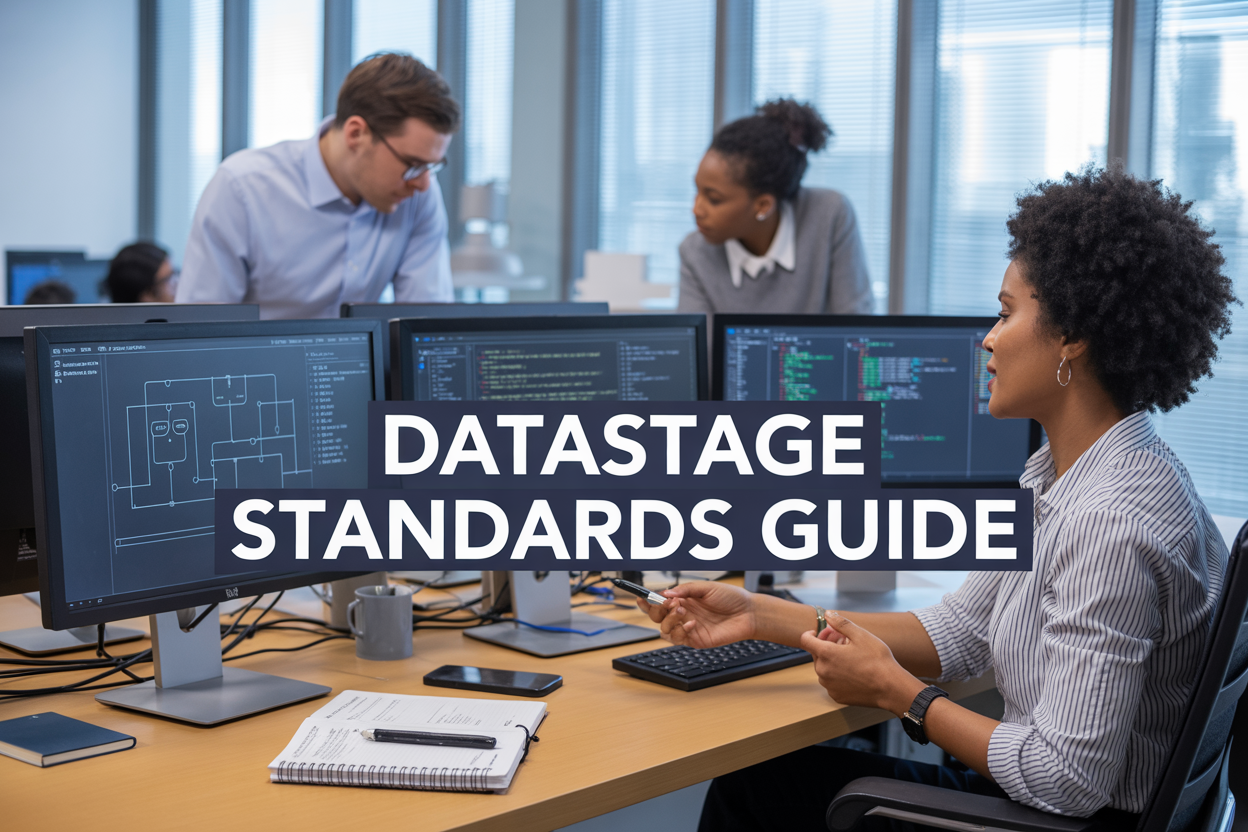The Ultimate Guide to DataStage Naming and Coding Standards for Data Engineering Teams
Messy DataStage projects cost teams weeks of debugging time and create maintenance nightmares that spiral out of control. When data engineers work without clear DataStage naming conventions and coding standards, simple pipeline changes become complex puzzles that slow down entire projects.
This guide is for data engineering teams, ETL developers, and DataStage administrators who want to build scalable, maintainable data pipelines that multiple team members can understand and modify with confidence.
You’ll discover how to establish DataStage best practices that prevent common pitfalls and keep your data processing workflows running smoothly. We’ll walk through essential naming conventions that make your jobs instantly readable, dive into advanced job design patterns that scale with your growing data needs, and show you code organization strategies that make team collaboration effortless.
By the end, you’ll have a complete framework for implementing ETL naming standards and DataStage performance optimization techniques that your entire team can follow from day one.
Essential Foundations of DataStage Naming Conventions

Standardize Job Naming for Enhanced Project Visibility
Effective DataStage naming conventions start with establishing clear job naming patterns that instantly communicate purpose and functionality. Your job names should follow a hierarchical structure that includes project identifiers, functional areas, and descriptive elements. A proven pattern combines environment prefix, project code, functional module, and specific operation: DEV_CRM_CUST_LOAD_DAILY or PROD_FIN_ACCT_TRANSFORM_MONTHLY.
Environment prefixes like DEV, TEST, and PROD eliminate confusion during deployment cycles. Project codes create logical groupings that help team members quickly locate related jobs. Functional modules represent business domains like customer management, financial reporting, or inventory tracking. The operation descriptor clearly states what the job accomplishes – whether it’s loading, transforming, validating, or archiving data.
Avoid generic names like Job1, Test_Job, or Customer_Process that provide zero context about functionality or business purpose. Instead, make every character count toward clarity. Version control becomes seamless when job names include logical sequences that support iterative development without creating namespace conflicts.
Date-based suffixes work well for temporary or experimental jobs: CRM_CUST_ANALYSIS_20241201. However, production jobs benefit from functional suffixes that describe their role in the data pipeline architecture.
Implement Consistent Stage Naming Patterns
Stage naming within DataStage jobs requires systematic approaches that enhance code readability and maintenance efficiency. Each stage should communicate its transformation logic through meaningful names that describe both input sources and processing activities. Sequential naming helps developers trace data flow: SRC_Customer_Table, TRF_Address_Standardization, TGT_Customer_Warehouse.
Source stages benefit from prefixes like SRC_, EXT_, or INP_ followed by descriptive table or file names. Transformation stages use TRF_, CALC_, or AGG_ prefixes that immediately identify processing functions. Target stages employ TGT_, OUT_, or DEST_ prefixes for instant recognition.
Complex transformations require granular naming that breaks down processing steps. Rather than naming a transformer Customer_Processing, use specific descriptors like TRF_Customer_Phone_Format or TRF_Customer_Duplicate_Removal. This granularity pays dividends during debugging sessions and code reviews.
Lookup stages deserve special attention with names that specify both lookup tables and matching criteria: LKP_Product_By_SKU or LKP_Customer_By_Email. Join stages should indicate join types and key relationships: JOIN_Customer_Order_InnerJoin or JOIN_Product_Category_LeftOuter.
Establish Clear Parameter and Variable Naming Rules
DataStage parameter and variable naming conventions create self-documenting code that reduces onboarding time for new team members. Parameters should use descriptive names with consistent casing patterns – either camelCase or snake_case throughout your organization. Global parameters might include sourceSystemCode, batchProcessDate, or errorThresholdLimit.
Job-level parameters benefit from prefixes that indicate their scope and purpose. Database connection parameters use DB_ prefixes: DB_Source_Server, DB_Target_Schema. File path parameters employ PATH_ or DIR_ prefixes: PATH_Input_Files, DIR_Archive_Location. Processing control parameters utilize CTRL_ prefixes: CTRL_Batch_Size, CTRL_Parallel_Threads.
Environment variables follow similar patterns but include environment indicators: DEV_DB_CONNECTION_STRING or PROD_FILE_ARCHIVE_PATH. This approach prevents cross-environment contamination during deployment processes.
Stage variables within transformers require naming that reflects their computational purpose. Avoid cryptic abbreviations in favor of clear descriptive names: customerLifetimeValue instead of CLV, or addressValidationFlag rather than AVF. Boolean variables should use question format: isValidEmail, hasMultipleAddresses, exceedsThreshold.
Create Meaningful Link and Column Name Standards
DataStage link naming establishes clear data flow documentation that supports both development and maintenance activities. Links should describe the data being transferred and its transformation state. Primary links between stages use descriptive names that indicate data content: Customer_Raw_Data, Validated_Addresses, Aggregated_Sales_Summary.
Reference links for lookups require names that specify their lookup purpose: Product_Reference_Data, Territory_Mapping_Table, Currency_Conversion_Rates. Reject links should clearly indicate error conditions: Invalid_Customer_Records, Duplicate_Key_Rejects, Format_Validation_Failures.
Column naming conventions within DataStage projects should align with enterprise data standards while accommodating technical requirements. Source system column names often require standardization to eliminate variations in naming patterns across different systems. Establish mapping rules that transform source column names into consistent target formats.
Calculated columns benefit from prefixes that indicate their derived nature: CALC_Monthly_Revenue, DER_Customer_Segment, AGG_Total_Orders. Audit columns use standard suffixes: CREATED_DATE, MODIFIED_BY, BATCH_ID. This systematic approach ensures that column purposes remain clear throughout complex transformation pipelines.
| Column Type | Prefix/Suffix | Example |
|---|---|---|
| Calculated | CALC_ | CALC_Annual_Revenue |
| Derived | DER_ | DER_Customer_Tier |
| Aggregated | AGG_ | AGG_Monthly_Sales |
| Audit | _DATE, _BY, _ID | CREATED_DATE |
Advanced Job Design Standards for Scalable Data Pipelines

Structure Sequential Processing Jobs for Optimal Performance
Sequential processing jobs in DataStage require careful planning to maximize throughput while maintaining data integrity. The key lies in creating standardized job templates that your entire team can use consistently.
Start by establishing a clear naming pattern for sequential job components. Use prefixes like SEQ_ for sequential jobs, followed by the business domain and processing type. For example: SEQ_SALES_DAILY_LOAD or SEQ_CUSTOMER_INCREMENTAL_UPDATE. This DataStage naming convention immediately tells team members what type of processing they’re looking at.
Build your sequential jobs with modular stages that can be reused across projects. Create standardized transformer logic for common operations like data cleansing, format conversions, and business rule applications. Store these as shared containers or reusable job sequences that maintain consistent DataStage coding standards across your organization.
Design your sequential processing flow with checkpoints at critical stages. Insert row count validations, data quality checks, and business rule validations at strategic points. This approach helps catch issues early rather than discovering problems after hours of processing.
Memory management becomes crucial for large sequential datasets. Configure your stages to process data in chunks rather than loading entire datasets into memory. Use appropriate buffer sizes and configure your DataStage jobs to release resources efficiently between processing steps.
Design Parallel Processing Jobs with Consistent Partitioning Logic
Parallel processing jobs unlock DataStage’s true power, but only when designed with consistent partitioning strategies that align with your data characteristics and infrastructure capabilities.
Establish standard partitioning methods based on data volume and join requirements. For large fact tables, use hash partitioning on frequently joined keys like customer_id or product_id. For dimension tables, consider using entire partitioning when the data fits comfortably in memory across all nodes.
Create partitioning templates that your team can apply consistently. Document which partition methods work best for different data patterns in your environment. For instance, if you’re processing time-series data, range partitioning on date columns often provides better performance than hash partitioning.
Design your parallel jobs to balance workload across available nodes. Monitor partition skew regularly and adjust your partitioning keys when certain partitions become significantly larger than others. Build skew detection into your DataStage performance optimization strategy by adding row count logging at partition boundaries.
Implement consistent sort strategies that complement your partitioning approach. When joining large datasets, ensure both inputs are partitioned and sorted on the same keys. This prevents expensive repartitioning operations that can kill performance.
Handle lookup operations strategically in parallel jobs. Use sparse lookups for large reference datasets and normal lookups for smaller dimension tables. Create standard patterns for handling lookup failures and document these DataStage best practices for your team.
Implement Standardized Error Handling and Logging Mechanisms
Robust error handling and comprehensive logging form the backbone of reliable data pipelines that your operations team can monitor and troubleshoot effectively.
Build standardized error handling into every job template. Create reusable job sequences that capture different types of errors: data quality issues, constraint violations, transformation errors, and system-level problems. Each error type should follow consistent logging patterns that include timestamps, affected row counts, and detailed error descriptions.
Implement a three-tier logging strategy for different audiences. Create summary logs for business users showing record counts and processing status. Generate detailed technical logs for developers including transformation logic results and performance metrics. Maintain audit logs for compliance teams tracking data lineage and processing history.
Design your error handling to be both graceful and informative. When data quality issues occur, route bad records to reject datasets with detailed explanations rather than failing the entire job. This approach keeps your data pipelines running while providing visibility into data issues that need attention.
Create standardized abort conditions that stop processing when critical thresholds are exceeded. Define acceptable error rates for different job types and implement automatic job termination when these limits are breached. This prevents corrupt data from propagating downstream while alerting your team to investigate.
Establish consistent error notification patterns using DataStage’s built-in messaging capabilities or integration with external monitoring systems. Route different severity levels to appropriate teams: business users get summary notifications, technical teams receive detailed alerts, and operations teams get system-level warnings.
| Error Type | Logging Level | Notification Target | Action Required |
|---|---|---|---|
| Data Quality | Detail | Business Users | Investigation |
| System Error | Critical | Operations Team | Immediate Action |
| Transformation | Warning | Development Team | Code Review |
| Performance | Info | All Teams | Monitoring |
Code Organization Best Practices for Team Collaboration

Establish Folder Hierarchy Standards for Project Management
Creating a logical folder structure forms the backbone of successful DataStage code organization. Start with a top-level categorization that separates environments (Development, Test, Production) and project domains (Finance, Customer, Operations). Within each domain, organize jobs by functional area such as Extract, Transform, Load, and Utility processes.
A well-structured hierarchy typically follows this pattern:
/Projects/[ProjectName]/[Environment]/[FunctionalArea]/- Example:
/Projects/CustomerAnalytics/Dev/Extract/
This approach prevents the common pitfall of having hundreds of jobs scattered across a single folder, making maintenance and troubleshooting nightmarish for DataStage teams. Establish naming conventions for folder names using consistent abbreviations and avoiding spaces or special characters that could cause issues during deployment.
Implement Version Control Naming Conventions
DataStage naming conventions become critical when managing multiple versions of jobs and sequences. Develop a systematic approach that includes version numbers, environment indicators, and change tracking information. Use semantic versioning (major.minor.patch) to clearly communicate the impact of changes.
For job versions, consider this format: JobName_v[Major].[Minor]_[Environment]_[Date]. This provides immediate visibility into job evolution and deployment status. Create branching strategies that align with your development lifecycle, ensuring team members can easily identify which version corresponds to specific releases or bug fixes.
Version control integration requires consistent naming patterns for exports and imports. Establish rules for backup naming, archive storage, and rollback procedures that all team members can follow without confusion.
Create Standardized Documentation Templates
Documentation templates ensure consistent information capture across all DataStage development efforts. Design templates that capture essential details: job purpose, data sources, transformation logic, error handling, and performance considerations. Include sections for business rules, data quality checks, and dependency mappings.
Template sections should include:
- Job Overview: Purpose and business context
- Data Flow: Source to target mapping
- Transformation Rules: Business logic implementation
- Error Handling: Exception scenarios and responses
- Performance Notes: Optimization techniques applied
- Testing Results: Validation outcomes and metrics
Standardized templates accelerate onboarding for new team members and create a knowledge repository that survives personnel changes. They also streamline code review processes by ensuring reviewers know exactly where to find specific information.
Define Code Review and Approval Processes
Effective DataStage team collaboration standards require structured review workflows that catch issues before they impact production systems. Establish multi-tier review processes where junior developers’ work receives senior review, while experienced developers participate in peer reviews for complex transformations.
Code review checklists should cover DataStage best practices including naming conventions adherence, performance optimization techniques, error handling completeness, and documentation quality. Create review templates that address common issues like hardcoded values, missing reject handling, and inadequate logging.
Implement approval gates that require sign-off from both technical leads and business stakeholders for jobs processing critical data. This ensures alignment between technical implementation and business requirements while maintaining code quality standards.
Establish Shared Library and Routine Naming Standards
Shared libraries and reusable routines represent valuable assets that reduce development time and ensure consistent data processing logic across projects. DataStage coding standards for shared components require even more rigorous naming conventions since these elements will be used by multiple developers and projects.
For shared routines, use descriptive names that clearly indicate function and scope: UTL_DateValidation_YYYYMMDD or BUS_CustomerDeduplication_AdvancedLogic. Include prefixes that categorize routines by type (UTL for utilities, BUS for business logic, VAL for validation) and avoid generic names that don’t convey purpose.
Create a central registry documenting all shared components, their parameters, expected inputs, and outputs. This prevents duplication of effort and helps developers locate existing functionality before building new routines. Regular maintenance schedules should review and update shared libraries to remove obsolete components and optimize performance.
Version control for shared components follows the same principles as job versioning but requires additional coordination since changes impact multiple projects. Implement dependency tracking to understand which jobs will be affected by routine modifications, and establish testing protocols for shared component updates.
Performance Optimization Through Consistent Coding Patterns

Standardize Stage Configuration Settings for Maximum Throughput
Consistent stage configurations across your DataStage jobs create predictable performance patterns that make troubleshooting and optimization much easier. When every developer follows the same DataStage performance optimization guidelines, your entire data pipeline runs smoother.
Start by creating standard configuration templates for common stage types. For Transformer stages, establish default execution modes – parallel execution for high-volume data processing and sequential for complex business logic that requires ordered processing. Set consistent partition strategies like hash partitioning for join operations and round-robin for balanced distribution across nodes.
Database connector stages benefit from standardized connection pooling settings. Define default connection timeout values, retry attempts, and transaction sizes that align with your infrastructure capabilities. For Oracle connectors, use array sizes of 1000-5000 records depending on your server memory. SQL Server connectors typically perform best with smaller batches of 500-1000 records.
File stages need consistent buffer settings too. Set read buffer sizes to 128KB for most text files, but increase to 1MB for large fixed-width files. Write buffer sizes should match your disk I/O capabilities – typically 256KB for standard storage and 1MB for high-performance SSD arrays.
Create configuration guidelines that specify when to use specific partition methods. Use hash partitioning when joining on keys, range partitioning for sorted data, and entire partitioning only when absolutely necessary for small lookup tables.
Implement Consistent Memory and Buffer Size Guidelines
Memory management separates high-performing DataStage implementations from sluggish ones. Establishing DataStage coding standards for memory allocation prevents jobs from competing for resources and causing system bottlenecks.
Define memory allocation standards based on job complexity and data volume. Simple transformation jobs should use 512MB-1GB per partition, while complex aggregation jobs need 2-4GB per partition. Document these requirements clearly so developers can estimate resource needs before building jobs.
Buffer size standards prevent memory fragmentation and improve data flow efficiency. Set Transformer stage buffer sizes to 3MB for standard operations and 10MB for heavy aggregation work. Sort stage buffers should be 64MB for small datasets and 256MB for large-scale sorting operations.
Create lookup table sizing guidelines that prevent memory overflow. In-memory lookups work well for tables under 100,000 rows with 50MB memory allocation. Larger reference tables need database lookups with appropriate indexing strategies.
Establish node configuration standards for different job types. CPU-intensive transformations benefit from fewer partitions with more memory per partition. I/O-heavy jobs perform better with more partitions and smaller memory allocations per partition.
| Job Type | Memory per Partition | Buffer Size | Recommended Partitions |
|---|---|---|---|
| Simple ETL | 512MB-1GB | 3MB | 2-4 per CPU |
| Aggregation | 2-4GB | 10MB | 1-2 per CPU |
| Sort Heavy | 1-2GB | 64-256MB | 1 per CPU |
Establish Database Connection and Query Optimization Standards
Database connectivity standards directly impact your DataStage job performance and system stability. Consistent connection management prevents resource exhaustion and improves overall pipeline reliability.
Create connection pooling standards that balance performance with resource consumption. Limit concurrent database connections to 80% of your database server’s maximum capacity. For most environments, this means 8-12 connections per DataStage project with connection timeout settings of 300 seconds.
Standardize SQL query patterns for consistent performance. Use parameterized queries to leverage database query plan caching. Establish guidelines for batch sizes – typically 1000-5000 rows for INSERT operations and 10000-50000 rows for SELECT statements, depending on your database platform and network latency.
Define transaction boundary standards that prevent lock escalation. Keep transactions under 100,000 rows for OLTP systems and under 1,000,000 rows for data warehouse loads. Use explicit COMMIT statements at regular intervals rather than relying on auto-commit behavior.
Create indexing requirement standards for lookup tables and reference data. Document which columns need indexes based on join patterns in your DataStage jobs. Composite indexes should follow the selectivity rule – most selective columns first.
Network optimization becomes critical for distributed DataStage environments. Set consistent network timeout values of 30-60 seconds for database connections and 120 seconds for file transfers. Configure retry logic with exponential backoff – 1 second, 2 seconds, 4 seconds, then fail.
Establish monitoring standards for database performance. Set up alerts for connection pool exhaustion, long-running queries over 5 minutes, and transaction log growth exceeding 10GB during DataStage job execution.
Quality Assurance and Testing Standards for Reliable Data Processing

Create Standardized Unit Testing Frameworks
Building reliable DataStage solutions starts with creating comprehensive unit testing frameworks that can validate individual job components before they’re integrated into larger data pipelines. A standardized approach to unit testing helps teams catch errors early and ensures consistent quality across all DataStage developments.
Your unit testing framework should include predefined test cases for common transformations, data validation rules, and error handling scenarios. Create a library of reusable test datasets with known inputs and expected outputs for different data types and business scenarios. This approach allows developers to quickly validate their transformations without creating custom test data each time.
Consider implementing these testing components in your framework:
- Stage-level testing: Validate individual stages like Transformer, Lookup, and Aggregator stages with controlled inputs
- Job parameter testing: Test different parameter combinations to ensure jobs handle various runtime scenarios
- Error path validation: Verify that error handling logic works correctly when data quality issues occur
- Performance baseline testing: Establish performance benchmarks for individual components
Document your testing procedures using standardized templates that include test objectives, input data specifications, expected results, and pass/fail criteria. This documentation becomes valuable for onboarding new team members and maintaining consistency across different DataStage projects.
Implement Consistent Data Quality Check Procedures
DataStage naming conventions and coding standards must extend to data quality validation procedures to ensure reliable data processing outcomes. Consistent data quality checks create predictable validation points throughout your data pipelines and make troubleshooting much more efficient.
Establish standardized data quality rules that can be applied across different jobs and projects. These rules should cover common validation scenarios like null value checks, format validation, range checks, and referential integrity constraints. Create reusable validation routines that can be easily incorporated into any DataStage job without duplicating code.
Your data quality framework should include these key elements:
| Quality Check Type | Implementation Method | Naming Convention |
|---|---|---|
| Null Value Validation | Constraint stages with standard messages | CHK_NULL_{field_name} |
| Format Validation | Regular expression patterns | CHK_FMT_{data_type} |
| Range Validation | Min/max boundary checks | CHK_RNG_{field_name} |
| Business Rule Validation | Custom transformer logic | CHK_BUS_{rule_name} |
Create standardized reject handling procedures that consistently route invalid records to designated reject datasets. Use consistent naming patterns for reject files and ensure all quality check failures are logged with sufficient detail for investigation and remediation.
Establish Performance Benchmarking and Monitoring Standards
Performance optimization in DataStage requires establishing clear benchmarks and monitoring standards that teams can use to measure and improve their data pipeline efficiency. These standards help identify performance bottlenecks and ensure that DataStage best practices are being followed consistently.
Set up performance baselines for different types of DataStage operations, including data extraction, transformation complexity levels, and load operations. Document expected throughput rates for various data volumes and transformation scenarios. This baseline data helps teams identify when performance degrades and provides targets for optimization efforts.
Your performance monitoring framework should track these critical metrics:
- Job execution times across different data volumes
- Memory usage patterns during peak processing
- CPU utilization for transformation-heavy operations
- I/O throughput for data movement operations
- Error rates and retry patterns for reliability metrics
Implement automated performance alerts that notify teams when jobs exceed established runtime thresholds or consume excessive system resources. Create performance reports that can be reviewed during regular team meetings to identify trends and optimization opportunities.
Define Automated Testing and Validation Processes
Automated testing processes are essential for maintaining DataStage coding standards and ensuring consistent quality as your data engineering projects scale. These processes should integrate seamlessly with your development workflow and provide immediate feedback when standards violations or functional issues are detected.
Design your automated testing suite to validate both functional correctness and adherence to naming conventions and coding standards. Include automated checks for job structure, parameter usage, stage configuration, and metadata consistency. These checks should run automatically whenever jobs are checked into your version control system.
Your automated validation processes should include:
- Syntax validation: Check for proper DataStage syntax and configuration errors
- Standards compliance: Verify naming conventions and coding patterns are followed
- Dependency analysis: Validate job sequences and shared container usage
- Metadata consistency: Ensure column definitions and data types match across linked stages
- Performance regression testing: Compare current performance against established baselines
Create automated test suites that can run against different environments (development, test, production) to ensure consistency across your DataStage deployment landscape. These tests should generate detailed reports that help developers quickly identify and resolve issues without manual intervention.
Set up continuous integration processes that automatically execute your test suites when code changes are committed. This approach catches issues early in the development cycle and prevents problematic code from reaching production environments.
Team Implementation Strategies for Successful Standards Adoption

Develop Training Programs for New Team Members
Building comprehensive training programs for new team members is crucial for maintaining DataStage coding standards across your organization. Start by creating a structured onboarding curriculum that covers fundamental DataStage naming conventions and essential coding patterns. This curriculum should include hands-on exercises where new developers practice implementing your team’s specific naming standards for jobs, transformers, and data sources.
Design practical workshops that focus on real-world scenarios using your organization’s actual data pipelines. New team members learn better when they work with familiar business contexts rather than generic examples. Include interactive sessions where experienced developers demonstrate proper code organization techniques and explain the reasoning behind specific DataStage best practices.
Create a mentorship program pairing new hires with senior developers who exemplify your team’s standards. This one-on-one guidance helps newcomers understand not just what the standards are, but why they matter for long-term maintainability and team collaboration. Establish regular check-ins during the first 90 days to address questions and reinforce key concepts.
Develop a comprehensive resource library containing code templates, naming convention quick-reference guides, and documented examples of well-structured DataStage jobs. Make these resources easily searchable and regularly updated. Consider recording training sessions so team members can revisit complex topics as needed. This approach ensures consistent knowledge transfer and reduces the learning curve for new developers joining your data engineering team.
Create Enforcement Mechanisms and Code Quality Gates
Implementing effective enforcement mechanisms prevents standards violations from reaching production environments. Establish automated code review processes that flag common naming convention violations and coding pattern inconsistencies before they enter your version control system. These automated checks should validate job names, transformer naming patterns, and parameter conventions against your established DataStage team collaboration standards.
Set up mandatory peer review processes where senior developers examine all DataStage job changes before deployment. Create review checklists that cover critical areas like naming consistency, proper error handling implementation, and adherence to performance optimization guidelines. This human oversight catches nuanced issues that automated tools might miss.
Integrate quality gates into your CI/CD pipeline that automatically reject code submissions failing to meet your established criteria. These gates should verify proper documentation, validate naming conventions, and ensure consistent code organization across all DataStage components. Configure alerts that notify team leads when multiple violations occur, indicating potential training gaps.
| Quality Gate | Automated Check | Manual Review Required |
|---|---|---|
| Naming Conventions | Job, transformer, and parameter names | Complex business logic validation |
| Documentation | Inline comments and job descriptions | Architecture decision explanations |
| Performance Patterns | Standard transformer usage | Custom optimization strategies |
| Error Handling | Mandatory exception handling | Business-specific error scenarios |
Establish consequences for repeated violations while maintaining a supportive learning environment. Track metrics on standards adherence and provide regular feedback to team members about their performance against established DataStage coding standards.
Establish Continuous Improvement Processes for Standards Evolution
Your DataStage naming conventions and coding standards must evolve with changing business requirements and technological advances. Create regular review cycles where your team evaluates current standards against new challenges and industry best practices. Schedule quarterly standards review meetings where team members can propose improvements based on real-world experience and emerging data engineering patterns.
Implement feedback collection mechanisms that capture team insights about existing standards effectiveness. Use anonymous surveys and open discussion forums where developers can suggest modifications or highlight pain points in current practices. This bottom-up approach ensures your standards remain practical and relevant to daily development work.
Monitor industry trends and DataStage platform updates that might require standards adjustments. Subscribe to relevant forums, attend conferences, and maintain connections with other data engineering teams to stay informed about evolving best practices. When IBM releases new DataStage features or deprecates existing functionality, update your standards accordingly.
Create a formal change management process for standards updates that includes impact assessment, team training, and gradual rollout phases. Document all changes with clear rationales and migration guides for existing code. Maintain version control for your standards documentation, making it easy to track evolution over time and understand the reasoning behind specific decisions.
Establish success metrics for measuring standards adoption and effectiveness. Track metrics like code review time, production incidents related to naming confusion, and developer onboarding speed. Use these data points to identify areas where standards need refinement or additional training focus. Regular measurement ensures your DataStage performance optimization efforts and team collaboration improvements deliver tangible business value.

Following solid naming conventions and coding standards in DataStage isn’t just about making your code look pretty – it’s about creating data pipelines that your entire team can understand, maintain, and scale effectively. When you establish clear rules for job design, organize your code thoughtfully, and stick to performance-focused patterns, you’re setting your team up for long-term success. These practices reduce debugging time, speed up onboarding for new team members, and help prevent those costly mistakes that happen when everyone’s doing their own thing.
The real magic happens when your whole team commits to these standards and makes them part of your regular workflow. Start by picking the most critical areas – maybe naming conventions and basic job structure – then gradually roll out the other practices as your team gets comfortable. Remember, the goal isn’t perfection from day one, but building habits that will pay off big time down the road. Your future self (and your teammates) will thank you when you can quickly understand any pipeline in your system, troubleshoot issues faster, and deliver reliable data solutions that actually work as expected.