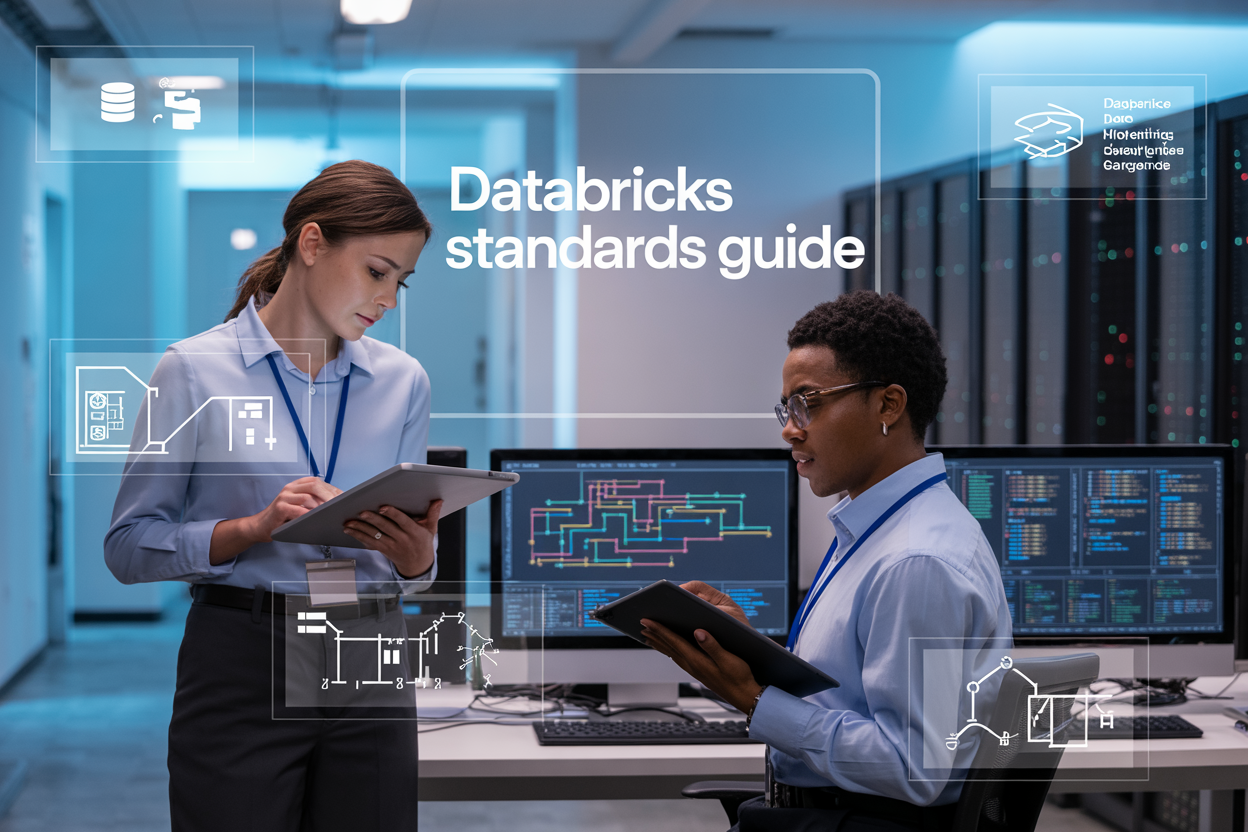Messy Databricks workspaces cost teams hours of debugging time and create headaches when new developers join your project. Poor Databricks naming conventions and inconsistent Databricks coding standards turn simple tasks into treasure hunts through poorly organized notebooks and unclear data pipelines.
This guide is for data engineers, analytics engineers, and platform teams building scalable modern data platform standards in production environments. You’ll get actionable Databricks development guidelines that prevent chaos and speed up your team’s daily work.
We’ll walk through proven Python SQL standards Databricks teams use to write clean, maintainable code that anyone can understand and debug quickly. You’ll also learn data pipeline architecture standards that make your production workflows reliable and easy to troubleshoot. Finally, we’ll cover Databricks version control deployment practices that let your team ship changes confidently without breaking existing processes.
These data platform best practices come from real teams managing enterprise-scale Databricks environments where downtime isn’t an option.
Essential Naming Conventions for Databricks Workspaces and Resources

Workspace Organization Standards That Scale with Your Team
Creating a well-structured Databricks workspace becomes critical when your data team grows beyond a handful of engineers. The key is establishing clear folder hierarchies that everyone can navigate intuitively, regardless of their experience level or role.
Start with a top-level structure that separates concerns cleanly. Create main folders for Production, Development, Staging, and Shared resources. Within each environment, organize by business domain or data product rather than technical function. For example, use folders like marketing-analytics, customer-insights, or financial-reporting instead of generic names like etl-jobs or ml-models.
User workspace management requires consistent patterns too. Implement a standard format like firstname.lastname for personal folders, and create team-specific shared spaces using descriptive names such as data-engineering-team or analytics-platform. This approach prevents the common problem of orphaned notebooks scattered across individual workspaces when team members leave.
Access control becomes manageable when you follow predictable naming patterns. Set up workspace permissions using groups that mirror your organizational structure, like data-eng-prod-access or analytics-dev-users. This makes it easy to grant appropriate permissions without hunting through complex folder structures.
Document your workspace organization standards in a shared location and enforce them during code reviews. When everyone follows the same patterns, onboarding new team members becomes smoother, and finding specific resources doesn’t turn into a treasure hunt.
Database and Schema Naming Patterns for Multi-Environment Success
Database and schema naming conventions form the backbone of your Databricks naming conventions strategy. Poor naming choices here create confusion that ripples through every query, dashboard, and data pipeline your team builds.
Environment-based prefixes provide immediate context about data freshness and stability. Use patterns like prod_sales, dev_sales, and staging_sales for databases, making it impossible to accidentally query production data during development. Some teams prefer suffixes (sales_prod), but prefixes work better because they group related environments together in alphabetical listings.
Schema organization within databases should reflect your data architecture layers. Implement a medallion architecture naming pattern with schemas like bronze_raw, silver_cleaned, and gold_aggregated. This immediately tells users what level of data transformation and quality to expect. For domain-specific schemas, combine the layer with business context: silver_customer_data or gold_marketing_metrics.
| Environment | Database Pattern | Schema Pattern | Example |
|---|---|---|---|
| Production | prod_{domain} |
{layer}_{context} |
prod_sales.silver_transactions |
| Development | dev_{domain} |
{layer}_{context} |
dev_sales.bronze_raw_events |
| Staging | staging_{domain} |
{layer}_{context} |
staging_sales.gold_daily_summary |
Avoid cryptic abbreviations that only make sense to the person who created them. Names like cust_txn_agg_v2 might save typing time, but they create maintenance nightmares. Choose descriptive names that new team members can understand without a decoder ring: customer_transaction_summary tells the whole story.
Table and View Naming Rules That Improve Data Discovery
Table naming conventions directly impact how quickly your team can find and understand data assets. When analysts spend 30 minutes hunting for the right customer table among dozens of similarly named options, you know your naming strategy needs work.
Establish clear naming patterns that encode essential metadata. Start with the business entity, add the data type or aggregation level, and include temporal context when relevant. For example: customers_master, customers_daily_summary, or customers_snapshot_monthly. This pattern immediately tells users whether they’re looking at raw transactional data or pre-aggregated metrics.
View naming deserves special attention because views often represent business logic layers. Prefix analytical views with vw_ or view_ to distinguish them from base tables: vw_customer_lifetime_value or view_monthly_revenue_summary. This prevents confusion when someone needs to trace data lineage or understand transformation logic.
Temporal tables require consistent dating patterns. Use ISO date formats in table names when dealing with partitioned data: sales_transactions_2024_01 or user_events_daily_20240115. Avoid ambiguous formats like sales_1_24 that could mean January 2024 or the first day of the 24th month (which doesn’t exist).
Version control for evolving table structures works best with semantic versioning concepts. Instead of customer_data_v2, use descriptive suffixes like customer_data_with_demographics or maintain version history through proper schema evolution practices rather than table name changes.
Consider your data catalog integration when choosing names. Tables with clear, searchable names improve data discovery through Databricks’ built-in catalog features. Names like marketing_campaign_performance_metrics work better for search than abbreviated versions like mkt_camp_perf.
Cluster and Job Naming Strategies for Operational Excellence
Cluster and job names become critical for operational visibility when you’re managing dozens of concurrent workloads. Poor naming makes it nearly impossible to quickly identify which process is consuming resources or failing during incident response.
Cluster naming should immediately communicate purpose, environment, and resource requirements. Use patterns like {environment}-{purpose}-{size} for consistency: prod-etl-large, dev-analytics-small, or staging-ml-gpu. This tells your platform team exactly what each cluster does and helps with capacity planning.
Include team or project identifiers in cluster names to track resource usage and costs. Names like data-eng-prod-pipeline-xlarge or marketing-analytics-dev-medium make chargeback reporting straightforward. When budget conversations arise, you can quickly identify which teams consume the most compute resources.
Job naming follows similar principles but should emphasize the business process rather than technical implementation. Instead of python_script_daily_runner, use descriptive names like customer_churn_model_training or sales_data_quality_validation. This makes monitoring dashboards readable for non-technical stakeholders.
Incorporate scheduling information into job names when it adds value: hourly_fraud_detection or monthly_customer_segmentation. However, avoid putting specific times in names since schedules change more frequently than job purposes.
Batch job naming benefits from consistent patterns that group related processes. Use prefixes to organize job categories: etl_customer_data_pipeline, ml_recommendation_model_update, or report_executive_dashboard_refresh. This grouping makes it easier to manage related jobs and understand dependencies.
For streaming jobs, emphasize the data source and destination in names: kafka_orders_to_delta_table or kinesis_clickstream_to_iceberg. Real-time processing names should clearly indicate the flow direction and major transformation steps.
Python and SQL Coding Standards for Databricks Development

Code Structure Best Practices for Maintainable Notebooks
Building well-structured notebooks becomes the foundation for successful Databricks development projects. Start by organizing your code into logical sections with clear cell boundaries. Each cell should perform a single, well-defined task rather than cramming multiple operations together. This approach makes debugging easier and allows team members to understand your work flow at a glance.
Create a consistent header section at the top of every notebook that includes the purpose, author, creation date, and key dependencies. Follow this with import statements grouped logically – standard library imports first, then third-party packages, and finally custom modules. This structure helps other developers quickly identify what your notebook requires to run successfully.
Break complex operations into smaller, reusable functions rather than writing lengthy code blocks. Each function should have a clear purpose and return predictable outputs. When working with DataFrames, avoid chaining too many transformations in a single line. Instead, break them into intermediate steps with descriptive variable names that explain what each transformation accomplishes.
| Code Organization Element | Best Practice | Example |
|---|---|---|
| Cell Structure | One logical operation per cell | Data loading, transformation, validation |
| Function Length | Maximum 20-30 lines | Single responsibility functions |
| Import Organization | Group by type and alphabetize | Standard → Third-party → Custom |
| Comments | Every 5-10 lines for complex logic | Explain the “why” not the “what” |
Use markdown cells liberally to explain your thought process and document business logic. These cells serve as breadcrumbs for future developers who need to modify or extend your work.
Variable and Function Naming Guidelines That Enhance Readability
Consistent naming conventions transform confusing code into self-documenting workflows. Use descriptive names that clearly communicate what each variable contains or what each function does. Avoid abbreviations unless they’re widely understood in your domain – customer_df works better than cust_df for most readers.
For Python variables and functions, stick to snake_case formatting. DataFrames should end with _df to make their type immediately obvious. Temporary or intermediate variables can use prefixes like temp_ or staging_ to signal their short-term nature. When working with SQL tables, use lowercase with underscores and include prefixes that indicate the table’s purpose or data source.
Functions need names that describe their action clearly. Start with verbs like calculate, extract, transform, or validate. Avoid generic names like process_data or handle_input that don’t explain what processing actually happens.
Python Naming Examples:
- Variables:
monthly_sales_df,customer_segments,processing_date - Functions:
calculate_customer_lifetime_value(),validate_data_quality(),extract_feature_columns() - Constants:
MAX_RETRY_ATTEMPTS,DEFAULT_PARTITION_SIZE
SQL Naming Examples:
- Tables:
dim_customers,fact_sales,staging_raw_events - Columns:
customer_id,order_timestamp,total_amount_usd - Views:
vw_monthly_revenue,vw_customer_metrics
Boolean variables deserve special attention – prefix them with is_, has_, or can_ to make their true/false nature obvious. This prevents confusion when reading conditional statements later.
Documentation Standards That Accelerate Team Collaboration
Documentation transforms individual knowledge into team assets. Every function needs a clear docstring that explains its purpose, parameters, return values, and any important side effects. Use the standard Python docstring format with sections for Args, Returns, and Examples when helpful.
Create a documentation hierarchy that matches your code complexity. Simple utility functions need basic docstrings, while complex data processing pipelines require detailed explanations of business logic, data assumptions, and error handling approaches. Include examples in your docstrings that show how to call functions with realistic parameters.
Document your SQL queries with comments that explain business rules and logic. When joining tables, explain the relationship being captured. When filtering data, document the criteria and reasoning. These comments become invaluable when requirements change or new team members join the project.
Docstring Template:
def transform_customer_data(raw_df, filter_inactive=True):
"""
Clean and standardize customer data for analytics.
Args:
raw_df (DataFrame): Raw customer data from source system
filter_inactive (bool): Remove inactive customers if True
Returns:
DataFrame: Cleaned customer data with standardized columns
Raises:
ValueError: If required columns are missing
"""
Maintain a README file for each major project that explains the overall architecture, key assumptions, and setup requirements. Include links to relevant documentation, data dictionaries, and contact information for subject matter experts. This central reference point helps new team members get productive quickly and reduces repetitive questions that interrupt focused work time.
Keep inline comments focused on explaining complex business logic rather than obvious code operations. Comments should answer “why” questions that the code itself can’t communicate clearly. Update documentation when you modify code – outdated documentation creates more confusion than no documentation at all.
Data Pipeline Architecture Standards for Production Environments

ETL Pipeline Naming Conventions That Support CI/CD Workflows
Creating a robust naming convention for your ETL pipelines directly impacts your team’s ability to manage and deploy data workflows efficiently. Your pipeline names should immediately communicate their purpose, environment, and processing schedule to anyone reviewing the codebase.
Start with a standardized prefix that identifies the data domain, followed by the process type and target environment. For example, customer_etl_bronze_prod clearly indicates this pipeline processes customer data, performs ETL operations, targets the bronze layer, and runs in production. This approach supports seamless CI/CD workflows by making environment-specific deployments straightforward.
Recommended Pipeline Naming Structure:
{domain}_{process_type}_{layer}_{environment}sales_streaming_silver_devinventory_batch_gold_stagingmarketing_etl_bronze_prod
Your job names should also include temporal indicators when relevant. Batch jobs benefit from schedule indicators like daily, hourly, or weekly, while streaming jobs should specify their trigger type. Version numbers help track pipeline iterations across environments, especially when multiple versions need to coexist during blue-green deployments.
Environment-specific suffixes become critical when your CI/CD pipeline promotes code through development, staging, and production environments. Your deployment scripts can leverage these naming patterns to automatically target the correct resources without manual intervention.
Delta Lake Table Organization Patterns for Performance Optimization
Strategic table organization in Delta Lake directly impacts query performance and storage costs across your modern data platform. Your table structure should reflect both your data access patterns and the medallion architecture principles that guide most Databricks implementations.
Implement a hierarchical naming scheme that separates tables by data layer and business domain. Bronze tables store raw, unprocessed data with names like bronze_raw_customer_events or bronze_external_vendor_data. Silver tables contain cleaned and validated data: silver_customers_cleaned or silver_orders_enriched. Gold tables represent business-ready aggregations: gold_customer_360_view or gold_monthly_sales_summary.
Optimal Table Organization Strategy:
| Layer | Purpose | Naming Pattern | Partitioning Strategy |
|---|---|---|---|
| Bronze | Raw data ingestion | bronze_{source}_{table} |
By ingestion date |
| Silver | Cleaned, validated data | silver_{domain}_{entity} |
By business key |
| Gold | Business aggregations | gold_{business_view} |
By reporting period |
Partition your tables based on query patterns rather than just chronological order. Customer data might partition by region or customer segment, while transaction data typically partitions by date. Your partitioning strategy should align with how analysts and downstream systems actually query the data.
Database schemas should mirror your organizational structure and data governance boundaries. Create separate schemas for each business domain (sales, marketing, finance) and environment (dev, staging, prod). This separation supports both security controls and development workflows.
Streaming Job Standards That Ensure Reliable Data Processing
Streaming jobs demand specific naming and architectural standards that account for their always-on nature and real-time processing requirements. Your streaming job names should indicate their data source, processing logic, and output destination to support operational monitoring and troubleshooting.
Use descriptive names that capture the data flow: kafka_customer_events_to_delta or eventhub_iot_sensors_aggregation. Include the checkpoint location in your naming convention since streaming jobs rely heavily on checkpointing for fault tolerance. Checkpoint directories should follow the pattern: checkpoints/{job_name}/{environment}/{version}.
Essential Streaming Job Components:
- Trigger configuration: Use consistent trigger types across similar workloads
- Watermark settings: Standardize late data handling policies
- Output modes: Define append, update, or complete modes based on use case
- Checkpoint management: Implement checkpoint cleanup policies
Your streaming jobs need robust error handling that doesn’t stop processing when individual records fail. Implement dead letter queues for problematic records and create monitoring alerts for checkpoint lag or processing delays. Dead letter table names should follow the pattern: error_queue_{source_job_name}_{date}.
Configure your streaming triggers consistently across environments. Development environments might use availableNow triggers for testing, while production typically uses processingTime intervals. Document these decisions in your job metadata to help team members understand expected behavior.
Automate your streaming job recovery procedures by standardizing checkpoint locations and implementing health check endpoints. Your job names should make it easy for monitoring systems to identify related resources and dependencies.
Error Handling and Logging Practices for Robust Data Pipelines
Comprehensive error handling and logging transform debugging nightmares into manageable troubleshooting sessions. Your error handling strategy should capture both technical failures and business logic violations while providing actionable information for resolution.
Implement structured logging that includes job identifiers, timestamp, severity level, and contextual information about the failing operation. Your log messages should answer these questions: What failed? When did it fail? What data was being processed? What should happen next?
Standardized Error Categories:
- Data Quality Errors: Schema mismatches, null values, constraint violations
- System Errors: Resource limitations, network timeouts, authentication failures
- Business Logic Errors: Invalid transformations, missing reference data
- Infrastructure Errors: Cluster failures, storage issues, dependency problems
Create consistent error table structures across all your data pipelines. Error tables should capture the original record, error description, timestamp, and pipeline identifier. This standardization enables centralized error monitoring and automated retry mechanisms.
Your retry logic should distinguish between transient and permanent failures. Network timeouts warrant automatic retries, while schema validation errors need human intervention. Implement exponential backoff for transient failures and dead letter processing for permanent issues.
Build error alerting that escalates appropriately based on error frequency and type. Single data quality violations might generate warnings, while system-wide failures require immediate alerts. Your alerting rules should align with your team’s on-call procedures and incident response processes.
Design your error handling to support both automated recovery and manual intervention. Include correlation IDs in all log messages to track related operations across distributed systems. Your error messages should provide enough context for team members to understand and resolve issues without deep system knowledge.
Version Control and Deployment Standards for Databricks Projects

Git Repository Structure That Supports Multiple Data Teams
Setting up your Databricks version control requires a thoughtful repository structure that accommodates different teams working on various data projects. A well-organized Git repository prevents conflicts and enables smooth collaboration across your organization.
The foundation starts with separating concerns by creating dedicated directories for different workstream types. Your repository should include folders for notebooks/, src/, config/, tests/, and deployment/. Within the notebooks directory, organize by team or domain – for example, notebooks/data-engineering/, notebooks/analytics/, and notebooks/ml-ops/. This structure keeps team-specific work isolated while maintaining visibility across the organization.
Each team should maintain their own subdirectories with clear ownership boundaries. The data engineering team might have folders like ingestion/, transformation/, and quality-checks/, while the analytics team could organize theirs by business unit or reporting cadence. Machine learning teams benefit from separating feature-engineering/, model-training/, and inference/ workflows.
Your src/ directory houses reusable Python modules and shared utilities that multiple notebooks can import. This promotes code reuse and reduces duplication across teams. The config/ folder stores environment-specific settings, connection strings, and parameter files that notebooks reference during execution.
Testing becomes manageable when you establish a parallel structure in your tests/ directory that mirrors your main codebase. Each team’s notebooks should have corresponding test files that validate data quality, transformation logic, and output formats.
Branch Naming Strategies That Streamline Development Workflows
Databricks development workflows benefit from consistent branch naming conventions that immediately communicate the purpose and scope of changes. Your branch names should follow predictable patterns that help team members understand what’s happening without diving into commit details.
Start with prefixes that categorize work types: feature/, bugfix/, hotfix/, experiment/, and release/. These prefixes make it easy to filter branches and understand the urgency and impact of different changes. For feature branches, include the team name and a brief description: feature/data-eng/customer-segmentation or feature/ml-ops/recommendation-model-v2.
Bugfix branches should reference ticket numbers when possible: bugfix/DE-123/fix-null-handling or bugfix/analytics/quarterly-report-totals. This creates direct traceability between your issue tracking system and code changes.
Experimental branches deserve special attention in data environments where teams frequently prototype new approaches. Use the pattern experiment/team/hypothesis-description like experiment/ds/transformer-architecture or experiment/analytics/cohort-analysis-method. These branches can be short-lived and don’t always need to merge back to main.
Release branches follow semantic versioning principles: release/2024.1.0 or release/q1-data-models. This approach works well for data platforms where releases align with business cycles or scheduled deployments.
Personal branches for individual exploration should include the developer’s name: personal/john-smith/pipeline-optimization. These branches help developers experiment without cluttering the shared namespace.
Deployment Automation Standards That Reduce Production Risks
Automated deployment pipelines transform how Databricks projects move from development to production while minimizing human error and deployment risks. Your deployment automation should enforce quality gates and maintain consistency across environments.
Build your deployment pipeline around environment promotion stages: development, staging, and production. Each environment should have identical configurations except for connection strings, resource sizes, and security settings. Your automation should deploy the same code artifacts to each environment, changing only the environment-specific configuration files.
Implement automated testing at each stage of your pipeline. Unit tests run during the build phase, integration tests execute in the staging environment, and smoke tests verify basic functionality after production deployment. Data quality tests should validate that your pipelines produce expected output formats and data volumes.
Your deployment automation should handle Databricks-specific artifacts including notebooks, job configurations, cluster specifications, and library dependencies. Store these as code in your repository using tools like Databricks CLI, Terraform, or the Databricks SDK. This approach ensures that infrastructure changes go through the same review process as application code.
Rollback capabilities become critical when deployments encounter issues. Your automation should maintain previous versions of job configurations and support quick rollbacks to known-good states. Implement blue-green deployment patterns for critical data pipelines where you can validate new versions before switching traffic.
Monitoring integration connects your deployment pipeline to observability tools. Successful deployments should trigger monitoring setup for new resources, while failed deployments should alert the responsible teams immediately. Your pipeline should also update documentation and notify stakeholders when changes affect their downstream dependencies.
Environment-specific secrets and credentials require special handling in your automation. Use Databricks secrets scopes or external secret management tools to avoid hardcoding sensitive information in your deployment scripts. Your pipeline should validate that required secrets exist in the target environment before attempting deployment.
Security and Governance Standards for Enterprise Data Platforms

Access Control Naming Patterns That Simplify Permission Management
Creating a clear access control naming strategy makes Databricks workspace management infinitely easier. Start with a hierarchical structure that reflects your organization’s structure: [environment]_[department]_[role]_[access_level]. For example, prod_finance_analyst_read or dev_marketing_engineer_write.
Service principal names should follow the pattern sp-[project]-[environment]-[purpose], like sp-customer-analytics-prod-pipeline or sp-inventory-dev-etl. This naming pattern immediately tells you what the service principal does and where it belongs.
Group naming becomes crucial for scaling permissions. Use grp-[domain]-[role]-[environment] format: grp-sales-analysts-prod or grp-data-engineers-dev. This approach lets you grant permissions to groups rather than individual users, making onboarding and offboarding much smoother.
Personal access tokens should include user identifiers and purposes: pat-[username]-[purpose]-[expiry]. Something like pat-jdoe-notebook-2024q4 makes it easy to track and rotate tokens systematically.
Data Classification Standards That Meet Compliance Requirements
Data classification in Databricks requires a standardized tagging system that works across your entire data platform. Implement a four-tier classification system: Public, Internal, Confidential, and Restricted. Each tier should have clear naming conventions and storage patterns.
Public data gets the prefix pub_ and can live in general workspace locations. Internal data uses int_ and requires authenticated access. Confidential data needs conf_ prefixes and restricted workspace access. Restricted data gets rest_ prefixes and lives in highly controlled environments with additional encryption.
Table naming should include classification levels: [classification]_[domain]_[entity]_[version]. A customer table might be conf_crm_customers_v1 while public reference data could be pub_ref_countries_v1. This makes data sensitivity immediately visible to anyone working with the data.
Column-level classification uses tags like @PII, @FINANCIAL, @HEALTH to mark sensitive fields. This approach supports automated data masking and helps maintain compliance with GDPR, HIPAA, and other regulations.
Audit Trail Implementation That Supports Regulatory Reporting
Robust audit trails start with consistent logging patterns across all Databricks resources. Every job, notebook, and cluster should log user actions, data access patterns, and system changes in a standardized format that regulatory teams can easily parse.
Create audit tables with naming convention audit_[resource_type]_[environment]. Tables like audit_jobs_prod, audit_clusters_dev, and audit_notebooks_test capture different aspects of system usage. Include timestamps, user IDs, resource names, actions performed, and data volumes processed.
Implement automated audit log aggregation using Delta Live Tables. This creates a continuous audit pipeline that processes logs in real-time and flags unusual activities. The pipeline should create daily, weekly, and monthly audit summaries that compliance teams can review without diving into raw logs.
Set up alerts for sensitive operations: data exports, permission changes, cluster modifications, and large-scale data access. These alerts should include enough context for security teams to quickly assess whether the activity was legitimate.
Secret Management Practices That Protect Sensitive Credentials
Never hard-code secrets in notebooks or configuration files. Use Databricks Secret Scopes with descriptive names like [environment]-[service]-secrets. Examples include prod-database-secrets, dev-api-keys, and test-storage-credentials.
Secret naming within scopes should be clear and consistent: [service]_[credential_type]_[environment]. Database passwords become postgres_password_prod, API keys turn into salesforce_api_key_dev, and storage keys follow blob_storage_key_test patterns.
Rotate secrets regularly using automated processes. Create service principals specifically for secret rotation with names like sp-secret-rotation-[environment]. These service principals should have minimal permissions – just enough to update secrets in their designated scopes.
Document secret ownership and rotation schedules in your data catalog. Each secret should have a clear owner, rotation frequency, and usage documentation. This prevents orphaned secrets and ensures someone takes responsibility when rotation fails.
Unity Catalog Organization Standards for Centralized Data Governance
Unity Catalog structure should mirror your business organization while supporting data governance requirements. Use a three-level hierarchy: Catalog → Schema → Table that reflects business domains and data maturity levels.
Catalog naming follows [environment]_[domain]_catalog pattern: prod_finance_catalog, dev_marketing_catalog, test_analytics_catalog. This immediately tells users what data they’re working with and in which environment.
Schema organization within catalogs should group related data logically. Use patterns like [source_system]_[data_type] for raw data: salesforce_raw, postgres_raw. For processed data, use [business_domain]_[maturity_level]: customer_bronze, revenue_silver, analytics_gold.
Table naming in Unity Catalog should be descriptive and include versioning: [entity]_[aggregation]_[frequency]_v[number]. Examples include customers_daily_summary_v2, orders_monthly_rollup_v1, or products_latest_snapshot_v3.
Create clear ownership assignments using Unity Catalog’s built-in features. Each catalog should have designated owners from business teams, not just IT. Schema owners should be subject matter experts who understand the data’s business context and quality requirements.

Well-organized Databricks environments don’t happen by accident – they’re the result of following solid naming conventions, coding standards, and architectural principles. When your team adopts consistent practices for workspace organization, Python and SQL development, and data pipeline design, you’ll spend less time debugging and more time delivering value. Clean code, proper version control, and robust security measures create a foundation that scales with your growing data needs.
Ready to transform your Databricks environment? Start by implementing these standards gradually across your projects. Pick one area – maybe naming conventions or coding standards – and get your team on board before moving to the next. Your future self (and your teammates) will thank you when debugging becomes easier, deployments run smoother, and new team members can jump in without getting lost in messy code. Great data platforms are built on great standards, so make yours count.