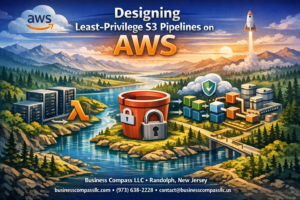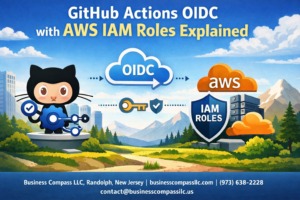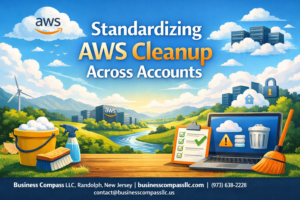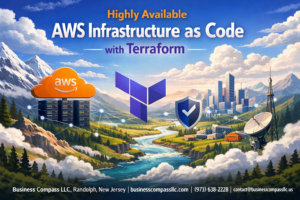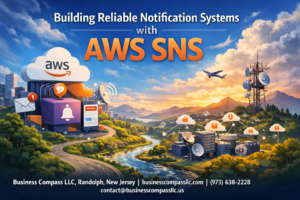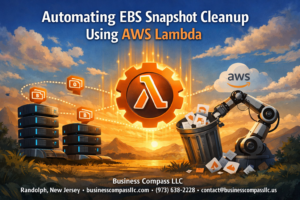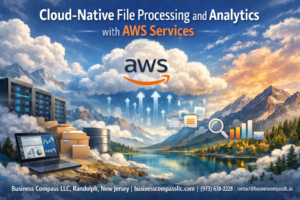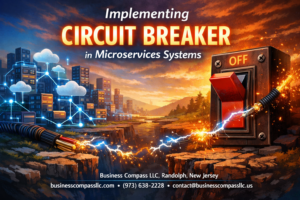DevOps engineers and cloud architects struggling with complex infrastructure deployments can slash their deployment time and reduce errors with Pulumi’s code-first approach to Infrastructure as Code. This Pulumi tutorial cuts through the complexity to deliver practical skills for teams ready to modernize their DevOps automation workflows.
You’ll master essential Pulumi CLI commands that transform tedious manual provisioning into streamlined, repeatable processes. We’ll cover multi-cloud provisioning techniques that let you deploy identical infrastructure patterns across AWS, Azure, and Google Cloud with minimal code changes. You’ll also discover proven IaC best practices for Pulumi CI/CD integration that automate your entire infrastructure lifecycle from development to production.
Whether you’re migrating from Terraform, scaling your cloud infrastructure deployment processes, or implementing infrastructure automation tools for the first time, this quick reference gets you productive fast without the usual learning curve.
Essential Pulumi Fundamentals for Rapid IaC Adoption
Setting up your first Pulumi project in minutes
Getting started with Pulumi takes just a few commands. Install the Pulumi CLI, run pulumi new to select from dozens of templates, and you’re ready to deploy. The Pulumi quick start process automatically configures your project structure, dependencies, and initial configuration files. Choose from AWS, Azure, GCP, or Kubernetes templates to match your target platform.
Understanding Pulumi’s language-native approach advantage
Unlike YAML or JSON-based tools, Pulumi leverages real programming languages like Python, TypeScript, and Go. This Infrastructure as Code approach means you get IDE support, debugging, testing frameworks, and package managers. Write loops, conditionals, and functions naturally instead of wrestling with domain-specific languages. Your existing development skills transfer directly to infrastructure management.
Core concepts: stacks, resources, and configuration management
Stacks represent different environments like dev, staging, and production, each with isolated state and configuration management. Resources are the building blocks – EC2 instances, S3 buckets, or Kubernetes deployments defined in code. Pulumi tracks dependencies automatically and manages the deployment lifecycle. Configuration values stay separate from code through stack-specific settings and secret management.
Choosing the right programming language for your team
Pick the language your team knows best. TypeScript offers excellent cloud SDK support and rapid prototyping. Python provides data science integration and readable syntax. Go delivers performance for large-scale deployments. C# works perfectly for .NET shops. Java suits enterprise environments. The DevOps automation workflow remains consistent regardless of your choice, letting teams focus on infrastructure logic rather than learning new syntax.
Command Line Mastery for Lightning-Fast Development
Critical CLI Commands Every DevOps Engineer Should Memorize
Master these essential Pulumi CLI commands to streamline your Infrastructure as Code workflow. Start with pulumi new to bootstrap projects from templates, then use pulumi up to deploy resources and pulumi preview to validate changes before execution. The pulumi refresh command synchronizes your stack state with actual cloud resources, while pulumi destroy cleanly tears down infrastructure. Debug issues using pulumi logs and pulumi stack output to retrieve deployment values. These Pulumi CLI commands form the foundation of efficient DevOps automation and infrastructure deployment.
Stack Management Shortcuts That Save Hours
Efficient stack management accelerates development cycles through strategic command combinations. Use pulumi stack select with --create flag to instantly switch between environments, and leverage pulumi stack ls to view all available stacks. The pulumi stack export and pulumi stack import commands enable quick state backups and migrations. Copy configurations across stacks using pulumi config cp, and bulk-set multiple values with pulumi config set-all. Stack tags with pulumi stack tag organize resources by environment or team, making your Pulumi tutorial workflow more manageable and production-ready.
Configuration and Secrets Handling Best Practices
Secure configuration management protects sensitive data while maintaining deployment flexibility. Store secrets using pulumi config set --secret to encrypt values automatically, and reference them in code with config.requireSecret(). Organize configurations by environment using stack-specific files, and validate required settings with config.require(). Use pulumi config get to verify current values without exposing secrets. Implement configuration inheritance patterns for shared settings across stacks. These IaC best practices ensure secure, scalable infrastructure automation tools while maintaining clear separation between environments and protecting critical deployment credentials.
Streamlined Resource Provisioning Across Major Cloud Providers
AWS essentials: EC2, S3, and VPC rapid deployment patterns
Spin up AWS infrastructure with Pulumi’s streamlined resource definitions. EC2 instances deploy through simple TypeScript objects specifying instance type, AMI, and security groups. S3 buckets require minimal configuration – just name and region parameters. VPC creation becomes straightforward with predefined CIDR blocks and subnet mappings. Cross-reference resources using Pulumi’s built-in dependency management for automatic ordering.
Azure fundamentals: resource groups and virtual machines setup
Azure resource provisioning starts with resource groups as logical containers. Create virtual machines by defining compute size, OS image, and network interfaces within your Pulumi program. Storage accounts and virtual networks integrate seamlessly through Pulumi’s Azure provider. Authentication happens automatically through Azure CLI or service principal credentials, eliminating manual token management headaches.
Google Cloud quick wins: compute engine and storage solutions
Google Cloud Platform resources deploy rapidly using Pulumi’s GCP provider. Compute Engine instances require project ID, zone, and machine type specifications. Cloud Storage buckets provision with location and storage class parameters. IAM bindings attach through simple policy document references. Pulumi handles Google Cloud authentication via service account keys or Application Default Credentials.
Multi-cloud strategies for maximum flexibility
Multi-cloud provisioning prevents vendor lock-in while maximizing infrastructure resilience. Pulumi enables simultaneous deployments across AWS, Azure, and Google Cloud within single programs. Abstract common patterns into reusable components that work across different cloud providers. Configure separate stacks for each cloud environment while sharing core infrastructure logic. This approach delivers true cloud infrastructure deployment flexibility without compromising on IaC best practices.
Advanced Pulumi Patterns for Production-Ready Infrastructure
Reusable Component Creation for Consistent Deployments
Building reusable Pulumi components transforms scattered infrastructure code into organized, maintainable modules. Create component classes that encapsulate related resources like VPC networks, database clusters, or application stacks. Export these components as npm packages or Python modules to share across teams. Define clear interfaces with typed inputs and outputs, enabling developers to deploy consistent infrastructure patterns without recreating configurations. This DevOps automation approach reduces deployment errors and accelerates development cycles.
Dynamic Resource Generation Techniques
Pulumi’s programming capabilities shine when generating resources dynamically based on configuration data or external inputs. Loop through arrays to create multiple instances, conditionally provision resources based on environment variables, or generate infrastructure from JSON schemas. Use map functions to transform data into resource configurations, enabling Infrastructure as Code patterns that adapt to changing requirements. Dynamic generation eliminates manual resource duplication while maintaining type safety and validation.
Cross-Stack References and Dependency Management
Managing dependencies between Pulumi stacks requires strategic reference handling to maintain clean separation while enabling resource sharing. Export outputs from foundational stacks like networking or security groups, then import these values into application stacks using stack references. This multi-cloud provisioning pattern prevents circular dependencies while enabling modular infrastructure design. Use Pulumi’s dependency tracking to ensure proper resource ordering and avoid deployment failures when resources depend on cross-stack outputs.
Testing and Validation Strategies That Prevent Costly Mistakes
Implementing comprehensive testing prevents infrastructure deployment disasters before they reach production environments. Write unit tests for Pulumi programs using testing frameworks like Jest or pytest, validating resource configurations without actual cloud deployment. Create integration tests that verify deployed infrastructure meets requirements. Use policy as code with Pulumi CrossGuard to enforce organizational standards automatically. Combine these IaC best practices with preview commands to catch configuration errors early in the development cycle.
Automation and CI/CD Integration for Seamless Workflows
GitHub Actions integration for automated deployments
GitHub Actions transforms Pulumi deployments into seamless automated workflows. Configure workflows using the pulumi/actions@v4 action to trigger infrastructure updates on pull requests and merges. Store Pulumi access tokens and cloud provider credentials as GitHub secrets for secure authentication. Use matrix builds to deploy across multiple environments simultaneously, and leverage the pulumi preview command for safe infrastructure change validation before production deployments.
GitLab CI and Jenkins pipeline optimization
GitLab CI pipelines excel at Pulumi CI/CD integration through Docker containers and environment-specific stages. Create .gitlab-ci.yml files that separate preview and update jobs, using variables for stack configurations and cloud credentials. Jenkins pipelines benefit from the Pulumi CLI plugin, enabling declarative pipeline syntax with parallel execution across multiple cloud regions. Both platforms support artifact caching to speed up subsequent deployments and reduce infrastructure automation overhead.
Automated policy enforcement and compliance checks
Policy as Code becomes effortless with Pulumi CrossGuard integration in CI/CD pipelines. Define compliance rules using TypeScript or Python that automatically validate resource configurations against security standards and cost controls. Implement automated policy checks in pre-deployment stages to catch violations early. Configure policy packs to enforce naming conventions, required tags, and security group rules. This DevOps automation approach ensures infrastructure deployments meet organizational compliance requirements without manual intervention.
Mastering Pulumi opens the door to effortless infrastructure management that scales with your development needs. From understanding the core fundamentals to leveraging advanced patterns for production environments, these essential skills transform how teams approach infrastructure as code. The command line becomes your best friend, cloud resources deploy seamlessly, and automation pipelines run like clockwork.
The real magic happens when you combine these techniques into a cohesive workflow that fits your team’s rhythm. Start with the basics, practice the command line shortcuts, and gradually build up to the advanced patterns that make your infrastructure bulletproof. Your future self will thank you for making the investment in learning these tools properly from the start.