Ever stared at Salesforce’s dashboard and felt that pit in your stomach? You’re not alone. A staggering 67% of new users feel overwhelmed during their first login.
But here’s the thing: mastering Salesforce isn’t rocket science. It’s more like learning to cook—follow the recipe first, then start experimenting.
This guide will walk you through getting started with Salesforce without the technical jargon that makes most beginners want to throw their laptop out the window.
Whether you’re a sales rep forced into using the platform or a curious admin wanting to level up your CRM game, I’ve been exactly where you are.
And the secret I discovered about Salesforce? The hardest part isn’t the software itself—it’s knowing which button to click first.
Understanding Salesforce Basics

What is Salesforce and why it matters for businesses
Salesforce isn’t just another tech tool—it’s the world’s #1 CRM platform that transforms how businesses connect with customers. Think of it as your command center for sales, service, and marketing teams. Companies using Salesforce see a 37% increase in sales revenue on average because it puts customer data at your fingertips when you need it most.
Key benefits of using Salesforce CRM
Salesforce gives you a 360° view of your customers that’s simply game-changing. Your team stops wasting time hunting for information and starts having meaningful conversations. The automation tools handle tedious tasks while your people focus on relationship-building. Plus, it grows with you—whether you’re a 5-person startup or a global enterprise with thousands of employees.
Common terminology you need to know
Getting comfortable with Salesforce lingo makes your learning curve way smoother:
- Objects: Think digital file cabinets storing your business data
- Records: Individual entries like customer contacts or sales opportunities
- Fields: Specific pieces of information within records
- Leads: Potential customers not yet qualified
- Opportunities: Deals in progress with a chance to close
Setting Up Your Salesforce Account
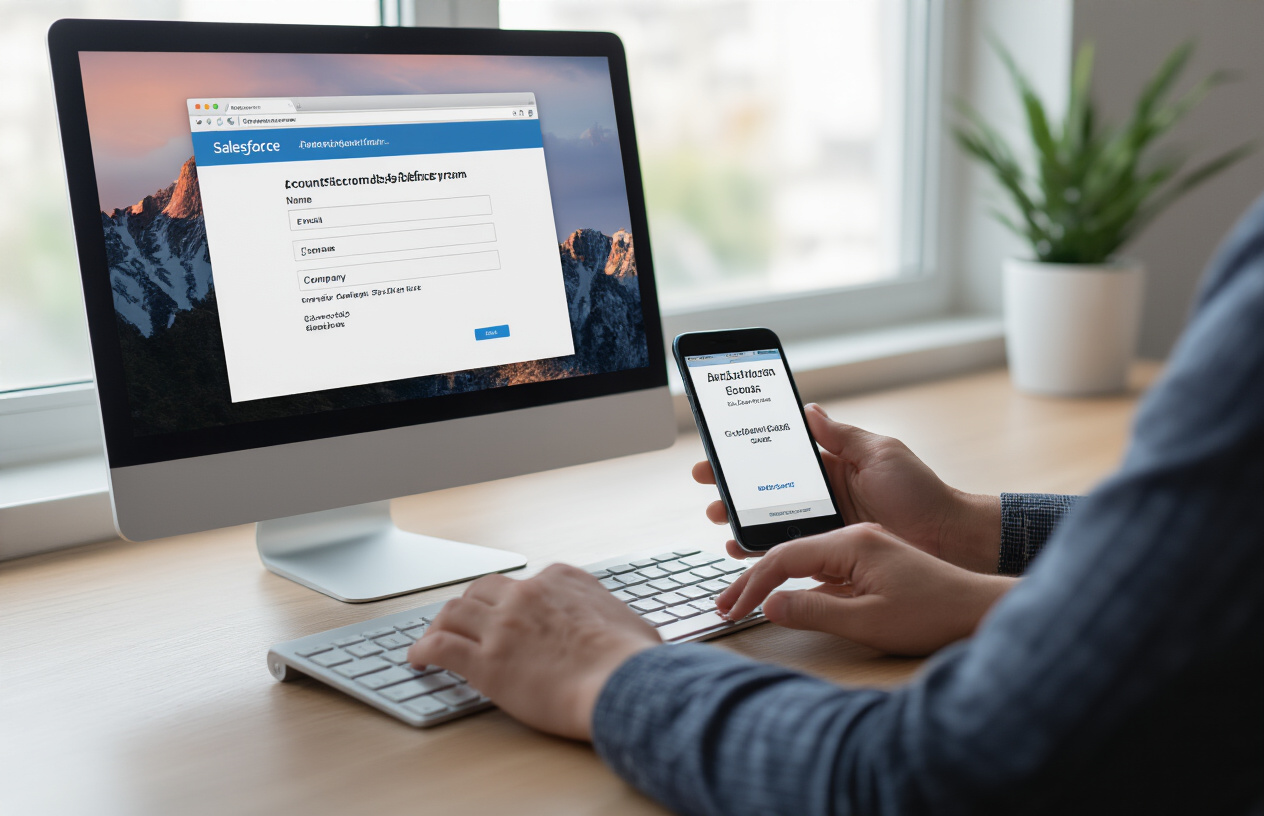
Setting Up Your Salesforce Account
A. Creating your free developer account
Look, signing up for a Salesforce developer account takes about 2 minutes and costs nothing. Just head to developer.salesforce.com, click “Sign Up,” fill out your details, and boom—you’ve got access to the full platform. No credit card needed, no strings attached.
B. Navigating the Salesforce interface
The Salesforce interface might seem overwhelming at first glance. You’ll see the App Launcher (waffle icon) in the top left—that’s your gateway to everything. The tabs across the top show different objects like Accounts and Contacts. And that sidebar? Pure customization gold for quick access to your favorites.
C. Customizing your profile settings
Customizing your profile isn’t just about adding a nice headshot. Click your name in the upper right, hit “Settings,” and you’ll unlock personal view options, email notifications, and display settings. Take five minutes to set this up now—you’ll thank yourself later when everything works exactly how you want it.
D. Understanding different Salesforce editions
Salesforce editions aren’t just fancy pricing tiers. Each one—Essentials, Professional, Enterprise, and Unlimited—unlocks specific features. Essentials gives you the basics for $25/user/month, while Enterprise ($165) adds automation tools that honestly pay for themselves. Choose based on what your team actually needs, not the flashy stuff.
Essential Salesforce Features for Beginners

Essential Salesforce Features for Beginners
Managing contacts and leads effectively
Salesforce isn’t just another CRM—it’s your secret weapon for never dropping the ball on potential business. With its intuitive contact management, you can track every interaction, set follow-up reminders, and prioritize hot leads. No more sticky notes or spreadsheet nightmares. Your entire team stays in the loop, turning more prospects into happy customers.
Data Management in Salesforce

Importing your existing data
Moving to Salesforce? Don’t sweat the data transfer. Use Data Import Wizard for small batches or Data Loader for the big stuff. Clean your data first—garbage in, garbage out! Map your fields carefully and run a test import before going all-in. Your future self will thank you.
Creating custom fields and objects
Standard objects not cutting it? Create custom ones! Need to track property details for real estate? Or special product attributes? Just hit “Object Manager,” name your new object, and add the fields you need. Point-and-click simple, no coding required.
Data maintenance best practices
Data gets messy fast. Schedule regular cleanup sessions. Delete duplicates, standardize formats, and enforce required fields. Set up validation rules to catch bad data at the door. Train your team well—they’re your first line of defense against data chaos.
Boosting Productivity with Salesforce

Time-saving shortcuts and tips
Ever tried clicking through endless Salesforce screens? Stop that madness now. Create custom list views to see what matters most. Pin your favorite tabs to jump between them instantly. And please, use keyboard shortcuts – press G+H to go home or G+C for contacts. Your productivity will thank you.
Utilizing Salesforce AppExchange
AppExchange is like your productivity superstore. Need to generate quotes faster? There’s an app. Want better email integration? Got you covered. With over 5,000 solutions, you’ll find ready-made tools that solve your exact problems without coding anything yourself. Many are free or offer trials, so experiment!
Integrating with other business tools
Salesforce plays nice with others – that’s its superpower. Connect your email, calendar, and marketing platforms for a seamless workflow. Sync Outlook or Gmail to log emails automatically. Link Zoom to schedule meetings directly from contact records. The magic happens when information flows between systems without you lifting a finger.
Automating repetitive tasks
Automation is your secret weapon against busywork. Set up Process Builder flows to update related records automatically. Create approval workflows that route documents to the right people. Build email templates that populate with contact data. Once you automate these small tasks, you’ll reclaim hours every week for work that actually matters.
Learning Resources and Skill Development

Learning Resources and Skill Development
A. Trailhead: Your free learning platform
Trailhead isn’t just another boring training site – it’s the secret weapon every Salesforce newbie needs. This gamified platform turns learning into an adventure with badges, points, and real-world challenges that actually stick in your brain. No tech background required!

Embarking on your Salesforce journey opens doors to powerful customer relationship management capabilities that can transform how you do business. From understanding the fundamental concepts and setting up your account to mastering essential features and effective data management, Salesforce provides the tools you need to streamline operations and drive growth.
As you continue to explore Salesforce’s productivity-boosting features, remember that learning is an ongoing process. Take advantage of the abundant resources available for skill development, including Trailhead, community forums, and official documentation. Whether you’re managing leads, tracking sales opportunities, or analyzing customer data, Salesforce’s intuitive platform will help you achieve your business objectives with greater efficiency and insight.




















