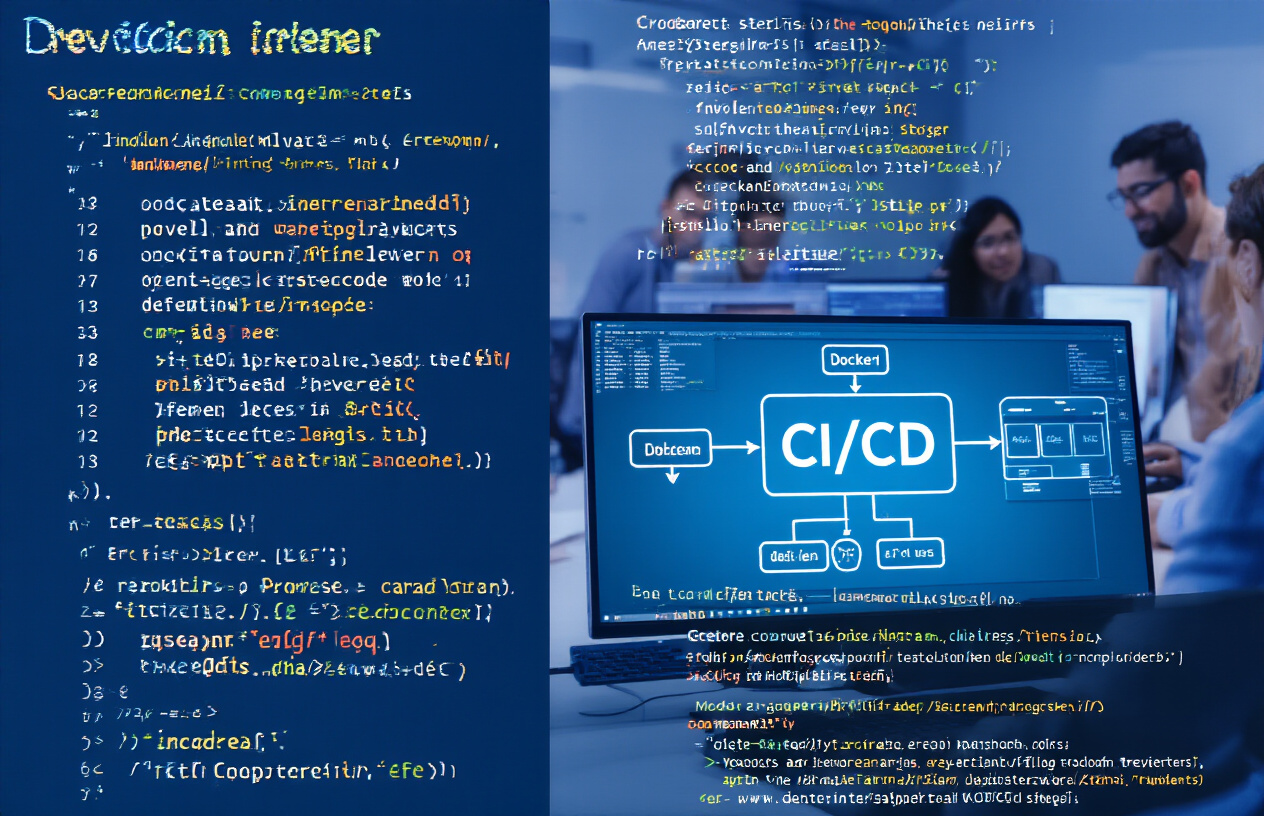Deploying Spring Boot applications manually to AWS gets old fast. Every code change means repeating the same tedious steps, and human errors creep in when you’re rushing to push updates. Setting up automated Spring Boot AWS deployment with a CI/CD pipeline AWS solves this headache by handling everything from code commits to production releases.
This guide is for developers and DevOps engineers who want to streamline their deployment process using CodePipeline ECS deployment. You’ll learn to build a reliable pipeline that takes your Spring Boot application from GitHub to running containers without manual intervention.
We’ll walk through setting up AWS resources like ECS clusters and CodePipeline workflows that automatically build, test, and deploy your Spring Boot ECS Docker containers. You’ll also discover troubleshooting techniques and optimization strategies to keep your automated deployment Spring Boot pipeline running smoothly in production.
Understanding the CI/CD Pipeline for Spring Boot on AWS
Benefits of Automated Deployments
Automated Spring Boot AWS deployment eliminates manual errors and dramatically reduces deployment time from hours to minutes. Teams can deploy multiple times daily with confidence, knowing that each release follows the same tested process. This consistency leads to fewer production issues and faster rollbacks when problems occur. Developers focus on writing code instead of managing deployment scripts, while stakeholders receive new features more frequently. The automated pipeline provides complete visibility into each deployment stage, making it easier to identify bottlenecks and optimize the process.
Overview of AWS CodePipeline and ECS
AWS CodePipeline orchestrates the entire CI/CD pipeline for Spring Boot applications, connecting source code repositories to production environments seamlessly. It integrates with GitHub, CodeCommit, and other version control systems to trigger builds automatically. Amazon ECS (Elastic Container Service) manages Spring Boot Docker containers at scale, handling load balancing, health checks, and rolling updates without downtime. This CodePipeline ECS deployment combination provides enterprise-grade reliability while maintaining simplicity. The service automatically provisions resources, scales based on demand, and monitors application health continuously.
Typical CI/CD Workflow Steps
The Spring Boot CI/CD workflow begins when developers push code changes to the repository. CodePipeline detects these changes and triggers CodeBuild to compile the Spring Boot application, run tests, and create a Docker image. The pipeline then pushes the container image to Amazon ECR (Elastic Container Registry) with proper tagging. Next, CodeDeploy or ECS updates the running containers using blue-green or rolling deployment strategies. Each step includes automated testing, security scans, and quality gates that prevent faulty code from reaching production environments.
Preparing Your Spring Boot Application for Deployment
Structuring Application Code and Dependencies
Your Spring Boot application needs proper structure before AWS deployment. Start with a standard Maven or Gradle project layout, ensuring all dependencies are clearly defined in your build file. Keep your application properties organized in separate files for different environments (dev, staging, production). Create a dedicated configuration package for AWS-specific settings like RDS connections, S3 configurations, and CloudWatch logging. This clean architecture makes your Spring Boot AWS deployment pipeline more maintainable and reduces configuration drift across environments.
Creating a Dockerfile for Containerization
Building a Docker container is essential for ECS deployment. Start with an official OpenJDK base image and copy your JAR file into the container. Use multi-stage builds to reduce image size – compile your Spring Boot application in one stage and run it in a minimal runtime image. Set proper health checks and expose the correct port (typically 8080). Add environment variable support for dynamic configuration. Your Dockerfile should be optimized for AWS container deployment, enabling faster scaling and deployment in your CI/CD pipeline.
Configuring Externalized Properties for AWS Services
AWS services require specific configuration patterns in Spring Boot applications. Use AWS Systems Manager Parameter Store or Secrets Manager instead of hardcoding sensitive values. Configure your application.yml to read from environment variables that CodePipeline can inject during deployment. Set up proper IAM roles and security groups references. Include AWS CloudWatch logging configuration and RDS connection strings as externalized properties. This approach ensures your Spring Boot CI/CD best practices align with AWS security standards while maintaining flexibility across different deployment environments.
Setting Up AWS Resources for Deployment
Configuring an ECS Cluster and Task Definitions
Creating an ECS cluster starts with selecting your launch type – either EC2 or Fargate. For Spring Boot AWS deployment, Fargate simplifies infrastructure management by eliminating server provisioning. Define your task definition with container specifications including CPU, memory, and port mappings. Set the container image URI pointing to your ECR repository, configure environment variables for database connections, and specify health check endpoints. The task definition serves as a blueprint for running your Spring Boot application containers within the ECS cluster.
Provisioning ECR for Container Image Storage
Amazon ECR acts as your private Docker registry for storing Spring Boot container images securely. Create a repository matching your application name and note the repository URI for CodePipeline integration. Configure lifecycle policies to automatically clean up older images, preventing storage costs from accumulating. ECR integrates seamlessly with ECS for automated deployment Spring Boot workflows. Grant your CI/CD pipeline appropriate push permissions to upload built Docker images. The registry maintains image versions, enabling rollback capabilities and supporting blue-green deployment strategies for production environments.
Setting Up IAM Roles and Security Policies
IAM configuration requires multiple service roles for seamless CodePipeline ECS deployment integration. Create an ECS task execution role with permissions to pull images from ECR and write logs to CloudWatch. Establish a CodePipeline service role enabling access to S3 artifacts, ECR repositories, and ECS services. Configure CodeBuild roles with ECR push permissions and access to necessary AWS services. Security policies should follow least-privilege principles, granting only required permissions for each service. Cross-service communication relies on properly configured trust relationships between roles, ensuring your Spring Boot CI/CD best practices maintain security while enabling automation.
Designing the CodePipeline Workflow
Integrating Source Code Repository (GitHub, CodeCommit)
CodePipeline seamlessly connects with both GitHub and AWS CodeCommit to trigger automated deployments when code changes occur. For GitHub integration, create a webhook that monitors your Spring Boot repository for push events to specific branches. Configure the pipeline source stage to authenticate using GitHub tokens or OAuth connections, ensuring secure access to private repositories. CodeCommit offers native AWS integration with IAM-based permissions, making it ideal for organizations already using AWS services extensively. Set up branch-specific triggers to control which commits initiate the CI/CD pipeline, preventing unnecessary builds from feature branches while maintaining continuous deployment for main branches.
Defining Build and Test Stages with CodeBuild
AWS CodeBuild serves as the backbone for compiling Spring Boot applications and executing comprehensive test suites within the CI/CD pipeline. Create a buildspec.yml file that defines build phases including dependency installation, unit test execution, integration testing, and artifact generation. Configure the build environment with appropriate Java runtime versions, Maven or Gradle build tools, and any required testing frameworks like JUnit or TestNG. Set up parallel build stages to optimize pipeline execution time, running unit tests alongside static code analysis tools like SonarQube. Define build artifacts that include compiled JAR files, test reports, and Docker configuration files needed for subsequent pipeline stages.
Automating Docker Image Builds and ECR Push
Docker containerization transforms your Spring Boot application into portable, scalable deployment units that work consistently across environments. Create a multi-stage Dockerfile that optimizes image size by separating build dependencies from runtime requirements, using lightweight base images like Amazon Corretto or OpenJDK Alpine variants. Configure CodeBuild to automatically build Docker images using the compiled Spring Boot JAR files, then tag images with commit hashes or build numbers for version tracking. Set up automated pushes to Amazon ECR repositories with proper IAM permissions, enabling seamless image storage and retrieval for ECS deployments while maintaining security through repository policies and image scanning.
Creating Deployment Stages to ECS
ECS deployment stages orchestrate the rollout of containerized Spring Boot applications across your infrastructure with zero-downtime strategies. Configure CodePipeline to deploy to ECS services using either EC2 or Fargate launch types, depending on your scalability and management preferences. Implement blue-green deployments that create new task definitions with updated Docker images while maintaining existing services until health checks pass successfully. Set up deployment configurations that specify desired capacity, health check parameters, and rollback triggers to ensure application availability during updates. Create separate deployment stages for different environments like staging and production, each with environment-specific variables and approval gates for controlled releases.
Implementing Robust Deployment Practices
Enabling Blue/Green and Rolling Deployments
ECS services support multiple deployment strategies that minimize downtime during Spring Boot application updates. Blue/green deployments create a completely new task definition version while maintaining the old one, allowing instant rollbacks if issues arise. Configure this through your ECS service’s deployment configuration by setting the minimum healthy percent to 50% and maximum percent to 200%. Rolling deployments gradually replace tasks one by one, which works well for applications that can handle mixed versions temporarily. Set up your CodePipeline to use ECS rolling deployments by specifying the desired deployment strategy in your deploy action configuration.
Setting Up Health Checks and Auto Scaling
Spring Boot applications need proper health endpoints configured for ECS health checks to function correctly. Add the Spring Boot Actuator dependency and expose the /actuator/health endpoint in your application properties. Configure ECS target groups to use this endpoint with appropriate timeout and interval settings. Auto scaling policies should monitor CPU utilization, memory usage, and custom CloudWatch metrics specific to your Spring Boot application. Create scaling policies that react to traffic patterns, ensuring your containerized application scales up during peak loads and scales down to save costs during low traffic periods.
Monitoring Deployments with AWS CloudWatch
CloudWatch integration provides comprehensive visibility into your Spring Boot CI/CD pipeline and ECS deployment health. Configure custom metrics in your Spring Boot application using Micrometer to send application-specific data to CloudWatch. Set up CloudWatch alarms for deployment failures, container health issues, and performance degradation. Create dashboards that display pipeline execution status, deployment duration, and application performance metrics. Log groups should capture both ECS container logs and CodePipeline execution logs, making troubleshooting deployment issues much easier when problems occur.
Adding Approval Gates for Production Pushes
Manual approval actions in CodePipeline prevent automatic deployments to production environments without human oversight. Add approval actions between your staging and production deployment stages, requiring designated team members to review deployment artifacts and test results. Configure SNS notifications to alert approvers when deployments await review. Set up multiple approval groups for different environments, ensuring senior developers approve critical production changes while allowing automatic deployments to development environments. This approach balances automation benefits with production safety requirements for your Spring Boot AWS deployment pipeline.
Troubleshooting and Optimizing the Pipeline
Identifying and Resolving Common Deployment Errors
Pipeline failures often stem from Docker build issues, ECS service configuration problems, or IAM permission mismatches. Check CloudWatch logs for container startup errors and verify your Dockerfile matches the Spring Boot application requirements. CodePipeline build failures typically occur due to missing environment variables or incorrect buildspec.yml configurations. Network connectivity issues between ECS and RDS can cause deployment rollbacks, so validate security groups and subnet configurations. Memory and CPU resource constraints frequently trigger deployment failures – monitor ECS task definitions and adjust resource allocations accordingly.
Improving Pipeline Performance and Speed
Optimize build times by implementing Docker layer caching and using multi-stage builds in your Spring Boot containers. Configure CodeBuild with appropriate compute types for faster compilation and testing phases. Parallel execution stages can significantly reduce overall pipeline duration – run unit tests alongside Docker image builds when possible. Enable artifact caching between pipeline stages to avoid redundant downloads. Consider using CodePipeline’s artifact store optimization and implement blue-green deployments through ECS for faster rollbacks. Minimize Docker image sizes by excluding unnecessary dependencies and using Alpine-based base images for Spring Boot applications.
Security Best Practices for CI/CD on AWS
Implement least-privilege IAM roles for CodePipeline, CodeBuild, and ECS services with specific resource-based policies. Store sensitive configuration values like database passwords in AWS Systems Manager Parameter Store or Secrets Manager, never in source code. Enable VPC endpoints for CodeBuild to keep traffic within your private network during Spring Boot AWS deployment. Use AWS CodeArtifact for secure dependency management and enable encryption at rest for all pipeline artifacts. Regular security scanning of Docker images through Amazon ECR helps identify vulnerabilities before deployment. Configure AWS CloudTrail logging for complete audit trails of your CI/CD pipeline activities and implement branch protection rules in your source repository.
Setting up automated deployment for your Spring Boot application using AWS CodePipeline and ECS transforms how you ship code to production. We’ve walked through building a complete CI/CD pipeline that handles everything from code commits to live deployments, covering essential AWS resource setup, pipeline design, and deployment best practices. This approach eliminates manual deployment headaches and gives your team the confidence to release features faster and more reliably.
The key to success lies in starting simple and gradually adding complexity as your needs grow. Begin with a basic pipeline that builds and deploys your application, then layer on advanced features like automated testing, monitoring, and rollback strategies. Remember to keep your pipeline configurations in version control and regularly review your deployment metrics to catch issues early. With this foundation in place, your Spring Boot applications will deploy seamlessly, letting you focus on what matters most – building great software for your users.