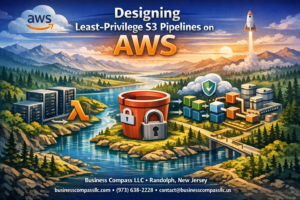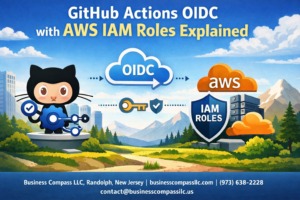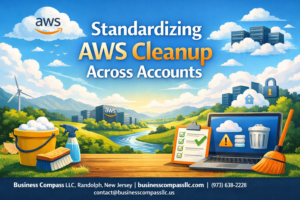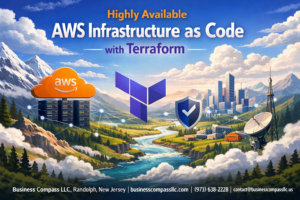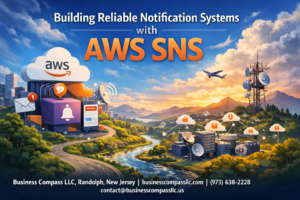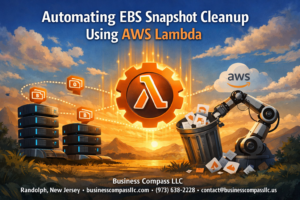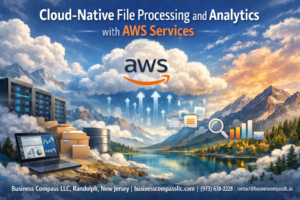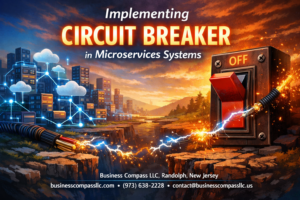Choosing the right cloud hosting provider can make or break your development projects. This comprehensive AWS vs DigitalOcean vs Hostinger comparison breaks down the top cloud hosting providers 2024 has to offer, specifically for developers who need reliable, cost-effective solutions.
This guide is designed for web developers, DevOps engineers, and tech entrepreneurs who want to make an informed decision about their hosting infrastructure. You’ll get real data on performance, pricing, and developer experience across all three platforms.
We’ll dive deep into pricing models and cost effectiveness analysis to help you understand which platform offers the best value for your budget. You’ll also discover performance benchmarks and reliability metrics that show how these platforms stack up in real-world scenarios. Finally, we’ll explore the developer experience and ease of use, covering everything from deployment workflows to dashboard interfaces that actually make your job easier.
By the end, you’ll know exactly which cloud hosting platform fits your specific development needs and budget constraints.
Platform Overview and Target Developer Audiences
AWS comprehensive enterprise-grade infrastructure capabilities
Amazon Web Services dominates the cloud hosting comparison for developers with its massive global infrastructure spanning 31 regions and 99 availability zones. AWS targets enterprise developers and large-scale applications requiring advanced services like machine learning, IoT, and serverless computing. The platform offers over 200 fully-featured services, making it the go-to choice for complex, mission-critical applications that demand scalability and reliability.
DigitalOcean developer-friendly simplicity and affordability
DigitalOcean carved its niche by focusing specifically on developers who want powerful cloud hosting without the complexity. Their straightforward pricing model and intuitive interface attract startups, freelancers, and small to medium businesses. The platform emphasizes simplicity with features like one-click applications, predictable pricing, and excellent documentation that makes cloud hosting accessible to developers at all skill levels.
Hostinger budget-conscious hosting with growing cloud features
Hostinger traditionally served the budget hosting market but has expanded into cloud hosting solutions while maintaining its affordability focus. The platform targets cost-conscious developers and small businesses transitioning from shared hosting to cloud infrastructure. With competitive pricing and user-friendly tools, Hostinger bridges the gap between basic web hosting and more sophisticated cloud platforms.
Ideal use cases for each platform type
AWS excels for:
- Enterprise applications requiring global scale
- Complex microservices architectures
- Applications needing advanced AI/ML capabilities
- Businesses with dedicated DevOps teams
DigitalOcean works best for:
- Startup applications and MVPs
- Developer learning and experimentation
- Small to medium-scale web applications
- Teams prioritizing simplicity over extensive features
Hostinger suits:
- Budget-conscious small businesses
- Personal projects and portfolios
- WordPress and simple web applications
- Developers transitioning from shared hosting
Pricing Models and Cost Effectiveness Analysis
AWS pay-as-you-scale enterprise pricing structure
AWS operates on a complex pay-as-you-use model that can quickly become expensive for smaller projects. Their EC2 instances start around $0.0058 per hour for basic t4g.nano instances, but costs escalate rapidly with additional services like data transfer, storage, and load balancers. While this AWS pricing structure offers flexibility for enterprise applications with unpredictable traffic, developers often face bill shock due to hidden costs and intricate pricing tiers that make budget forecasting challenging for smaller development teams.
DigitalOcean transparent fixed-rate droplet pricing
DigitalOcean stands out in the cloud hosting comparison for developers with straightforward fixed monthly rates starting at $4 for basic droplets. Their transparent pricing includes bandwidth allowances, making it easier to predict monthly expenses. This developer-friendly hosting platform eliminates the complexity of AWS’s variable pricing, offering predictable costs that scale linearly with resource requirements. The clear pricing structure makes DigitalOcean particularly attractive for startups and individual developers who need reliable budgeting without surprise charges.
Hostinger competitive shared and VPS hosting rates
Hostinger delivers some of the most affordable cloud hosting solutions, with shared hosting plans starting under $3 monthly and VPS options beginning around $4. Their pricing remains competitive across renewal periods, unlike many providers that dramatically increase costs after introductory periods. For developers seeking budget-friendly options without sacrificing essential features, Hostinger’s straightforward pricing model provides excellent value, especially for smaller projects and development environments where cost optimization is crucial.
Performance Benchmarks and Reliability Metrics
Server Response Times and Uptime Guarantees
AWS leads with impressive 99.99% uptime guarantees backed by comprehensive SLAs, while DigitalOcean matches this reliability at 99.99% with consistent sub-200ms response times across their droplet infrastructure. Hostinger delivers solid 99.9% uptime commitments with response times averaging 350-450ms, making it competitive for smaller projects but slightly behind enterprise-grade expectations.
Global Data Center Coverage and Latency Optimization
AWS dominates global reach with 32+ regions and 100+ availability zones worldwide, offering unmatched latency optimization through CloudFront CDN integration. DigitalOcean operates 15 strategically placed data centers across major continents, providing excellent coverage for most development needs. Hostinger maintains 7 global locations with decent geographic distribution, though limited compared to enterprise alternatives.
Scalability Options During Traffic Spikes
Auto-scaling capabilities vary significantly between platforms. AWS provides sophisticated elastic load balancing and auto-scaling groups that automatically adjust resources based on demand patterns. DigitalOcean offers manual scaling with quick droplet resizing and load balancer integration, requiring more hands-on management. Hostinger’s VPS plans allow vertical scaling but lack automated horizontal scaling features, making it less suitable for unpredictable traffic surges.
Storage and Bandwidth Performance Comparisons
AWS EBS delivers consistent IOPS performance with multiple storage classes optimized for different workloads, ranging from 3,000-64,000 IOPS depending on configuration. DigitalOcean’s SSD storage provides reliable 7,500 IOPS baseline performance with unlimited bandwidth on all plans. Hostinger includes NVMe SSD storage with decent read/write speeds and generous bandwidth allowances, though specific IOPS metrics aren’t prominently advertised in their developer-focused marketing materials.
Developer Experience and Ease of Use
User interface design and navigation simplicity
AWS presents a comprehensive but complex console that can overwhelm new developers, while DigitalOcean shines with its clean, intuitive interface that makes server management straightforward. Hostinger offers the most beginner-friendly dashboard among these developer-friendly hosting platforms, prioritizing simplicity over advanced features. AWS requires significant navigation skills due to its extensive service catalog, whereas DigitalOcean and Hostinger focus on streamlined workflows that get developers productive quickly.
API documentation quality and integration ease
DigitalOcean leads in API documentation clarity with well-structured guides and practical examples that developers can implement immediately. AWS provides exhaustive documentation but often requires extensive reading to find specific solutions, making integration more time-consuming. Hostinger’s API offerings are limited compared to the other two platforms, focusing mainly on basic hosting management functions rather than comprehensive cloud infrastructure control that experienced developers expect.
One-click application deployments and automation tools
Cloud hosting comparison for developers reveals significant differences in deployment ease. DigitalOcean’s App Platform and Droplet marketplace enable rapid application deployment with minimal configuration, while AWS offers powerful but complex services like Elastic Beanstalk and Lambda for automation. Hostinger provides basic one-click installations for popular applications like WordPress but lacks the sophisticated deployment pipelines that modern development teams require for continuous integration and delivery workflows.
Learning curve requirements for new users
New developers face the steepest learning curve with AWS due to its vast ecosystem and service interdependencies, often requiring weeks to become proficient. DigitalOcean strikes an excellent balance between functionality and accessibility, allowing developers to become productive within days while still offering room for growth. Hostinger caters to beginners with minimal learning requirements, making it ideal for developers transitioning from traditional shared hosting to cloud infrastructure management.
Technical Features and Service Offerings
Available Server Configurations and Customization Options
AWS dominates with unparalleled flexibility, offering hundreds of EC2 instance types from micro to high-memory configurations. You can customize CPU, RAM, storage, and networking down to the smallest detail. DigitalOcean keeps things simple with standardized droplets ranging from basic $4/month instances to powerful CPU-optimized machines. Their one-click apps make deployment effortless. Hostinger provides limited but adequate VPS options with basic customization for RAM and storage. AWS wins for enterprise needs, DigitalOcean strikes the perfect balance for most developers, while Hostinger covers entry-level requirements.
Database Management and Backup Solutions
AWS provides comprehensive database services including RDS, DynamoDB, and Aurora with automated backups, point-in-time recovery, and multi-region replication. Their backup solutions span from simple snapshots to complex disaster recovery setups. DigitalOcean offers managed databases for PostgreSQL, MySQL, and Redis with automated daily backups and easy scaling. Hostinger includes basic MySQL databases with their hosting plans plus manual backup tools. AWS excels in enterprise database management, DigitalOcean delivers developer-friendly managed solutions, while Hostinger covers fundamental database needs for smaller projects.
Security Features and Compliance Certifications
AWS leads with extensive security services including IAM, WAF, Shield, and comprehensive compliance certifications like SOC, PCI DSS, and HIPAA. Their security model follows shared responsibility principles with granular access controls. DigitalOcean provides essential security features including firewalls, private networking, and SSL certificates, meeting basic compliance standards. Hostinger offers standard security measures like SSL, DDoS protection, and regular security updates. For regulated industries and enterprise security requirements, AWS remains unmatched, while DigitalOcean and Hostinger handle typical web application security needs effectively.
Monitoring and Analytics Dashboard Capabilities
AWS CloudWatch provides deep monitoring with custom metrics, alarms, and detailed analytics across all services. Their dashboards offer comprehensive insights into application performance, costs, and resource utilization. DigitalOcean’s monitoring includes CPU, memory, disk, and bandwidth tracking with intuitive graphs and alerting. Hostinger provides basic resource monitoring through their control panel with uptime tracking and usage statistics. AWS delivers enterprise-grade monitoring capabilities, DigitalOcean offers clean, developer-focused analytics, while Hostinger covers essential monitoring needs for simpler hosting requirements.
Third-party Integrations and Marketplace Ecosystems
AWS Marketplace hosts thousands of software solutions, APIs, and pre-configured applications from major vendors. Their extensive partner ecosystem enables seamless integration with virtually any tool or service. DigitalOcean’s marketplace focuses on one-click applications and developer tools, making popular software deployment straightforward. Hostinger provides basic integrations with common CMS platforms and development tools through their hosting panel. AWS offers the most comprehensive third-party ecosystem, DigitalOcean provides curated, developer-friendly integrations, while Hostinger covers standard web hosting integrations for typical development workflows.
Customer Support Quality and Resources
Support Channel Availability and Response Times
AWS provides enterprise-grade support through multiple tiers, with basic support included free and premium plans offering 24/7 phone and chat access. Response times range from 15 minutes for critical issues on Enterprise plans to 12-24 hours for general guidance on Basic plans. DigitalOcean offers ticket-based support for all users, with priority support for higher-tier customers. Their average response time sits around 2-4 hours for standard inquiries. Hostinger delivers 24/7 live chat support across all plans, typically responding within minutes, plus email support with same-day responses for most queries.
Documentation Comprehensiveness and Community Forums
AWS boasts the most extensive documentation library, featuring thousands of guides, tutorials, and API references, supported by an active community forum and Stack Overflow presence. Their documentation can feel overwhelming for beginners but covers virtually every use case. DigitalOcean shines with developer-friendly tutorials and community-written guides that explain complex concepts clearly. Their community forum remains active with helpful responses from both staff and experienced developers. Hostinger provides straightforward documentation focused on common hosting tasks, though it’s less comprehensive than the others. Their knowledge base covers essential topics but lacks the depth developers need for advanced implementations.
Training Materials and Onboarding Assistance
AWS offers comprehensive training through AWS Training and Certification, including free digital courses, hands-on labs, and certification paths for different skill levels. Their getting-started guides help new users navigate the platform’s complexity. DigitalOcean provides excellent onboarding with step-by-step tutorials for common developer tasks, from deploying applications to setting up databases. Their emphasis on practical, real-world examples makes learning straightforward. Hostinger focuses on simplified onboarding for web hosting basics, offering video tutorials and setup wizards that get users running quickly. While their training materials are beginner-friendly, they don’t dive deep into advanced cloud development topics that experienced developers might need.
Each cloud hosting platform serves different developer needs and budgets. AWS dominates with its massive feature set and enterprise-grade services, making it perfect for large applications and teams that need advanced tools. DigitalOcean strikes the sweet spot for most developers with straightforward pricing, excellent performance, and a developer-friendly interface that doesn’t overwhelm. Hostinger brings affordability to the table, offering solid basics for beginners and small projects without breaking the bank.
Your choice ultimately depends on where you are in your development journey and what your projects demand. If you’re just starting out or working on personal projects, Hostinger gives you great value. Growing businesses and experienced developers often find DigitalOcean hits that perfect balance of power and simplicity. When you need enterprise features and can handle the complexity, AWS becomes your go-to platform. Take time to evaluate your specific needs, budget, and technical requirements before committing to any platform.