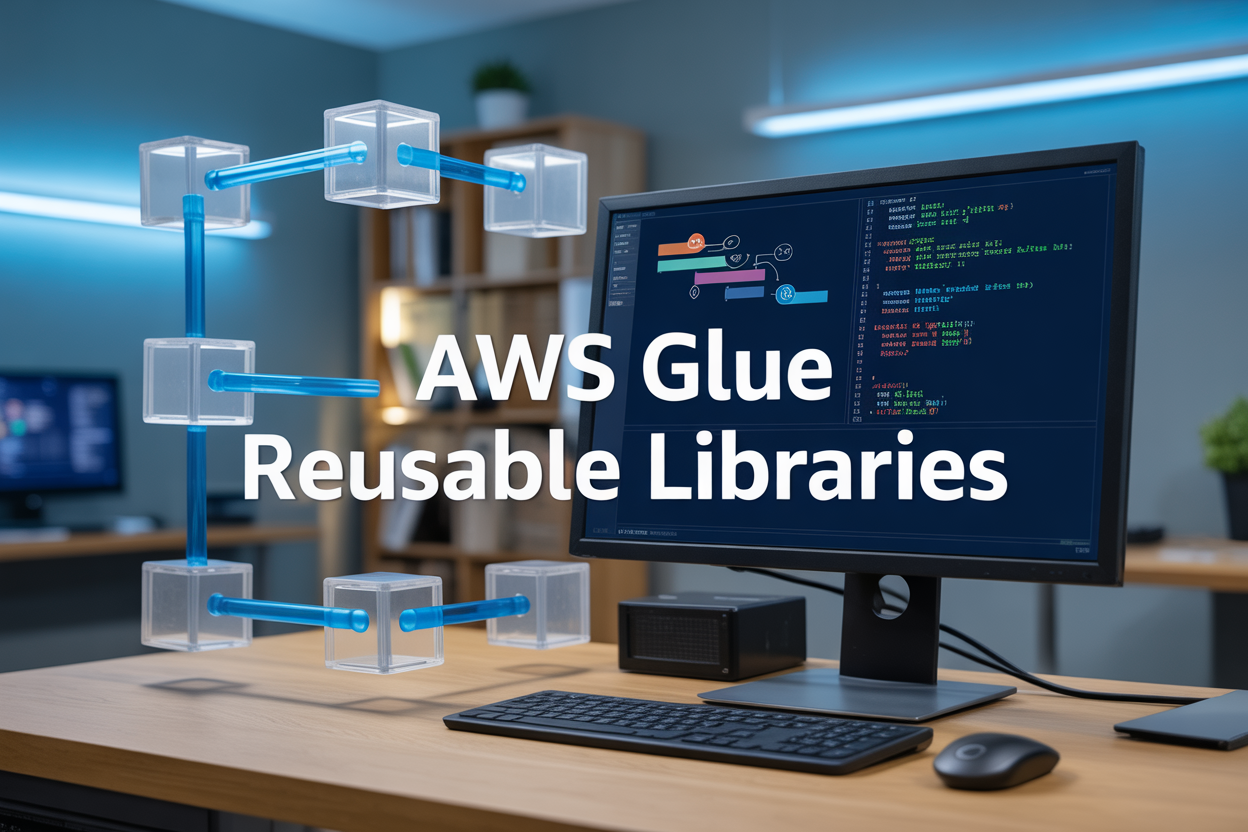Data quality issues can break your AWS pipelines and cost your business thousands in bad decisions. This guide shows data engineers, DevOps teams, and AWS architects how to build automated data quality alerts in AWS Glue with CloudWatch integration that catch problems before they spread downstream.
You’ll learn how to set up the AWS Glue data quality framework to automatically scan your data for anomalies, inconsistencies, and schema violations. We’ll walk through configuring CloudWatch alerts setup to notify your team instantly when quality checks fail, and show you how to build custom data quality rules that match your specific business requirements.
This step-by-step approach covers implementing automated alert systems that scale with your data volume, creating targeted CloudWatch integration patterns for different pipeline stages, and optimizing your AWS data pipeline monitoring costs without sacrificing coverage. By the end, you’ll have a robust data quality automation system that keeps your data reliable and your team informed.
Understanding AWS Glue Data Quality Framework
Core data quality dimensions and metrics available
AWS Glue data quality framework monitors six key dimensions: completeness, accuracy, consistency, validity, timeliness, and uniqueness. The platform automatically calculates metrics like null percentages, duplicate counts, data type mismatches, and statistical distributions across your datasets. These built-in measurements provide comprehensive coverage for most data quality scenarios, tracking everything from missing values to outlier detection. CloudWatch integration enables real-time monitoring of these metrics, allowing teams to establish baseline thresholds and trigger automated responses when quality scores deviate from expected ranges.
Built-in data quality rules and custom validation options
The framework includes over 20 pre-configured rules covering common validation scenarios like referential integrity checks, format validation, and range constraints. Custom rules can be written using AWS Glue’s DynamicFrame transformations or Apache Spark SQL expressions, enabling complex business logic validation. Teams can implement domain-specific checks such as email format validation, date range verification, or cross-table consistency rules. Rule configurations support parameterization, making them reusable across multiple datasets and environments while maintaining consistent validation logic throughout your data pipelines.
Integration capabilities with existing ETL workflows
AWS Glue data quality seamlessly integrates with existing ETL jobs through native APIs and visual ETL designer components. Quality checks can be embedded at any stage of your data pipeline, from source validation to transformation verification and final output quality assessment. The framework automatically generates data quality reports and stores results in AWS Glue Data Catalog, making quality metrics accessible for downstream analysis. Integration with AWS Glue workflows enables conditional job execution based on data quality scores, ensuring poor-quality data never propagates through your analytics ecosystem.
Setting Up CloudWatch for Data Quality Monitoring
Creating custom metrics for data quality measurements
Start by defining custom CloudWatch metrics that track your specific data quality requirements. AWS Glue data quality jobs can publish metrics like null value percentages, duplicate record counts, and schema validation failures directly to CloudWatch. Configure these metrics using the AWS Glue Studio interface or programmatically through the Glue API. Set up dimensions for each data source, table, and quality rule to enable granular monitoring across your data pipeline ecosystem.
Configuring CloudWatch dashboards for real-time visibility
Build comprehensive CloudWatch dashboards that provide instant visibility into your data quality health. Create widgets displaying real-time metrics for data freshness, completeness ratios, and quality score trends. Include heat maps showing quality performance across different data sources and time periods. Design separate dashboard views for different stakeholders – technical teams need detailed error rates while business users prefer high-level quality summaries. Use dashboard variables to filter by environment, region, or specific Glue job names.
Establishing metric thresholds and anomaly detection
Define intelligent thresholds for your AWS Glue monitoring system based on historical data patterns and business requirements. Set up CloudWatch alarms that trigger when data quality scores drop below acceptable levels or when error rates exceed normal ranges. Enable CloudWatch anomaly detection to automatically identify unusual patterns in your data quality metrics without manual threshold setting. Configure different sensitivity levels for critical versus non-critical data sources, ensuring alerts match the business impact of quality issues.
Setting up CloudWatch Logs for detailed error tracking
Configure detailed logging for your AWS Glue data quality processes to capture comprehensive error information. Enable CloudWatch Logs integration to automatically collect job execution details, quality rule failures, and data lineage information. Structure your log groups by data source and quality check type for easier troubleshooting. Set up log retention policies that balance storage costs with compliance requirements. Create custom log queries and saved searches to quickly identify recurring quality issues and track resolution patterns over time.
Implementing Automated Alert Systems
Designing SNS topics for multi-channel notifications
Setting up Amazon SNS topics creates the backbone for distributing AWS Glue data quality alerts across multiple channels. Create separate topics for different severity levels – critical data quality failures, warning thresholds, and informational updates. Configure topic policies to control access and ensure proper message routing. Each topic can simultaneously deliver notifications to email subscribers, mobile endpoints, and HTTP webhooks. This multi-channel approach guarantees that data quality issues reach the right stakeholders through their preferred communication methods, reducing response times when automated data quality alerts detect anomalies in your AWS data pipeline monitoring setup.
Creating Lambda functions for intelligent alert routing
AWS Lambda functions add intelligence to your CloudWatch integration by processing data quality alerts before distribution. Build functions that analyze alert severity, data source importance, and business hours to determine appropriate routing logic. Lambda can enrich notifications with contextual information, suppress duplicate alerts, and escalate critical issues to on-call teams. Implement retry logic and dead letter queues to handle notification failures gracefully. These serverless functions transform basic CloudWatch alerts into sophisticated notification systems that adapt to your organization’s operational requirements while maintaining cost-effective AWS Glue monitoring practices.
Configuring email and Slack integration for instant notifications
Email integration through SNS provides reliable delivery for formal notifications and audit trails. Configure HTML templates that include data quality metrics, affected datasets, and remediation steps. For Slack integration, deploy webhooks or use AWS Chatbot to send formatted messages directly to relevant channels. Customize message formatting with alert severity colors, quick action buttons, and thread conversations for collaborative troubleshooting. Set up channel-specific routing so database teams receive technical alerts while business stakeholders get summary notifications. This dual approach ensures comprehensive coverage while maintaining appropriate communication levels for different audience types in your data quality framework AWS implementation.
Building Custom Data Quality Rules in AWS Glue
Writing SQL-based validation rules for completeness checks
Create comprehensive completeness validation using AWS Glue’s built-in data quality framework with SQL expressions like IsComplete and ColumnCount. Define rules that check for null values, empty strings, and missing required fields across your datasets. Use conditional logic to validate completeness based on business rules, such as ensuring customer records have both email and phone contact information. Implement percentage-based thresholds to trigger CloudWatch alerts when completeness drops below acceptable levels.
Implementing statistical outlier detection algorithms
Build robust outlier detection using AWS Glue’s statistical functions combined with Z-score and IQR methods. Configure rules that calculate standard deviations and identify data points exceeding defined thresholds, automatically flagging anomalous values in numerical columns. Create dynamic baseline calculations that adapt to seasonal patterns and historical trends. Set up CloudWatch metrics to track outlier percentages and trigger automated alerts when unusual spikes occur, enabling rapid response to data quality issues.
Creating referential integrity validation across datasets
Establish cross-dataset validation rules that verify foreign key relationships and referential constraints between tables. Use AWS Glue’s ReferentialIntegrity rule to ensure child records have corresponding parent entries across different data sources. Configure join-based validations that detect orphaned records and missing references in real-time. Create custom rules using SQL joins to validate complex business relationships, such as ensuring all order items reference valid product SKUs and customer accounts exist for every transaction.
Setting up schema drift monitoring and alerts
Monitor schema changes using AWS Glue’s SchemaChange detection capabilities to identify column additions, deletions, and data type modifications. Configure automated alerts that trigger when new columns appear or existing fields change structure, preventing downstream pipeline failures. Create baseline schema snapshots and compare against current data catalog entries to detect drift. Set up CloudWatch custom metrics to track schema stability scores and send notifications when significant structural changes occur, ensuring data pipeline reliability and consistency.
Optimizing Alert Performance and Cost Management
Fine-tuning alert frequency to reduce noise
Smart alert frequency tuning prevents alert fatigue while maintaining effective AWS Glue monitoring. Configure CloudWatch alerts with appropriate thresholds and evaluation periods – typically 5-15 minutes for critical data quality issues. Use statistical functions like anomaly detection to reduce false positives. Set different frequency levels for various severity tiers, ensuring critical alerts fire immediately while minor issues batch into daily summaries.
Implementing alert escalation and suppression strategies
Build multi-tier escalation paths that automatically escalate unacknowledged AWS Glue data quality alerts after defined timeframes. Configure SNS topics with different recipient groups for each escalation level. Implement alert suppression during known maintenance windows or recurring patterns. Use CloudWatch composite alarms to correlate multiple data quality metrics before triggering escalations, reducing duplicate notifications and improving response efficiency.
Managing CloudWatch costs through efficient metric collection
Optimize CloudWatch costs by strategically selecting which data quality metrics to collect and store. Use metric filters to capture only essential AWS Glue monitoring data. Implement custom metrics with appropriate resolution – high-frequency collection for critical pipelines, lower frequency for batch processes. Archive older metrics to cheaper storage tiers and set retention policies based on compliance requirements. Monitor your CloudWatch billing dashboard regularly.
Setting up automated alert testing and validation
Create automated testing frameworks that validate your AWS Glue data quality alerts function correctly. Deploy test data scenarios that should trigger specific alert conditions, then verify alerts fire as expected. Schedule regular alert drills using synthetic data quality violations. Build validation scripts that check alert delivery mechanisms, ensuring SNS topics, email lists, and Slack integrations remain functional. Document test results for compliance auditing.
Creating maintenance windows for planned data quality exceptions
Configure maintenance windows that temporarily suppress data quality alerts during planned system activities. Use CloudWatch scheduled events to automatically enable suppression modes before maintenance begins. Create exception lists for known data quality variations during specific time periods or operational changes. Implement automatic alert re-enablement after maintenance completion. Document all planned exceptions and ensure stakeholder notification before implementing suppression periods.
Setting up automated data quality alerts through AWS Glue and CloudWatch gives you the power to catch data issues before they impact your business. The combination of AWS Glue’s built-in data quality framework with CloudWatch’s monitoring capabilities creates a robust system that watches your data around the clock. Custom rules let you define exactly what good data looks like for your specific use case, while automated alerts ensure your team knows immediately when something goes wrong.
The real value comes from proactive monitoring rather than reactive fixes. When you optimize both performance and costs, you get a system that not only protects your data integrity but does so efficiently. Start with basic rules for your most critical datasets, then expand your monitoring as you become more comfortable with the platform. Your future self will thank you when you catch that data corruption at 2 AM instead of discovering it during Monday morning’s executive dashboard review.