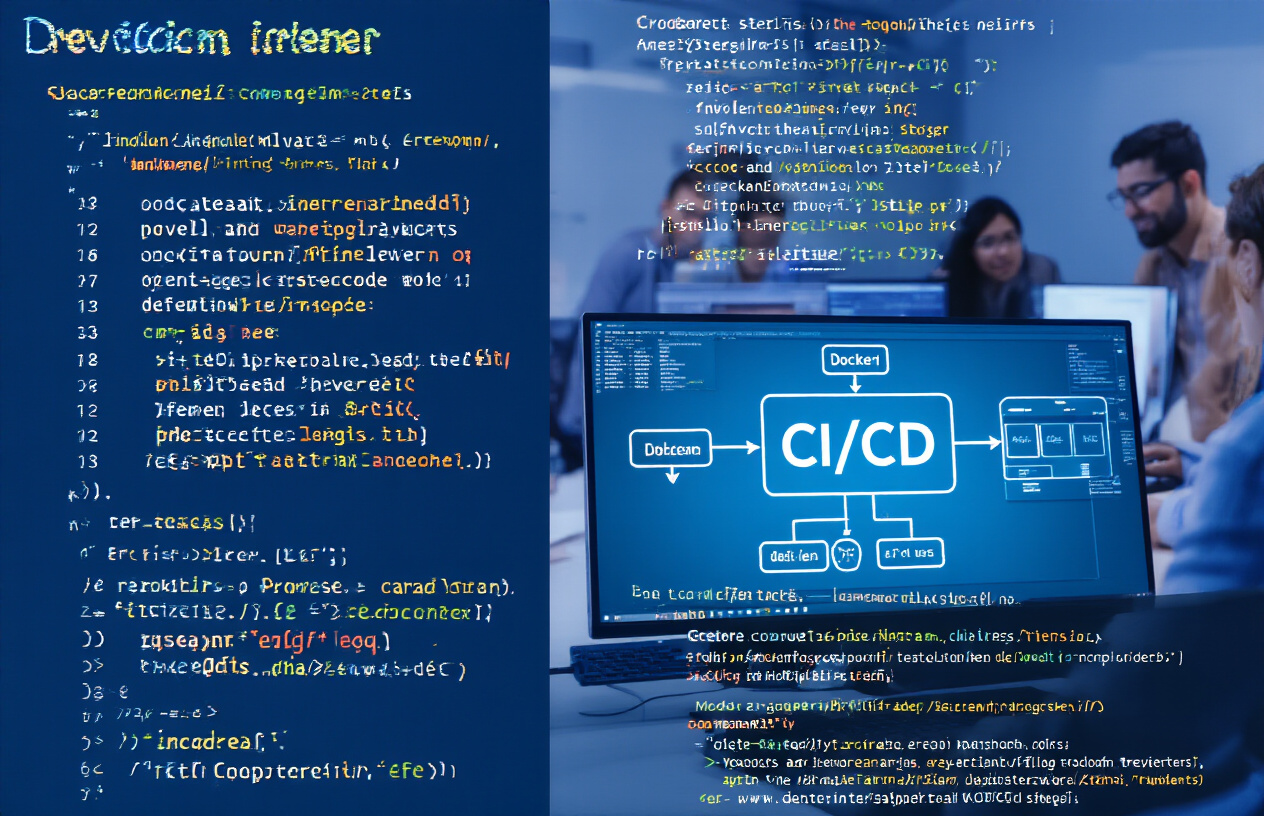Building a modern AWS CI/CD pipeline requires the right combination of tools and infrastructure to handle growing development teams and complex deployment needs. This guide walks DevOps engineers, cloud architects, and development teams through creating a scalable CI/CD environment using Terraform infrastructure as code, Jenkins on AWS, and AWS S3 artifact storage.
You’ll learn how to automate your entire infrastructure deployment process while maintaining security and performance standards. We’ll cover setting up your AWS infrastructure foundation with Terraform to provision resources consistently and reliably. You’ll also discover how to configure Jenkins pipeline workflows that automatically build, test, and deploy your applications using S3 for secure artifact management.
By the end, you’ll have a production-ready CI/CD automation AWS setup that scales with your team’s needs and follows AWS DevOps best practices for security, monitoring, and optimization.
Setting Up Your AWS Infrastructure Foundation
Configure AWS Account and IAM Roles for Secure Access
Before diving into your AWS CI/CD pipeline deployment, you need rock-solid IAM foundations. Create dedicated IAM roles for Terraform with permissions for EC2, VPC, and S3 services. Set up a Jenkins service role with necessary permissions for artifact management and deployment tasks. Enable CloudTrail logging to track all infrastructure changes. Configure MFA for administrative access and create separate IAM users for development and production environments. Use AWS Organizations to isolate your CI/CD resources from other workloads.
Design VPC Architecture for Isolated CI/CD Operations
Your Jenkins infrastructure requires a secure, isolated network environment. Design a multi-AZ VPC with public subnets for load balancers and private subnets for Jenkins master and worker nodes. Configure NAT gateways in each availability zone for outbound internet access from private subnets. Set up security groups with strict ingress rules – allow HTTPS traffic to Jenkins master and SSH access only from bastion hosts. Create separate subnets for different environments (dev, staging, production) to maintain proper isolation. This architecture ensures your scalable CI/CD environment remains secure while providing high availability.
Establish S3 Buckets for Artifact Storage and State Management
S3 forms the backbone of your AWS DevOps best practices for both Terraform state and build artifacts. Create a dedicated S3 bucket with versioning enabled for Terraform state files, implementing server-side encryption and bucket policies that restrict access to your CI/CD roles. Set up a separate bucket for Jenkins artifact storage with lifecycle policies to automatically archive older builds to Glacier after 30 days. Configure cross-region replication for critical artifacts and enable access logging for audit trails. Use bucket prefixes to organize artifacts by project, environment, and build number for efficient retrieval.
Installing and Configuring Terraform for Infrastructure as Code
Set Up Terraform Backend with S3 and DynamoDB State Locking
Create a secure remote backend for your Terraform infrastructure as code by configuring an S3 bucket to store state files and a DynamoDB table for state locking. This setup prevents concurrent modifications and ensures your AWS CI/CD pipeline infrastructure remains consistent across team deployments.
terraform {
backend "s3" {
bucket = "your-terraform-state-bucket"
key = "cicd/terraform.tfstate"
region = "us-west-2"
dynamodb_table = "terraform-state-lock"
encrypt = true
}
}
Configure the S3 bucket with versioning enabled and server-side encryption to protect your infrastructure state. The DynamoDB table requires a primary key named “LockID” with string type to manage concurrent access effectively during Jenkins Terraform deployment operations.
Create Modular Terraform Configuration Files for Reusability
Structure your Terraform infrastructure as code using modular architecture to promote reusability across different environments. Break down your scalable CI/CD environment into logical modules like networking, security groups, EC2 instances, and load balancers.
Create a modules directory structure:
modules/vpc/– Network infrastructuremodules/jenkins/– Jenkins master and workersmodules/s3/– Artifact storage bucketsmodules/security/– IAM roles and security groups
Each module should contain main.tf, variables.tf, and outputs.tf files. Use input variables to parameterize configurations and output values to share data between modules. This approach makes your Jenkins on AWS deployment more maintainable and allows easy scaling across multiple regions or environments.
Implement Version Control Best Practices for Infrastructure Code
Store your Terraform configuration files in a Git repository with proper branching strategies and commit conventions. Create separate branches for development, staging, and production environments to match your AWS DevOps best practices workflow.
Implement these version control practices:
- Use semantic versioning for infrastructure releases
- Create pull request templates requiring code reviews
- Tag stable releases for easy rollback capabilities
- Maintain separate state files for each environment
- Document infrastructure changes in commit messages
Set up automated validation using pre-commit hooks to run terraform fmt, terraform validate, and security scanning tools like tfsec before allowing commits to your infrastructure repository.
Configure AWS Provider and Authentication Methods
Configure the AWS provider in your Terraform infrastructure as code with proper authentication methods for your CI/CD automation AWS setup. Use IAM roles for EC2 instances and service accounts rather than hardcoded access keys to maintain security best practices.
provider "aws" {
region = var.aws_region
default_tags {
tags = {
Environment = var.environment
Project = "cicd-pipeline"
ManagedBy = "terraform"
}
}
}
For Jenkins pipeline configuration, create dedicated IAM roles with minimal required permissions using the principle of least privilege. Configure cross-account access if deploying across multiple AWS accounts, and use AWS STS assume role capabilities for secure authentication between your CI/CD pipeline components and target AWS resources.
Deploying Jenkins Master and Worker Nodes Using Terraform
Provision EC2 Instances with Auto Scaling Groups for High Availability
Auto Scaling Groups provide the foundation for resilient Jenkins infrastructure by automatically maintaining desired capacity across multiple availability zones. Configure launch templates with Amazon Linux 2 AMIs, specifying instance types like t3.medium for Jenkins masters and t3.large for worker nodes. Set minimum capacity to 1, desired to 2, and maximum to 5 instances to handle varying workloads while controlling costs.
Configure Security Groups and Network Access Control Lists
Security groups act as virtual firewalls controlling inbound and outbound traffic for your Jenkins deployment. Create dedicated security groups for Jenkins masters allowing HTTPS (443) and SSH (22) from specific IP ranges, plus port 8080 for web access. Worker node security groups should permit communication with masters on ports 50000-50100 for JNLP connections while restricting external access.
Set Up Application Load Balancer for Jenkins Traffic Distribution
Application Load Balancers distribute incoming Jenkins traffic across multiple master instances, providing high availability and SSL termination. Configure target groups pointing to Jenkins masters on port 8080 with health checks monitoring /login endpoint. Enable sticky sessions to maintain user authentication state and configure SSL certificates through AWS Certificate Manager for secure HTTPS connections.
Install and Configure Jenkins with Automated Bootstrap Scripts
User data scripts automate Jenkins installation and initial configuration during EC2 instance launch. Install Java 11, add Jenkins repository, and configure systemd services for automatic startup. Bootstrap scripts should install essential plugins, configure security realms, and establish connections to worker nodes. Store configuration files in S3 buckets for consistent deployment across instances and implement Configuration as Code plugin for version-controlled Jenkins settings.
Integrating S3 for Artifact Management and Build Storage
Create Dedicated S3 Buckets for Build Artifacts and Dependencies
Setting up separate S3 buckets for your AWS CI/CD pipeline creates a clean separation between different types of build assets. Create one bucket for compiled artifacts like JAR files, Docker images, and deployment packages, and another for dependencies such as Maven repositories or npm packages. Configure bucket naming conventions that include environment prefixes (dev-, staging-, prod-) to maintain clear organization across your Jenkins pipeline configuration.
Configure S3 Lifecycle Policies for Cost-Effective Storage Management
Implement intelligent tiering and lifecycle policies to automatically transition older build artifacts to cheaper storage classes. Set rules to move files older than 30 days to Standard-IA storage, and archive anything beyond 90 days to Glacier for long-term retention. Configure automatic deletion policies for temporary build files and failed builds to prevent storage costs from spiraling out of control in your scalable CI/CD environment.
Set Up Cross-Region Replication for Disaster Recovery
Enable cross-region replication on your critical artifact buckets to ensure business continuity. Configure replication rules that automatically copy production artifacts to a secondary AWS region, creating a robust backup strategy for your Jenkins Terraform deployment. Set up versioning on both source and destination buckets to maintain complete artifact history, and use encrypted replication to protect sensitive build assets during transit.
Implement S3 Event Notifications for Pipeline Triggers
Connect your AWS S3 artifact storage directly to Jenkins pipelines using event notifications. Configure S3 to send messages to SNS topics or SQS queues when new artifacts are uploaded, triggering downstream deployment pipelines automatically. Set up CloudWatch Events integration to create event-driven workflows that respond to specific bucket activities, enabling your infrastructure as code deployment process to react instantly to new builds and updates.
Creating Scalable Jenkins Pipeline Configurations
Design Multi-Branch Pipeline Templates for Different Project Types
Creating standardized pipeline templates streamlines your Jenkins pipeline configuration across diverse project types. Define template structures for web applications, microservices, and mobile apps with pre-built stages for testing, building, and deployment. Use shared libraries to store reusable pipeline code that teams can reference, reducing duplication and maintenance overhead. Configure branch-specific behaviors where feature branches trigger automated testing while main branches execute full deployment workflows. Template your Jenkinsfile with parameterized variables for Docker images, test suites, and deployment targets, allowing teams to customize without rewriting core pipeline logic.
Configure Dynamic Agent Provisioning with EC2 Fleet Plugin
Dynamic agent provisioning transforms your AWS CI/CD pipeline by automatically scaling Jenkins workers based on build demand. Install and configure the EC2 Fleet Plugin to define launch templates specifying instance types, AMIs, and security groups for your build agents. Set up spot instance configurations to reduce costs while maintaining build performance, with on-demand instances as fallback options. Configure auto-scaling policies that spin up additional agents during peak build times and terminate idle instances to optimize resource usage. Define node labels and restrictions to route specific build types to appropriately configured agents with required tools and dependencies.
Implement Parallel Build Execution for Faster Deployment Cycles
Parallel execution dramatically reduces build times by distributing workloads across multiple Jenkins agents simultaneously. Structure your pipeline stages to identify independent tasks like unit tests, integration tests, and static code analysis that can run concurrently. Use Jenkins parallel blocks and matrix builds to execute multiple configurations, environments, or test suites at once. Configure artifact dependencies properly so downstream stages wait for required build outputs while allowing unrelated processes to continue. Monitor resource utilization to balance parallelization benefits against infrastructure costs, adjusting agent counts and instance types based on your team’s build patterns and performance requirements.
Implementing Security Best Practices and Access Control
Configure Jenkins Role-Based Access Control and User Management
Jenkins security requires proper user authentication and authorization through role-based access control (RBAC). Install the Role-based Authorization Strategy plugin and Matrix Authorization Strategy plugin to create granular permission systems. Create user groups for developers, testers, and administrators with specific project access levels. Configure LDAP or Active Directory integration for enterprise environments, ensuring users authenticate through corporate credentials. Set up project-based security to restrict access to specific pipelines and build artifacts. Enable security realms that integrate with your AWS CI/CD pipeline infrastructure, allowing seamless authentication across your DevOps toolchain.
Set Up AWS Secrets Manager Integration for Secure Credential Storage
AWS Secrets Manager provides centralized credential storage for your scalable CI/CD environment. Install the AWS Secrets Manager Credentials Provider plugin in Jenkins to retrieve database passwords, API keys, and service tokens securely. Create secrets in Secrets Manager for different environments (development, staging, production) and configure automatic rotation policies. Use IAM roles instead of hardcoded credentials in your Terraform infrastructure as code deployments. Reference secrets directly in Jenkins pipeline configuration using the withAWSSecrets wrapper or credential bindings. This approach eliminates plaintext passwords from build logs and source code repositories.
Implement Network Segmentation and VPC Security Groups
Network segmentation protects your Jenkins infrastructure through strategic VPC design and security group configuration. Create separate subnets for Jenkins masters, worker nodes, and databases with restrictive routing tables. Configure security groups that allow only necessary traffic between components – Jenkins masters communicate with workers on specific ports while blocking unnecessary external access. Implement bastion hosts for administrative access rather than direct SSH connections to Jenkins servers. Use private subnets for sensitive components and place Application Load Balancers in public subnets for controlled external access. Apply the principle of least privilege across all network rules in your AWS DevOps best practices implementation.
Enable CloudTrail Logging for Audit and Compliance Requirements
CloudTrail logging provides comprehensive audit trails for your Jenkins Terraform deployment and CI/CD automation AWS activities. Enable CloudTrail across all AWS regions and configure it to log API calls, console actions, and service events to S3 buckets. Create separate trails for different compliance requirements – one for security events, another for operational activities. Set up CloudWatch alarms for suspicious activities like unauthorized API calls or configuration changes. Configure log file validation and encryption using AWS KMS keys. Integrate CloudTrail logs with your monitoring system to detect anomalous behavior in real-time. Export logs to external SIEM systems for advanced threat detection and compliance reporting requirements.
Monitoring and Optimizing Your CI/CD Performance
Set Up CloudWatch Metrics and Alarms for System Health Monitoring
CloudWatch provides comprehensive monitoring for your AWS CI/CD pipeline by tracking essential metrics like EC2 instance performance, Jenkins server health, and S3 storage usage. Create custom dashboards to visualize build success rates, pipeline execution times, and infrastructure resource consumption. Set up automated alarms for critical thresholds such as high CPU usage on Jenkins masters, disk space depletion, and failed build notifications. Configure SNS topics to send real-time alerts via email or Slack when performance degrades. Monitor EC2 instance metrics including CPU utilization, memory usage, and network throughput to identify bottlenecks before they impact your development team’s productivity.
Configure Jenkins Performance Monitoring and Resource Utilization Tracking
Jenkins offers built-in monitoring capabilities through plugins like Monitoring and Performance Publisher that track build queue lengths, executor usage, and job completion times. Install the CloudWatch Metrics plugin to push Jenkins-specific metrics directly to AWS CloudWatch, enabling centralized monitoring across your entire AWS DevOps environment. Track key performance indicators including average build duration, concurrent job execution, and node availability to optimize your CI/CD automation AWS workflows. Set up custom metrics for pipeline-specific monitoring such as test coverage percentages, deployment success rates, and artifact generation times. Configure automated scaling triggers based on queue depth and executor availability to maintain optimal Jenkins pipeline configuration performance during peak development periods.
Implement Cost Optimization Strategies with Reserved Instances and Spot Pricing
Reserved Instances provide significant cost savings for predictable Jenkins workloads running continuously throughout development cycles, offering up to 75% savings compared to on-demand pricing. Implement Spot Instances for Jenkins worker nodes handling non-critical build tasks and testing environments, reducing infrastructure costs by up to 90% while maintaining your scalable CI/CD environment functionality. Configure Auto Scaling Groups with mixed instance types to balance cost optimization with performance requirements across your Terraform infrastructure as code deployment. Use AWS Cost Explorer to analyze spending patterns and identify opportunities for rightsizing EC2 instances based on actual CPU and memory utilization. Schedule non-production environments to automatically shut down during off-hours and weekends, implementing Lambda functions to start and stop Jenkins workers based on development team schedules.
Setting up a robust CI/CD environment on AWS doesn’t have to be overwhelming when you break it down into manageable steps. By combining Terraform’s infrastructure management capabilities with Jenkins’ automation power and S3’s reliable storage, you create a foundation that can grow with your development needs. The key is starting with a solid infrastructure setup, securing your environment properly, and building pipelines that can handle your team’s workflow without creating bottlenecks.
The real magic happens when all these pieces work together seamlessly. Your Jenkins pipelines pull code, run tests, store artifacts in S3, and deploy applications while Terraform keeps your infrastructure consistent and version-controlled. Don’t forget to keep an eye on performance metrics and adjust your setup as your projects scale up. Start with the basics, get comfortable with each component, and gradually add more sophisticated features as your team’s confidence and requirements grow.