Ever lost an entire afternoon manually extracting data from PDFs? Trust me, you’re not alone. I’ve watched brilliant developers waste countless hours on tasks that should be automated.
Here’s the thing: intelligent document processing with Azure AI is a complete game-changer for handling unstructured content. The ability to automatically summarize documents, compare information across files, and even generate SQL queries from text is revolutionizing how we work with business documents.
I’m about to show you exactly how to build these capabilities into your own applications using Azure’s cognitive services – no PhD in machine learning required.
But first, let me share why most document processing solutions fail, and what makes the approach I’m about to reveal fundamentally different.
Understanding Intelligent Document Processing

How IDP transforms document management
Document chaos isn’t just annoying—it’s costing you money. Traditional approaches leave businesses drowning in paperwork with valuable insights locked away in filing cabinets or scattered across digital folders.
Intelligent Document Processing (IDP) flips the script entirely. Instead of manually sifting through documents, IDP solutions automatically extract, classify, and process information from virtually any document type—from invoices and contracts to emails and reports.
The game-changer? These systems actually understand your content. They don’t just scan text; they comprehend context, identify key information, and transform unstructured data into structured, actionable insights.
What used to take hours now happens in seconds. A contract review that might have consumed an entire afternoon gets processed instantly, with critical clauses automatically flagged for your attention.
Key challenges in traditional document processing
The old ways of handling documents are breaking under their own weight:
- Data silos: Critical information trapped in incompatible systems
- Error-prone manual entry: Studies show up to 4% error rates in manual data entry
- Endless searching: Employees waste nearly 2 hours daily looking for information
- Compliance headaches: Missing audit trails and inconsistent document handling
The worst part? These issues multiply as your business grows.
The power of Azure AI for document automation
Azure AI brings serious muscle to document processing challenges. The platform combines computer vision, natural language processing, and machine learning to create systems that can:
- Extract text from any document format (even handwritten notes)
- Understand document context and meaning
- Automatically classify and route documents
- Learn from corrections to continuously improve
What makes Azure stand out is how these capabilities work together. The same system that summarizes your 50-page report can generate SQL queries from natural language questions about the content.
Business benefits of implementing IDP solutions
The numbers tell the story:
- 50-70% cost reduction in document processing operations
- 90% faster document handling times
- 99% accuracy in data extraction with mature IDP solutions
- 85% reduction in compliance-related issues
Beyond these metrics, IDP transforms how businesses operate. Customer service reps instantly access complete customer histories. Finance teams process invoices without manual intervention. Legal departments identify contract risks automatically.
Companies implementing IDP don’t just save money—they fundamentally change how they make decisions, serve customers, and compete in their markets.
Azure AI Document Summarization Capabilities
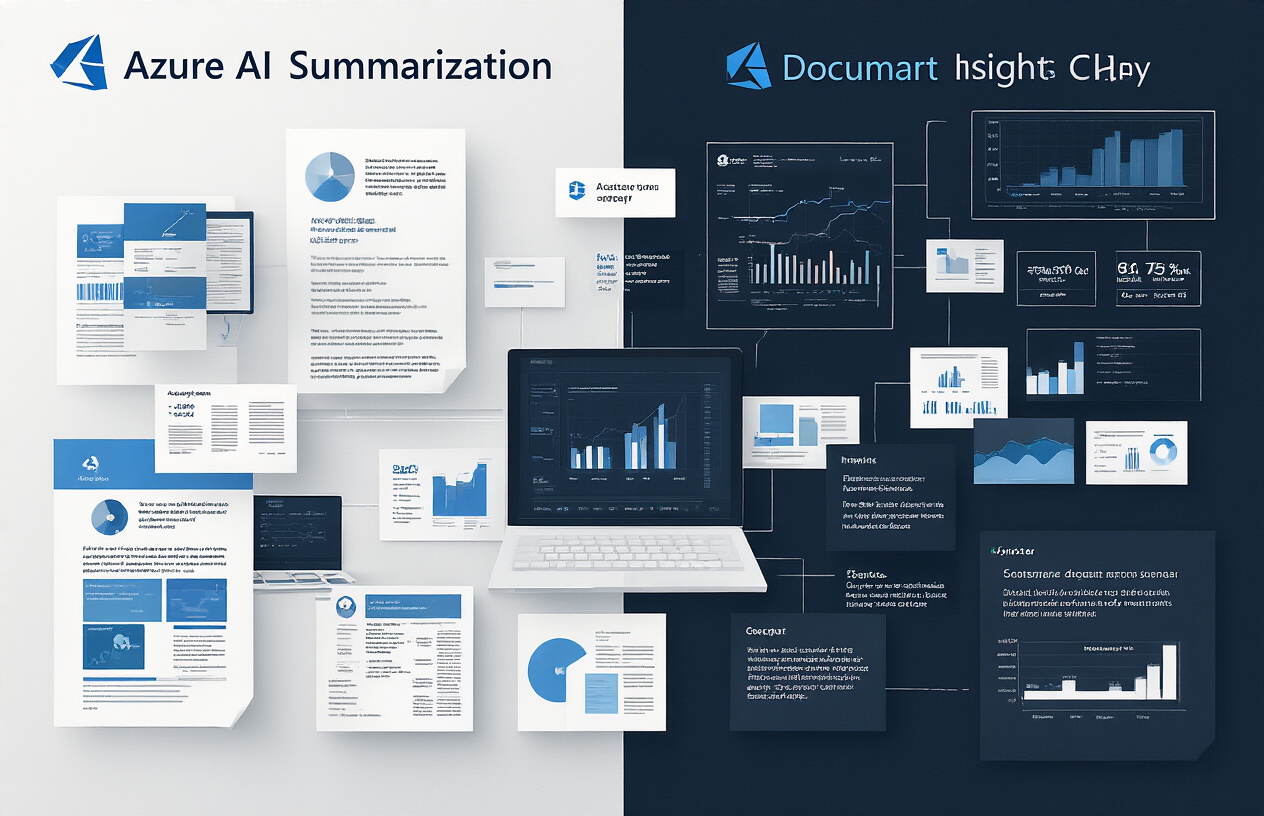
A. Extracting key insights with minimal content loss
Document summarization isn’t just about making text shorter – it’s about distilling the essence while preserving meaning. Azure AI Document Intelligence does this brilliantly by identifying hierarchical relationships within content, distinguishing between primary arguments and supporting details.
The magic happens through advanced semantic understanding. Unlike basic extractive methods that simply pull out sentences, Azure’s summarization captures conceptual relationships, so the summary remains coherent even when trimmed to 10% of the original length.
What makes this possible? Azure uses transformer-based models that grasp contextual nuances, so industry-specific terminology stays intact in your summaries. For financial documents, it recognizes and preserves critical figures while trimming explanatory text. For legal documents, it maintains binding clauses while condensing descriptive sections.
B. Customizing summarization for different document types
Not all documents are created equal, and Azure knows it. That’s why customization options matter so much.
You can tune summarization based on:
| Document Type | Summarization Focus | Example Parameter |
|---|---|---|
| Technical manuals | Procedural steps | focus: procedural |
| Financial reports | Numerical insights | focus: metrics |
| Legal contracts | Obligations & terms | focus: commitments |
| Research papers | Findings & methods | focus: conclusions |
Adjusting the abstraction level is simple too. Need just the facts? Set to “highly extractive.” Want a more fluid, rewritten summary? Dial up the abstractive setting.
The best part? You can create domain-specific presets that remember your preferences for different document types, making batch processing a breeze.
C. Implementing summarization APIs in your applications
Adding Azure’s summarization to your app is surprisingly straightforward. The REST API takes just a few lines of code:
summary = document_intelligence_client.analyze_document(
"prebuilt-layout", document,
summarization_options={"max_sentence_count": 5, "style": "bullets"}
)
Want to integrate with an existing workflow? Azure’s SDK supports Node.js, Python, .NET, and Java, so you can plug it into virtually any application.
Common integration points include:
- Document management systems to create preview snippets
- Email clients to condense long threads
- Research tools to speed up literature reviews
- Content management systems for automatic abstract generation
D. Real-world use cases for document summarization
Document summarization isn’t theoretical – it’s solving real problems right now.
A law firm in Boston cut research time by 38% by implementing Azure summarization on their case law database. Instead of reading hundreds of pages, attorneys now scan AI-generated summaries first, then dive deeper only when needed.
In healthcare, medical records summarization helps doctors quickly grasp patient history during time-sensitive situations. One hospital reported that emergency physicians save approximately 7 minutes per case – critical time when every second counts.
Financial analysts use it to process quarterly reports during earnings season, allowing them to cover 3x more companies than before. The system highlights significant year-over-year changes and flags unusual language that might indicate risks.
E. Measuring summarization quality and accuracy
How do you know if your summaries are actually good? Azure provides built-in evaluation metrics:
ROUGE scores measure overlap between AI summaries and human-created ones, giving you quantitative benchmarks. But numbers don’t tell the whole story.
Semantic similarity scores go deeper, measuring meaning preservation rather than just word matching. This catches cases where different wording conveys the same concepts.
The most practical approach combines automated metrics with targeted human review. Set up periodic quality checks where subject matter experts rate summaries on:
- Information completeness (did anything crucial get lost?)
- Factual accuracy (were any details changed incorrectly?)
- Logical flow (does the shorter version still make sense?)
Establish a feedback loop where low-scoring summaries improve the system over time. This creates a virtuous cycle where your summarization gets better with each document processed.
Document Comparison with Azure AI

Identifying critical differences between document versions
Document comparison should be a breeze, right? But when you’re staring at two 50-page contracts trying to spot what changed, it’s more like finding a needle in a haystack. Azure AI transforms this headache-inducing process with smart comparison tools that instantly highlight what matters.
The magic happens when Azure AI analyzes documents semantically, not just word-by-word. It flags substantive changes like altered payment terms or delivery dates while ignoring cosmetic differences that don’t affect meaning. This saves hours of manual review and dramatically reduces human error.
document_comparison = azure_ai_document.compare(
source_document="contract_v1.pdf",
target_document="contract_v2.pdf",
comparison_level="semantic"
)
Semantic comparison vs. traditional text comparison
Traditional comparison tools are… let’s be honest… pretty dumb. They highlight every single character change, leaving you drowning in a sea of yellow highlights over spacing and formatting.
| Traditional Comparison | Azure AI Semantic Comparison |
|---|---|
| Character-by-character | Meaning-based analysis |
| Flags all changes equally | Prioritizes significant changes |
| Overwhelms with formatting differences | Focuses on content that matters |
| Static threshold for “different” | Adaptive understanding of context |
Azure AI’s semantic approach understands that changing “we will deliver in 30 days” to “delivery will occur within 30 days” means the same thing, while changing “30 days” to “60 days” is a critical difference that needs attention.
Implementing automated review workflows
Once Azure AI identifies meaningful changes, you can trigger automated workflows based on what’s changed:
- Route minor changes to junior staff
- Escalate significant changes to senior reviewers
- Auto-approve non-material changes
- Flag regulatory concerns for compliance review
These workflows integrate seamlessly with Power Automate or custom applications through Azure’s robust API ecosystem.
Change tracking and version control integration
The real power comes when Azure AI connects with your existing version control systems. Whether you’re using SharePoint, GitHub, or specialized document management systems, Azure AI can:
- Generate detailed change reports
- Maintain audit trails for compliance
- Create version annotations that explain changes in plain language
- Assign risk scores to document modifications
- Track document evolution over multiple versions
This isn’t just faster document comparison—it’s smarter document intelligence that transforms how teams collaborate on complex documents.
Generating SQL from Natural Language with Azure AI
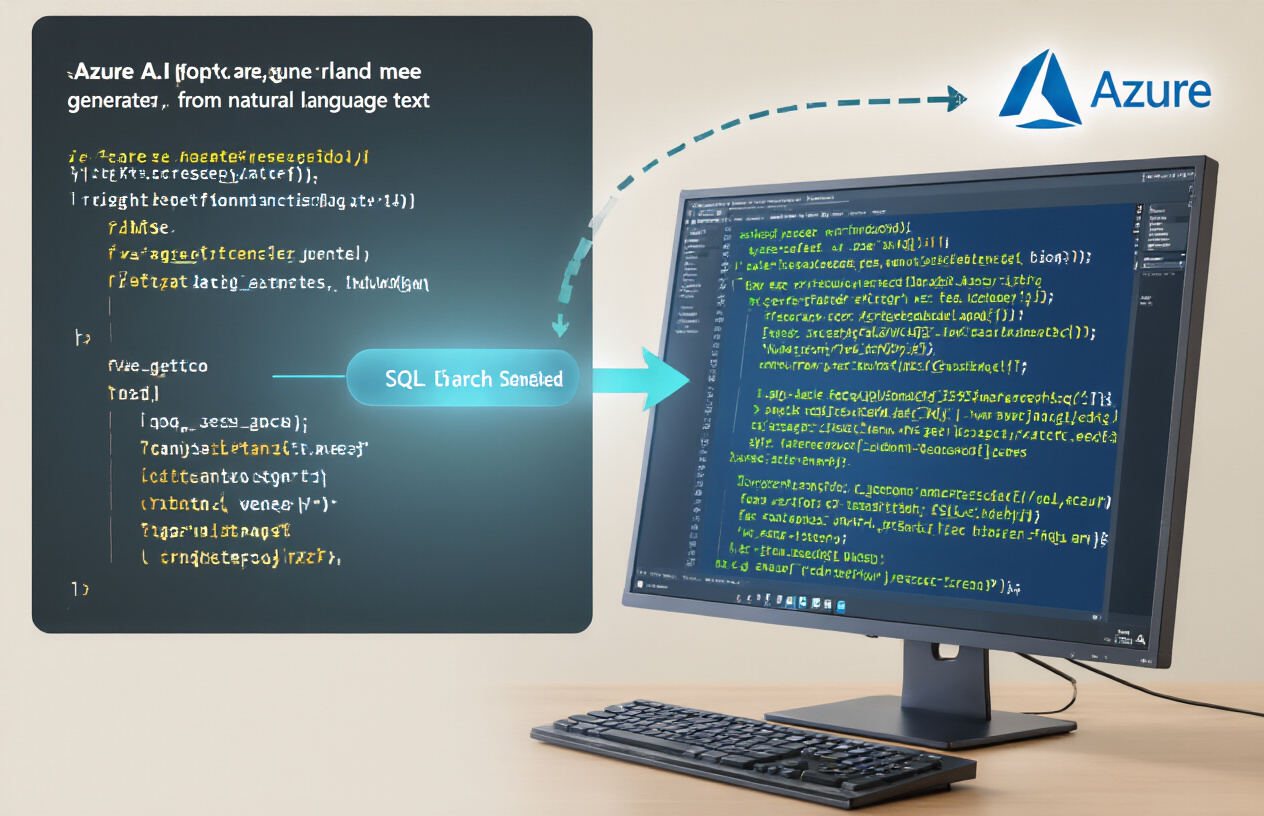
Bridging the gap between business users and databases
Ever watched a marketing team member try to get data from your company database? It’s like watching someone try to open a door with the wrong key – frustrating for everyone involved.
The disconnect between people who need data and the databases that hold it has been a pain point for decades. Business users know what information they need but lack the technical skills to extract it. Meanwhile, database teams get bombarded with report requests.
Azure AI’s natural language to SQL capability changes this dynamic completely. It lets business users simply ask for what they need in plain English: “Show me all customers who purchased Product X in the last quarter and spent over $1000.”
Behind the scenes, Azure AI translates these everyday requests into proper SQL queries. No more waiting days for the database team to get around to your ticket.
How Azure AI translates document content into database queries
The magic happens through a multi-step process:
- Intent recognition – Azure AI identifies what the user is actually trying to find out
- Entity extraction – It picks out the important pieces like dates, products, or metrics
- Schema mapping – It connects these entities to your actual database structure
- Query formulation – It builds syntactically correct SQL based on the above steps
Let’s say you upload a customer complaint document. Azure AI can extract key details like purchase dates, product IDs, and issue types, then generate a SQL query to find similar cases in your database.
Security considerations for SQL generation
Don’t panic about security. Azure AI isn’t giving unrestricted database access to everyone.
The system incorporates multiple safeguards:
- Permission boundaries that respect your existing database roles
- SQL injection prevention built into the translation layer
- Query pattern monitoring to detect unusual or potentially harmful requests
- Audit logging of all generated queries
You can also restrict which tables and fields are accessible through the natural language interface, ensuring sensitive data remains protected.
Training the model with your domain-specific data
Out-of-the-box models are fine for generic queries, but to truly shine, you’ll need to teach Azure AI your business language.
You can enhance the model with:
- Industry-specific terminology (your “customer lifetime value” might be called “CLV” in your database)
- Common business questions your teams ask
- Sample documents from your organization
- Database schema information and relationships
Training doesn’t require a PhD. Azure provides tools to map common business terms to your database structure through a straightforward interface.
Performance optimization techniques
Generated SQL won’t always be perfect. Here’s how to tune things up:
- Analyze query patterns and create appropriate indexes
- Use query hints to guide the AI toward optimal execution plans
- Implement caching for frequently requested information
- Set reasonable limits on result sets and execution time
- Create materialized views for complex but common queries
Remember to monitor performance metrics closely after implementation. The Azure AI portal provides dashboards showing query execution times, success rates, and user adoption.
As you gather more usage data, you can further refine the model’s understanding of what good SQL looks like in your environment.
Building an End-to-End IDP Solution

Architecture and components overview
Building an intelligent document processing (IDP) solution with Azure AI isn’t rocket science, but you do need the right pieces in place.
Your architecture typically needs these core components:
- Document ingestion layer – Handles various input channels (email, scanners, APIs)
- Azure Form Recognizer – Extracts data from documents using pre-built or custom models
- Azure AI Language – Powers the summarization and comparison features
- Azure OpenAI Service – Enables natural language to SQL conversion
- Processing orchestration – Coordinates the workflow (Azure Logic Apps or Functions)
- Data storage – Stores documents and extracted data (Blob Storage, Cosmos DB)
- Integration services – Connects with business systems (API Management)
These components work together in a flow that looks something like this:
- Documents arrive through various channels
- The system classifies them by type
- Appropriate AI models extract data
- Advanced processing generates summaries, comparisons, or SQL
- Results integrate with business systems
Integrating document processing with existing systems
The rubber meets the road when you connect your shiny new IDP solution with your existing business systems.
Azure offers multiple integration approaches:
- API-based integration – Create REST endpoints that other systems can call
- Event-driven architecture – Use Event Grid to trigger processes when documents arrive
- Direct database connections – Write processed data directly to your databases
- Logic Apps connectors – Use pre-built connectors for popular systems like Dynamics, SharePoint, or SAP
Many organizations start with a hybrid approach. Keep your existing document workflows but enhance them with AI processing. For example:
Existing workflow → Azure IDP processing → Enhanced data returned to existing system
This approach minimizes disruption while delivering immediate benefits.
Handling complex document formats and structures
Complex documents are where most IDP solutions fall flat. Think financial statements with nested tables, legal contracts with intricate formatting, or medical records with domain-specific terminology.
Azure AI Document Intelligence (formerly Form Recognizer) handles these challenges through:
- Layout analysis – Understands the visual structure regardless of format
- Custom models – Train on your specific document types
- Document splitting – Process large documents in manageable chunks
- Table extraction – Pull structured data from complex tables
- Domain-specific models – Pre-built models for invoices, receipts, IDs, contracts
For particularly complex documents, implement a multi-pass approach:
- Extract basic structure and text
- Use Azure OpenAI to interpret complex sections
- Apply business rules to validate extracted information
Scaling your solution for enterprise workloads
Enterprise-scale document processing demands serious horsepower and reliability. Here’s how to scale effectively:
Performance scaling:
- Use async processing for large batches
- Implement queuing mechanisms (Service Bus)
- Set up auto-scaling for Azure Functions
Reliability:
- Add retry logic for temporary failures
- Implement dead-letter queues for problematic documents
- Create monitoring dashboards with Azure Monitor
Cost optimization:
- Process documents in batches where possible
- Use reserved capacity for predictable workloads
- Implement tiered storage strategies
Security and compliance:
- Encrypt documents at rest and in transit
- Implement role-based access control
- Use Private Endpoints to restrict network access
- Set up audit logging for all document operations
Many organizations process millions of documents monthly with this architecture. The key is designing for incremental scaling from day one.
Measuring ROI and Performance
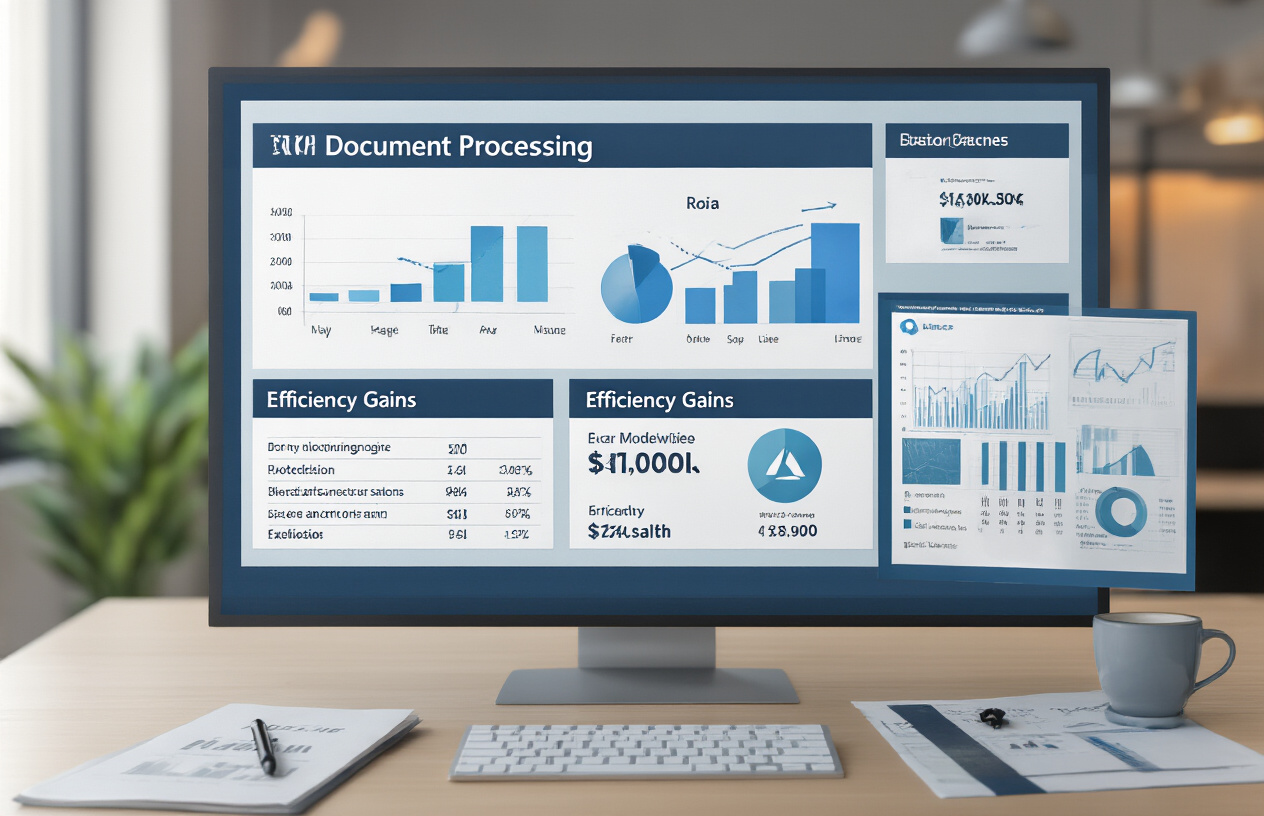
Key metrics for document processing success
Numbers don’t lie. When implementing Azure AI for document processing, tracking the right metrics is make-or-break. Focus on these game-changers:
- Processing time: How many seconds/minutes to extract data from a document
- Accuracy rate: Percentage of correctly extracted information
- Exception handling: Rate of documents requiring human intervention
- Throughput: Number of documents processed per hour
- User adoption: Staff utilizing the system vs. manual workarounds
The real MVPs track these metrics before implementation, then measure improvements weekly after deployment.
Time and cost savings analysis
The money question: “Is this worth it?” Here’s how to prove it is:
| Cost Factor | Before Automation | After Azure AI | Potential Savings |
|---|---|---|---|
| Processing time | 15-30 min/document | 30-60 sec/document | 90-95% reduction |
| Staff hours | 40+ hrs/week | 5-10 hrs/week | 75-85% reduction |
| Error correction | 3-5 hrs/week | <1 hr/week | 70-80% reduction |
Don’t just look at labor costs. Factor in faster business decisions, improved customer response times, and freed-up employee bandwidth for higher-value work.
Accuracy and quality improvements
Azure AI document processing isn’t just faster—it’s better. Most organizations see:
- 30-40% reduction in data entry errors
- 50-60% decrease in document rework
- 90% reduction in compliance issues from misinterpreted information
The secret sauce? AI doesn’t get tired, bored, or distracted after processing hundreds of documents.
Establishing meaningful benchmarks
Comparing apples to apples matters. Create these benchmarks:
- Industry standards: What’s the average processing time in your sector?
- Historical performance: Your own baseline before implementation
- Complexity-adjusted metrics: Different standards for simple forms vs. complex contracts
- Progressive targets: Set realistic improvement goals for 30, 60, and 90 days
Monthly reviews of these benchmarks keep your optimization efforts focused where they’ll deliver the biggest bang for your buck.

Document processing in Azure AI has evolved beyond basic OCR to intelligent analysis that provides real business value. With Azure’s capabilities, you can automatically summarize lengthy documents, identify critical differences between contracts or agreements, and even generate SQL queries directly from natural language requests.
Building an end-to-end Intelligent Document Processing solution with Azure AI transforms how organizations handle documentation, leading to significant time savings and accuracy improvements. By measuring the ROI through metrics like processing time reduction, error rate decreases, and resource allocation efficiency, businesses can quantify the substantial benefits of implementing these AI-powered document solutions. Start your Azure AI document processing journey today to unlock these powerful capabilities for your organization.



















