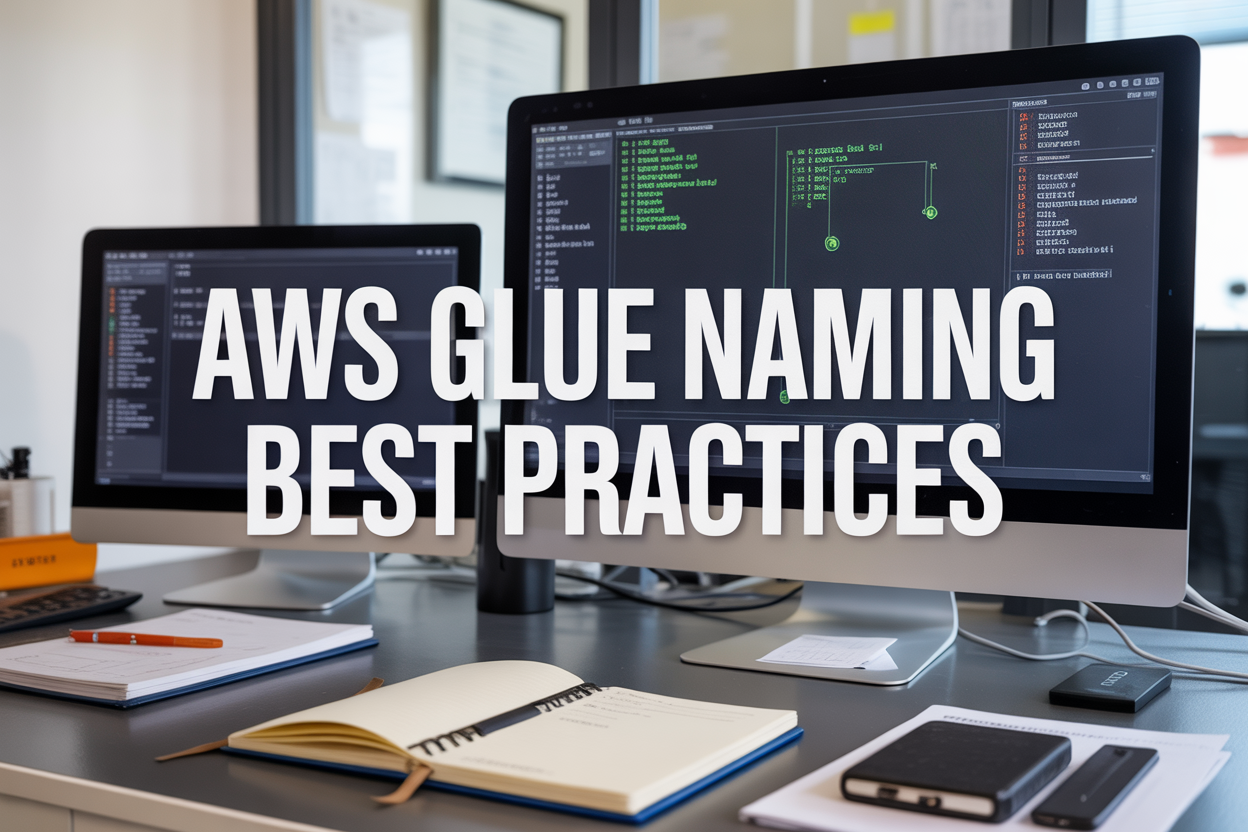Proper AWS Glue naming conventions can make or break your data engineering projects. When your team scales from a handful of jobs to hundreds of databases, tables, and workflows, inconsistent naming turns simple tasks into time-consuming searches through cluttered resource lists.
This guide is designed for data engineers, AWS architects, and DevOps teams who want to build maintainable Glue environments from day one. You’ll learn how messy naming creates real problems—like accidentally running production jobs against dev data or spending hours hunting down failed workflows.
We’ll walk through proven AWS Glue best practices that successful teams use daily. You’ll discover how to create clear database and table naming strategies that instantly tell you what data you’re working with and where it belongs. We’ll also cover job and workflow naming conventions that make monitoring and troubleshooting straightforward, plus security naming standards that help you control access without confusion.
By the end, you’ll have a complete AWS Glue resource naming framework that grows with your organization and keeps your data pipelines organized.
Establish Foundation Principles for AWS Glue Resource Naming

Define clear naming conventions for jobs, crawlers, and databases
AWS Glue naming conventions serve as the backbone for organized and scalable data engineering workflows. When establishing these standards, start with jobs by creating descriptive names that immediately convey purpose and function. Use formats like extract-customer-data-daily or transform-sales-aggregates-monthly to clearly indicate what each job accomplishes and its execution frequency.
For crawlers, adopt a systematic approach that reflects their data source and target destination. Names such as crawler-s3-raw-customer-data or crawler-rds-inventory-tables provide instant clarity about what the crawler discovers and catalogs. This approach becomes invaluable when managing dozens of crawlers across multiple data sources.
Database naming requires careful consideration of your data architecture. Structure names to reflect data layers, such as raw_ecommerce_data, processed_customer_analytics, or curated_business_intelligence. This hierarchical approach helps team members quickly understand data processing stages and locate appropriate datasets.
Consider implementing action-based prefixes for different resource types:
| Resource Type | Prefix Pattern | Example |
|---|---|---|
| ETL Jobs | job- |
job-customer-daily-etl |
| Crawlers | crawler- |
crawler-s3-product-catalog |
| Databases | db- |
db-raw-customer-events |
| Tables | tbl- |
tbl-processed-orders |
Implement consistent character restrictions and length limitations
AWS Glue imposes specific character constraints that directly impact your naming strategy. Database names can contain up to 255 characters but must start with a letter and can only include alphanumeric characters and underscores. Job names support up to 255 characters with similar restrictions, while table names follow the same pattern.
Establish organization-wide limits that are more restrictive than AWS maximums to ensure readability and consistency. A practical approach limits database names to 50 characters, job names to 75 characters, and table names to 60 characters. These constraints force meaningful, concise naming while preventing overly verbose descriptions that become unwieldy.
Special characters present common pitfalls in AWS Glue naming conventions. Avoid hyphens in database and table names, as they can cause issues with certain SQL operations. Instead, use underscores as word separators. For job names, hyphens are acceptable and often preferred for readability.
Create validation rules to enforce these restrictions:
- Database names: Lowercase letters, numbers, underscores only
- Job names: Letters, numbers, hyphens, underscores allowed
- Table names: Follow database naming rules for consistency
- Length limits: Establish practical maximums below AWS limits
Create standardized prefixes and suffixes for resource identification
Prefixes and suffixes transform AWS Glue resource names into self-documenting identifiers that communicate essential metadata at a glance. Design prefix systems that immediately reveal resource function, data domain, and processing stage. For example, extract_ prefixes identify jobs that pull data from source systems, while transform_ prefixes indicate data processing and enrichment jobs.
Develop domain-specific prefixes that align with your business areas. Financial data jobs might use fin_, customer data operations could use cust_, and inventory management resources might employ inv_. This domain-based approach enables teams to quickly identify resources within their area of responsibility.
Suffixes provide equally valuable context, particularly for indicating processing frequency, data format, or target destinations. Examples include:
- Frequency suffixes:
_daily,_weekly,_monthly,_adhoc - Format suffixes:
_parquet,_json,_csv,_delta - Destination suffixes:
_to_s3,_to_redshift,_to_dynamodb
Combine prefixes and suffixes strategically: transform_customer_data_daily_parquet immediately tells you this job transforms customer data, runs daily, and outputs Parquet format files. This naming convention eliminates guesswork and reduces the time needed to understand resource purposes.
Establish environment-specific naming patterns
Environment separation is crucial for AWS Glue naming conventions, preventing accidental cross-environment operations and clearly distinguishing development, staging, and production resources. Implement environment indicators as either prefixes or suffixes, maintaining consistency across all resource types within your organization.
Prefix-based environment naming uses patterns like dev-customer-etl-job, stg-inventory-crawler, or prod-sales-database. This approach immediately identifies the environment when browsing resources in the AWS console. Alternatively, suffix-based naming produces formats like customer-etl-job-dev or sales-database-prod.
Create environment-specific AWS accounts or use consistent tagging alongside naming conventions for additional separation and governance. When using shared accounts, environment prefixes become essential for preventing resource conflicts and ensuring proper isolation.
Consider these environment naming strategies:
| Environment | Prefix | Suffix | Example |
|---|---|---|---|
| Development | dev- |
-dev |
dev-customer-pipeline |
| Staging | stg- |
-stg |
inventory-crawler-stg |
| Production | prod- |
-prod |
prod-sales-analytics |
| Sandbox | sbx- |
-sbx |
experimental-job-sbx |
Environment-specific patterns also extend to database schemas and table structures. Maintain consistent environment indicators throughout your data catalog to ensure teams can easily navigate and identify appropriate resources for their current development phase.
Optimize Database and Table Naming Strategies

Structure database names for multi-environment deployment
Creating effective AWS Glue database naming strategies requires a systematic approach that supports multiple environments and scales with your organization’s growth. The foundation starts with establishing consistent naming patterns that clearly identify the environment, business domain, and data classification.
A proven database naming convention follows the format: {environment}_{domain}_{purpose}_{region}. For example, prod_sales_analytics_us_east immediately tells you this database contains production sales analytics data in the US East region. This pattern prevents confusion when teams work across development, staging, and production environments.
Consider implementing environment prefixes like dev_, test_, stage_, and prod_ to maintain clear boundaries between deployment stages. This approach enables automated deployment pipelines to target the correct databases without manual intervention. When your ETL processes promote from development to production, the naming convention guides the deployment process seamlessly.
Regional considerations become important for global organizations. Including region identifiers like us_east, eu_west, or ap_southeast helps teams understand data locality and compliance requirements. This practice also supports disaster recovery planning and cost optimization strategies.
Business domain segmentation through database names creates logical data boundaries. Domains like finance, marketing, operations, or customer help teams quickly locate relevant datasets and maintain data governance policies effectively.
Apply descriptive table naming for data lineage tracking
Table naming conventions in AWS Glue serve as the backbone for effective data lineage tracking and cross-team collaboration. Descriptive table names eliminate guesswork and provide immediate context about data contents, processing status, and update frequency.
Implement a hierarchical naming structure that captures the data journey: {source_system}_{entity}_{processing_stage}_{frequency}. For instance, salesforce_contacts_raw_daily clearly indicates this table contains raw daily contact data from Salesforce. As data moves through your pipeline, subsequent tables might be named salesforce_contacts_cleaned_daily and salesforce_contacts_aggregated_weekly.
Processing stage indicators help teams understand data maturity and appropriate use cases. Common stage designators include:
raw– Unprocessed data directly from source systemscleaned– Data with basic quality checks appliedenriched– Data enhanced with additional attributesaggregated– Summarized data for reporting purposesarchived– Historical data for compliance or analysis
Table names should also reflect temporal aspects. Including frequency indicators like daily, weekly, monthly, or realtime helps users understand data freshness expectations and processing schedules. This information becomes valuable for downstream applications that depend on specific update cycles.
Consider adding version suffixes for schema evolution tracking. Tables like customer_profile_v1, customer_profile_v2 maintain backward compatibility while supporting schema migrations. This practice prevents breaking changes from disrupting existing workflows.
Implement partition naming conventions for performance
Effective partition naming conventions directly impact query performance and cost optimization in AWS Glue. Well-designed partition schemes enable efficient data pruning and reduce scan volumes for analytical queries.
Standard partition hierarchies follow predictable patterns that align with common query patterns. Date-based partitioning using year/month/day structure supports most analytical workloads: year=2024/month=03/day=15. This hierarchy enables efficient filtering for date range queries while maintaining reasonable partition sizes.
Multi-dimensional partitioning adds complexity but provides powerful filtering capabilities. A table partitioned by region/department/year/month allows users to efficiently query specific organizational segments without scanning irrelevant data. However, avoid excessive partition dimensions as they can create small files that hurt performance.
Partition naming should use consistent data types and formats. Date partitions benefit from ISO 8601 formats (yyyy-mm-dd) that sort naturally and integrate well with SQL date functions. Avoid spaces, special characters, or mixed case in partition values as they complicate query syntax and automation scripts.
Dynamic partition naming supports evolving business requirements. ETL jobs can create partitions based on data characteristics like load_date=2024-03-15 or processing_status=completed. This flexibility accommodates various data loading patterns and business logic requirements.
Consider partition granularity carefully. Daily partitions work well for high-volume transactional data, while monthly partitions suit slower-changing reference data. Partition sizes between 128MB and 1GB typically provide optimal query performance in AWS Glue and Amazon Athena.
Create catalog-friendly names for cross-service integration
AWS Glue catalog names must work seamlessly across the broader AWS ecosystem, including Amazon Athena, EMR, Redshift Spectrum, and SageMaker. This integration requirement demands naming conventions that respect the limitations and best practices of all connected services.
Avoid reserved words and special characters that cause issues across different query engines. Names containing spaces, hyphens, or SQL keywords require quoting in some contexts, creating inconsistent user experiences. Stick to alphanumeric characters and underscores for maximum compatibility.
Length restrictions vary across AWS services, so establish naming standards that work within the most restrictive limits. Athena table names support up to 255 characters, but keeping names under 64 characters ensures compatibility with legacy systems and improves readability in most interfaces.
Case sensitivity creates portability challenges between services. While AWS Glue supports mixed case names, some query engines convert everything to lowercase. Establish lowercase naming standards from the beginning to prevent confusion and ensure consistent behavior across all tools.
Service-specific prefixes help organize resources when the same AWS account serves multiple purposes. For example, glue_ prefixes distinguish Glue-managed tables from those created directly in Athena or imported from other sources. This organization becomes valuable as your data ecosystem grows and multiple teams create catalog resources.
Consider metadata integration when designing names. Tools like AWS Data Catalog and third-party data discovery platforms index table names for searching. Descriptive names with relevant keywords improve discoverability and help teams find the data they need without extensive documentation or tribal knowledge.
Cross-account sharing scenarios require additional naming considerations. Shared catalog names should be self-documenting and include enough context for external consumers to understand data purpose and ownership. Names like shared_reference_geography_data immediately communicate the table’s intended use and scope.
Design Efficient Job and Workflow Naming Conventions
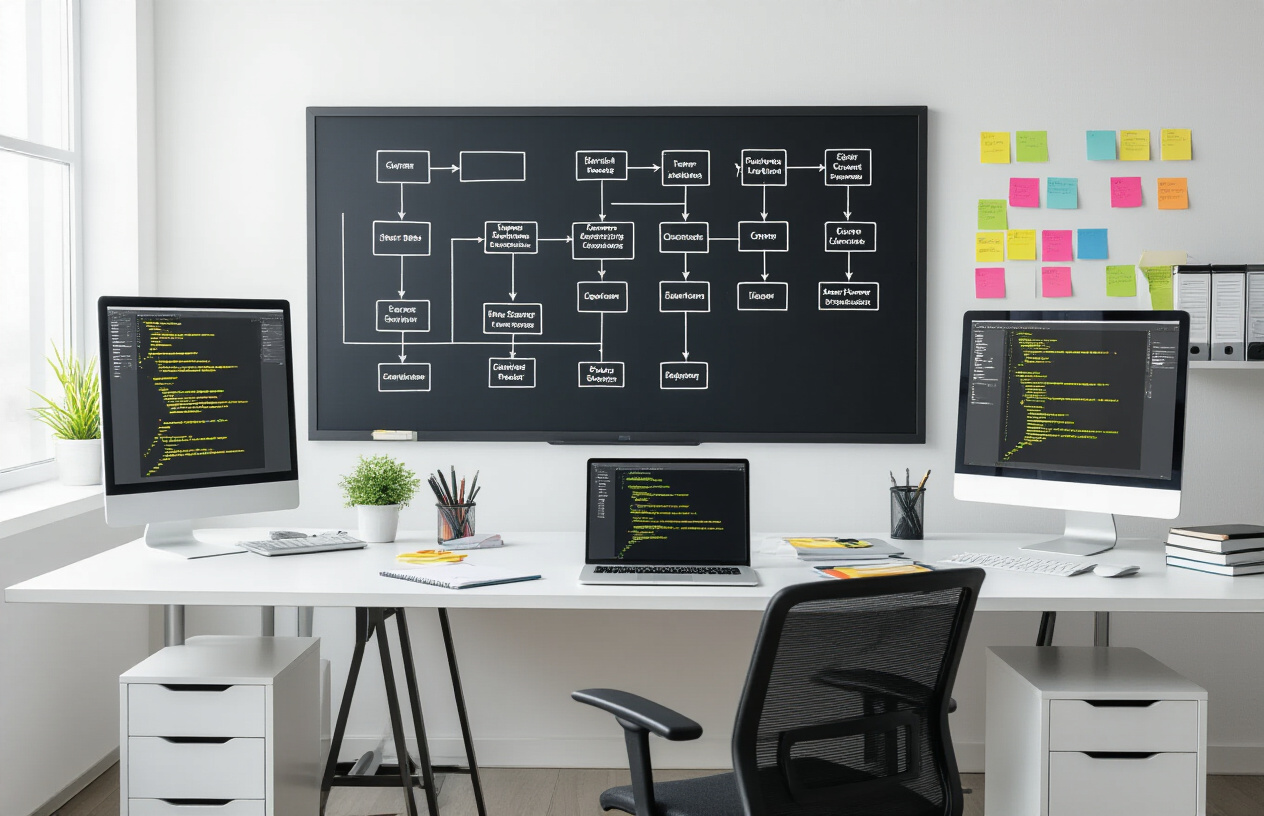
Standardize ETL job names for operational clarity
Creating consistent AWS Glue job naming conventions transforms chaotic data operations into streamlined workflows. Your ETL jobs need names that instantly communicate their purpose, source systems, and processing logic to any team member who encounters them.
Start with a structured format that includes environment, data domain, operation type, and source information. A pattern like {env}-{domain}-{operation}-{source}-{target} works exceptionally well. For example, prod-sales-extract-salesforce-s3 or dev-customer-transform-postgresql-redshift provides immediate context about what each job accomplishes.
Include versioning in your naming strategy to track job evolution. Adding v1, v2, or date stamps like 20241201 helps maintain historical awareness during deployments and rollbacks. This becomes critical when debugging issues or reverting to previous job versions.
Consider processing frequency in your names. Jobs that run hourly might include hourly, daily jobs get daily, and one-time migrations could use migration or onetime. This classification helps operators understand job scheduling expectations at a glance.
Data transformation complexity should also influence naming. Simple extract jobs might use extract, while complex multi-step transformations could include complex-transform or multi-stage. This signals to your team the expected runtime and resource requirements.
Create meaningful crawler naming for data discovery
Glue crawler naming best practices focus on clarity about data sources and discovery scope. Crawlers scan and catalog your data, so their names should reflect exactly what they’re discovering and where they’re looking.
Structure crawler names around the data sources they examine. Use patterns like crawler-{source-type}-{database/location}-{schedule} to create names such as crawler-s3-raw-customer-daily or crawler-rds-inventory-weekly. This immediately tells you the source system, target location, and scanning frequency.
Include data freshness indicators in crawler names when relevant. Real-time data sources might use streaming or realtime, while batch data could include batch or the processing interval. For example, crawler-s3-transactions-realtime versus crawler-s3-reports-monthly.
Separate crawlers by data domains to avoid massive, unwieldy catalogs. Instead of one giant crawler that scans everything, create focused crawlers like crawler-s3-finance-data, crawler-s3-marketing-data, and crawler-s3-operations-data. This approach improves performance and makes troubleshooting much easier.
Consider including data classification levels in sensitive environments. Names like crawler-s3-pii-customer-data or crawler-rds-public-reference-data help teams understand security requirements and access controls immediately.
Implement workflow naming for complex data pipelines
AWS Glue workflow naming standards become essential when orchestrating multiple jobs, crawlers, and triggers into cohesive data pipelines. Your workflow names should tell the complete story of your data processing journey from source to destination.
Design workflow names that capture the entire pipeline scope. Use formats like workflow-{pipeline-name}-{frequency} such as workflow-customer-360-daily or workflow-financial-reporting-monthly. This high-level naming helps stakeholders understand the business purpose without diving into technical details.
Include dependency relationships in workflow naming when pipelines interact. Sequential workflows might use workflow-stage1-data-ingestion followed by workflow-stage2-transformation and workflow-stage3-reporting. This sequential numbering makes pipeline dependencies crystal clear.
Add error handling and retry logic indicators to workflow names when relevant. Critical production pipelines might include critical or prod-sla in their names, while experimental workflows could use experimental or prototype. This helps operators prioritize troubleshooting efforts during incidents.
Consider business impact levels in workflow naming. Revenue-critical pipelines deserve names like workflow-revenue-reporting-critical-daily, while internal analytics might use workflow-internal-metrics-standard-weekly. This classification system helps teams understand escalation procedures and maintenance windows.
| Workflow Type | Naming Pattern | Example |
|---|---|---|
| Data Ingestion | workflow-ingest-{source}-{frequency} |
workflow-ingest-salesforce-hourly |
| Transformation | workflow-transform-{domain}-{complexity} |
workflow-transform-customer-complex |
| Reporting | workflow-report-{audience}-{schedule} |
workflow-report-executive-weekly |
| Data Quality | workflow-quality-{domain}-{checks} |
workflow-quality-sales-validation |
Implement Security and Access Control Through Naming

Incorporate IAM-friendly naming patterns
Smart AWS Glue naming conventions can make IAM policy management much easier by creating predictable patterns that align with permission boundaries. When you design resource names with IAM in mind, you enable precise access control without creating overly complex policies.
Start by embedding permission scopes directly into your resource names. For example, use prefixes like prod-finance-, dev-marketing-, or shared-analytics- to indicate both environment and department ownership. This approach allows IAM policies to target resources using wildcards like arn:aws:glue:*:*:job/prod-finance-* for production finance jobs.
Consider incorporating functional boundaries into your naming structure. Resources that perform similar functions should share common naming elements. ETL jobs that process customer data might follow patterns like etl-customer-[process]-[env], while data quality jobs could use dq-[domain]-[check-type]-[env]. This consistency makes it simple to create role-based permissions that grant access to entire categories of resources.
Time-based naming elements also support IAM strategies. Adding date stamps or version numbers helps distinguish between current and historical resources, allowing policies to restrict access to only active resources using patterns like *-2024-* or *-v2-*.
Design resource names for granular permission management
Granular access control requires resource names that clearly indicate data sensitivity levels, processing stages, and ownership boundaries. Your AWS Glue naming standards should reflect these permission requirements from the ground up.
Create hierarchical naming structures that mirror your data governance model. Raw data resources might use patterns like raw-[source]-[domain]-[table], while transformed data follows refined-[domain]-[purpose]-[table]. This distinction allows you to grant broad access to refined data while restricting raw data access to specific roles.
Environment segregation becomes critical for permission management. Use environment indicators consistently across all resource types: [resource-type]-[domain]-[function]-dev, [resource-type]-[domain]-[function]-staging, [resource-type]-[domain]-[function]-prod. This pattern enables environment-specific IAM roles that prevent accidental cross-environment access.
| Permission Level | Naming Pattern | Example |
|---|---|---|
| Public Data | public-[domain]-[table] |
public-weather-daily |
| Internal Use | internal-[dept]-[table] |
internal-sales-metrics |
| Restricted | restricted-[classification]-[table] |
restricted-pii-customers |
| Confidential | confidential-[owner]-[table] |
confidential-finance-payroll |
Create security-aware naming for sensitive data processing
Sensitive data processing requires naming conventions that immediately communicate data classification and handling requirements. Your AWS Glue security naming conventions should make it impossible to accidentally expose or mishandle sensitive information.
Build data classification directly into resource names using clear indicators. Jobs processing personally identifiable information (PII) should include explicit markers like pii-processor-[domain]-[env] or sensitive-etl-[data-type]-[env]. This approach ensures that anyone working with these resources understands the sensitivity level immediately.
Implement data masking and anonymization indicators in job names. Processing jobs that handle sensitive data should distinguish between operations: mask-pii-customer-data-prod for masking operations versus anon-healthcare-records-dev for anonymization processes. This clarity helps both humans and automated systems apply appropriate security controls.
Create separate naming patterns for audit and compliance resources. Jobs that generate audit trails or compliance reports need distinct identifiers like audit-[domain]-[report-type]-[env] or compliance-gdpr-export-[date]. These names signal special handling requirements and help maintain proper audit chains.
Consider geographic and regulatory constraints in your naming strategy. Resources processing data subject to specific regulations should include relevant indicators: gdpr-compliant-user-data-eu or hipaa-patient-records-us. This geographic awareness supports data residency requirements and helps maintain regulatory compliance across different jurisdictions.
Establish Monitoring and Troubleshooting Naming Standards

Enable CloudWatch-friendly naming for log aggregation
Your AWS Glue monitoring naming standards need to work seamlessly with CloudWatch’s log aggregation capabilities. Start with a consistent log group prefix like /aws/glue/ followed by your environment and resource type. For example, use /aws/glue/production/jobs/ for production job logs and /aws/glue/staging/crawlers/ for staging crawler logs.
Include the resource purpose in your naming pattern to make log filtering more efficient. A job that processes customer data might use: /aws/glue/production/jobs/customer-data-processing-daily. This approach lets your team quickly locate relevant logs without scrolling through hundreds of entries.
Time-based suffixes help track job iterations and versions. Consider patterns like data-ingestion-v2-20241201 for versioned resources or quarterly-report-generator-q4-2024 for periodic jobs. CloudWatch log insights become much more powerful when you can search by these structured naming patterns.
Create searchable naming patterns for operational dashboards
Operational dashboards rely heavily on consistent resource naming to display meaningful metrics. Design your AWS Glue naming conventions with dashboard filtering in mind. Use standardized delimiters like hyphens or underscores consistently across all resources.
Create a naming taxonomy that includes business domain, data source, and processing frequency. A pattern like finance-salesforce-daily-etl immediately tells dashboard users what the job does, where data comes from, and how often it runs. This clarity becomes essential when operations teams need to identify performance bottlenecks or resource utilization patterns.
| Dashboard Filter | Naming Pattern Example | Use Case |
|---|---|---|
| By Environment | prod-customer-data-pipeline |
Environment-specific monitoring |
| By Frequency | daily-inventory-sync |
Scheduling oversight |
| By Data Source | s3-to-redshift-loader |
Source system tracking |
| By Business Unit | marketing-campaign-etl |
Department-level monitoring |
Implement error-tracking naming conventions
Error tracking becomes much more manageable with thoughtful AWS Glue naming conventions. Structure your resource names to include error-prone components or critical processing stages. Jobs handling sensitive transformations might use names like customer-pii-transformation-critical to flag them for enhanced monitoring.
Build error severity into your naming when appropriate. Resources that handle mission-critical data flows should reflect this in their names: revenue-reporting-critical-etl versus analytics-sandbox-experimental-job. This helps incident response teams prioritize their efforts during outages.
Error logs become more actionable when job names indicate their failure impact. A job named daily-billing-reconciliation-revenue-critical immediately tells on-call engineers that failures affect revenue operations. Compare this to a generic name like job-001 that provides no context for urgency or business impact.
Design naming for automated alerting systems
Your automated alerting systems need clear, actionable information from resource names. Design AWS Glue naming conventions that include alert routing information. Resources managed by specific teams should reflect ownership: data-engineering-customer-etl or analytics-team-reporting-pipeline.
Include SLA expectations in critical resource names when possible. A job named real-time-fraud-detection-5min-sla tells alerting systems and responders exactly what performance threshold triggers escalation. This beats generic alerts that require manual investigation to understand business impact.
Alert fatigue reduces when job names provide context about expected behavior. Batch jobs that run overnight might use names like nightly-data-warehouse-refresh-6hour-window to set proper expectations for completion times and acceptable delays.
Establish audit-trail naming for compliance tracking
Compliance requirements demand clear audit trails, and your Glue monitoring naming standards play a crucial role. Include regulatory frameworks in resource names when processing governed data: gdpr-customer-data-anonymization or sox-financial-reporting-etl. This helps compliance teams track data processing activities across your entire AWS Glue environment.
Version control becomes critical for audit purposes. Use semantic versioning in your resource names: customer-data-processor-v2-3-1 where major versions indicate schema changes, minor versions add features, and patch versions fix bugs. This naming approach creates clear audit trails showing exactly which version processed specific data.
Data lineage tracking improves dramatically with descriptive resource naming. Jobs that transform sensitive data should include both source and destination context: salesforce-to-warehouse-customer-transform or raw-logs-to-analytics-anonymized-pipeline. Auditors can follow data flow paths just by examining resource names in CloudWatch logs.
Retention policies become easier to implement when resource names indicate data sensitivity levels. Use classifications like public-data-aggregation versus confidential-customer-processing to help automated systems apply appropriate log retention periods and access controls.

Following a consistent naming strategy across your AWS Glue resources makes all the difference between a smooth-running data pipeline and a maintenance nightmare. When you apply clear conventions to your databases, tables, jobs, and workflows, your team can quickly identify resources, track data lineage, and spot issues before they become problems. Smart naming also helps with security by making access control policies more straightforward and reduces the time spent hunting down the right resource when something goes wrong.
Start implementing these naming standards on your next AWS Glue project, even if it’s just a small proof of concept. Your future self will thank you when you’re not spending hours trying to figure out what “glue_job_final_v2_really_final” actually does. Remember, good naming conventions aren’t just about organization – they’re about building data infrastructure that your whole team can understand and maintain.