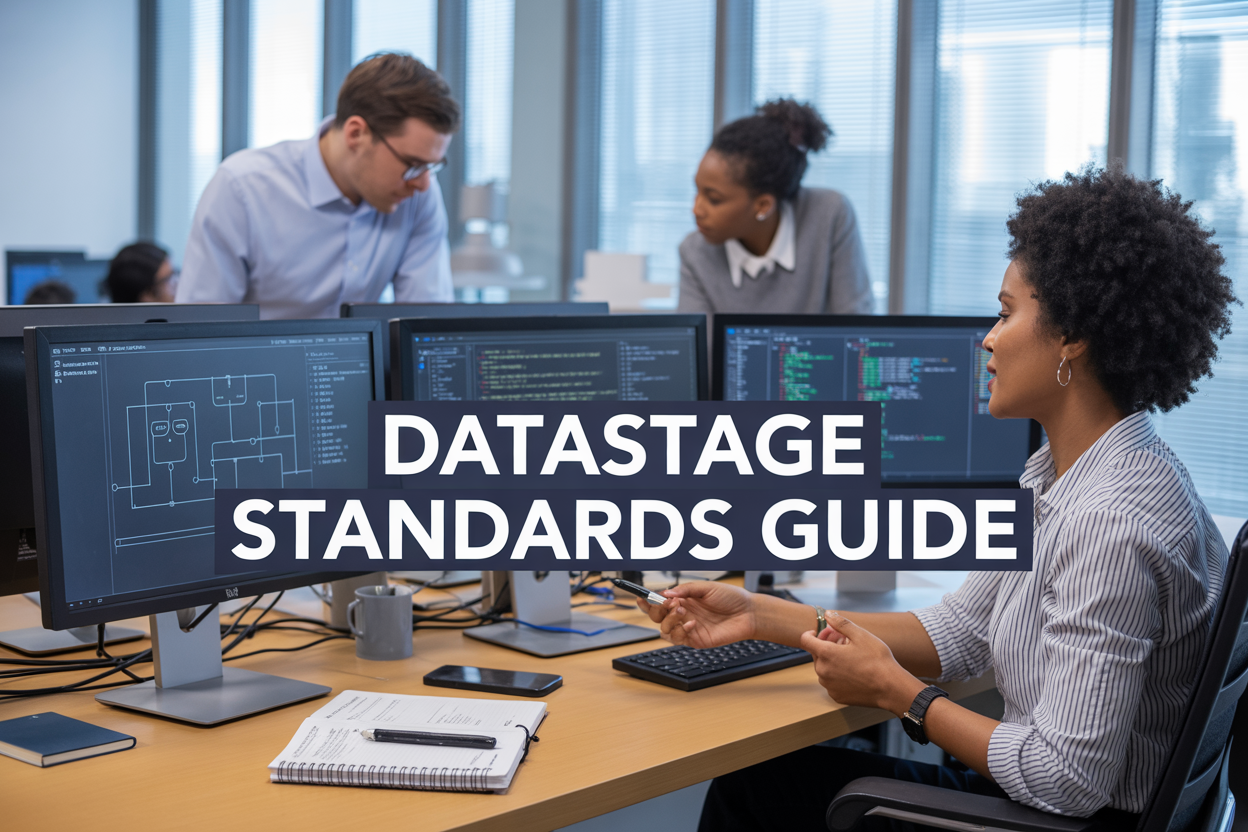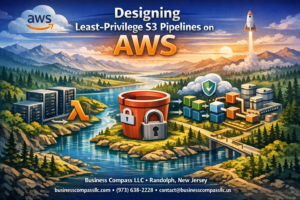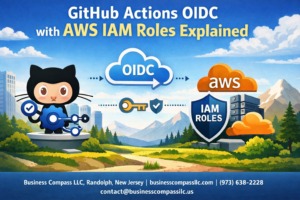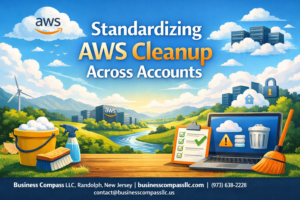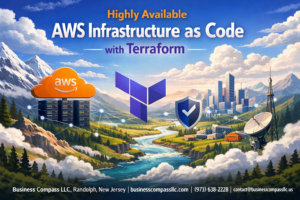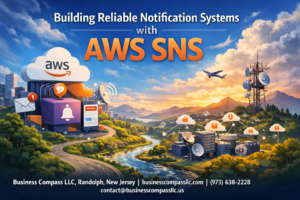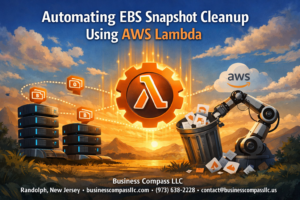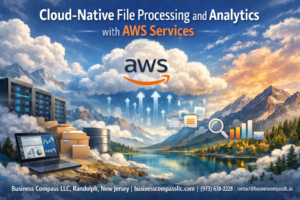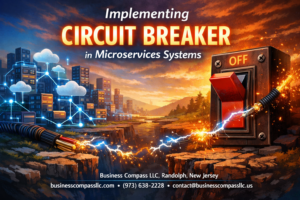Managing database credentials in AWS RDS doesn’t have to be a manual headache. AWS Secrets Manager combined with IAM roles can automate your RDS credential management while boosting security across your infrastructure.
This guide is for DevOps engineers, cloud architects, and developers who want to stop hardcoding database passwords and move to a more secure, automated approach. You’ll learn how to set up automatic credential rotation, eliminate plaintext secrets from your applications, and create robust database security automation that scales with your organization.
We’ll walk through setting up IAM roles for secure RDS access, showing you how to grant the right permissions without opening security holes. You’ll also discover how to configure automatic credential rotation so your database passwords update themselves on schedule. Finally, we’ll cover integrating your applications with Secrets Manager, so your code can grab fresh credentials whenever it needs them—no more expired password outages at 3 AM.
Understanding AWS Secrets Manager for Database Security
Centralized credential storage eliminates hardcoded passwords
AWS Secrets Manager transforms database security by removing hardcoded credentials from application code. Instead of storing passwords directly in configuration files or environment variables, developers can reference secret ARNs that dynamically retrieve credentials at runtime. This approach prevents accidental credential exposure in version control systems and reduces the risk of unauthorized access. Applications connect to RDS instances using secure API calls that fetch current credentials from the centralized vault, creating a clean separation between code and sensitive authentication data.
Automatic rotation reduces security vulnerabilities
The automatic credential rotation feature in AWS Secrets Manager dramatically strengthens RDS security by regularly updating database passwords without manual intervention. You can configure rotation schedules that change credentials weekly, monthly, or at custom intervals, making stolen passwords quickly obsolete. The service handles the entire rotation process seamlessly, updating both the database and the stored secret simultaneously. This continuous refresh cycle means attackers have limited time windows to exploit compromised credentials, significantly reducing your attack surface and meeting compliance requirements for regular password updates.
Fine-grained access control protects sensitive data
IAM policies provide granular control over who can access specific database credentials stored in Secrets Manager. You can restrict access to individual secrets based on user roles, applications, or even specific times of day. Resource-based policies allow you to define which services and principals can retrieve, modify, or rotate particular secrets. Cross-account access controls enable secure credential sharing between different AWS accounts while maintaining strict boundaries. These precise permissions ensure only authorized entities can access sensitive RDS credentials, creating multiple layers of security around your database authentication.
Audit trails provide compliance visibility
Every interaction with AWS Secrets Manager generates detailed logs through CloudTrail, creating comprehensive audit trails for compliance reporting. These logs capture who accessed which secrets, when retrievals occurred, and what changes were made to rotation configurations. The audit data includes source IP addresses, user agents, and request parameters, giving security teams complete visibility into credential usage patterns. You can easily track unauthorized access attempts, identify unusual activity, and demonstrate compliance with regulations like SOC 2, HIPAA, or PCI DSS that require detailed access logging for sensitive systems.
Setting Up IAM Roles for Secure RDS Access
Create service-specific IAM roles with minimal permissions
Start by creating dedicated AWS IAM roles for each service that needs RDS access through AWS Secrets Manager. Apply the principle of least privilege by granting only the specific permissions required for each application. Your IAM policy should include secretsmanager:GetSecretValue for retrieving credentials and rds-db:connect for database authentication. Avoid broad permissions like full Secrets Manager access – instead, scope policies to specific secret ARNs and database resources. This approach significantly reduces your attack surface while maintaining functional access patterns.
Configure trust relationships for application access
Trust relationships define which entities can assume your IAM roles for RDS credential management. For EC2-based applications, establish trust relationships with the instance profile roles. Lambda functions require trust relationships with lambda.amazonaws.com service principal. ECS tasks need trust with ecs-tasks.amazonaws.com. Configure these relationships using specific conditions like source IP ranges or request context keys for additional security layers. Always validate that your trust policies match your actual deployment architecture and don’t accidentally grant broader access than intended.
Implement cross-account access for multi-environment setups
Multi-environment deployments often require cross-account access to centralized RDS secrets. Create cross-account IAM roles that allow development, staging, and production accounts to access shared Secrets Manager resources. Use external ID conditions in trust policies to prevent the confused deputy problem. Set up resource-based policies on secrets to explicitly allow cross-account access from specific roles. This pattern works especially well when you have a central security account managing all database credentials while application accounts consume them through well-defined access patterns and automatic credential rotation schedules.
Configuring Automatic Credential Rotation
Enable automatic rotation schedules for maximum security
AWS Secrets Manager provides built-in automatic credential rotation that works seamlessly with RDS databases. Configure rotation schedules between 1 and 365 days based on your security requirements. Most organizations implement 30-90 day rotation cycles for optimal security without excessive operational overhead. The service automatically updates both the secret value and RDS master credentials during rotation windows.
Set up Lambda functions for custom rotation logic
Custom Lambda functions enable specialized rotation workflows for complex database configurations. The rotation function must handle four distinct phases: createSecret, setSecret, testSecret, and finishSecret. AWS provides pre-built rotation templates for common RDS engines including MySQL, PostgreSQL, and SQL Server. Your Lambda function needs proper IAM permissions to access both Secrets Manager and RDS APIs for successful credential updates.
Configure failsafe mechanisms for rotation failures
Implement comprehensive error handling to prevent service disruptions during failed rotations. Configure CloudWatch alarms to monitor rotation status and trigger automated rollback procedures when failures occur. Set up SNS notifications to alert administrators immediately when rotation attempts fail. Maintain backup connection strings and implement circuit breaker patterns in applications to gracefully handle temporary credential unavailability during rotation windows.
Test rotation workflows without service disruption
Validate rotation processes in non-production environments before implementing in critical systems. Use AWS Config rules to verify rotation compliance and ensure proper IAM permissions are maintained. Schedule rotation tests during maintenance windows to minimize impact on production workloads. Create monitoring dashboards that track rotation success rates, duration metrics, and application connectivity during credential transitions to identify potential issues before they affect users.
Integrating Applications with Secrets Manager
Modify application code to retrieve credentials dynamically
Applications need to replace hardcoded database credentials with dynamic retrieval calls to AWS Secrets Manager. Use the AWS SDK to fetch secrets at runtime, implementing proper error handling for API failures. Store retrieved credentials in secure memory locations and avoid logging sensitive data. Configure your application to parse JSON response from Secrets Manager, extracting username, password, host, and port information for database connections.
Implement caching strategies for performance optimization
Cache retrieved credentials in memory to reduce API calls and improve application performance. Set appropriate cache TTL values, typically 5-10 minutes shorter than your credential rotation schedule. Implement cache invalidation mechanisms when rotation events occur or API errors suggest stale credentials. Use thread-safe caching libraries and consider implementing distributed caching for multi-instance applications to maintain consistency across your infrastructure.
Handle credential refresh during runtime
Design your application to gracefully handle credential changes without service interruption. Implement connection pooling with automatic retry logic that fetches fresh credentials when authentication fails. Monitor for specific database error codes indicating credential issues, triggering immediate secret retrieval. Create fallback mechanisms and circuit breakers to prevent cascade failures. Test credential rotation scenarios in development environments to validate your refresh implementation works correctly under production conditions.
Monitoring and Troubleshooting Your Implementation
Set up CloudWatch alerts for rotation failures
Configure CloudWatch alarms to monitor AWS Secrets Manager rotation events and failures. Create alerts for RotationFailed and RotationAbandoned events by setting up CloudWatch rules that trigger SNS notifications or Lambda functions. Monitor rotation duration metrics to identify slow rotations that might indicate database connectivity issues. Set thresholds based on your RTO requirements and establish escalation procedures for different failure types.
Monitor access patterns through CloudTrail logs
Enable CloudTrail logging for all Secrets Manager API calls to track who accesses your RDS credentials and when. Create CloudWatch Insights queries to analyze unusual access patterns, failed authentication attempts, or unauthorized secret retrievals. Set up automated alerts for suspicious activities like multiple failed GetSecretValue calls or access from unexpected IP addresses. Regular log analysis helps identify potential security breaches and ensures compliance with access policies.
Implement automated health checks for database connectivity
Deploy Lambda functions that periodically test database connectivity using rotated credentials from Secrets Manager. Configure these health checks to run after each rotation cycle and alert on connection failures. Create synthetic transactions that validate both read and write operations to ensure credential rotation hasn’t disrupted application functionality. Use CloudWatch custom metrics to track connection success rates and database response times across different environments.
Create rollback procedures for emergency situations
Establish documented procedures for quickly reverting to previous credential versions when rotation failures occur. Configure your applications to automatically fall back to the AWSPENDING version if the current version fails. Implement circuit breaker patterns in your application code to prevent cascading failures during credential issues. Maintain emergency break-glass access procedures that bypass Secrets Manager for critical situations while ensuring these exceptions are properly logged and reviewed.
Optimize costs through efficient secret management
Reduce Secrets Manager costs by consolidating related database credentials into single secrets with JSON structure rather than creating separate secrets for each credential. Implement lifecycle policies to delete unused secrets and avoid unnecessary API calls by caching secret values appropriately in your applications. Monitor your monthly Secrets Manager usage through Cost Explorer and consider using AWS Config rules to identify orphaned secrets that can be safely removed from your environment.
Managing database credentials manually is a recipe for security headaches and operational nightmares. AWS Secrets Manager paired with proper IAM roles transforms this chaotic process into a smooth, automated system that keeps your RDS databases secure without the constant worry of expired passwords or hardcoded secrets. When you set up automatic rotation and integrate your applications directly with Secrets Manager, you’re not just solving today’s problems – you’re building a foundation that scales with your growing infrastructure.
The real game-changer comes from monitoring your implementation and staying on top of any issues before they become critical problems. Your databases are only as secure as your weakest credential management practice, so taking the time to implement these automation strategies properly pays dividends in both security and peace of mind. Start with one database, get comfortable with the process, then roll it out across your entire RDS fleet – your future self will thank you for making this investment in proper credential management.