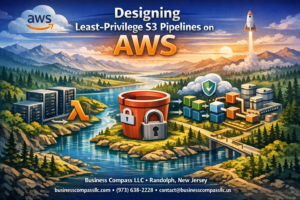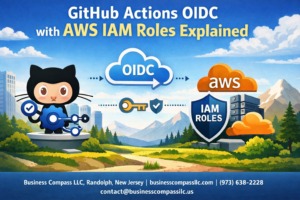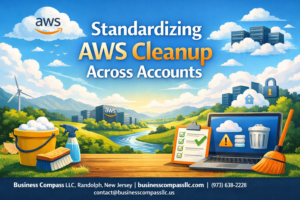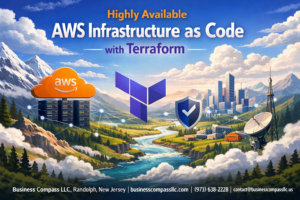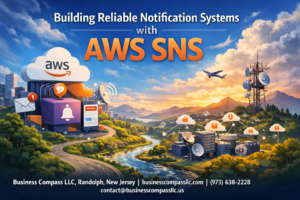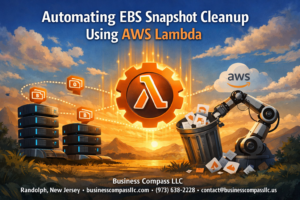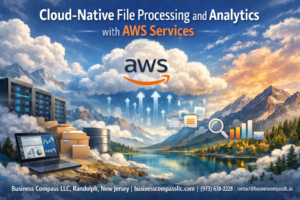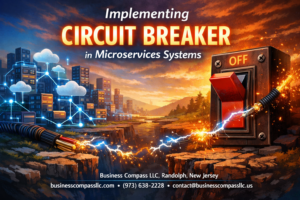Building complex workflows across AWS services used to mean writing tons of custom code and managing state transitions manually. AWS Step Functions changes that game completely by giving you visual workflow orchestration that connects Lambda functions, ECS tasks, and other AWS services without the headache.
This guide is perfect for developers, DevOps engineers, and cloud architects who want to streamline their serverless workflow management and stop wrestling with complicated state machines. You’ll learn how to build reliable, scalable workflows that handle everything from simple data processing to complex multi-step applications.
We’ll start with Step Functions fundamentals so you understand exactly how this workflow automation tool works. Then you’ll master Lambda ECS orchestration by building real workflows that combine serverless functions with containerized tasks. Finally, we’ll dive into Step Functions monitoring troubleshooting techniques and advanced patterns that’ll save you hours of debugging time.
By the end, you’ll have the skills to replace brittle custom orchestration code with robust, visual workflows that scale automatically and recover gracefully from failures.
Understanding AWS Step Functions Fundamentals
Define serverless workflow orchestration and its business value
AWS Step Functions transforms how organizations manage complex business processes by providing serverless workflow orchestration that connects multiple services without managing infrastructure. This visual workflow service lets teams coordinate distributed applications through state machines, reducing operational overhead while improving reliability. Companies save significant costs by paying only for state transitions rather than maintaining always-on servers, while gaining automatic scaling and built-in error handling that traditional workflow systems require manual configuration to achieve.
Explore Step Functions architecture and core components
The Step Functions architecture centers on Amazon States Language (ASL), a JSON-based specification that defines state machines as collections of states, transitions, and decision logic. Key components include:
- State Machines: The workflow definition containing all states and their relationships
- States: Individual steps like Task, Choice, Parallel, Wait, and Pass states that perform specific actions
- Executions: Runtime instances of state machines processing actual data
- Activities: Worker-based tasks that allow external applications to participate in workflows
- Express vs Standard Workflows: High-volume, short-duration Express workflows optimized for cost versus Standard workflows designed for long-running, auditable processes
Each state machine maintains execution history, automatically handles retries, and provides detailed logging for debugging complex distributed systems.
Compare Step Functions with traditional workflow management solutions
Traditional workflow management tools like Apache Airflow or Jenkins require dedicated servers, complex installation procedures, and ongoing maintenance overhead that Step Functions eliminates through its fully managed approach. While legacy systems offer extensive customization options, they demand significant DevOps expertise and infrastructure management. Step Functions provides native AWS service integration, automatic scaling, and pay-per-use pricing that traditional solutions cannot match. However, existing workflow systems may offer better support for non-AWS environments and more granular control over execution environments. The choice depends on your cloud strategy, team expertise, and integration requirements.
Identify key use cases for automated business processes
Step Functions excels in scenarios requiring reliable coordination between multiple services and systems. Common applications include:
- Data Processing Pipelines: Orchestrating ETL workflows across Lambda, EMR, and Glue services
- Media Processing: Coordinating video transcoding, thumbnail generation, and content delivery workflows
- E-commerce Order Processing: Managing inventory checks, payment processing, shipping coordination, and notification systems
- Machine Learning Workflows: Automating model training, validation, deployment, and inference pipelines
- Microservices Orchestration: Coordinating complex business transactions across distributed services
- Batch Job Management: Scheduling and monitoring long-running computational tasks on ECS or EC2
- Human Approval Workflows: Incorporating manual review steps in automated processes
These use cases benefit from Step Functions’ visual workflow designer, automatic error handling, and seamless integration with AWS services.
Building Your First Step Function Workflow
Set up AWS Step Functions in your development environment
Getting started with AWS Step Functions requires proper IAM permissions and AWS CLI configuration. Create an execution role with policies for states:* actions and service permissions for Lambda or ECS integration. Install the AWS CLI and configure your credentials using aws configure. Set up your development environment with the AWS SDK for your preferred programming language. Consider using AWS SAM or Terraform for infrastructure-as-code deployment to manage Step Functions alongside other resources.
Create state machines using Amazon States Language (ASL)
Amazon States Language uses JSON to define state machine workflows with specific syntax and rules. Start with basic state types like Pass, Task, Choice, and End states. Define your state machine structure with a required StartAt field pointing to your initial state and States object containing all workflow steps. Each state needs a Type field and appropriate configuration. Use the Resource field in Task states to specify ARNs for Lambda functions or ECS tasks you want to execute.
Design workflow logic with sequential and parallel execution patterns
Sequential execution flows linearly through states using the Next field to chain operations together. Build parallel execution branches with Parallel states that run multiple workflows simultaneously before converging results. Map states process arrays of data by running the same workflow against each item. Choice states implement conditional logic using comparison operators and rules. Catch and Retry configurations handle errors gracefully with exponential backoff strategies and custom error handling paths.
Test and validate workflow behavior in the AWS console
Access the Step Functions console to create, edit, and execute state machines visually. Use the workflow studio’s drag-and-drop interface for rapid prototyping and ASL generation. Execute workflows with custom input JSON to test different scenarios and edge cases. Monitor real-time execution progress through the visual workflow display showing active states and data flow. Review execution history, inspect state input and output, and analyze performance metrics. Debug failed executions by examining error messages and execution events timeline.
Integrating Lambda Functions for Serverless Processing
Connect Lambda functions as workflow tasks and data processors
Step Functions makes connecting Lambda functions incredibly straightforward through direct service integration. You can invoke Lambda functions synchronously or asynchronously within your workflow states using the AWS Lambda service integration. The service automatically handles the invocation process, manages timeouts, and provides built-in retry logic. When defining your state machine, simply specify the Lambda function ARN in the Resource field and configure input parameters. Step Functions supports both standard and express workflows for Lambda integration, with express workflows offering higher throughput and lower latency for short-duration processing tasks.
Handle function errors and implement retry mechanisms
AWS Step Functions provides robust error handling capabilities for Lambda function failures through built-in retry and catch mechanisms. You can configure retry policies with exponential backoff intervals, maximum retry attempts, and specific error conditions. The Retry field accepts multiple retry configurations for different error types like Lambda.ServiceException, Lambda.AWSLambdaException, or States.TaskFailed. Catch blocks allow you to gracefully handle persistent failures by transitioning to error handling states or fallback functions. Step Functions also supports custom error names thrown from your Lambda code, enabling fine-grained error handling strategies based on business logic requirements.
Pass data between Lambda functions using input and output transformation
Data flow between Lambda functions requires careful input and output transformation using JsonPath expressions and the Parameters field. Step Functions allows you to filter, transform, and restructure data as it moves between workflow states. Use InputPath to select specific portions of the state input, Parameters to construct new input structures, and OutputPath to filter function results. The ResultPath field enables you to combine function outputs with original input data, creating rich data pipelines. You can also leverage intrinsic functions like States.StringToJson and States.JsonToString for data type conversions between workflow states.
Optimize Lambda cold starts within Step Functions workflows
Cold start optimization becomes critical when orchestrating multiple Lambda functions in Step Functions workflows. Pre-warm your functions using scheduled CloudWatch Events or provisioned concurrency to maintain ready execution environments. Design your workflow to batch similar processing tasks and minimize the number of Lambda invocations where possible. Consider using Step Functions’ parallel state to execute multiple functions concurrently, reducing overall workflow duration. For frequently accessed functions, implement connection pooling and reuse database connections across invocations. Monitor cold start metrics through CloudWatch and adjust memory allocation to balance performance with cost efficiency in your serverless workflow management strategy.
Orchestrating ECS Tasks for Containerized Workloads
Configure ECS integration for long-running batch processing jobs
AWS Step Functions seamlessly integrates with Amazon ECS through the RunTask API, enabling you to orchestrate containerized workloads as part of your workflow automation. Configure your Step Function to launch ECS tasks by specifying the cluster ARN, task definition, and launch type in your state machine definition. For batch processing jobs, set the task definition with appropriate CPU and memory requirements while configuring network settings for VPC deployment. Use Fargate launch type for serverless container execution or EC2 for more control over underlying infrastructure.
Manage container resource allocation and scaling within workflows
Step Functions provides granular control over ECS task orchestration through dynamic parameter passing and conditional logic. Configure resource allocation by parameterizing CPU units, memory limits, and desired task counts based on workflow input data. Implement parallel execution patterns to scale processing horizontally across multiple container instances. Use the Map state to distribute workloads across multiple ECS tasks, allowing each container to process data chunks independently. Monitor resource usage through CloudWatch metrics and implement auto-scaling policies that respond to queue depth or processing time requirements.
Monitor ECS task execution status and handle failures gracefully
ECS task orchestration requires robust monitoring and error handling strategies to ensure workflow reliability. Step Functions automatically tracks task status changes and provides built-in retry mechanisms with exponential backoff for transient failures. Configure CloudWatch alarms to monitor task completion rates, execution duration, and resource utilization metrics. Implement error handling using Catch and Retry clauses to manage container failures, resource constraints, or timeout scenarios. Set up dead letter queues for failed tasks and use Step Functions’ visual workflow interface to track execution paths and identify bottlenecks in your containerized processing pipeline.
Advanced Step Functions Patterns and Best Practices
Implement conditional branching and dynamic parallelism
AWS Step Functions enables sophisticated workflow control through Choice states that evaluate JSON path expressions against your execution input. You can create multiple branches based on runtime conditions, directing workflows down different paths based on data values, error conditions, or business logic. Dynamic parallelism takes this further by allowing you to spawn multiple parallel executions based on array data, processing each item simultaneously while maintaining control over concurrency limits.
Use Step Functions Express Workflows for high-volume processing
Express Workflows provide a cost-effective solution for high-throughput scenarios, supporting up to 100,000 executions per second at a fraction of Standard Workflow costs. These workflows sacrifice some durability guarantees for speed and affordability, making them perfect for real-time data processing, IoT device coordination, and microservice orchestration. Express Workflows complete within five minutes and use at-least-once execution semantics, ideal for idempotent operations.
Apply error handling strategies with catch and retry states
Robust error handling separates production-ready workflows from basic prototypes. Step Functions offers granular error control through Retry states with exponential backoff, jitter, and maximum attempt limits. Catch states handle different error types distinctively, allowing you to route specific failures to remediation steps while letting others bubble up. You can catch service-specific errors like Lambda timeout or ECS task failures, custom application errors, and even States.ALL for comprehensive error handling.
Optimize costs through efficient state machine design
Smart state machine architecture directly impacts your AWS Step Functions costs and performance. Minimize state transitions by combining simple operations, use Map states instead of multiple parallel branches for array processing, and choose Express Workflows for short-duration, high-volume tasks. Avoid unnecessary Wait states, leverage resource-level IAM permissions to prevent over-provisioning, and consider batching operations to reduce the total number of state transitions while maintaining workflow clarity and maintainability.
Monitoring and Troubleshooting Workflow Execution
Set up CloudWatch logging and metrics for workflow visibility
AWS Step Functions monitoring troubleshooting becomes effortless when you enable CloudWatch logging at different levels. Configure ALL level logging to capture detailed execution data, including input/output payloads and state transitions. Set up custom CloudWatch metrics to track execution duration, success rates, and failure counts. Create dashboards that visualize workflow performance patterns, helping you spot bottlenecks before they impact your serverless workflow management systems.
Debug failed executions using execution history and visual workflows
The Step Functions console provides powerful debugging tools through visual workflow representations and detailed execution history. When workflows fail, examine the execution graph to pinpoint exactly where errors occurred. Dive into individual state execution details to review input parameters, output data, and error messages. The visual workflow display makes it easy to trace data flow and identify logic issues in complex AWS Step Functions orchestrations.
Create custom alerts for critical workflow failures
Proactive alerting prevents minor issues from becoming major problems in your workflow orchestration AWS infrastructure. Set up CloudWatch alarms that trigger on specific failure patterns, such as repeated Lambda timeouts or ECS task failures. Configure SNS notifications to alert your team immediately when critical workflows fail. Use composite alarms to reduce noise by only alerting when multiple related metrics exceed thresholds simultaneously.
Implement distributed tracing with AWS X-Ray integration
AWS X-Ray integration transforms Step Functions monitoring troubleshooting by providing end-to-end visibility across your distributed workflows. Enable X-Ray tracing to track requests as they flow through Lambda functions, ECS tasks, and external services. The service map visualization helps identify performance bottlenecks and dependency issues. Analyze trace data to optimize workflow execution times and improve overall system reliability in your AWS workflow automation pipeline.
AWS Step Functions transform complex distributed workflows into manageable, visual processes that anyone can understand and maintain. By mastering the fundamentals, building your first workflow, and integrating both Lambda functions and ECS tasks, you’ve gained the power to orchestrate sophisticated applications without getting lost in the complexity. The advanced patterns and monitoring strategies we’ve covered will help you build robust, production-ready systems that scale with your business needs.
Start small with a simple workflow that solves a real problem in your current projects. As you get comfortable with the visual workflow designer and see how cleanly Step Functions handle error handling and retries, you’ll find yourself reaching for this tool more often. The combination of serverless Lambda functions and containerized ECS tasks gives you incredible flexibility to build exactly what your applications need, all while keeping your code clean and your architecture clear.