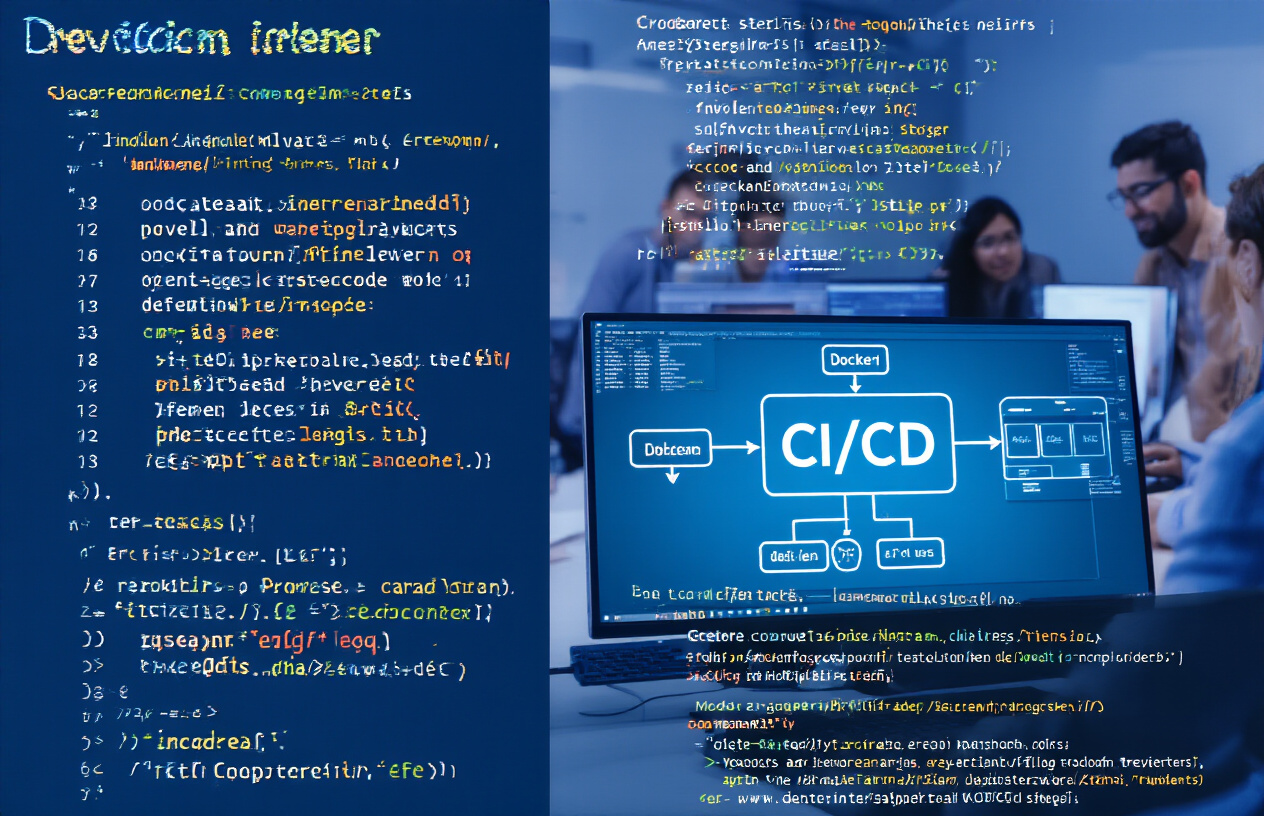Managing multiple projects in a single repository can quickly turn into a nightmare without the right CI/CD setup. Monorepo GitHub Actions offer powerful solutions to streamline your development workflow, but knowing how to configure them properly makes all the difference.
This guide is designed for development teams, DevOps engineers, and project maintainers who work with monorepos and want to build efficient, scalable CI/CD pipeline monorepo systems. If you’re tired of waiting for unnecessary builds or struggling with complex deployment coordination, you’ll find practical strategies to solve these pain points.
We’ll walk you through implementing smart change detection and selective builds so your pipeline only processes what actually changed. You’ll also learn advanced deployment orchestration and release management techniques that keep your multiple projects in sync while maintaining independent release cycles. By the end, you’ll have a robust GitHub Actions monorepo workflow that saves time and reduces deployment headaches.
Understanding Monorepo Challenges and CI/CD Solutions
Common pain points in traditional monorepo development workflows
Managing multiple projects in a single repository creates significant headaches for development teams. Developers often struggle with lengthy build times that process every package regardless of actual changes, leading to wasted resources and delayed feedback loops. Testing becomes a nightmare when unrelated code changes trigger comprehensive test suites across all packages. Deployment coordination turns chaotic as teams manually track dependencies between services, increasing the risk of breaking production systems. Version management becomes complex when different packages require independent release cycles but share common dependencies.
How GitHub Actions transforms monorepo management
GitHub Actions monorepo workflow revolutionizes how teams handle complex repositories by introducing intelligent automation and selective processing. The platform’s event-driven architecture enables sophisticated GitHub Actions change detection that identifies modified packages and their dependencies automatically. Custom workflows can trigger specific build processes only for affected components, dramatically reducing pipeline execution times. Matrix strategies allow parallel processing of multiple packages while maintaining proper dependency order. The integrated ecosystem connects seamlessly with external tools, creating comprehensive monorepo CI/CD best practices that scale with repository complexity.
Key benefits of automated CI/CD for multi-package repositories
Automated CI/CD pipeline monorepo solutions deliver measurable improvements in development velocity and code quality. Teams experience faster feedback cycles through selective builds monorepo approaches that process only changed components and their dependents. Resource optimization reduces compute costs by eliminating unnecessary builds and tests. Consistent deployment processes minimize human error and ensure reliable monorepo deployment strategies across environments. Automated testing catches integration issues early, preventing costly bugs from reaching production. Release coordination becomes streamlined through automated dependency tracking and version management, enabling confident continuous delivery practices.
Setting Up Your GitHub Actions Foundation for Monorepos
Essential workflow configuration files and directory structure
Your monorepo GitHub Actions workflow starts with proper file organization. Create a .github/workflows directory at your repository root and structure your workflow files by purpose – separate files for testing, building, and deployment make debugging easier. Place shared configuration files like package.json, tsconfig.json, or Dockerfile templates in a central shared or tools directory that all packages can reference.
Configuring triggers for selective package builds
Smart trigger configuration prevents unnecessary builds across your entire monorepo. Use path filters in your workflow triggers to run specific jobs only when relevant files change:
on:
push:
paths:
- 'packages/frontend/**'
- 'shared/components/**'
pull_request:
paths:
- 'packages/backend/**'
- 'shared/utils/**'
Combine this with conditional job execution using GitHub’s if statements to create a monorepo CI/CD pipeline that responds intelligently to changes. Set up matrix strategies to run parallel builds for multiple packages while maintaining dependency relationships.
Managing secrets and environment variables across multiple projects
Centralize secret management at the repository level while allowing package-specific overrides. Use GitHub’s environment protection rules to control deployment secrets access. Create environment-specific secret groups – development, staging, and production – that different packages can inherit from. Store shared configuration like API endpoints or database URLs as repository secrets, while package-specific secrets like deployment keys remain isolated.
Establishing proper permissions and security protocols
Configure your GitHub Actions monorepo workflow with principle of least privilege. Use GitHub’s built-in GITHUB_TOKEN for basic operations and create dedicated service accounts for external integrations. Set up branch protection rules that require specific workflow checks to pass before merging. Enable security features like dependency scanning and secret scanning across all packages in your monorepo deployment strategies, ensuring consistent security policies without sacrificing development velocity.
Implementing Smart Change Detection and Selective Builds
Path-based filtering to trigger only relevant package builds
GitHub Actions change detection starts with monitoring specific file paths to trigger builds only when necessary. Configure your workflow with path filters using the paths keyword to watch directories containing each package or service. When changes occur in /frontend/**, only frontend builds execute, while /api/** changes trigger backend processes. This selective approach dramatically reduces unnecessary build times and resource consumption in your monorepo CI/CD pipeline.
on:
push:
paths:
- 'packages/frontend/**'
- 'packages/api/**'
Advanced path filtering combines include and exclude patterns to fine-tune trigger conditions. Exclude documentation files, configuration changes, or test fixtures that don’t require full builds. Use wildcards and regex patterns to capture related files across multiple directories while ignoring irrelevant changes.
Dependency mapping for cascade build triggers
Smart monorepo workflows map internal package dependencies to automatically trigger downstream builds when shared components change. Create dependency graphs using tools like nx or custom scripts that parse package.json files to identify relationships. When a shared utility library updates, all dependent packages automatically rebuild without manual intervention.
Implement cascade triggers using GitHub Actions matrix strategies combined with dependency detection scripts. Your workflow reads the dependency map, identifies affected packages, and queues builds in the correct order. This ensures dependent services always use the latest versions of internal packages while avoiding unnecessary rebuilds of unrelated components.
jobs:
detect-changes:
outputs:
packages: ${{ steps.changes.outputs.packages }}
steps:
- uses: dorny/paths-filter@v2
id: changes
with:
filters: |
frontend: 'packages/frontend/**'
shared: 'packages/shared/**'
Optimizing build times with selective testing strategies
Selective testing runs only relevant test suites based on changed files, cutting test execution time by 70-80% in large monorepos. Configure test runners like Jest or Vitest to accept file patterns and run tests for modified packages plus their dependents. This GitHub Actions monorepo optimization maintains quality while accelerating feedback loops.
Parallel test execution across multiple runners speeds up comprehensive test suites. Split tests by package, test type, or complexity levels using GitHub Actions matrix builds. Cache test results and artifacts between runs to skip unchanged test suites entirely. Implement smart test selection algorithms that prioritize critical paths and frequently failing tests first.
strategy:
matrix:
package: ${{ fromJson(needs.detect-changes.outputs.packages) }}
Advanced GitHub Actions Strategies for Complex Monorepos
Matrix builds for testing across multiple environments and packages
Matrix builds transform your monorepo CI/CD pipeline by testing packages across different Node.js versions, operating systems, and dependency combinations simultaneously. Configure your GitHub Actions workflow with a strategic matrix that includes the environments your packages actually support. For a TypeScript monorepo, you might test against Node 16, 18, and 20 on Ubuntu and Windows. The matrix strategy automatically spawns parallel jobs for each combination, dramatically reducing feedback time. Target specific packages with matrix variables that reference your monorepo structure, ensuring each component gets validated against its intended runtime environments without unnecessary overhead.
Conditional workflows based on changed files and dependencies
Smart conditional workflows prevent wasted resources by running jobs only when relevant changes occur in your monorepo. Use path filters and change detection tools like tj-actions/changed-files to identify modified packages and their dependencies. Create workflow conditions that check for specific file patterns, such as packages/api/** or apps/frontend/**, before executing expensive build and test operations. Implement dependency mapping to automatically trigger downstream package builds when shared libraries change. This approach ensures your GitHub Actions monorepo workflow stays efficient while maintaining comprehensive coverage across all affected components.
Parallel job execution for maximum efficiency
Maximize your GitHub Actions monorepo workflow efficiency by structuring jobs to run in parallel wherever dependencies allow. Design your workflow DAG (Directed Acyclic Graph) to identify independent packages that can build simultaneously. Use job dependencies strategically – let shared library builds complete first, then trigger dependent application builds in parallel. Configure runner groups with sufficient concurrent job limits to support your parallelization strategy. Monitor job execution times to identify bottlenecks and rebalance workloads. Properly configured parallel execution can reduce total pipeline time from hours to minutes in complex monorepos with multiple applications and services.
Caching strategies to reduce build and test times
Effective caching strategies dramatically improve your monorepo GitHub Actions performance by preserving build artifacts, dependencies, and test results between runs. Implement multi-level caching with package manager lock files as primary keys and fallback patterns for partial matches. Cache node_modules at the workspace root and individual package levels to optimize dependency restoration. Store compiled outputs, test coverage reports, and build artifacts with appropriate cache keys that account for source code changes. Use GitHub Actions cache action with composite keys that include package versions and file hashes. Smart caching can reduce build times by 60-80% in typical monorepo scenarios.
Custom action development for monorepo-specific tasks
Building custom GitHub Actions tailored to your monorepo workflow eliminates repetitive configuration and encapsulates complex logic. Develop composite actions that handle package discovery, dependency graph analysis, and selective build orchestration. Create reusable actions for common monorepo tasks like version bumping across related packages, generating changelogs, and coordinating multi-package deployments. Package your custom actions in a separate repository or within your monorepo’s .github/actions directory. Include proper input validation, error handling, and documentation to make actions maintainable. Custom actions become powerful building blocks that simplify your GitHub Actions monorepo setup while providing consistent behavior across all pipelines.
Deployment Orchestration and Release Management
Coordinated Multi-Package Deployment Strategies
Orchestrating deployments across multiple packages requires careful dependency mapping and sequence planning. Create deployment groups based on package relationships, ensuring upstream dependencies deploy before downstream consumers. Use GitHub Actions matrix strategies to parallelize independent package deployments while maintaining proper ordering for dependent services. Configure deployment gates that verify each package’s health before proceeding to the next, preventing cascade failures across your monorepo ecosystem.
Version Management and Semantic Release Automation
Automated version management streamlines your monorepo release management by analyzing commit messages and determining appropriate version bumps. Implement semantic release automation using tools like Changesets or Lerna, which scan your Git history and generate version numbers based on conventional commits. Configure your GitHub Actions monorepo workflow to automatically update package.json files, create Git tags, and generate changelogs. This approach eliminates manual version conflicts and ensures consistent versioning across all packages in your repository.
Environment Promotion Workflows from Staging to Production
Design promotion workflows that move your monorepo packages through environments systematically. Create GitHub Actions workflows that trigger staging deployments on feature branch merges, then require manual approval gates before production promotion. Use environment-specific configuration files and secrets management to handle different deployment targets. Implement smoke tests and health checks at each stage, automatically promoting packages that pass validation while flagging those requiring intervention.
Rollback Mechanisms for Failed Deployments
Build robust rollback mechanisms into your monorepo deployment strategies to handle failures gracefully. Store deployment artifacts and database migration states for quick restoration. Create rollback GitHub Actions workflows that can revert specific packages or entire deployment groups to previous stable versions. Implement circuit breakers that automatically trigger rollbacks when monitoring systems detect performance degradation or error spikes. Maintain deployment history logs to track which packages were affected and enable surgical rollbacks rather than full system reverts.
Monitoring, Debugging, and Optimizing Your Monorepo Pipeline
Setting up comprehensive logging and error tracking
GitHub Actions monorepo workflows generate massive amounts of data across multiple projects. Enable detailed logging by setting ACTIONS_RUNNER_DEBUG: true and ACTIONS_STEP_DEBUG: true in your workflow environment variables. Implement structured logging with consistent formats across all applications using tools like Winston or Pino. Set up centralized error tracking with Sentry or Datadog to capture failures across different monorepo components. Create custom GitHub Actions that automatically collect build artifacts, test reports, and performance metrics. Use workflow annotations to highlight critical information and make debugging faster. Store logs in cloud storage with proper retention policies and implement log aggregation to correlate issues across multiple services.
Performance monitoring and build time optimization techniques
Monitor your monorepo CI/CD pipeline performance using GitHub’s built-in analytics and third-party tools like BuildPulse or Buildkite Analytics. Track key metrics including build duration, test execution time, and deployment frequency across different projects. Implement caching strategies using GitHub’s cache action for dependencies, build artifacts, and test results. Split large workflows into smaller, parallelizable jobs that run concurrently. Use matrix builds strategically to test multiple configurations without blocking the entire pipeline. Profile your build processes to identify bottlenecks – often Docker layer caching, dependency installation, or test suite execution are the culprits. Set up alerts when build times exceed acceptable thresholds and regularly review performance trends to catch degradation early.
Troubleshooting common workflow failures and bottlenecks
Common GitHub Actions monorepo issues include dependency conflicts between projects, flaky tests affecting unrelated code, and resource constraints during parallel builds. Debug intermittent failures by re-running failed jobs with increased logging and checking for race conditions in shared resources. Address timeout issues by optimizing long-running processes or splitting them across multiple steps. Handle workflow file conflicts by using proper YAML anchors and references to avoid duplication. Fix permission errors by reviewing GitHub token scopes and repository settings. Monitor runner capacity and consider using self-hosted runners for resource-intensive monorepo builds. Create debugging workflows that can be triggered manually to investigate specific issues without affecting production pipelines.
Managing a monorepo doesn’t have to be overwhelming when you have the right GitHub Actions setup. We’ve covered everything from tackling the initial challenges of monorepo CI/CD to implementing smart change detection that only builds what actually changed. The advanced strategies like deployment orchestration and pipeline monitoring give you the tools to handle even the most complex projects with confidence.
The key is starting simple and building up your pipeline piece by piece. Begin with basic change detection, then add selective builds, and gradually incorporate the advanced features as your team grows comfortable with the workflow. Remember that a well-optimized monorepo pipeline can save your team hours of build time and deployment headaches every single day. Take what you’ve learned here and start implementing these strategies in your own projects – your future self will thank you for the time investment.