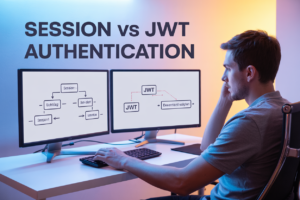Managing cloud infrastructure manually is time-consuming and error-prone. Automating Infrastructure Deployment with Terraform and Jenkins CI/CD transforms how DevOps teams handle infrastructure provisioning by combining Infrastructure as Code with continuous deployment practices.
This guide is designed for DevOps engineers, cloud architects, and developers who want to streamline their infrastructure automation workflows. You’ll learn to build reliable, repeatable deployment processes that reduce manual work and minimize configuration drift.
We’ll cover Terraform Jenkins integration fundamentals, showing you how to set up your first CI/CD infrastructure pipeline. You’ll discover automated infrastructure provisioning techniques that help you deploy consistent environments across development, staging, and production. Finally, we’ll explore advanced pipeline optimization strategies and security best practices for scaling your DevOps infrastructure automation across multiple environments.
Understanding Terraform for Infrastructure as Code
Define Infrastructure as Code Benefits and Use Cases
Infrastructure as Code transforms traditional server management by treating infrastructure like software. Teams can version control their servers, networks, and cloud resources through code files instead of manual configurations. This approach eliminates configuration drift, reduces human errors, and enables rapid environment replication. Companies using IaC see deployment times drop from hours to minutes while maintaining consistent environments across development, staging, and production. The code-based approach makes infrastructure changes traceable, reviewable, and reversible through standard development practices.
Explore Terraform’s Declarative Configuration Approach
Terraform uses a declarative syntax where you describe the desired end state of your infrastructure rather than the steps to achieve it. You write configuration files in HashiCorp Configuration Language (HCL) that specify what resources you want, and Terraform figures out how to create, modify, or destroy them. This declarative model means you can make changes by updating your configuration files and running terraform apply. The tool automatically calculates the difference between your current state and desired state, creating an execution plan that shows exactly what changes will occur before applying them.
Master Terraform Providers and Resource Management
Providers act as plugins that enable Terraform to interact with different platforms and services. The AWS provider manages EC2 instances and S3 buckets, while the Azure provider handles virtual machines and resource groups. Each provider offers hundreds of resource types with specific attributes and configurations. Resource dependencies are automatically managed through Terraform’s built-in dependency graph, ensuring resources are created in the correct order. You can reference outputs from one resource as inputs to another, creating a web of interconnected infrastructure components that Terraform orchestrates seamlessly.
Implement State Management and Version Control Best Practices
Terraform state files track the current status of your infrastructure and map real-world resources to your configuration. Store state files remotely using backends like S3 or Terraform Cloud to enable team collaboration and prevent state file corruption. Enable state locking to prevent concurrent modifications that could damage your infrastructure. Version control your Terraform configurations using Git, but never commit state files or sensitive variables. Use terraform workspaces to manage multiple environments from the same configuration, and implement proper variable management through terraform.tfvars files and environment-specific configurations for scalable infrastructure automation.
Setting Up Jenkins for Continuous Integration and Deployment
Install and configure Jenkins for CI/CD workflows
Getting Jenkins up and running for Terraform Jenkins CI/CD starts with downloading the latest LTS version from jenkins.io. Install Java 11 or higher first, then run the Jenkins WAR file or use package managers like apt or yum. After the initial setup wizard, install essential plugins including Git, Pipeline, and Blue Ocean for enhanced visualization. Configure global tools like Git, Maven, and any custom tools your Infrastructure as Code automation pipeline needs. Set up proper security by creating user accounts with specific permissions and enabling CSRF protection. Configure system settings including workspace cleanup policies and build history retention to optimize storage usage.
Create Jenkins pipelines using Jenkinsfile syntax
Jenkinsfiles transform your Terraform pipeline setup into code that lives alongside your infrastructure definitions. Create a declarative pipeline starting with the pipeline block, defining agent requirements, stages, and steps. Use the agent directive to specify where builds run – whether on the master node or specific slaves with required tools installed. Structure your Jenkins infrastructure deployment pipeline with logical stages like checkout, validate, plan, and apply. Include post-build actions for cleanup and notifications. Store sensitive values like cloud credentials using Jenkins credentials management rather than hardcoding them. Version control your Jenkinsfile to track pipeline changes and enable collaborative development of your automated infrastructure provisioning workflows.
Integrate version control systems with Jenkins automation
Connect Jenkins to your Git repositories using webhook triggers for automatic builds when code changes occur. Configure branch-based builds to handle multiple environments and feature development workflows. Set up proper SSH keys or access tokens for secure repository access without exposing credentials. Use multibranch pipelines to automatically discover and build branches containing Jenkinsfiles, perfect for Terraform Jenkins integration across different infrastructure environments. Configure pull request builders to validate CI/CD infrastructure pipeline changes before merging to main branches. Enable Git polling as a fallback when webhooks aren’t available, though webhooks provide faster response times for your DevOps infrastructure automation needs.
Connecting Terraform with Jenkins Pipeline
Configure Jenkins plugins for Terraform integration
Installing the Terraform plugin transforms Jenkins into a powerful Infrastructure as Code automation platform. Navigate to “Manage Jenkins” > “Manage Plugins” and search for the official Terraform plugin. This plugin provides native Terraform commands within Jenkins pipeline scripts, enabling seamless terraform init, plan, and apply operations. Additionally, install the Pipeline plugin if not already present, as it’s essential for creating sophisticated Terraform Jenkins CI/CD workflows. The Credentials plugin helps manage sensitive information securely across your infrastructure deployment pipeline.
Set up secure credential management for cloud providers
Protecting your cloud provider credentials is critical for automated infrastructure provisioning. Create service accounts in your cloud platform (AWS IAM roles, Azure service principals, or Google Cloud service accounts) with minimal required permissions. In Jenkins, go to “Manage Jenkins” > “Manage Credentials” and add your cloud provider keys as secret text or username/password combinations. Use environment variables in your Terraform pipeline setup to reference these credentials without hardcoding sensitive data. Configure Terraform backend authentication separately to ensure state file security.
Design automated pipeline stages for infrastructure deployment
Structure your Jenkins infrastructure deployment pipeline with distinct stages for maximum reliability and visibility. Start with a validation stage running terraform fmt -check and terraform validate to catch syntax errors early. Follow with a planning stage executing terraform plan and storing the output for review. Create separate stages for different environments (development, staging, production) with approval gates between them. Use parallel execution for independent infrastructure components to speed up your DevOps infrastructure automation workflow while maintaining clear separation of concerns.
Implement error handling and rollback mechanisms
Robust Terraform continuous deployment requires comprehensive error handling strategies. Wrap terraform commands in try-catch blocks within your pipeline script to capture failures gracefully. Configure post-build actions to preserve terraform state files and plan outputs for debugging. Implement automatic rollback by maintaining previous terraform state versions and creating rollback jobs that can restore infrastructure to known good configurations. Set up notifications via Slack or email when infrastructure deployment fails, including relevant error logs and remediation steps for your team.
Building Your First Automated Infrastructure Pipeline
Create Terraform configuration files for sample infrastructure
Start by creating a structured directory with separate files for variables, main infrastructure resources, and outputs. Your main.tf file should define essential AWS resources like VPC, subnets, security groups, and EC2 instances using Terraform’s declarative syntax. Define input variables in variables.tf for environment-specific values like region, instance types, and tags. Include a terraform.tfvars file with default values and create outputs.tf to expose important resource attributes like IP addresses and ARNs. This modular approach makes your Terraform Jenkins CI/CD pipeline more maintainable and allows for easy environment-specific customizations.
Develop Jenkins pipeline script for automated deployment
Create a comprehensive Jenkinsfile that orchestrates your Infrastructure as Code automation workflow. The pipeline should include stages for checking out source code, validating Terraform syntax, planning infrastructure changes, and applying configurations. Use Jenkins credentials management to securely store AWS access keys and implement approval gates for production deployments. Include error handling and rollback mechanisms to ensure pipeline reliability. Your Jenkins infrastructure deployment script should also incorporate Terraform state locking using S3 backend to prevent concurrent modifications and maintain infrastructure consistency across automated infrastructure provisioning runs.
Test pipeline execution with staging environment deployment
Execute your Terraform pipeline setup in a staging environment to validate the complete CI/CD infrastructure pipeline workflow. Monitor Jenkins console logs during deployment to verify each stage completes successfully, from Terraform initialization through resource provisioning. Verify that your automated infrastructure provisioning creates the expected AWS resources with correct configurations and tags. Test pipeline failures by introducing deliberate errors to ensure proper error handling and notification systems work correctly. This testing phase confirms your DevOps infrastructure automation pipeline is production-ready and establishes confidence in your Terraform continuous deployment process.
Advanced Pipeline Optimization and Security
Implement parallel execution for faster deployment cycles
Break your Terraform Jenkins integration into smaller, independent modules that can run simultaneously. Configure your pipeline to deploy networking components, security groups, and compute resources in parallel rather than sequentially. Use Jenkins’ parallel directive to split infrastructure provisioning across multiple stages, reducing total deployment time by up to 60%. This approach works best when your Terraform modules have minimal dependencies between them.
Add automated testing and validation checks
Build comprehensive validation into your CI/CD infrastructure pipeline before any resources get created. Run terraform plan, terraform validate, and custom security scans automatically. Add unit tests for your Terraform modules using tools like Terratest or kitchen-terraform. Include compliance checks that verify your infrastructure meets organizational standards. These automated testing layers catch configuration errors early, preventing costly mistakes in production environments.
Configure approval gates for production deployments
Set up manual approval steps in your Jenkins pipeline for critical environments. Use Jenkins’ input step to pause deployments before applying changes to production infrastructure. Configure role-based approvals where senior engineers or operations teams must review and approve infrastructure changes. Add Slack or email notifications to alert stakeholders when approvals are needed. This human checkpoint prevents unauthorized changes while maintaining automation benefits.
Establish monitoring and alerting for pipeline failures
Create comprehensive monitoring for your automated infrastructure provisioning workflow. Set up Jenkins notifications that immediately alert teams when Terraform deployments fail or hang. Integrate with monitoring tools like Datadog or New Relic to track pipeline performance metrics. Build custom dashboards showing deployment success rates, average completion times, and failure patterns. Configure escalation policies that automatically page on-call engineers for critical infrastructure pipeline failures affecting production systems.
Scaling and Managing Multiple Environments
Design environment-specific configuration strategies
Managing multiple environments requires careful planning of configuration strategies that keep your Terraform Jenkins CI/CD pipeline flexible yet secure. Start by creating environment-specific variable files (dev.tfvars, staging.tfvars, prod.tfvars) that define unique parameters like instance sizes, database configurations, and network settings. Store sensitive values like API keys and passwords in Jenkins credentials or external secret management systems like AWS Parameter Store or HashiCorp Vault. Use Terraform’s conditional expressions and locals to implement environment-specific logic within your infrastructure code. For example, production environments might require additional security groups, backup configurations, or monitoring resources that development environments don’t need. This approach ensures your automated infrastructure provisioning adapts to each environment’s requirements while maintaining code consistency across your DevOps infrastructure automation workflow.
Implement workspace management for development, staging, and production
Terraform workspaces provide an elegant solution for managing multiple environments within your Infrastructure as Code automation pipeline. Create dedicated workspaces using terraform workspace new dev, terraform workspace new staging, and terraform workspace new prod commands, each maintaining separate state files for isolated environment management. Configure your Jenkins infrastructure deployment pipeline to automatically select the appropriate workspace based on the target branch or deployment parameters. Use workspace-specific naming conventions like ${terraform.workspace}-web-server to prevent resource conflicts between environments. Implement workspace validation checks in your pipeline to ensure deployments target the correct environment. This workspace strategy enables your Terraform pipeline setup to maintain clean separation between environments while sharing the same infrastructure code base, reducing maintenance overhead and ensuring consistency across your deployment lifecycle.
Create reusable pipeline templates for consistent deployments
Building reusable pipeline templates streamlines your Terraform continuous deployment process and ensures consistent infrastructure provisioning across all environments. Create a Jenkins shared library containing common pipeline functions for Terraform operations like plan, apply, and destroy. Design parameterized pipeline templates that accept environment-specific inputs such as workspace names, variable files, and approval gates. Implement standardized stages including code checkout, Terraform initialization, plan generation, approval workflows, and deployment execution. Use Jenkins pipeline parameters to make templates flexible enough to handle different infrastructure components while maintaining deployment consistency. Include automated testing stages that validate infrastructure changes before applying them to production environments. These templates enable teams to deploy infrastructure using proven patterns while reducing configuration errors and deployment time across your CI/CD infrastructure pipeline implementation.
Automating your infrastructure deployment through Terraform and Jenkins creates a game-changing workflow that saves time and reduces human error. You’ve learned how to set up Infrastructure as Code with Terraform, configure Jenkins for seamless CI/CD, and connect them into a powerful automated pipeline. The advanced optimization techniques and security practices we covered help you build robust, scalable systems that can handle multiple environments without breaking a sweat.
Ready to transform your deployment process? Start small with a single environment pipeline and gradually expand your automation as you get comfortable with the workflow. Your future self will thank you when infrastructure changes become as simple as pushing code to your repository. The combination of Terraform’s declarative approach and Jenkins’ automation capabilities puts you in control of reliable, repeatable infrastructure deployments that scale with your needs.