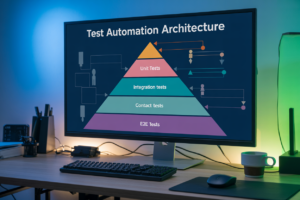Building cross-platform apps with Ionic can be tricky. You want apps that load fast, keep user data safe, and don’t break when your user base grows. Many developers jump straight into coding without following proven Ionic best practices, leading to sluggish apps and security headaches down the road.
This Ionic development guide is for mobile developers, startup teams, and tech leads who want to build professional-grade hybrid mobile apps that actually perform well. Whether you’re new to the Ionic framework or looking to level up your cross-platform mobile development skills, these strategies will save you time and headaches.
We’ll cover how to optimize your app’s performance so users get that lightning-fast experience they expect. You’ll also learn essential mobile app security practices to protect user data and build trust. Finally, we’ll dive into creating scalable app architecture that grows with your business instead of holding it back.
Optimize App Performance for Lightning-Fast User Experience

Implement lazy loading for components and modules
Lazy loading transforms how your Ionic app handles resources by loading components and modules only when users actually need them. Instead of cramming everything into the initial bundle, you create smart loading patterns that deliver content on demand.
Start by converting your pages into lazy-loaded modules. Use the Ionic CLI to generate pages with automatic lazy loading setup:
ionic generate page products --module=app --routing
Configure your routing to use loadChildren instead of direct component imports:
const routes: Routes = [
{
path: 'products',
loadChildren: () => import('./products/products.module').then(m => m.ProductsPageModule)
}
];
Break down feature modules into smaller, focused chunks. Create separate modules for related functionality like user profiles, shopping carts, or settings pages. This approach ensures users only download the code they’re actively using.
Minimize bundle size through code splitting techniques
Code splitting reduces your app’s initial load time by breaking the application into smaller, manageable chunks. Webpack automatically handles most splitting when you implement lazy loading correctly, but you can take additional steps for maximum optimization.
Use dynamic imports for heavy libraries that aren’t needed immediately:
async loadChartLibrary() {
const { Chart } = await import('chart.js');
return Chart;
}
Implement tree shaking by importing only specific functions from libraries:
// Instead of importing entire library
import { map, filter } from 'rxjs/operators';
// Rather than
import * as operators from 'rxjs/operators';
Configure your angular.json to enable bundle analysis and set appropriate budget limits:
{
"budgets": [
{
"type": "initial",
"maximumWarning": "2mb",
"maximumError": "3mb"
}
]
}
Use OnPush change detection strategy
OnPush change detection strategy dramatically improves performance by reducing the frequency of change detection cycles. Angular’s default strategy checks every component for changes during each cycle, but OnPush only triggers when specific conditions are met.
Implement OnPush in your components by adding the strategy decorator:
@Component({
selector: 'app-product-list',
changeDetection: ChangeDetectionStrategy.OnPush,
templateUrl: './product-list.component.html'
})
export class ProductListComponent {
@Input() products: Product[] = [];
}
Combine OnPush with observables and async pipes for reactive data handling:
export class ProductListComponent {
products$ = this.productService.getProducts();
constructor(private productService: ProductService) {}
}
Use immutable data patterns to trigger change detection reliably. When updating arrays or objects, create new references instead of modifying existing ones:
// Good practice
this.products = [...this.products, newProduct];
// Avoid this
this.products.push(newProduct);
Leverage virtual scrolling for large data sets
Virtual scrolling solves performance bottlenecks when displaying thousands of items by rendering only visible elements plus a small buffer. This Ionic performance optimization technique keeps memory usage low and scrolling smooth regardless of dataset size.
Implement virtual scrolling using Ionic’s ion-virtual-scroll component:
<ion-virtual-scroll [items]="products" approxItemHeight="80px">
<ion-item *virtualItem="let product">
<ion-label>
<h2>{{ product.name }}</h2>
<p>{{ product.price | currency }}</p>
</ion-label>
</ion-item>
</ion-virtual-scroll>
Configure buffer settings based on your specific use case. Larger buffers provide smoother scrolling but use more memory:
<ion-virtual-scroll
[items]="products"
approxItemHeight="80px"
[headerFn]="getHeader"
[bufferRatio]="0.2">
</ion-virtual-scroll>
Handle dynamic item heights by providing more accurate height calculations:
getItemHeight(item: Product, index: number): number {
return item.description ? 120 : 80;
}
Monitor scroll performance using browser DevTools to identify bottlenecks and adjust your virtual scrolling configuration accordingly. These cross-platform app development techniques ensure consistent performance across iOS, Android, and web platforms.
Strengthen Security Architecture and Data Protection

Implement Proper Authentication and Authorization Flows
Building secure authentication starts with choosing the right strategy for your Ionic app. OAuth 2.0 and OpenID Connect provide robust frameworks that work seamlessly across platforms. Instead of rolling your own authentication system, leverage established providers like Auth0, Firebase Authentication, or AWS Cognito.
For token-based authentication, implement JWT (JSON Web Tokens) with proper expiration times and refresh token mechanisms. Store authentication tokens securely using Ionic’s native storage solutions rather than browser localStorage. The Ionic Storage plugin provides encrypted storage options that protect sensitive credentials from unauthorized access.
Multi-factor authentication adds an extra security layer that’s become essential for mobile app security. Integrate biometric authentication using the Fingerprint AIO plugin or Face ID where available. This creates a seamless user experience while maintaining strong security standards.
Role-based access control (RBAC) ensures users only access features they’re authorized to use. Structure your app’s navigation and API calls around user permissions, checking authorization status before rendering components or making sensitive requests.
Secure API Communications with HTTPS and Token Validation
Every API call from your Ionic app must use HTTPS encryption. Configure your HTTP interceptors to automatically add authentication headers and validate SSL certificates. The Angular HTTP client provides built-in security features that prevent common attack vectors.
Implement proper token validation on both client and server sides. Set up automatic token refresh mechanisms to maintain user sessions without compromising security. When tokens expire, your app should gracefully handle re-authentication without disrupting the user experience.
API rate limiting protects your backend services from abuse and ensures fair resource allocation. Configure proper timeout settings and implement retry logic with exponential backoff for failed requests. This approach maintains app performance while respecting server resources.
Certificate pinning adds another security layer by ensuring your app only communicates with verified servers. The HTTP plugin supports SSL pinning, which prevents man-in-the-middle attacks even on compromised networks.
Protect Sensitive Data with Encryption and Secure Storage
Sensitive user data requires encryption both at rest and in transit. Use the Ionic Secure Storage plugin or native keychain services to store credentials, API keys, and personal information. Never store sensitive data in plain text or easily accessible locations.
For local database encryption, SQLCipher provides transparent encryption for SQLite databases. This protects user data even if the device is compromised or the app’s data directory is accessed by malicious actors.
Implement data classification strategies that determine appropriate security measures for different types of information. Public data might require minimal protection, while personal identifiable information (PII) needs robust encryption and access controls.
Regular security audits help identify vulnerabilities before they become problems. Use automated tools to scan for common security issues and establish secure coding practices across your development team. The Ionic best practices for security should be integrated into your development workflow from day one.
Consider implementing app attestation and runtime application self-protection (RASP) to detect tampering and unauthorized modifications. These advanced security measures help protect your cross-platform app development efforts from reverse engineering and code injection attacks.
Build Scalable Application Architecture from Day One

Design modular component structure for maintainability
Creating a well-organized component architecture sets your Ionic app up for long-term success. Think of your app like a LEGO construction – each piece should serve a specific purpose and fit together seamlessly. Start by breaking down your UI into smaller, focused components that handle single responsibilities.
Build a clear folder hierarchy that makes sense to your team. Group related components together and separate business logic from presentation logic. Here’s a structure that works well:
src/
├── components/
│ ├── shared/
│ ├── forms/
│ └── layout/
├── pages/
├── services/
└── models/
Create atomic components that can be reused across different pages. A button component, for example, should work consistently whether it’s on a login screen or settings page. This approach reduces code duplication and makes updates much easier – change the button once, and it updates everywhere.
Implement robust state management patterns
State management becomes critical as your app grows beyond simple screens. Without proper patterns, you’ll find yourself passing data through multiple component layers or dealing with inconsistent app states that frustrate users.
For smaller Ionic apps, Angular’s built-in services often provide enough state management. Create services that act as single sources of truth for specific data domains. For larger applications, consider implementing NgRx or Akita patterns.
Here’s a simple service-based approach:
@Injectable({
providedIn: 'root'
})
export class UserStateService {
private userSubject = new BehaviorSubject<User | null>(null);
public user$ = this.userSubject.asObservable();
updateUser(user: User) {
this.userSubject.next(user);
}
}
Keep your state immutable and predictable. When components need to update shared data, they should go through your state management layer rather than directly modifying objects. This prevents the debugging nightmares that come with mysterious state changes.
Create reusable services and utilities
Services are the backbone of scalable Ionic development. They handle everything from API calls to local storage management, and building them right from the start saves countless hours later.
Design services with dependency injection in mind. Each service should have a clear, focused responsibility. Your HTTP service shouldn’t also handle local storage – keep them separate so they can evolve independently.
Build wrapper services around third-party libraries. If you’re using a specific HTTP client or storage solution, create an abstraction layer. This way, if you need to switch libraries later, you only need to update one place:
@Injectable()
export class StorageService {
async set(key: string, value: any): Promise<void> {
// Implementation details hidden
}
async get(key: string): Promise<any> {
// Can switch storage mechanisms without breaking consumers
}
}
Create utility functions for common operations like date formatting, validation, or data transformation. Keep these pure functions that don’t depend on Angular’s dependency injection system – they should work anywhere in your app.
Plan for multi-environment deployment strategies
Different environments need different configurations, and planning for this early prevents deployment headaches. Your development, staging, and production environments will have different API endpoints, feature flags, and debug settings.
Use Angular’s environment files effectively. Create separate configuration files for each deployment target:
// environment.prod.ts
export const environment = {
production: true,
apiUrl: 'https://api.myapp.com',
enableAnalytics: true,
logLevel: 'error'
};
Set up your build pipeline to handle different app variants. You might need different app icons, splash screens, or even app names for staging versus production builds. Ionic’s build system can handle these variations through configuration.
Consider feature flags for gradual rollouts. Instead of deploying all new features at once, use toggles that let you enable functionality for specific user groups or environments. This reduces risk and gives you more control over releases.
Establish consistent coding standards and conventions
Code consistency becomes essential when multiple developers work on the same Ionic project. Establish clear guidelines early, and enforce them through tooling rather than relying on manual reviews.
Set up ESLint and Prettier with team-agreed rules. These tools catch style inconsistencies and formatting issues automatically. Configure your IDE to apply these rules on save, so developers don’t even need to think about formatting.
Create naming conventions that make sense across your team. Use descriptive names for components, services, and variables. A component called UserProfileCard tells you much more than Card. Apply the same thinking to file names, method names, and CSS classes.
Document architectural decisions and patterns your team follows. Create a simple README or wiki page that explains how new developers should structure components, handle errors, or make API calls. This documentation becomes invaluable as your team grows or when onboarding new members.
Use TypeScript interfaces and types consistently. Define models for your data structures and use them everywhere. This catches errors at compile time and makes your code self-documenting. Other developers can understand what data shapes to expect just by looking at the type definitions.
Master Cross-Platform Development Efficiency

Leverage Platform-Specific UI Components and Styling
Getting the most out of your Ionic cross-platform development means knowing when to tap into platform-specific features. The Ionic framework shines here with its automatic platform detection and adaptive components that change their look and behavior based on whether you’re running on iOS or Android.
Take advantage of Ionic’s built-in platform variables and CSS custom properties to create interfaces that feel native to each platform. For iOS apps, you’ll want those clean lines and subtle shadows, while Android users expect material design elements with bolder colors and floating action buttons.
/* Platform-specific styling example */
ion-button {
--border-radius: 4px; /* Android default */
}
.ios ion-button {
--border-radius: 8px; /* iOS rounded corners */
}
The Platform service in Ionic gives you programmatic access to detect the current platform and adjust your UI accordingly. This becomes particularly powerful when dealing with navigation patterns – iOS users expect back buttons in the top-left, while Android users look for them in the navigation bar.
Don’t forget about platform-specific icons and typography. Ionic automatically switches between Ionicons and Material Design icons, but you can customize this behavior to match your brand while respecting platform conventions.
Optimize Native Plugin Integration and Compatibility
Working with native plugins requires careful attention to version compatibility and platform-specific implementations. Start by choosing well-maintained plugins from the Ionic Native ecosystem or Capacitor community plugins, as these typically offer better cross-platform support and regular updates.
Always implement proper error handling for plugin calls since native functionality might not be available on all platforms or devices. Web-based testing won’t catch platform-specific plugin issues, so test early and test often on actual devices.
| Plugin Category | Recommended Approach | Common Pitfalls |
|---|---|---|
| Camera/Media | Use Capacitor Camera API | Missing permissions handling |
| File System | Implement platform-specific paths | Hardcoding file paths |
| Push Notifications | Platform-specific setup required | Inconsistent token handling |
| Biometric Auth | Graceful fallbacks for unsupported devices | Not checking availability |
Create wrapper services around your plugin calls to centralize error handling and provide consistent APIs across your app. This approach makes it easier to swap plugins later or handle platform-specific differences without scattering conditional code throughout your application.
Consider using Capacitor’s configuration files to manage platform-specific plugin settings and permissions. This keeps your codebase cleaner and makes deployment configurations more manageable.
Handle Platform Differences Gracefully in Code
Smart developers write code that adapts to platform differences without creating a maintenance nightmare. The key is building abstraction layers that hide platform complexity from your main application logic.
Create service classes that expose unified interfaces while handling platform-specific implementations under the hood. For example, your storage service might use different native storage mechanisms on iOS versus Android, but your components always call the same methods.
// Platform-aware service example
@Injectable()
export class StorageService {
constructor(private platform: Platform) {}
async saveData(key: string, value: any): Promise<void> {
if (this.platform.is('ios')) {
// iOS-specific storage logic
return this.saveToKeychain(key, value);
} else {
// Android/default storage logic
return this.saveToSecureStorage(key, value);
}
}
}
Use feature detection instead of platform detection whenever possible. Check if a specific API or capability exists rather than assuming based on the platform. This approach makes your code more robust and future-proof as new platforms emerge.
Environment configuration files help manage platform-specific constants, API endpoints, and feature flags. Keep these organized and well-documented so team members understand which settings apply to which platforms.
Remember that users switch between platforms, so maintain consistent data formats and synchronization strategies. Your iOS user today might be an Android user tomorrow, and they’ll expect their data to work seamlessly across both experiences.
Implement Effective Testing and Quality Assurance

Set up comprehensive unit testing frameworks
Testing your Ionic app properly starts with building a solid foundation of unit tests. The framework comes with built-in support for Jasmine and Karma, making it straightforward to test individual components and services. Start by configuring your testing environment with Angular’s testing utilities, which work seamlessly with Ionic components.
Create test files alongside your source code using the .spec.ts naming convention. Focus on testing component logic, service methods, and data transformations rather than UI interactions at this level. Mock external dependencies like HTTP requests, storage services, and device plugins to keep your tests fast and reliable.
Key areas to prioritize in your unit testing strategy:
- Component methods and lifecycle hooks
- Service business logic and API interactions
- Data validation and transformation functions
- State management operations
- Custom utility functions
Write tests that cover both happy paths and edge cases. Use Angular’s testing utilities like ComponentFixture and TestBed to set up isolated testing environments for your components. Mock Ionic-specific services like AlertController and ToastController to test user interactions without triggering actual UI elements.
Perform end-to-end testing across multiple devices
End-to-end testing validates your complete user workflows across different platforms and devices. Ionic app testing requires tools that can handle both web browsers and native mobile environments effectively. Cypress works excellently for browser-based testing, while Appium handles native mobile testing scenarios.
Set up automated test suites that run your critical user journeys on multiple screen sizes and operating systems. Test scenarios should include user registration, login flows, data synchronization, and core feature interactions. Pay special attention to platform-specific behaviors and native plugin integrations.
| Testing Tool | Best For | Platform Support |
|---|---|---|
| Cypress | Web/PWA testing | Browser-based |
| Appium | Native mobile testing | iOS/Android |
| WebDriver | Cross-browser testing | All browsers |
| Detox | React Native components | iOS/Android |
Create device test matrices that cover popular screen resolutions, operating system versions, and hardware configurations. Focus on devices your target audience actually uses rather than testing every possible combination. Automate these tests in your CI/CD pipeline to catch regressions early.
Monitor app performance and crash analytics
Real-world performance monitoring reveals issues that testing environments might miss. Integrate comprehensive analytics tools like Firebase Crashlytics, Sentry, or Bugsnag to track crashes, performance metrics, and user behavior patterns across your deployed applications.
Set up custom performance tracking for critical user actions like app startup time, navigation transitions, and data loading operations. Monitor memory usage patterns and identify potential memory leaks that could affect long-running sessions. Track network request performance and error rates to optimize API interactions.
Essential metrics to monitor include:
- App crash rates and crash-free user sessions
- Application startup and load times
- Memory usage and garbage collection patterns
- Network request success rates and latency
- User session duration and retention rates
- Feature adoption and usage patterns
Configure alert thresholds for critical metrics so your team gets notified about performance degradation before users start complaining. Use A/B testing frameworks to measure the impact of performance optimizations and feature changes on user engagement and app stability.

Building fast, secure, and scalable cross-platform apps with Ionic doesn’t happen by accident. It comes down to making smart choices early and sticking to proven practices throughout your development journey. Focus on performance optimization from the start, build security into your app’s foundation, and design your architecture with growth in mind. These aren’t nice-to-have features – they’re essential ingredients for apps that users will love and businesses can rely on.
The beauty of Ionic lies in its ability to help you build once and deploy everywhere, but only if you do it right. Combine efficient cross-platform development techniques with thorough testing, and you’ll create apps that not only work across devices but actually perform well on each one. Start applying these practices today, and you’ll save yourself countless headaches down the road while delivering apps that stand out in crowded app stores.