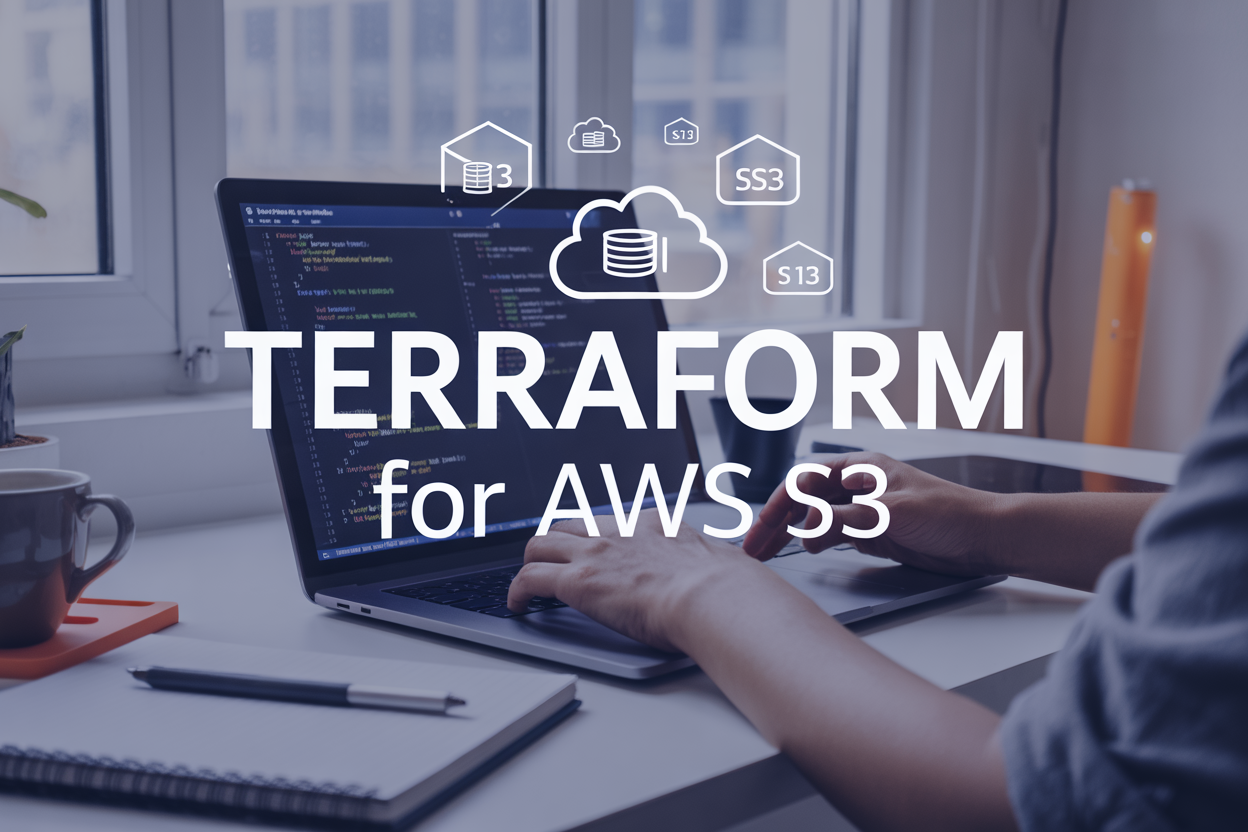Managing multiple similar resources in Terraform can quickly become tedious when you’re copying and pasting configuration blocks. The terraform count parameter solves this problem by letting you create multiple instances of the same resource with a single configuration block, making terraform automation much more efficient.
This guide is designed for DevOps engineers, infrastructure developers, and cloud architects who want to streamline their terraform resource scaling and eliminate repetitive configuration code. You’ll learn how to use count to provision everything from multiple EC2 instances to entire network subnets without writing dozens of nearly identical resource blocks.
We’ll start by covering terraform count fundamentals and walk through practical terraform count examples that show you exactly how to implement count in your infrastructure as code projects. You’ll also discover advanced count techniques that use the terraform count index to create dynamic configurations and reference resources created through count parameters. Finally, we’ll tackle common troubleshooting scenarios so you can avoid the pitfalls that trip up many engineers when working with terraform multiple resources and count variables.
Understanding Terraform Count Parameter Fundamentals
What is the Count Parameter and Why It Matters
The terraform count parameter serves as a powerful meta-argument that enables you to create multiple instances of the same resource without duplicating code. Think of it as a multiplier for your infrastructure components – instead of writing separate configuration blocks for each virtual machine, database, or network interface you need, count lets you specify exactly how many copies Terraform should provision. This approach transforms your terraform infrastructure as code from static definitions into dynamic, scalable configurations that adapt to your requirements.
When you’re building cloud infrastructure, you’ll often need multiple similar resources – perhaps five web servers for load balancing or three database replicas for high availability. Without count, you’d write five separate resource blocks, each with identical configurations but different names. The terraform count example demonstrates how this meta-argument eliminates redundancy while maintaining precise control over terraform resource scaling. Your configurations become cleaner, more maintainable, and significantly easier to modify when requirements change.
How Count Differs from Other Terraform Meta-Arguments
Count stands apart from other Terraform meta-arguments like for_each and depends_on in its simplicity and specific use case. While for_each works with complex data structures like maps and sets, count operates with straightforward integer values, making it perfect for scenarios where you need identical resources in specific quantities. The terraform count variable approach focuses purely on numerical scaling rather than iterating over diverse configurations.
The key distinction lies in resource addressing and state management. Count creates resources with indexed names (like aws_instance.web[0], aws_instance.web[1]), while for_each uses key-based naming. This indexing system makes count ideal for homogeneous terraform multiple resources where the primary difference between instances is their position in the array. When you need to reference these resources elsewhere in your configuration, the terraform count index becomes your navigation tool for accessing specific instances within the created set.
Essential Syntax and Basic Implementation
The basic syntax for implementing count couldn’t be more straightforward – simply add count = number to any resource block. The number can be a literal integer, a variable, or even a conditional expression that evaluates to an integer. Terraform automation becomes immediately accessible once you grasp this fundamental pattern, allowing you to scale your terraform resource provisioning efforts dramatically.
Here’s the essential structure every Terraform practitioner should master:
- Direct integer:
count = 3creates exactly three instances - Variable reference:
count = var.instance_countuses a defined variable - Conditional logic:
count = var.environment == "prod" ? 5 : 2adapts based on conditions - Expression evaluation:
count = length(var.availability_zones)scales with data
When Terraform processes your terraform configuration management files, it evaluates the count expression first, then creates the specified number of resource instances. Each instance receives a unique index starting from zero, which becomes crucial for referencing and managing individual resources within your infrastructure blueprint. This indexing system forms the foundation for more advanced count techniques and resource manipulation strategies.
Setting Up Your First Count-Based Resource Configuration
Creating Multiple EC2 Instances with Count
The terraform count parameter lets you create identical AWS EC2 instances without duplicating code blocks. Simply add count = 3 to your EC2 resource configuration, and Terraform provisions three identical instances automatically. Each instance receives a unique identifier through the count.index variable, making resource management straightforward. This approach eliminates the need to write separate resource blocks for each instance, streamlining your terraform configuration management and reducing potential syntax errors.
Implementing Count with Variables for Dynamic Scaling
Variables make your terraform count example more flexible and reusable across different environments. Define a variable like instance_count with a default value, then reference it using count = var.instance_count. This terraform resource scaling technique allows you to modify the number of instances through variable files or command-line parameters without changing your main configuration. Your terraform infrastructure as code becomes adaptable to different deployment scenarios, from development environments needing fewer resources to production requiring multiple instances.
Best Practices for Count Parameter Declaration
Always validate your count values to prevent terraform resource provisioning errors. Set variable constraints using validation blocks to ensure count values remain within acceptable ranges. Place count parameters at the beginning of resource blocks for better readability. Use descriptive variable names that clearly indicate their purpose, such as web_server_count instead of generic names. Consider using conditional expressions with count to handle optional resources – count = var.enable_monitoring ? 1 : 0 creates resources only when needed, improving your terraform automation efficiency.
Common Syntax Errors to Avoid
Watch out for count index referencing mistakes that cause deployment failures. Remember that count.index starts at zero, not one, when naming resources or configuring tags. Don’t use count with dynamic blocks in the same resource – this combination creates unpredictable behavior. Avoid referencing count-created resources without specifying the index, like aws_instance.web instead of aws_instance.web[0]. String interpolation errors frequently occur when building resource names – use proper syntax like "${var.prefix}-${count.index}" to prevent terraform multiple resources creation issues.
Advanced Count Techniques for Complex Infrastructure
Using Count with Conditional Logic
Conditional logic transforms the terraform count parameter into a powerful decision-making tool for resource provisioning. You can use boolean expressions, variables, and locals to determine whether resources should be created. For example, count = var.environment == "production" ? 3 : 1 creates three instances in production but only one elsewhere. This approach works perfectly with terraform count variables and enables dynamic terraform resource scaling based on your infrastructure requirements.
resource "aws_instance" "web" {
count = var.enable_backup ? var.instance_count : 0
ami = "ami-12345678"
instance_type = "t2.micro"
tags = {
Name = "web-${count.index + 1}"
Environment = var.environment
}
}
The terraform count example above shows how conditional expressions create flexible terraform automation patterns. You can combine multiple conditions using logical operators like && and || to create sophisticated provisioning rules that adapt to different scenarios and environments.
Combining Count with Data Sources
Data sources paired with terraform count parameter create dynamic resource configurations that respond to existing infrastructure. Query your AWS account for available subnets, then use that count to distribute resources across all discovered networks. The terraform count index becomes especially valuable when referencing data source attributes for each created resource.
data "aws_subnets" "available" {
filter {
name = "state"
values = ["available"]
}
}
resource "aws_instance" "distributed" {
count = length(data.aws_subnets.available.ids)
ami = "ami-12345678"
subnet_id = data.aws_subnets.available.ids[count.index]
tags = {
Name = "instance-${count.index}"
Subnet = data.aws_subnets.available.ids[count.index]
}
}
This terraform infrastructure as code pattern ensures your resources automatically adapt to changes in your cloud environment. When new subnets become available, your terraform configuration management scales accordingly without manual intervention.
Implementing Count for Different Resource Types
Different resource types require unique approaches when using terraform count parameter for terraform multiple resources creation. Network resources like subnets benefit from CIDR block calculations, while compute resources might scale based on performance requirements. Security groups, load balancers, and storage volumes each have specific patterns that maximize the effectiveness of terraform resource provisioning.
# Network resources with calculated CIDR blocks
resource "aws_subnet" "private" {
count = var.availability_zones
vpc_id = aws_vpc.main.id
cidr_block = cidrsubnet(aws_vpc.main.cidr_block, 8, count.index)
availability_zone = data.aws_availability_zones.available.names[count.index]
}
# Security groups for each application tier
resource "aws_security_group" "app_tier" {
count = length(var.application_tiers)
name = "${var.application_tiers[count.index]}-sg"
vpc_id = aws_vpc.main.id
}
# Load balancers across multiple regions
resource "aws_lb" "regional" {
count = length(var.regions)
name = "lb-${var.regions[count.index]}"
load_balancer_type = "application"
subnets = [for subnet in aws_subnet.public : subnet.id if contains(subnet.availability_zone, var.regions[count.index])]
}
Each resource type benefits from tailored terraform count variable implementations that respect the specific requirements and constraints of that service.
Managing Dependencies Between Counted Resources
Dependencies between counted resources require careful planning to ensure proper terraform automation sequencing. Use explicit dependencies with depends_on or implicit dependencies through resource references. The terraform count index helps maintain relationships between related resources across different counts, enabling complex infrastructure patterns while preserving dependency order.
# Database instances that depend on subnet groups
resource "aws_db_subnet_group" "main" {
count = var.database_environments
name = "db-subnet-group-${count.index}"
subnet_ids = aws_subnet.database[*].id
}
resource "aws_db_instance" "primary" {
count = var.database_environments
identifier = "primary-db-${count.index}"
db_subnet_group_name = aws_db_subnet_group.main[count.index].name
depends_on = [aws_db_subnet_group.main]
}
# Application servers that reference load balancers
resource "aws_instance" "app" {
count = var.app_server_count
ami = "ami-12345678"
instance_type = "t3.medium"
security_groups = [aws_security_group.app_tier[count.index % length(aws_security_group.app_tier)].name]
}
# Target group attachments maintaining relationships
resource "aws_lb_target_group_attachment" "app" {
count = length(aws_instance.app)
target_group_arn = aws_lb_target_group.main[count.index % length(aws_lb_target_group.main)].arn
target_id = aws_instance.app[count.index].id
port = 80
}
This approach ensures that terraform configuration management maintains proper resource relationships even when scaling complex, interconnected infrastructure components using the terraform count parameter.
Working with Count Index and Resource References
Understanding count.index for Unique Resource Naming
When you create multiple resources with the terraform count parameter, each instance needs a unique identifier. The count.index variable provides this by assigning a zero-based index to each resource. You can use count.index in resource names, tags, or configurations to differentiate between instances. For example, naming EC2 instances as “web-server-${count.index}” creates web-server-0, web-server-1, and so on. This terraform count index functionality makes resource identification and management straightforward while maintaining consistent naming patterns across your infrastructure.
Referencing Individual Resources from Count Arrays
Resources created with count become arrays in Terraform’s state, requiring specific syntax to reference individual instances. Use bracket notation like aws_instance.web[0] to access the first instance or aws_instance.web[count.index] within other counted resources. This terraform count example shows how to reference specific resources: security_group_ids = [aws_security_group.web[0].id]. You can also reference all instances using splat expressions or loop through them with for_each constructs. Understanding these reference patterns prevents configuration errors and enables complex resource dependencies.
Using Splat Expressions with Counted Resources
Splat expressions simplify working with arrays of counted resources by extracting attributes from all instances simultaneously. The syntax aws_instance.web[*].id returns all instance IDs as a list, while aws_instance.web[*].private_ip collects all private IP addresses. This terraform resource scaling technique works perfectly for creating security group rules or load balancer configurations that need references to multiple resources. You can combine splat expressions with functions like join() or toset() to format outputs or create comma-separated values for other terraform configuration management tasks.
Optimizing Resource Management with Count Variations
Scaling Resources Up and Down Safely
When adjusting the terraform count parameter for scaling infrastructure, proper planning prevents service disruptions. Start by incrementally increasing count values rather than making dramatic jumps. For scaling down, review dependencies and data persistence requirements before reducing the count. Always run terraform plan to preview changes and identify potential resource deletions. Consider implementing lifecycle rules with create_before_destroy to maintain availability during transitions. Monitor application health during scaling operations and keep rollback procedures ready.
Handling State Changes When Modifying Count Values
Terraform count variable modifications trigger state file updates that require careful management. When increasing count, new resources receive indexed names automatically. Decreasing count removes higher-indexed resources first, potentially causing data loss. Use terraform state mv commands to reorganize resources before count changes when specific instances need preservation. Back up state files before major count modifications. Test count changes in staging environments first, as state corruption can occur with improper count manipulation in production.
Preventing Resource Recreation During Count Updates
Resource recreation during terraform count example modifications wastes time and creates unnecessary downtime. Implement lifecycle blocks with ignore_changes for attributes that don’t require recreation. Use create_before_destroy = true to ensure new resources start before old ones terminate. Pin resource configurations to prevent unintended changes during count updates. Structure your terraform infrastructure as code with consistent naming patterns to minimize recreation triggers. Consider using replace_triggered_by for controlled resource replacement scenarios.
Using Count with Local Values for Better Organization
Local values enhance terraform resource scaling by centralizing count logic and improving maintainability. Define count parameters in locals blocks to reuse across multiple resources and modules. Create conditional count expressions using local values to handle environment-specific scaling needs. Combine locals with variables for dynamic count calculations based on input parameters. Use descriptive local value names that clearly indicate their purpose in terraform resource provisioning. This approach simplifies terraform configuration management and reduces duplication across your infrastructure definitions.
Troubleshooting Common Count Parameter Issues
Resolving Count Cannot Be Computed Errors
The dreaded “count cannot be computed” error strikes when Terraform can’t determine the count value during the planning phase. This happens when your terraform count parameter depends on resource attributes that don’t exist yet. You can’t reference aws_instance.web[0].id in a count expression because the instance hasn’t been created during planning. Fix this by using data sources or local values instead of resource attributes. Replace dynamic resource references with static values or terraform count variable declarations that Terraform can evaluate before resource creation begins.
Managing Resource Drift in Counted Infrastructure
Resource drift becomes tricky with terraform count because changing the count value can destroy and recreate resources in unexpected ways. When you reduce count from 5 to 3, Terraform removes the last two resources by default, which might not be what you want. Use lifecycle rules with create_before_destroy = true to minimize disruption. Consider using for_each instead of count when dealing with resources that shouldn’t be destroyed based on their position. Monitor your terraform resource scaling operations closely and always run terraform plan before applying changes to counted resources.
Debugging Index Out of Range Problems
Index errors pop up when your terraform count index references exceed the actual count value or when you try to access elements that don’t exist. This often occurs in interpolations like ${aws_instance.web[count.index + 1].private_ip} where the math goes beyond your array bounds. Debug by adding validation blocks to check count values and using conditional expressions to handle edge cases. The length() function helps verify your data structures match expected sizes. Always test your terraform count example configurations with different count values to catch boundary issues before they hit production.
Managing infrastructure at scale becomes much simpler when you master Terraform’s count parameter. This powerful feature lets you create multiple resources with just a few lines of code, whether you need ten identical servers or a hundred storage buckets. The count parameter works hand-in-hand with indexes and references to give you precise control over how resources connect and communicate with each other.
Getting comfortable with count variations and troubleshooting common pitfalls will save you hours of debugging down the road. Start small with basic configurations, then gradually work your way up to more complex setups as your confidence grows. Your infrastructure deployment process will become faster, more reliable, and much easier to maintain when you put these count techniques into practice.