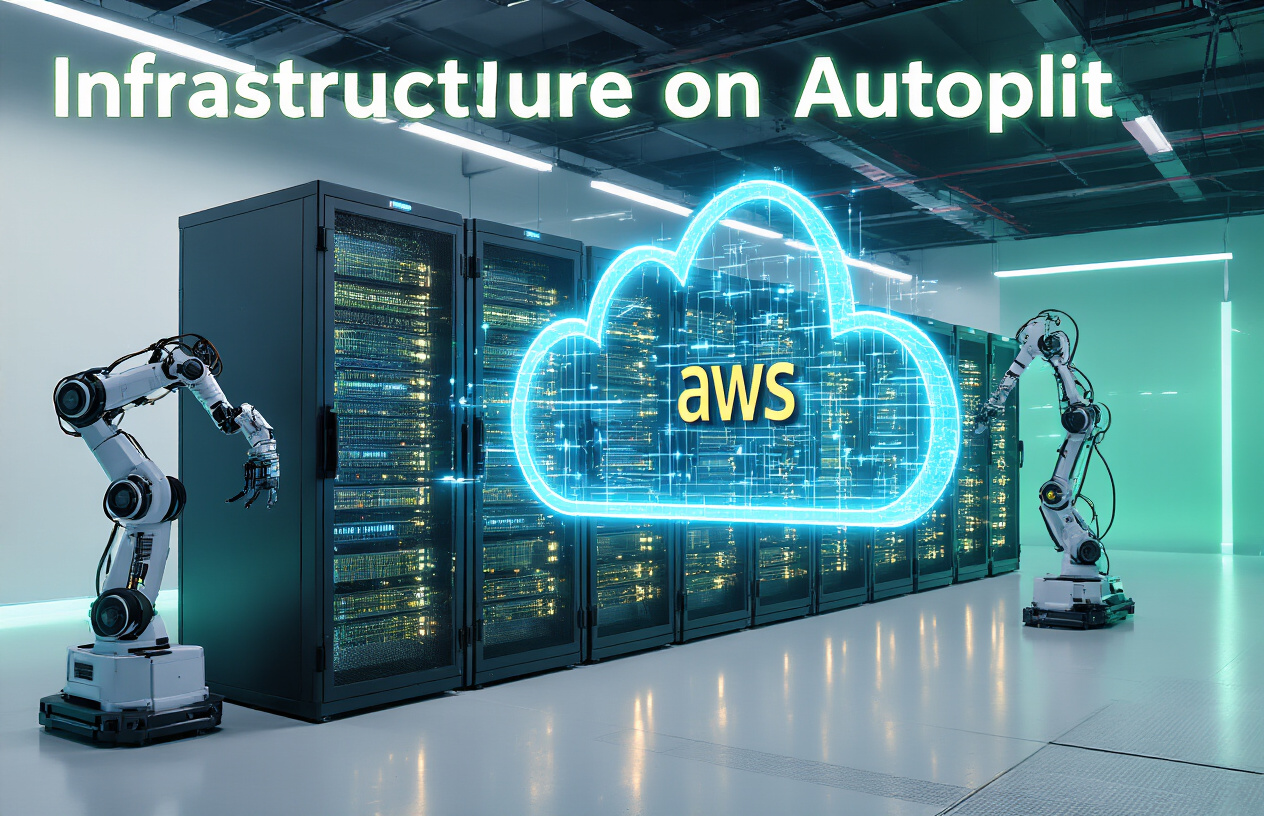Manual infrastructure management is becoming a thing of the past. For DevOps engineers and cloud architects working with AWS, automating infrastructure deployment and scaling is now essential for efficient operations.
This guide shows you how to combine Terraform and AWS Auto Scaling to create self-managing infrastructure that responds to demand automatically. You’ll learn the fundamentals of Infrastructure as Code, step-by-step Terraform configuration for AWS resources, and how to implement Auto Scaling for optimal performance and cost efficiency.
We’ll cover practical implementation scenarios and advanced automation techniques that help you build resilient systems that can handle traffic spikes without manual intervention. Ready to put your infrastructure on autopilot?
Understanding Infrastructure as Code Fundamentals
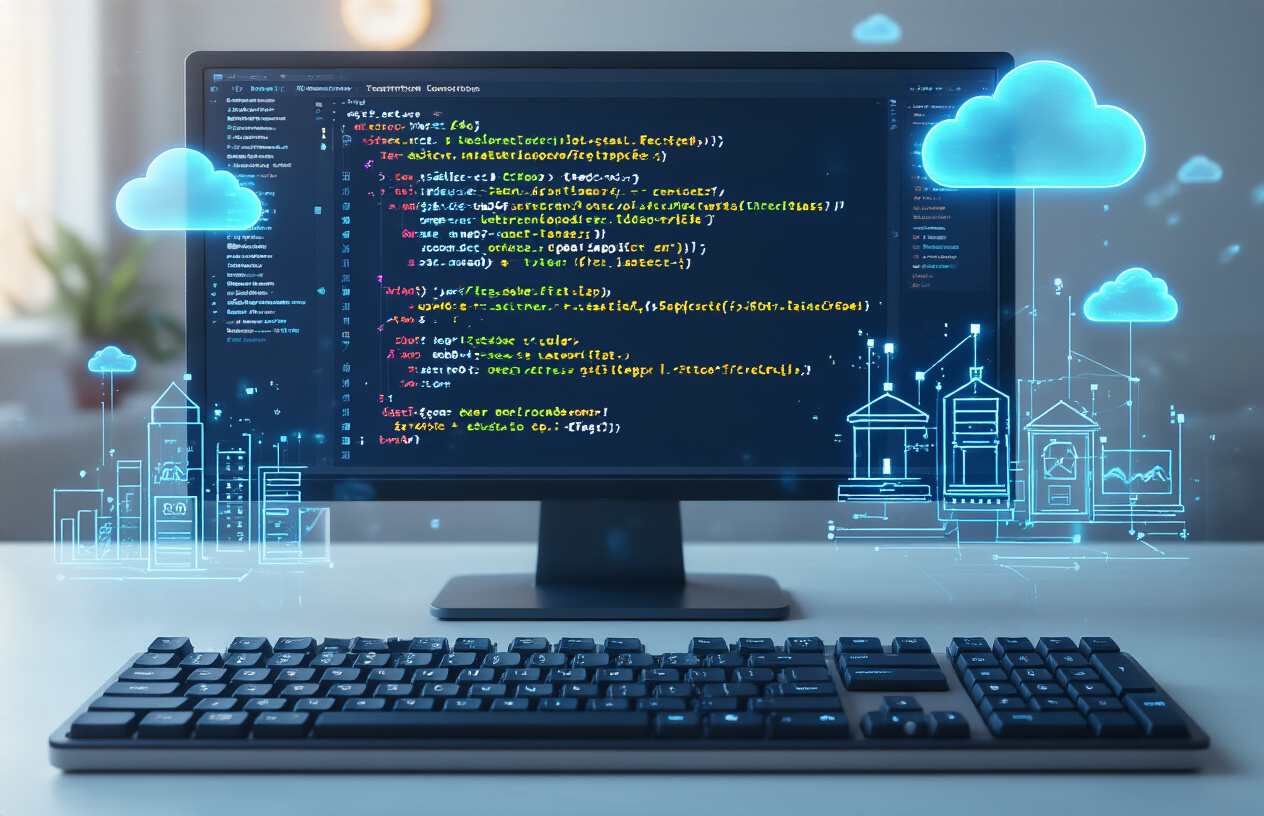
The Shift from Manual to Automated Infrastructure Management
Remember when we’d provision servers by hand? Clicking through web consoles, SSHing into machines, and praying nothing broke at 2 AM? That world is disappearing fast.
Manual infrastructure management is like building sandcastles at low tide. It works until it doesn’t. One person makes an undocumented change, and suddenly your production environment is a mystery box.
Infrastructure automation flips this model completely. Instead of pointing and clicking, you describe what you want in code. Want three load-balanced web servers with a database? Write it once, deploy it infinitely.
The shift isn’t just about convenience—it’s survival. When your competitor can spin up a global infrastructure in minutes while you’re still filling out ticket requests, you’re already losing.
Key Benefits of Infrastructure Automation
The benefits hit you from every angle:
Speed: What took days now takes minutes. Your deployment velocity jumps from “quarterly release” to “whenever we need it.”
Consistency: No more “works on my environment” problems. The same code creates identical infrastructure every time.
Version control: Infrastructure changes are tracked just like application code. Who changed what? When? Why? It’s all there.
Self-documentation: The code itself shows exactly how your infrastructure is configured. No more outdated wiki pages.
Risk reduction: Test infrastructure changes before they hit production. Catch problems before users do.
How Terraform Transforms Infrastructure Deployment
Terraform isn’t just another tool—it’s a complete mindset shift.
Write a config file that says “I want these cloud resources,” and Terraform figures out how to make it happen. It tracks what it’s created in a state file, so it knows what to update or destroy later.
The real magic? It’s cloud-agnostic. The same approach works for AWS, Azure, GCP, and dozens of other providers. Your skills transfer between environments.
Terraform’s declarative approach means you focus on the “what” not the “how.” You say “I need a load balancer with these settings” and Terraform handles the implementation details.
AWS Ecosystem and Infrastructure Management Capabilities
AWS offers over 200 services that can make your head spin. The good news? They’re all API-driven, which means they’re perfect for automation.
Auto Scaling Groups automatically adjust capacity based on demand. CloudFormation provides native infrastructure-as-code. Systems Manager automates operational tasks.
But AWS’s true power emerges when these services work together through automation. Launch templates define your instances. Load balancers distribute traffic. Target groups manage backend services.
With proper automation, you’re not just using AWS—you’re orchestrating it. Your infrastructure becomes responsive, healing itself and scaling automatically without 3 AM pager alerts.
Getting Started with Terraform for AWS

Setting Up Your Terraform Environment
Ever tried to manually set up dozens of AWS resources and thought, “There’s got to be a better way”? Terraform is that better way.
First, download Terraform from the official website. It’s a single binary file – just unzip it and add it to your PATH. Done.
Next, you need AWS credentials. Create an IAM user with programmatic access and the right permissions. Store those credentials in your ~/.aws/credentials file or set them as environment variables:
export AWS_ACCESS_KEY_ID="your-access-key"
export AWS_SECRET_ACCESS_KEY="your-secret-key"
Don’t share these keys. Seriously. I’ve seen developers accidentally push them to GitHub, and suddenly their AWS account is mining bitcoin for someone in Russia.
Writing Your First Terraform Configuration
Start with a simple main.tf file:
provider "aws" {
region = "us-west-2"
}
resource "aws_instance" "example" {
ami = "ami-0c55b159cbfafe1f0"
instance_type = "t2.micro"
tags = {
Name = "terraform-example"
}
}
Run terraform init to download the AWS provider plugin. Then terraform plan to see what will happen. Finally, terraform apply to create your resources.
The beauty? This same file works whether you’re creating one server or a hundred.
Managing AWS Resources with Terraform
Terraform can manage basically anything in AWS. Need an S3 bucket with a CloudFront distribution? No problem:
resource "aws_s3_bucket" "static_site" {
bucket = "my-awesome-website"
acl = "public-read"
}
resource "aws_cloudfront_distribution" "distribution" {
origin {
domain_name = aws_s3_bucket.static_site.bucket_regional_domain_name
origin_id = "S3-${aws_s3_bucket.static_site.bucket}"
}
enabled = true
default_cache_behavior {
allowed_methods = ["GET", "HEAD"]
cached_methods = ["GET", "HEAD"]
target_origin_id = "S3-${aws_s3_bucket.static_site.bucket}"
forwarded_values {
query_string = false
cookies {
forward = "none"
}
}
viewer_protocol_policy = "redirect-to-https"
}
restrictions {
geo_restriction {
restriction_type = "none"
}
}
viewer_certificate {
cloudfront_default_certificate = true
}
}
Want to create an Auto Scaling group? VPC? RDS instance? Terraform’s got you covered.
Best Practices for Terraform State Management
Terraform tracks your infrastructure in a state file. By default, it’s local, which works for solo developers but fails hard for teams.
Remote state is the answer. Store your state in an S3 bucket with DynamoDB locking:
terraform {
backend "s3" {
bucket = "terraform-state-bucket"
key = "terraform.tfstate"
region = "us-west-2"
dynamodb_table = "terraform-locks"
encrypt = true
}
}
This prevents the dreaded “two people running Terraform at once” problem. I’ve seen entire environments accidentally destroyed this way.
Split your state files by environment or component. Don’t jam everything into one massive state file – it’s a disaster waiting to happen.
Version Control Strategies for Infrastructure Code
Your infrastructure code deserves the same respect as your application code. Commit it to Git. Create branches. Review pull requests.
Structure your repo like this:
├── modules/
│ ├── vpc/
│ ├── ec2/
│ └── rds/
├── environments/
│ ├── dev/
│ ├── staging/
│ └── prod/
└── README.md
Use modules for reusable components. Then instantiate them with different parameters for each environment.
Pin your provider versions and module versions. Otherwise, a random update might break your infrastructure at 2am.
And please, test your changes before applying them to production. Set up a CI/CD pipeline that runs terraform plan on pull requests – it’ll save you from countless headaches.
Mastering AWS Auto Scaling

Auto Scaling Group Fundamentals
Auto Scaling Groups (ASGs) are the backbone of scalable AWS infrastructure. They’re not just fancy load balancers—they’re your insurance policy against 3 AM server crashes and unexpected traffic spikes.
At their core, ASGs maintain a specified number of EC2 instances, automatically replacing any that fail. But they’re much more powerful than that.
Here’s what makes them tick:
- Launch Templates/Configurations: Your blueprint for new instances
- Minimum/Maximum Size: The guardrails for your scaling operations
- Desired Capacity: Where you want your instance count to be
- Health Checks: How AWS knows if your instances are actually working
Setting up an ASG might look something like this:
resource "aws_autoscaling_group" "web_asg" {
name = "web-asg"
min_size = 2
max_size = 10
desired_capacity = 4
health_check_type = "ELB"
launch_template {
id = aws_launch_template.web.id
version = "$Latest"
}
vpc_zone_identifier = [aws_subnet.a.id, aws_subnet.b.id]
}
Creating Dynamic Scaling Policies
Dynamic scaling is where the magic happens. Your infrastructure breathes with your workload.
Instead of manually adjusting capacity, you can create policies that respond to metrics like CPU utilization, network traffic, or custom CloudWatch metrics.
Two main types to know:
Target Tracking: The simplest approach. “Keep my CPU at 70%”—and AWS does the rest.
resource "aws_autoscaling_policy" "cpu_policy" {
name = "cpu-scaling-policy"
autoscaling_group_name = aws_autoscaling_group.web_asg.name
policy_type = "TargetTrackingScaling"
target_tracking_configuration {
predefined_metric_specification {
predefined_metric_type = "ASGAverageCPUUtilization"
}
target_value = 70.0
}
}
Step Scaling: For more control. “If CPU > 80% for 5 minutes, add 2 instances. If CPU < 30%, remove 1.”
The best policy? Usually a mix of both, tailored to your application’s behavior patterns.
Implementing Predictive Scaling for Cost Optimization
Why wait for a problem to fix it? Predictive scaling looks at historical patterns and scales your infrastructure before you need it.
Think of it as the difference between reacting to traffic and anticipating it.
AWS’s predictive scaling analyzes up to 14 days of workload history to forecast capacity needs. Perfect for:
- Websites with predictable traffic patterns (morning surges, weekend spikes)
- Batch processing jobs on regular schedules
- Seasonal business fluctuations
Implementation requires:
- Enough historical data (at least 24 hours)
- Predictable patterns (not random spikes)
- CloudWatch metrics enabled
The cost benefits are massive. Instead of over-provisioning “just in case,” you can right-size in advance, often reducing costs by 10-30%.
resource "aws_autoscaling_policy" "predictive" {
name = "predictive-scaling"
autoscaling_group_name = aws_autoscaling_group.web_asg.name
policy_type = "PredictiveScaling"
predictive_scaling_configuration {
mode = "ForecastAndScale"
scheduling_buffer_time = 300
metric_specification {
target_value = 40.0
# Additional configuration here
}
}
}
Monitoring and Troubleshooting Auto Scaling Groups
Auto Scaling groups might seem like “set it and forget it” tools, but they need supervision.
The most common issues I see:
- Instances failing health checks: Usually config issues in your AMI or security groups
- Scaling activities that time out: Check your VPC, subnet, or IAM permissions
- Runaway scaling: Poorly configured scaling policies causing flapping
Essential monitoring points:
- CloudWatch Metrics: GroupMaxSize, GroupMinSize, GroupInServiceInstances
- Auto Scaling Activities: View the history of scaling events
- EC2 Status Checks: Find unhealthy instances before they impact users
Pro tip: Set up CloudWatch Alarms for “GroupInServiceInstancesCount < DesiredCapacity” to catch scaling failures before your users do.
For deeper debugging, enable detailed monitoring:
resource "aws_autoscaling_group" "web_asg" {
# Other configuration...
metrics_granularity = "1Minute"
enabled_metrics = [
"GroupMinSize", "GroupMaxSize", "GroupDesiredCapacity",
"GroupInServiceInstances", "GroupPendingInstances",
"GroupTerminatingInstances", "GroupTotalInstances"
]
}
When things go wrong, start by checking the scaling history—it’s like your infrastructure’s black box recorder.
Building Resilient Infrastructure Patterns

High Availability Architectures with Auto Scaling
Building a truly resilient system isn’t just a nice-to-have anymore – it’s table stakes in today’s cloud landscape. AWS Auto Scaling paired with Terraform gives you the building blocks to create infrastructure that bends instead of breaks.
The magic happens when you configure your Auto Scaling Groups properly. Here’s what that looks like in Terraform:
resource "aws_autoscaling_group" "web_asg" {
name = "web-asg"
min_size = 2
max_size = 10
desired_capacity = 3
vpc_zone_identifier = [aws_subnet.private_a.id, aws_subnet.private_b.id]
health_check_type = "ELB"
health_check_grace_period = 300
launch_template {
id = aws_launch_template.web.id
version = "$Latest"
}
}
The real power move? Spreading your resources across multiple Availability Zones. Your users won’t even notice when an entire AZ goes down.
Implementing Self-Healing Infrastructure
Self-healing systems detect and fix problems before your customers notice. Think of it as infrastructure that takes care of itself.
Auto Scaling handles the obvious part – replacing failed instances. But true self-healing goes deeper with health checks that catch problems early:
resource "aws_lb_target_group" "web" {
name = "web-tg"
port = 80
protocol = "HTTP"
vpc_id = aws_vpc.main.id
health_check {
path = "/health"
interval = 30
timeout = 5
healthy_threshold = 2
unhealthy_threshold = 2
}
}
Combine this with CloudWatch alarms that trigger automated responses. When memory utilization spikes, your infrastructure scales before performance degrades. No human intervention required.
Disaster Recovery Automation Strategies
When disaster strikes, manual recovery is too slow and error-prone. Automation is your only real option.
Create Terraform modules that deploy identical stacks across regions:
module "primary_region" {
source = "./modules/application"
region = "us-east-1"
}
module "dr_region" {
source = "./modules/application"
region = "us-west-2"
}
The game-changer is automated failover. Use Route 53 health checks with DNS failover policies to automatically route traffic to your DR region when the primary is unhealthy.
Don’t forget data replication – configure DynamoDB global tables, RDS cross-region read replicas, or S3 cross-region replication directly in your Terraform code.
Test your DR strategy regularly with chaos engineering – deliberately take down components to verify your automated recovery works flawlessly.
Advanced Terraform Automation Techniques

Creating Reusable Terraform Modules
Tired of copy-pasting the same Terraform code for every project? Yeah, me too. That’s why reusable modules are a game-changer.
Think of modules as Lego blocks for your infrastructure. You build them once, then snap them together in different ways for each new project.
Here’s a simple module structure that works:
modules/
├── vpc/
│ ├── main.tf
│ ├── variables.tf
│ ├── outputs.tf
│ └── README.md
├── ecs/
└── rds/
The secret to great modules? Smart defaults with override options. Your teammates will thank you when they can deploy a compliant VPC with just three lines of code.
Implementing CI/CD Pipelines for Infrastructure
Infrastructure CI/CD isn’t just nice-to-have anymore. It’s essential.
Your pipeline should look something like:
- Plan changes on pull requests
- Apply after merge to main
- Run compliance checks automatically
Tools like GitHub Actions make this surprisingly easy:
name: Terraform
on:
push:
branches: [ main ]
pull_request:
jobs:
terraform:
runs-on: ubuntu-latest
steps:
- uses: actions/checkout@v2
- name: Setup Terraform
uses: hashicorp/setup-terraform@v1
- name: Terraform Init
run: terraform init
- name: Terraform Plan
run: terraform plan
The coolest part? Seeing the exact infrastructure changes in your PR comments before they happen.
Infrastructure Testing Strategies
Infrastructure testing keeps you sane when things get complex.
There are three testing levels you should implement:
- Static analysis – catch syntax and security issues early
- Unit tests – verify individual modules work
- Integration tests – confirm multiple resources work together
Tools like Terratest let you write real code to verify your infrastructure works:
package test
func TestTerraformAwsExample(t *testing.T) {
terraformOptions := &terraform.Options{
TerraformDir: "../examples/aws-two-tier",
}
defer terraform.Destroy(t, terraformOptions)
terraform.InitAndApply(t, terraformOptions)
albDnsName := terraform.Output(t, terraformOptions, "alb_dns_name")
url := fmt.Sprintf("http://%s", albDnsName)
http_helper.HttpGetWithRetry(t, url, nil, 200, "Hello, World!", 30, 5*time.Second)
}
Using Terraform Workspaces for Environment Management
Managing dev, staging, and production environments gets messy fast. Workspaces help tame the chaos.
# Create environments
terraform workspace new dev
terraform workspace new staging
terraform workspace new prod
# Switch between them
terraform workspace select prod
Then in your Terraform, you can do cool stuff like:
locals {
instance_count = {
default = 1
dev = 1
staging = 2
prod = 5
}
}
resource "aws_instance" "app" {
count = local.instance_count[terraform.workspace]
# ...
}
Secrets Management in Automated Infrastructure
Hardcoding secrets in your Terraform files is the fastest way to get fired. Don’t do it.
Better approaches:
- AWS Secrets Manager + data sources
- HashiCorp Vault with the Vault provider
- Environment variables for CI/CD pipelines
For Vault integration:
provider "vault" {
address = "https://vault.example.com:8200"
}
data "vault_generic_secret" "db_creds" {
path = "secret/database/credentials"
}
resource "aws_db_instance" "database" {
# ...
username = data.vault_generic_secret.db_creds.data["username"]
password = data.vault_generic_secret.db_creds.data["password"]
}
The best secret is the one that never touches a human keyboard.
Real-World Implementation Scenarios

Scaling Web Applications with Zero Downtime
Ever been on a website that crashes during a flash sale? Nightmare, right? With Terraform and AWS Auto Scaling, those days are over.
Here’s a battle-tested approach:
- Create an Application Load Balancer setup with multiple target groups
- Configure rolling deployments in your Terraform code
- Set up health checks that actually make sense for your application
resource "aws_autoscaling_group" "web_asg" {
health_check_type = "ELB"
health_check_grace_period = 300
min_size = 2
max_size = 10
lifecycle {
create_before_destroy = true
}
}
The magic happens with that create_before_destroy parameter. New instances spin up and get verified before old ones disappear. Your users won’t even notice you deployed.
Automating Database Infrastructure
Database automation scares people. I get it. But you’re leaving performance on the table if you’re still manually configuring RDS instances.
Try this approach instead:
- Use Terraform to manage your primary database instance
- Automate read replica creation based on CPU metrics
- Implement automated backups with retention policies
Multi-AZ deployments? One line:
resource "aws_db_instance" "postgres" {
multi_az = true
# other config...
}
The coolest part? Combine this with Parameter Groups in Terraform to standardize database settings across environments. No more “it works in staging but not production” headaches.
Containerized Applications with ECS and Auto Scaling
Docker containers without auto scaling is like buying a Ferrari and never taking it out of first gear.
Here’s what works:
- Define ECS service with Terraform
- Create scaling policies based on CPU/memory AND custom metrics
- Implement service discovery for microservices communication
The real power move? Target tracking policies:
resource "aws_appautoscaling_policy" "ecs_policy" {
name = "cpu-tracking"
policy_type = "TargetTrackingScaling"
target_tracking_scaling_policy_configuration {
target_value = 75.0
scale_in_cooldown = 300
scale_out_cooldown = 60
}
}
This keeps your container CPU usage at 75% – scaling up quickly (60s) when traffic spikes but scaling down conservatively (300s) to prevent thrashing.
Serverless Architecture Automation
Serverless doesn’t mean “no infrastructure” – it means “infrastructure that manages itself.”
The winning combo I’ve seen:
- Lambda functions with auto-scaling concurrency
- DynamoDB with on-demand capacity
- API Gateway with usage plans
The trick is connecting these with Terraform variables:
variable "environment" {
type = string
default = "dev"
}
resource "aws_lambda_function" "api_handler" {
function_name = "api-handler-${var.environment}"
# other config...
}
This pattern lets you spin up entire environments with a single command. QA needs a replica of production? Done in minutes, not days.

Embracing automation through Terraform and AWS Auto Scaling transforms how organizations manage their cloud infrastructure. By mastering Infrastructure as Code fundamentals, implementing Terraform for AWS deployments, and leveraging AWS Auto Scaling capabilities, you can build resilient systems that adapt to changing demands automatically. The advanced automation techniques and real-world patterns discussed provide a solid foundation for creating self-healing, efficient infrastructure.
As you implement these solutions in your own environment, remember that automation is a journey, not a destination. Start small, iterate often, and gradually expand your automated infrastructure footprint. Your future self will thank you as you spend less time on manual provisioning and more time driving innovation for your organization. Take the first step today by applying one automation pattern from this guide to your current infrastructure challenges.