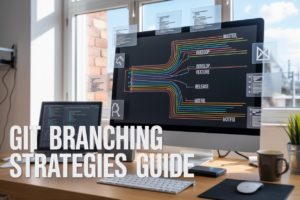Ever spent hours debugging a microservices application only to discover the issue wasn’t your code but how services were communicating? You’re not alone. Networking between dozens of microservices has become the new nightmare for DevOps teams everywhere.
This post will show you how service mesh technology can save your sanity (and your release schedule).
Service mesh architecture creates an infrastructure layer that handles all service-to-service communication, taking that burden off your application code. Instead of developers writing custom networking logic, platforms like Istio with its sidecar proxies manage traffic, security, and observability automatically.
But here’s what most technical articles won’t tell you about service meshes: implementing them can either be the best decision your team makes this year or a complexity rabbit hole that makes everything worse.
Understanding Service Mesh Architecture
The Evolution of Microservices Communication
Remember when microservices first hit the scene? Everyone was excited about breaking monoliths into smaller, manageable pieces. But then reality struck – these services needed to talk to each other, and things got messy fast.
At first, developers handled service-to-service communication directly in application code. Each microservice had to implement its own networking logic, retry mechanisms, circuit breakers, and authentication. The result? Tons of duplicated code across services and inconsistent implementations.
Then came libraries like Netflix’s Hystrix and Ribbon. These helped, but still required developers to integrate communication logic into their applications. Plus, every language needed its own implementation. Not ideal.
The breaking point came when teams realized they were spending more time managing communication than building actual business features. That’s when the concept of moving all that communication logic out of the application and into a dedicated infrastructure layer emerged.
Core Components of a Service Mesh
A service mesh consists of two primary layers:
-
Data Plane: This is where the sidecar proxies live. Each proxy is deployed alongside a service instance, intercepting all network traffic going in and out. Think of these as personal assistants for your services, handling:
- Load balancing
- Health checks
- Encryption
- Circuit breaking
- Retries and timeouts
-
Control Plane: The brain of the operation. It configures and coordinates all those sidecars, maintaining policies and gathering telemetry data.
Envoy is the most popular sidecar proxy, while Istio dominates the control plane market. Together, they create a powerful infrastructure that makes microservices communication manageable.
How Service Mesh Differs from API Gateways
API gateways and service meshes often get confused, but they serve different purposes:
| Service Mesh | API Gateway |
|---|---|
| Handles internal service-to-service communication | Manages external client-to-service traffic |
| Distributed architecture (proxies everywhere) | Centralized entry point to your system |
| Transparent to applications | Typically requires some application awareness |
| Focus on operational concerns (reliability, observability) | Focus on API concerns (rate limiting, authentication) |
You’ll often use both together – API gateway for north-south traffic (external requests) and service mesh for east-west traffic (internal communication).
Key Benefits for Development Teams
Service meshes aren’t just fancy infrastructure – they deliver tangible benefits:
-
Developer productivity skyrockets when teams can focus on business logic instead of networking code.
-
Debugging becomes less painful with detailed traffic visualizations and consistent metrics across services.
-
Security improves dramatically through automatic mTLS encryption and fine-grained access policies.
-
Operational resilience comes from built-in circuit breaking, retries, and traffic shifting capabilities.
-
Experimentation gets easier with the ability to try new service versions with controlled traffic percentages.
The biggest win? Your developers can write clean code that focuses on what matters – delivering business value – while the mesh handles all the communication complexity.
The Technical Foundations of Service Mesh
Sidecar Proxy Pattern Explained
The sidecar proxy is the workhorse of any service mesh. Imagine each of your microservices has a buddy – that’s your sidecar proxy. It handles all network communication so your service doesn’t have to.
Think of it like having a personal assistant who handles all your calls. Your service just focuses on business logic while the sidecar manages the complicated networking stuff.
What makes this pattern powerful? The sidecar proxy runs alongside your service in the same pod (if you’re using Kubernetes), sharing the same lifecycle and resources. All traffic in and out of your service gets automatically routed through this proxy without changing your application code.
Control Plane vs. Data Plane
Service meshes split responsibilities between two layers:
The data plane is your workforce – all those sidecar proxies deployed next to your services. They’re handling the actual traffic, applying policies, collecting metrics.
The control plane is your command center. It configures all those sidecars, distributes policies, and collects telemetry data. In Istio, this is where components like Pilot, Mixer, and Citadel live.
| Layer | Function | Components (in Istio) |
|-------------|-----------------------------------|----------------------------------|
| Data Plane | Handles service-to-service comms | Envoy proxies (sidecars) |
| Control Plane| Manages proxy configuration | Pilot, Mixer, Citadel |
Service Discovery Mechanisms
Service meshes need to know where all your services are. This is where service discovery comes in.
Most service meshes integrate with your platform’s native service registry. In Kubernetes, that’s the built-in service discovery mechanism. The service mesh enhances this with more detailed service information.
The beauty is in the automation. Your applications don’t need to implement discovery logic – the mesh handles finding services, load balancing, and even failover when services move or scale.
Traffic Management Capabilities
This is where service meshes really shine. They give you fine-grained control over traffic without touching your application code:
- Request routing: Direct traffic based on headers, paths, or other request properties
- Circuit breaking: Prevent cascading failures by failing fast when needed
- Retries and timeouts: Automatically retry failed requests with configurable backoff
- Traffic shifting: Implement canary deployments by sending a percentage of traffic to new versions
- Fault injection: Test resiliency by deliberately introducing delays or errors
Security Features
Security becomes much simpler with a service mesh. The mesh provides:
- mTLS: Automatic encryption for all service-to-service communication
- Certificate management: The control plane handles certificate generation, distribution and rotation
- Authentication: Verify service identity (who’s calling?)
- Authorization: Control which services can talk to each other (are they allowed?)
- Rate limiting: Protect services from being overwhelmed
The brilliant part? Your developers don’t need to implement any of this security code. It’s all handled at the network layer by the mesh.
Implementing Istio in Your Environment
Istio Architecture Overview
Istio’s architecture isn’t just clever—it’s a game-changer. At its core, Istio splits into two main components: the data plane and the control plane.
The data plane consists of Envoy proxies deployed as sidecars. These little workhorses sit next to your services, intercepting all network traffic going in and out. Think of them as personal bodyguards for each of your microservices—they don’t change your code, but they add superpowers to your communication.
The control plane is the brain of the operation, made up of:
- Istiod: The unified component that combines Pilot, Citadel, and Galley functionality
- Pilot: Handles service discovery and traffic management
- Citadel: Manages certificates and security policies
- Galley: Validates configurations
Everything in Istio revolves around these components working together seamlessly.
Installation and Setup Process
Getting Istio up and running isn’t the nightmare you might expect. The team has made incredible strides in simplifying the process.
First, download the Istio release package:
curl -L https://istio.io/downloadIstio | sh -
cd istio-1.17.1
export PATH=$PWD/bin:$PATH
You’ve got options for installation:
-
Demo profile: Perfect for trying Istio out
istioctl install --set profile=demo -y -
Production profile: When you’re ready for the real thing
istioctl install --set profile=production
After installation, you’ll need to label your namespace for automatic sidecar injection:
kubectl label namespace default istio-injection=enabled
And boom—deploy your apps normally, and Istio injects its magic automatically.
Configuration Essentials
Configuring Istio might seem overwhelming, but focus on these key resources:
-
Virtual Services: Define routing rules for your traffic
apiVersion: networking.istio.io/v1alpha3 kind: VirtualService metadata: name: reviews-route spec: hosts: - reviews http: - route: - destination: host: reviews subset: v2 weight: 75 - destination: host: reviews subset: v3 weight: 25 -
Destination Rules: Specify policies after routing
-
Gateways: Control traffic entering your mesh
-
Service Entries: Add external services to the mesh
The real power of Istio comes from combining these configs. Start simple with basic routing, then gradually add more advanced patterns like circuit breaking and fault injection.
Performance Considerations
Istio adds tremendous value but doesn’t come free. The sidecar model introduces some overhead:
- Latency: Expect a 3-10ms increase per request
- Resource usage: Each sidecar needs ~100m CPU and ~128Mi memory
To optimize performance:
- Use CNI plugin instead of init containers
- Configure resources limits appropriate to your workloads
- Enable horizontal autoscaling for Istio components
- Consider Telemetry v2 for reduced overhead
For large clusters, shard the control plane across multiple replicas. And don’t go mesh-crazy—not every service needs mesh benefits. Start with your critical services first.
Monitor your system carefully after implementation. The observability Istio provides helps you track any performance impact and make informed decisions about where the mesh adds the most value.
Sidecars: The Workhorses of Service Mesh
What Makes Envoy Proxy Special
Envoy isn’t just another proxy in the crowded service mesh landscape – it’s become the go-to sidecar for good reasons. Built from the ground up for high-performance, Envoy handles millions of requests per second with minimal latency overhead (typically just a few milliseconds).
What truly sets Envoy apart is its universal data plane API. Unlike older proxies that needed constant restarts for configuration changes, Envoy uses dynamic configuration through xDS APIs. This means you can update routing rules, load balancing policies, and circuit breaking settings without disrupting traffic.
Ever tried debugging network issues in a distributed system? Envoy’s detailed metrics and logging capabilities expose exactly what’s happening with your traffic. It gives you visibility into request rates, error codes, latency percentiles, and connection states that most proxies simply don’t provide.
Sidecar Injection Methods
Getting sidecars into your application pods happens in two main ways:
Automatic Injection
With automatic injection, your pods get sidecars without you lifting a finger. Just label your namespace:
kubectl label namespace default istio-injection=enabled
After that, every pod deployed to that namespace automatically gets an Envoy sidecar container. It’s hands-off and ensures consistent configuration across your entire application fleet.
Manual Injection
Sometimes you need more control. Manual injection lets you explicitly decide which deployments get sidecars:
istioctl kube-inject -f deployment.yaml | kubectl apply -f -
This approach is perfect for gradual rollouts or when you need different sidecar configurations for specific workloads.
Resource Requirements and Optimization
Sidecars aren’t free – they consume resources. A typical Envoy sidecar needs:
- 10-50 MB memory at idle
- 100-200 MB under moderate load
- 0.1-0.5 CPU cores depending on traffic volume
For resource-constrained environments, try these optimization techniques:
- Set appropriate resource limits in your sidecar injection template
- Use Envoy’s drain duration settings to smooth termination
- Configure access logging to disk rather than stdout to reduce container overhead
- Consider namespace-level traffic policies to reduce redundant proxy work
Monitoring Sidecar Health
A sidecar problem can take down your entire service, so monitoring is critical. Focus on these key metrics:
- Proxy uptime and restart count
- Memory and CPU usage trends
- Connection error rates
- L4/L7 throughput metrics
- Request latency (p50, p90, p99)
Set up dedicated alerts for proxy-specific issues like configuration reload failures or connection pool exhaustion. Tools like Grafana with the Istio dashboard provide excellent visibility into sidecar health.
Periodic healthchecks against sidecar admin ports can catch issues before they impact your services. Remember that a healthy mesh depends on healthy sidecars.
Real-World Service Mesh Applications
A. Traffic Shifting and Canary Deployments
Ever rolled out a new feature and prayed it wouldn’t crash your production environment? That’s where traffic shifting saves the day.
With service mesh implementations like Istio, you can gradually route traffic from an old version to a new one. Instead of the terrifying all-or-nothing approach, you might start by sending just 5% of users to v2 of your application while 95% stay on the stable v1.
apiVersion: networking.istio.io/v1alpha3
kind: VirtualService
spec:
route:
- destination:
host: myservice
subset: v1
weight: 95
- destination:
host: myservice
subset: v2
weight: 5
The beauty? If that 5% starts reporting errors, you simply roll back by adjusting weights – no panicked 3 AM deployments necessary.
B. Circuit Breaking and Fault Injection
Microservices fail. It’s not a matter of if, but when. Circuit breaking prevents cascading failures by immediately rejecting requests when a service is struggling.
Think of it like a circuit breaker in your home. When there’s too much electrical current, it trips to prevent a fire. In your application, if Service A can’t handle requests, the circuit breaker trips and returns fast failures instead of letting requests pile up.
Fault injection is the counterpart – deliberately introducing errors to test resilience:
apiVersion: networking.istio.io/v1alpha3
kind: VirtualService
spec:
http:
- fault:
delay:
percentage:
value: 10.0
fixedDelay: 5s
This configuration introduces a 5-second delay to 10% of requests. It’s like stress-testing your application before real issues occur.
C. Observability and Telemetry Benefits
Trying to debug a distributed system without proper observability is like finding a needle in a haystack – blindfolded.
Service meshes shine by automatically collecting metrics, traces, and logs across your entire application. No need to modify your code or add libraries.
The data goldmine you get includes:
- Request volume, latency, and error rates
- Service dependencies and communication patterns
- Distributed tracing for end-to-end request flows
Tools like Grafana dashboards connected to Prometheus show you exactly what’s happening in real-time. When something goes wrong, you can trace a request’s journey through your system, seeing exactly where and why it failed.
D. Security and Access Control Implementation
Microservices without built-in security are like a house with all the doors unlocked. Service meshes give you locks for every door.
With mutual TLS (mTLS), all service-to-service communication is encrypted automatically. Services authenticate with each other using certificates, eliminating the risk of impersonation attacks.
Authorization policies control who can talk to whom:
apiVersion: security.istio.io/v1beta1
kind: AuthorizationPolicy
metadata:
name: payment-protection
spec:
selector:
matchLabels:
app: payments
rules:
- from:
- source:
principals: ["cluster.local/ns/default/sa/orders-service"]
This policy ensures only the orders service can call the payments service – no other service can sneak in unauthorized requests.
E. Multi-Cluster and Multi-Cloud Scenarios
Modern applications don’t live in a single place anymore. They span multiple clusters, regions, and even cloud providers.
Service meshes bridge these environments seamlessly. With Istio’s multi-cluster setup, services in Cluster A can communicate with services in Cluster B as if they were local.
The real power comes from consistent policies across environments. Define traffic rules once, apply them everywhere – from your on-prem Kubernetes cluster to AWS, Azure, or GCP deployments.
This approach offers several advantages:
- Geographic redundancy for disaster recovery
- Workload optimization based on cost and performance
- Gradual cloud migration without disruption
- Avoiding vendor lock-in by spreading across providers
Overcoming Service Mesh Challenges
A. Managing Complexity and Learning Curve
Service meshes are powerful, but let’s be honest – they’re complicated beasts. When you first dive into Istio’s documentation, you might feel like you’ve been handed the controls to a spaceship without training.
The learning curve is steep. Engineers need to understand new concepts like sidecar proxies, control planes, and traffic policies. Many teams report spending 3-6 months before feeling comfortable with their service mesh implementation.
My advice? Start small. Deploy your mesh in a test environment first. Pick one simple use case – maybe just traffic routing or observability – and master that before adding more features.
B. Performance Overhead Considerations
Every sidecar proxy added to your system comes with a cost. Each request now travels through extra network hops, and those milliseconds add up.
In real-world deployments, expect:
- 3-10ms additional latency per request
- 10-15% increase in CPU usage
- Memory footprint growth of about 30-40MB per sidecar
For most systems, this overhead is acceptable given the benefits. But for high-performance applications where every millisecond counts? You’ll need to tune carefully.
C. Troubleshooting Common Issues
When things break in a service mesh environment, the debugging process can feel like searching for a needle in a haystack made of other needles.
Common pitfalls include:
- Certificate expiration issues causing sudden connection failures
- Misconfigurations in routing rules creating mysterious traffic drops
- Version compatibility problems between mesh components
The key to sanity is robust logging and tracing. Configure your mesh to provide detailed telemetry from day one. When things inevitably break, you’ll thank yourself.
D. Integration with Existing Infrastructure
Dropping a service mesh into an existing application landscape is like performing surgery while the patient is running a marathon.
Many organizations struggle with:
- Legacy applications that can’t accommodate sidecars
- Existing monitoring tools that suddenly receive different metrics
- Security tools that get confused by the mesh’s encryption
A phased approach works best. Create clear boundaries between mesh and non-mesh services. Build translation layers where needed. And always maintain backward compatibility paths until the transition is complete.
Service mesh technology represents a transformative approach to managing the complex communication challenges in microservices architectures. Through Istio’s powerful control plane and the distributed sidecar proxies, organizations can implement robust traffic management, security policies, and observability without modifying application code. The integration of service mesh brings standardization to microservices communication while providing valuable insights into service performance and behavior.
As you consider implementing a service mesh in your environment, remember that success depends on proper planning, understanding the technical requirements, and addressing potential performance impacts. Start with small pilot deployments, focus on solving specific pain points, and gradually expand your implementation. Whether you’re managing a growing microservices environment or planning a new architecture, service mesh technology offers a powerful foundation for building resilient, secure, and observable distributed systems.