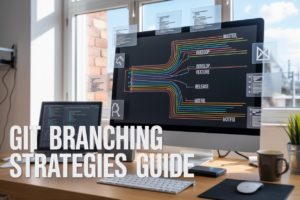Ever noticed how Netflix always seems to know exactly what show you’ll binge next? Or how Spotify’s recommendations feel eerily spot-on? Behind this magic lies a technology that’s revolutionizing how machines understand our world: vector databases.
You’re about to discover why these specialized databases have become the backbone of modern AI applications, powering everything from search engines to recommendation systems.
Vector databases transform complex data—like images, text, and audio—into mathematical representations that machines can actually understand and compare. Think of them as the translators helping AI make sense of our messy human world.
But here’s what most engineers miss: implementing vector search isn’t just about choosing any database with “vector” in its name. There’s a critical architecture decision that determines whether your AI application will crawl or fly.
The Fundamentals of Vector Databases
What are vector databases and why they matter
Vector databases aren’t just another tech buzzword—they’re revolutionizing how machines understand our world. These specialized storage systems are built to handle vector embeddings, which are essentially numerical representations of data like text, images, or audio converted into points in multi-dimensional space.
Why should you care? Because traditional search is failing us. When you search for “cozy coffee shops with fast wifi,” a keyword-based system looks for exact matches. A vector database, however, understands the meaning behind your query.
The magic happens because similar concepts cluster together in vector space. Your “cozy coffee shop” query lands near relevant results even if they use different words like “warm café” or “comfortable bistro.”
How vector databases differ from traditional databases
Traditional databases and vector databases operate on fundamentally different principles:
| Traditional Databases | Vector Databases |
|---|---|
| Store structured data in tables | Store data as vector embeddings |
| Use exact matching (SQL queries) | Use similarity matching |
| Great for factual queries | Excel at semantic understanding |
| Index by keys | Index by vector proximity |
| Ask “Does X equal Y?” | Ask “How similar is X to Y?” |
The biggest difference? Traditional databases can tell you if something exists. Vector databases can tell you what’s most similar to what you’re looking for.
The mathematical concepts behind vector embeddings
Vector embeddings transform information into points in multi-dimensional space. A simple example: representing words as coordinates where “king – man + woman = queen.”
These embeddings work through:
- Dimensionality: Most vectors have hundreds of dimensions capturing different semantic aspects
- Distance metrics: Cosine similarity or Euclidean distance measure how close vectors are
- Clustering: Similar concepts naturally group together
- Projection: Complex high-dimensional relationships preserved in mathematical space
The beauty of embeddings is they capture relationships computers couldn’t previously understand. Words, images, sounds—all can be represented as vectors whose proximity reflects their semantic similarity.
Real-world applications powering modern AI systems
Vector databases are already transforming industries:
In e-commerce, they power recommendation engines that understand product similarities beyond basic categories. That’s how Netflix suggests movies you’ll actually enjoy and Spotify finds music that matches your taste.
Content platforms use them to fight misinformation by finding semantically similar articles for fact-checking.
Customer service chatbots leverage vector search to understand questions regardless of phrasing.
Security systems use them to detect unusual patterns in financial transactions or network traffic.
Medical research platforms can discover related studies even when using different terminology.
The applications are exploding because vector databases solve the fundamental problem of meaning—they help machines understand what things are about, not just what words they contain.
Vector Embeddings: The Building Blocks
A. Converting unstructured data into numerical representations
Ever tried explaining to a computer what a cat looks like? It’s not as simple as saying “fuzzy with pointy ears.” Computers don’t understand natural language or images directly—they need numbers.
That’s where vector embeddings come in. They’re essentially the secret sauce that transforms messy, unstructured data like text, images, or audio into neat numerical arrays that machines can process.
Think of it as translating everything into a universal language of numbers. When you convert a sentence like “The weather is beautiful today” into a vector embedding, you’re creating a series of numbers that capture not just the words, but their meaning and context.
What’s cool is that similar concepts end up close to each other in this numerical space. “The weather is nice” would create a vector that’s mathematically close to our original sentence about beautiful weather.
These numerical representations typically look like long lists of floating-point numbers—sometimes hundreds or thousands of dimensions. Not something humans can easily interpret, but for computers, it’s perfect.
B. How embedding models transform text, images and audio
Different types of data require different embedding approaches:
For text, models like BERT, GPT, or Word2Vec analyze words in context. They’ve read massive amounts of text and learned that words appearing in similar contexts often have related meanings.
With images, convolutional neural networks (CNNs) detect patterns like edges, textures, and shapes before combining them into higher-level features. That’s how an image of a golden retriever gets encoded as a vector that’s close to other dog images.
Audio embeddings work similarly by transforming sound waves into spectrograms and then identifying patterns that represent phonemes, words, or music notes.
What’s mind-blowing is that these embedding models can capture semantic relationships. In the vector space, “king” – “man” + “woman” often points to something very close to “queen.” The math actually works!
C. Similarity metrics that power vector search
Once you’ve got your data converted to vectors, you need ways to measure how similar they are. This is where similarity metrics come in.
Cosine similarity is the rockstar of vector search. It measures the angle between vectors rather than their magnitude. This means it cares about direction, not size—perfect for comparing document relevance regardless of length.
Euclidean distance is your straight-line distance between points—think of it as measuring “as the crow flies.” Great for when absolute magnitude matters, like in image similarity.
Dot product is simpler but effective in many cases. Higher values indicate greater similarity.
Here’s the kicker: different metrics shine in different scenarios:
- Cosine similarity → Text search and recommendations
- Euclidean distance → Image matching and facial recognition
- Manhattan distance → Geographic applications or when features are discrete
Choosing the right similarity metric can make or break your vector search performance. It’s not just academic—it directly impacts how relevant your search results will be.
Vector Search and Approximate Nearest Neighbor Algorithms
Understanding similarity search in high-dimensional spaces
Vector search is fundamentally about finding needles in million-dimensional haystacks.
When you work with vector embeddings (those long lists of numbers that represent text, images, or any data), you’re dealing with spaces that human brains simply can’t visualize. In 2D or 3D, finding similar points is easy – just measure the distance. But when you jump to 768 or 1536 dimensions (common in modern embeddings), things get weird fast.
The challenge? As dimensions increase, all vectors start seeming equidistant from each other – a phenomenon called the “curse of dimensionality.” It’s like trying to find your friend in a universe where everyone looks equally similar to everyone else.
That’s why we can’t just brute-force compare every vector against every other vector. With millions of items, that approach collapses under computational weight.
Popular ANN algorithms: HNSW, IVF, and PQ
Hierarchical Navigable Small World (HNSW)
HNSW creates a multi-layered graph where vectors become nodes connected to their neighbors. Think of it as a shortcut system – start at the top layer with few connections, then drill down through increasingly detailed layers until you find your target. It’s blazing fast but memory-hungry.
Inverted File Index (IVF)
IVF divides your vector space into clusters (like neighborhoods in a city). When searching, it first identifies which clusters might contain matches, then only searches within those areas. It’s more memory-efficient but slightly less accurate.
Product Quantization (PQ)
PQ compresses vectors by breaking them into smaller chunks and approximating each chunk. It’s like replacing high-resolution photos with compressed thumbnails – saving massive amounts of memory while preserving enough detail for comparison.
Performance vs. accuracy trade-offs in vector search
The golden rule of vector search: you can have speed, accuracy, or memory efficiency – pick two.
Every vector search implementation involves balancing these competing needs:
| Algorithm | Speed | Accuracy | Memory Usage |
|---|---|---|---|
| HNSW | ⭐⭐⭐⭐⭐ | ⭐⭐⭐⭐ | ⭐⭐ |
| IVF | ⭐⭐⭐ | ⭐⭐⭐ | ⭐⭐⭐⭐ |
| PQ | ⭐⭐⭐⭐ | ⭐⭐ | ⭐⭐⭐⭐⭐ |
These tradeoffs matter enormously in production. Need real-time responses for millions of users? You might sacrifice a bit of accuracy. Building a scientific research tool where precision matters above all? You’ll accept slower speeds.
The art is in tuning these algorithms – adjusting parameters like:
- Search depth (how thoroughly to explore)
- Number of clusters
- Compression ratio
Scaling vector search for billions of items
Scaling to billions of vectors isn’t just about faster algorithms – it requires rethinking the entire architecture:
- Sharding: Splitting your vector index across multiple machines, each handling a subset of data
- Distributed search: Querying multiple shards in parallel, then merging results
- Quantization: Using lower precision (16-bit or 8-bit instead of 32-bit floats) to drastically reduce memory needs
- Hybrid approaches: Combining multiple algorithms (like IVF+PQ) to get the best of each
Major players like Spotify, Pinterest, and Netflix all rely on these techniques to power recommendations at planetary scale. They’ve moved beyond single-server setups to distributed systems that can handle constant index updates while serving thousands of queries per second.
The most sophisticated systems now even adapt their search strategies on-the-fly based on query complexity and system load.
Vector Databases in AI Applications
Semantic search beyond keywords
Ever searched for something but couldn’t remember the exact words? That’s where vector databases shine. Unlike traditional keyword search that needs exact matches, semantic search understands what you mean, not just what you type.
Vector databases make this possible by translating your query into a mathematical representation that captures meaning, not just words. Think about searching for “affordable beach vacation” and getting results about “budget-friendly coastal getaways” even though they share no keywords.
The magic happens because these systems understand relationships between concepts. They know “dog” is closer to “puppy” than to “elephant” in meaning-space, making your search results dramatically more useful.
Content-based recommendation systems
Those eerily accurate Netflix recommendations? Vector databases at work. These systems don’t just track what you’ve watched—they understand what it means.
By converting your viewing history into vectors, these systems can find content with similar characteristics even when there’s no obvious connection. Watched a gritty crime drama with complex characters? You might get recommendations for shows with similar emotional tones, even in completely different genres.
The best part? These systems improve as they learn more about content relationships, without explicitly being told “people who like X also like Y.”
Multimodal search across text and images
Picture this: you snap a photo of a lamp you like and search “something like this but in blue.” Vector databases make this possible by understanding both your image and text in the same mathematical space.
Fashion retailers use this to let shoppers find “dresses similar to this but sleeveless.” Medical professionals can search for similar X-ray images plus specific symptoms.
What’s groundbreaking is that these aren’t separate systems—vector databases can translate different types of data (text, images, audio) into the same vector space, allowing cross-modal comparisons that were impossible before.
RAG (Retrieval Augmented Generation) for LLMs
Ever notice how AI chatbots sometimes make things up? RAG fixes this by giving language models a knowledge retrieval system.
Here’s how it works: when you ask a question, the system first searches a vector database for relevant information, then uses those facts to generate an accurate response. It’s like giving the AI model a personalized research assistant.
The vector database is crucial because it finds contextually relevant information, not just keyword matches. This means the AI can pull in supporting evidence that might use completely different terminology but covers the same concepts.
Companies using RAG report 80% reductions in hallucinations while maintaining the natural, conversational feel of AI responses.
Anomaly detection and clustering use cases
Vector databases aren’t just for search and recommendations—they’re fraud-fighting ninjas too.
Banking systems convert transaction patterns into vectors where unusual activity stands out mathematically. An unexpected overseas purchase looks different in vector space compared to your normal spending habits.
Security teams use these systems to detect network intrusions by spotting traffic patterns that don’t cluster with normal behavior.
The power comes from automatically grouping similar items without being explicitly programmed. Feed a vector database millions of customer service inquiries, and it will naturally cluster them into meaningful categories, revealing patterns humans might miss.
Leading Vector Database Solutions
Open-source vs. commercial options
The vector database market offers two paths: open-source and commercial solutions. Each has its own strengths depending on your needs.
Open-source options like Milvus, Qdrant, and Weaviate give you flexibility without licensing costs. They’re perfect if you need to customize deeply or have budget constraints. The active communities around these projects mean regular updates and plenty of support from fellow developers.
Commercial solutions like Pinecone, Weaviate Enterprise, and Redis Enterprise offer managed services with SLAs, dedicated support, and enterprise-ready features. You’ll pay more, but you’re buying peace of mind and saving on operational overhead.
Many companies start with open-source for experimentation, then migrate to commercial offerings as their use cases mature and scale requirements grow.
Key features to evaluate when choosing a vector database
When shopping for a vector database, focus on these critical features:
- Scalability: Can it handle billions of vectors without performance degradation?
- Query speed: How quickly can it return results for your typical workloads?
- Distance metrics: Does it support cosine, Euclidean, dot product, or custom metrics?
- Indexing algorithms: HNSW, IVF, PQ – which ones does it implement?
- Multi-tenancy: Can you isolate data and resources between different applications?
- Data persistence: How does it handle durability and recovery?
- Update capabilities: Can you add, delete, or modify vectors efficiently?
Don’t just look at feature lists – test with your actual data patterns.
Integration capabilities with AI frameworks
The best vector database plays nicely with your existing AI stack. Look for native connectors to:
- ML frameworks: TensorFlow, PyTorch, and scikit-learn integrations
- LLM ecosystems: Seamless hooks into LangChain, Hugging Face, and OpenAI
- Cloud platforms: Native support for AWS, GCP, and Azure deployments
- Streaming systems: Kafka and Kinesis connectors for real-time vector updates
What matters is how smoothly the database fits your workflow. Can data scientists and ML engineers use it without fighting the system? Does it require specialized knowledge, or can your existing team handle it?
The most powerful vector database becomes useless if your team can’t effectively integrate it into their daily operations.
Implementing Vector Databases in Your Stack
Data preparation and embedding generation
Getting data ready for vector databases isn’t rocket science, but it does require attention to detail.
First, clean your data. Garbage in, garbage out applies doubly here. Remove duplicates, fix formatting issues, and handle missing values before you even think about embeddings.
Next, generate those vector embeddings. You’ve got options:
- Pre-trained models like BERT, GPT, or sentence-transformers
- Custom-trained embeddings for domain-specific needs
- Image models like ResNet or CLIP for visual content
The key is consistency. If you switch embedding models mid-project, you’ll need to regenerate all your vectors to maintain compatibility.
# Quick example using sentence-transformers
from sentence_transformers import SentenceTransformer
model = SentenceTransformer('all-MiniLM-L6-v2')
sentences = ["This is an example sentence", "Each sentence becomes a vector"]
embeddings = model.encode(sentences)
Index building strategies for optimal performance
Your index structure can make or break your vector search performance.
For small datasets (under 1M vectors), exact nearest neighbor search works fine. But as you scale up, approximate methods become necessary:
- HNSW (Hierarchical Navigable Small Worlds): Fast search with moderate memory use
- IVF (Inverted File Index): Lower memory footprint but slightly slower
- PQ (Product Quantization): Compresses vectors for massive datasets, trading accuracy for scale
Don’t just accept default parameters. Tune your index based on your actual workload:
# FAISS example of IVF with PQ compression
index = faiss.index_factory(dimension, "IVF100,PQ16")
index.train(training_vectors)
Balance your index parameters against your hardware constraints. More RAM allows for better indexes but might limit scalability.
Query optimization techniques
The difference between a snappy vector search and one that times out often comes down to how you structure your queries.
Pre-filter before vector search when possible. If you know your user wants products in a specific category, filter by category first, then run vector similarity on that subset.
Hybrid search combines the best of both worlds:
- Vector similarity for semantic understanding
- Keyword matching for precision
- BM25 or TF-IDF to catch terms that embeddings might miss
Keep query vectors in the same dimensionality and created by the same model as your indexed data. This sounds obvious but is a common pitfall.
Monitoring and maintaining vector search quality
Vector search quality tends to drift over time. New terminology emerges, usage patterns change, and embedding models improve.
Set up regular evaluation using:
- Precision@k metrics for relevance
- Recall rates for comprehensiveness
- User feedback mechanisms to catch issues
A simple but effective approach: create a “golden set” of queries and expected results, then automate testing against this set.
Schedule regular reindexing when:
- Your embedding model gets updated
- Your dataset grows significantly
- Quality metrics show degradation
Don’t forget about the infrastructure side. Vector operations are compute-intensive, so monitor CPU/GPU usage, memory consumption, and query latency just as closely as quality metrics.
Harnessing the power of vector databases revolutionizes how we approach AI, search, and recommendation systems. From understanding the core concepts of vector embeddings to implementing efficient nearest neighbor algorithms, these specialized databases offer unprecedented capabilities for managing high-dimensional data. Their seamless integration with AI applications enables more accurate search results, personalized recommendations, and enhanced natural language processing.
As you consider implementing vector databases in your technology stack, evaluate the leading solutions in the market based on your specific needs. Whether you’re building a content recommendation engine, a visual search tool, or a conversational AI system, vector databases provide the foundation for next-generation applications that understand and process information in ways that traditional databases simply cannot. Take the first step toward transforming your data infrastructure and unlock new possibilities for your AI-powered applications.