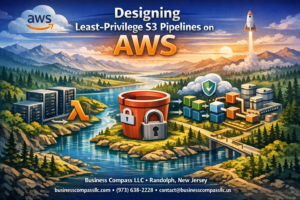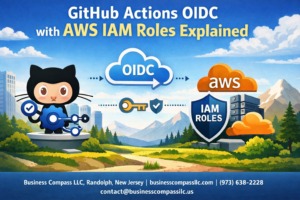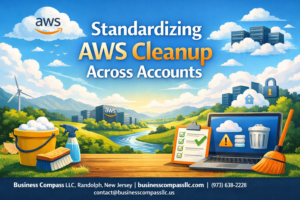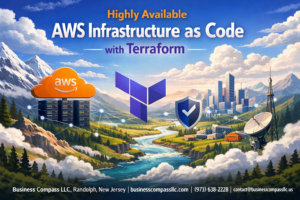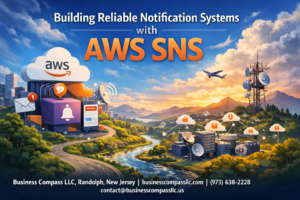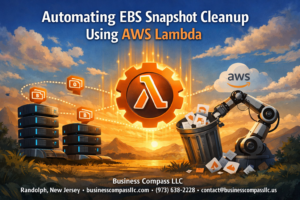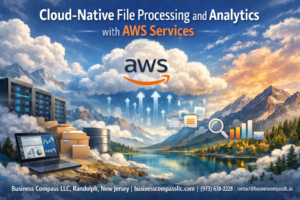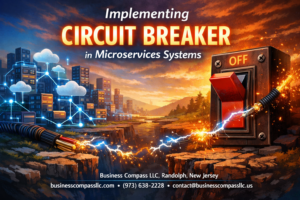Complex SQL queries can quickly turn into tangled messes that are hard to read, debug, and maintain. Common Table Expressions (CTEs) offer a clean solution that breaks down complicated logic into manageable, readable chunks.
This SQL CTE tutorial is designed for database developers, data analysts, and anyone working with complex SQL queries who wants to write cleaner, more maintainable code. Whether you’re dealing with multi-level joins, nested subqueries, or hierarchical data, CTEs can transform your approach to SQL query simplification.
We’ll start by covering the SQL WITH clause and basic CTE examples to build your foundation. Then we’ll dive into recursive CTE techniques for handling hierarchical data and tree structures. Finally, we’ll explore CTE performance optimization strategies and advanced SQL techniques to help you avoid common mistakes while getting the most out of this powerful feature.
By the end, you’ll know exactly when and how to use CTEs to make your SQL queries more readable and efficient.
What Are Common Table Expressions and Why They Matter
Define CTEs and their role in SQL query optimization
Common Table Expressions (CTEs) act as named temporary result sets that exist only during query execution. Using the WITH clause, CTEs create readable, modular SQL code that breaks complex logic into manageable pieces. They serve as virtual tables, allowing you to reference the same dataset multiple times within a single query while maintaining clean, organized code structure.
Compare CTEs to traditional subqueries and temporary tables
CTEs offer significant advantages over traditional approaches. Unlike subqueries that can become nested and difficult to read, CTEs provide flat, sequential logic that’s easier to debug and maintain. Compared to temporary tables, CTEs don’t require explicit creation or cleanup commands, reducing overhead and eliminating the risk of leftover objects. CTEs also support recursive operations, something impossible with standard subqueries, making them perfect for hierarchical data processing.
Identify when CTEs provide the greatest benefit
CTEs shine in scenarios requiring multiple references to the same derived dataset, complex aggregations across different levels, or hierarchical data traversal. They’re particularly valuable when replacing multiple nested subqueries, creating stepping-stone calculations, or when you need to perform recursive operations on organizational charts, bill of materials, or category trees. CTEs also excel in data warehousing scenarios where intermediate results need clear documentation and reusability.
Understand CTE syntax and basic structure
The CTE syntax begins with the WITH keyword, followed by the CTE name, optional column list, AS keyword, and the defining query. Multiple CTEs can be chained using commas, creating a pipeline of transformations. The main query then references these named result sets as if they were regular tables. This structure promotes code readability and allows complex queries to be broken down into logical, testable components that build upon each other.
Master the Fundamentals of CTE Implementation
Write your first simple CTE with step-by-step guidance
Creating your first CTE SQL query starts with the WITH clause followed by your table expression name. Define your CTE by writing WITH sales_data AS (SELECT * FROM orders WHERE amount > 100) then reference it in your main query like SELECT * FROM sales_data. This SQL CTE tutorial approach breaks complex logic into digestible chunks, making your code cleaner and easier to debug.
Use WITH clause effectively for single and multiple CTEs
The SQL WITH clause supports both single and multiple Common Table Expressions in one query. For multiple CTEs, separate each definition with commas: WITH high_value AS (...), recent_orders AS (...). Each CTE can reference previously defined ones, creating a logical flow. This technique transforms complex SQL queries into readable, modular components that build upon each other systematically.
Apply proper naming conventions for readable code
Name your CTEs descriptively using clear, business-relevant terms like monthly_sales or active_customers rather than generic names like cte1 or temp. Use lowercase with underscores for consistency. Prefix CTEs with their purpose when helpful: filtered_orders, aggregated_sales. Good naming makes your SQL query simplification efforts more maintainable and helps team members understand your logic instantly.
Handle data types and column references correctly
CTEs inherit column names and data types from their defining SELECT statement. Explicitly alias columns to avoid conflicts: SELECT customer_id AS cust_id, SUM(amount) AS total_sales. When joining CTEs with other tables, qualify column references with the CTE name to prevent ambiguity. Always verify data types match when using CTE results in calculations or comparisons to avoid unexpected errors.
Transform Complex Queries Using Recursive CTEs
Break down hierarchical data structures with ease
Recursive CTEs excel at handling organizational structures, category trees, and nested relationships that traditional SQL struggles with. You can traverse employee hierarchies to find all subordinates under a manager, process multi-level product categories, or analyze comment threads with unlimited nesting depth. The recursive approach starts with an anchor query defining the root level, then repeatedly joins to itself until no more rows are found.
Generate sequences and series automatically
Creating number sequences, date ranges, or custom series becomes straightforward with recursive CTE SQL. Generate consecutive numbers from 1 to 1000, create monthly date ranges for reports, or build Fibonacci sequences directly in your query. This eliminates the need for loops or multiple INSERT statements, making sequence generation both elegant and efficient within your SQL WITH clause.
Navigate organizational charts and family trees
Complex genealogical data and corporate hierarchies become manageable when using recursive CTEs for traversal. Find all ancestors of a person, identify reporting chains in company structures, or map family relationships across generations. The recursive nature handles variable-depth relationships seamlessly, whether you’re working with three levels or thirty levels of hierarchy in your data structure.
Optimize performance for large recursive operations
Large recursive operations require careful planning to prevent performance bottlenecks. Set appropriate recursion limits using MAXRECURSION hints, index your hierarchical columns properly, and consider partitioning strategies for massive datasets. Monitor execution plans to identify inefficient joins, and break down complex recursive CTE examples into smaller, more manageable chunks when dealing with millions of hierarchical records.
Leverage CTEs for Advanced Query Scenarios
Replace nested subqueries with cleaner CTE alternatives
Nested subqueries create messy, hard-to-read SQL that makes debugging a nightmare. CTEs transform these complex queries into readable, modular blocks that break down complicated logic step by step. Instead of cramming multiple WHERE clauses with subqueries, you can define each filtering step as a separate CTE, making your SQL query clear and maintainable for future developers.
Combine multiple CTEs for complex data transformations
Multiple CTEs work together like building blocks, where each CTE handles a specific transformation step. Start with raw data cleaning in the first CTE, apply business logic in the second, and perform final calculations in the third. This approach makes complex SQL queries easier to test, debug, and modify without breaking the entire query structure.
Use CTEs with window functions for powerful analytics
Window functions paired with Common Table Expressions create powerful analytical queries that handle ranking, running totals, and comparative analysis. CTEs prepare your data in logical stages before applying window functions, making complex calculations like moving averages, percentile rankings, and year-over-year comparisons much more manageable and readable than traditional approaches.
Integrate CTEs with joins and unions seamlessly
CTEs simplify complex join scenarios by pre-processing data before combining tables. Create separate CTEs for filtering and aggregating different tables, then join the results in your final SELECT statement. This approach reduces the complexity of multi-table queries and makes it easier to handle different data sources or union operations between similar datasets.
Handle error cases and edge conditions gracefully
CTEs help manage edge cases by isolating potential problem areas into separate, testable components. Use CTEs to filter out null values, handle division by zero scenarios, and validate data quality before running main calculations. This defensive programming approach with CTE SQL prevents runtime errors and makes your advanced SQL techniques more robust and reliable.
Optimize CTE Performance and Avoid Common Pitfalls
Understand when CTEs are materialized versus inlined
Database engines handle CTEs differently based on complexity and usage patterns. Simple CTEs often get inlined directly into the main query, while complex ones with multiple references get materialized as temporary result sets. SQL Server materializes CTEs when referenced multiple times, creating overhead. PostgreSQL tends to inline single-use CTEs but materializes recursive ones. Understanding your database’s behavior helps predict CTE performance optimization impact on query execution times.
Monitor query execution plans for CTE efficiency
Query execution plans reveal how your database processes Common Table Expressions under the hood. Look for table scans versus index seeks within CTE operations, nested loop joins that indicate inefficient processing, and memory usage spikes during CTE materialization. Tools like SQL Server Management Studio’s graphical execution plans or PostgreSQL’s EXPLAIN ANALYZE show bottlenecks. Watch for warning indicators like hash spills to tempdb or excessive CPU costs that signal your CTE SQL needs restructuring.
Avoid recursive CTE infinite loops and memory issues
Recursive CTEs can spiral into infinite loops without proper termination conditions, consuming system memory until queries crash. Always include explicit stop conditions using UNION ALL with base cases, set maximum recursion limits using MAXRECURSION hints, and validate your anchor and recursive members separately. Monitor memory consumption during recursive CTE development, especially with large datasets. Test edge cases thoroughly since recursive logic errors often surface only with specific data patterns that weren’t anticipated during initial development.
Choose between CTEs and alternative approaches wisely
CTEs aren’t always the optimal solution for complex SQL queries. Temporary tables offer better performance for large result sets accessed multiple times, while derived tables consume less memory for simple transformations. Views provide reusability across multiple queries, and window functions often replace recursive CTE patterns more efficiently. Consider table variables for small datasets in SQL Server, or materialized views for frequently accessed complex aggregations. Evaluate each scenario based on data volume, reusability needs, and performance requirements rather than defaulting to the SQL WITH clause.
Common Table Expressions really do make SQL life so much easier. They break down those scary, nested queries into readable chunks that actually make sense when you come back to them months later. Whether you’re dealing with recursive data structures, complex joins, or just trying to organize your logic better, CTEs give you the power to write cleaner, more maintainable code that your future self will thank you for.
The best part? You don’t have to be a database wizard to start using them. Begin with simple CTEs to replace your subqueries, then gradually work your way up to recursive patterns and performance optimization. Just remember to keep an eye on execution plans and avoid those common traps like unnecessary complexity or forgetting about memory usage. Start incorporating CTEs into your next project and watch how much clearer your SQL becomes.