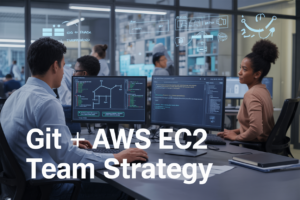🚨 Storage troubles got you down? You’re not alone. In the ever-evolving world of cloud computing, managing data across various storage solutions can feel like navigating a complex maze. From S3 bucket mishaps to EBS volume headaches, the challenges seem endless.
But here’s the good news: every problem has a solution. Whether you’re wrestling with EFS connectivity issues, scratching your head over FSx file system hurdles, or tapping your foot impatiently waiting for Glacier retrievals, we’ve got you covered. This comprehensive guide will walk you through the most common pitfalls in AWS storage and data management – and more importantly, how to overcome them.
Ready to become a storage troubleshooting pro? Let’s dive into the world of S3, EBS, EFS, FSx, and Glacier, unraveling the mysteries and conquering the challenges that lie ahead. We’ll start by understanding the intricacies of Amazon S3 issues, then move on to tackling EBS volume challenges, overcoming EFS connectivity problems, mastering FSx file system hurdles, and finally, navigating the unique challenges of Glacier retrievals. 🏆💪
Understanding Amazon S3 Issues
A. Resolving access denied errors
Access denied errors in Amazon S3 can be frustrating, but they’re often easy to resolve. Here are some common causes and solutions:
- Incorrect IAM permissions
- Bucket policy conflicts
- Object-level ACLs
- Public access settings
To troubleshoot, follow this checklist:
- Verify IAM user/role permissions
- Check bucket policy
- Review object ACLs
- Confirm public access settings
| Error Code | Possible Cause | Solution |
|---|---|---|
| 403 Forbidden | Insufficient permissions | Update IAM policy or bucket policy |
| AccessDenied | Bucket policy restricts access | Modify bucket policy to allow access |
| AllAccessDisabled | Public access block enabled | Adjust public access settings if needed |
B. Troubleshooting slow upload/download speeds
Slow S3 performance can impact productivity. Consider these factors:
- Network connectivity
- S3 Transfer Acceleration
- Multipart uploads
- Object size and quantity
Optimize your transfers by:
- Using S3 Transfer Acceleration for long-distance transfers
- Implementing multipart uploads for large files
- Utilizing S3 batch operations for numerous small files
C. Fixing bucket policy conflicts
Bucket policy conflicts can lead to unexpected behavior. To resolve:
- Review existing policies
- Check for contradictory statements
- Use policy simulator to test changes
- Implement least privilege principle
D. Addressing versioning and lifecycle rule problems
Versioning and lifecycle rules can cause confusion if not properly managed. Common issues include:
- Unexpected storage costs
- Difficulty retrieving specific versions
- Unintended object deletion
To optimize:
- Regularly review versioning settings
- Fine-tune lifecycle rules
- Use S3 Inventory for object management
- Implement S3 Analytics to optimize storage classes
By addressing these common S3 issues, you’ll improve your storage management and reduce potential downtime. Next, we’ll explore challenges specific to EBS volumes and how to overcome them.
Tackling EBS Volume Challenges
Diagnosing performance bottlenecks
When tackling EBS volume challenges, diagnosing performance bottlenecks is crucial. Start by monitoring key metrics using Amazon CloudWatch:
- IOPS (Input/Output Operations Per Second)
- Throughput
- Latency
- Queue Length
Use these metrics to identify potential issues:
- High latency with low IOPS: Indicates potential network problems
- High queue length: Suggests the volume is overwhelmed
- Low throughput: May indicate insufficient bandwidth
To optimize performance, consider:
- Choosing the right EBS volume type (gp3, io2, etc.)
- Adjusting volume size for better baseline performance
- Using EBS-optimized instances for dedicated bandwidth
Resolving attachment and detachment issues
Common attachment and detachment problems include:
- Volumes stuck in “attaching” or “detaching” state
- Inability to detach a volume from an instance
- Volumes not appearing in the operating system
Troubleshooting steps:
- Check instance status and ensure it’s running
- Verify correct device naming (/dev/sdf, /dev/xvdf, etc.)
- Confirm proper IAM permissions for EC2 and EBS actions
- Use force-detach as a last resort (may cause data loss)
| Issue | Potential Solution |
|---|---|
| Stuck attachment | Reboot instance |
| Failed detachment | Stop I/O operations, unmount filesystem |
| Volume not visible | Check OS-level drivers and mount points |
Recovering from failed snapshots
Failed snapshots can occur due to:
- Insufficient IAM permissions
- Concurrent snapshot limit reached
- Network connectivity issues
To recover:
- Review CloudWatch logs for specific error messages
- Check and update IAM roles if necessary
- Retry the snapshot creation after resolving the underlying issue
- Consider using Amazon Data Lifecycle Manager for automated snapshots
Addressing volume inconsistencies
Volume inconsistencies can lead to data corruption or loss. To address:
- Use AWS-provided consistency check tools
- Run file system checks (e.g., fsck for Linux)
- Consider creating a snapshot before attempting repairs
- Use AWS Support if severe inconsistencies are detected
Next, we’ll explore how to overcome EFS connectivity problems, building on the knowledge gained from EBS troubleshooting.
Overcoming EFS Connectivity Problems
Resolving mount target issues
When dealing with EFS connectivity problems, one of the first areas to troubleshoot is mount target issues. Mount targets are the entry points for your EC2 instances to connect to your EFS file system. Here are some common problems and solutions:
- Incorrect security group configuration
- Network connectivity issues
- Mount target in an incorrect availability zone
To resolve these issues, follow this troubleshooting checklist:
- Verify security group rules
- Check network ACLs
- Ensure proper VPC and subnet configuration
- Confirm the availability zone of your EC2 instance matches the mount target
| Issue | Solution |
|---|---|
| Security group misconfiguration | Allow inbound NFS traffic (port 2049) from EC2 instance security group |
| Network ACL blocking | Modify ACLs to allow traffic between EC2 and EFS subnets |
| Incorrect AZ | Create a mount target in the same AZ as your EC2 instance |
Fixing permission and access point errors
Permission issues can prevent your EC2 instances from accessing EFS file systems. Common problems include:
- Incorrect file system policy
- Misconfigured access points
- IAM role permissions
To address these issues:
- Review and update your EFS file system policy
- Check access point settings and paths
- Verify IAM roles and policies attached to EC2 instances
Troubleshooting performance degradation
EFS performance issues can significantly impact your applications. Key factors to consider:
- Incorrect performance mode selection
- Insufficient provisioned throughput
- High latency due to cross-AZ access
To optimize performance:
- Choose the appropriate performance mode (General Purpose or Max I/O)
- Adjust provisioned throughput based on workload requirements
- Use same-AZ mount targets for low-latency access
Addressing data consistency concerns
EFS provides strong data consistency, but issues may still arise. Common concerns include:
- File locking conflicts
- Cached data inconsistencies
- Concurrent access problems
To mitigate these issues:
- Implement proper file locking mechanisms in your applications
- Use EFS consistency assurance features
- Consider using EFS Access Points for isolated application environments
By addressing these common EFS connectivity problems, you can ensure smooth and reliable access to your shared file systems across your EC2 instances.
Mastering FSx File System Hurdles
Resolving Windows file share access issues
When dealing with FSx for Windows File Server, access issues can be frustrating. Here are some common problems and their solutions:
- Incorrect permissions
- Network connectivity problems
- DNS resolution issues
- Firewall blocking
To troubleshoot these issues effectively, follow this checklist:
- Verify user permissions in Active Directory
- Check network connectivity between client and FSx
- Ensure DNS is resolving the file share correctly
- Review firewall rules on both client and server sides
| Issue | Possible Solution |
|---|---|
| Permission denied | Review and update NTFS permissions |
| Cannot connect to share | Check VPC security groups and network ACLs |
| Share not visible | Verify DNS settings and flush DNS cache |
| Slow access | Optimize file share performance settings |
Troubleshooting Lustre performance problems
FSx for Lustre is designed for high-performance workloads, but performance issues can still occur. Common culprits include:
- Insufficient storage capacity
- Network bottlenecks
- Improper client configuration
To optimize Lustre performance:
- Monitor storage utilization and increase capacity if needed
- Ensure network infrastructure can handle high throughput
- Configure clients with appropriate Lustre kernel modules and settings
- Use parallel I/O operations for large datasets
Fixing backup and restore failures
Backup and restore operations are crucial for data protection. When these processes fail, consider the following:
- Insufficient IAM permissions
- Incompatible backup window settings
- Network connectivity issues during backup/restore
To resolve these problems:
- Review and update IAM roles associated with FSx
- Adjust backup window to avoid conflicts with peak usage times
- Ensure stable network connectivity during backup/restore operations
Addressing multi-AZ replication errors
Multi-AZ deployments enhance availability, but replication errors can occur. Common issues include:
- Network latency between Availability Zones
- Insufficient storage capacity in secondary AZ
- Incompatible file system configurations
To troubleshoot multi-AZ replication:
- Monitor network performance between AZs
- Ensure adequate storage capacity in both primary and secondary AZs
- Verify file system configurations are consistent across AZs
By addressing these FSx file system hurdles, you can ensure smoother operations and better performance for your AWS storage solutions. Next, we’ll explore the challenges associated with Glacier data retrieval and how to overcome them.
Navigating Glacier Retrieval Challenges
A. Optimizing retrieval times for archived data
When working with Amazon Glacier, optimizing retrieval times is crucial for efficient data access. Here are some strategies to enhance your retrieval process:
-
Choose the appropriate retrieval option:
- Expedited: For urgent access (1-5 minutes)
- Standard: For less time-sensitive data (3-5 hours)
- Bulk: For large datasets (5-12 hours)
-
Implement proactive archival policies:
- Regularly review and categorize data
- Archive less frequently accessed data
- Keep frequently accessed data in S3 Standard or S3 Intelligent-Tiering
| Retrieval Type | Retrieval Time | Cost |
|---|---|---|
| Expedited | 1-5 minutes | High |
| Standard | 3-5 hours | Medium |
| Bulk | 5-12 hours | Low |
B. Resolving vault lock policy conflicts
Vault lock policies can sometimes lead to conflicts. To address these issues:
- Review existing policies thoroughly
- Use AWS Policy Validator to check for inconsistencies
- Implement least privilege access principles
- Test policies in a staging environment before applying to production
C. Troubleshooting inventory retrieval failures
Inventory retrieval failures can hinder data management. To resolve these issues:
- Check AWS service health dashboard for any Glacier outages
- Verify IAM permissions for inventory retrieval
- Ensure vault name and account ID are correct
- Monitor AWS CloudTrail logs for error messages
D. Addressing data restoration inconsistencies
Data restoration inconsistencies can occur due to various reasons. To troubleshoot:
- Verify the integrity of archived data
- Check for incomplete or interrupted restore jobs
- Ensure sufficient storage capacity in the restoration target
- Use AWS Data Lifecycle Manager for automated, consistent restores
Now that we’ve covered Glacier retrieval challenges, let’s explore how these storage solutions integrate with broader AWS ecosystems for comprehensive data management.
Storage and data management challenges in AWS can be daunting, but with the right knowledge and approach, they become manageable. From S3 access issues to EBS volume performance, EFS connectivity problems, FSx file system hurdles, and Glacier retrieval delays, each service has its unique set of potential pitfalls. By understanding these common issues and their solutions, you can ensure smoother operations and maintain optimal performance for your cloud infrastructure.
Remember, proactive monitoring, regular health checks, and staying updated with AWS best practices are key to preventing many of these issues. When problems do arise, approach them systematically, leveraging AWS documentation, support resources, and the broader community knowledge base. With practice and experience, you’ll become more adept at troubleshooting, ultimately leading to more robust and reliable storage and data management solutions in your AWS environment.