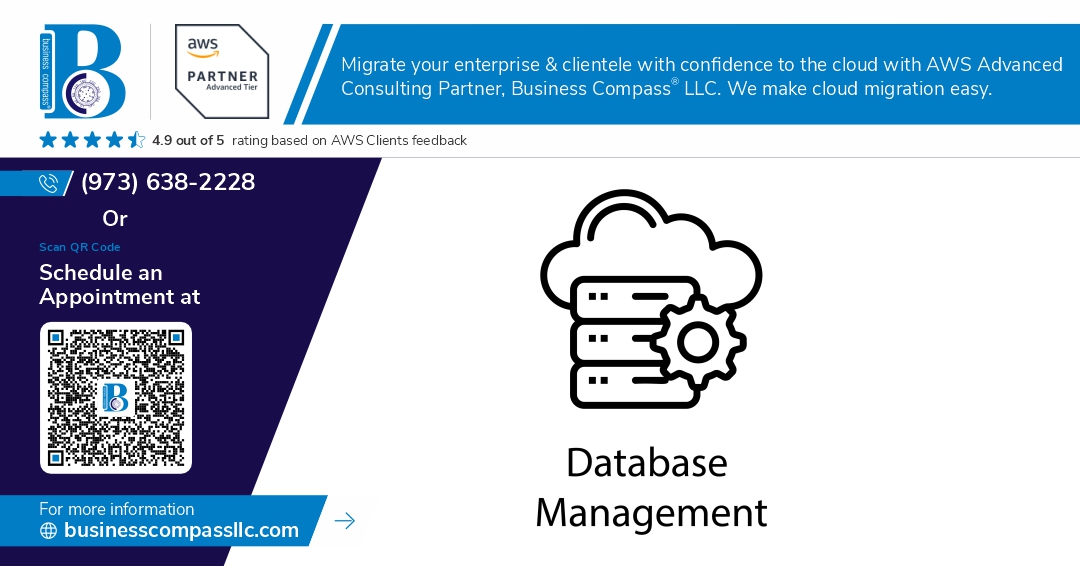Picture this: You’re knee-deep in a critical project, and suddenly, your database throws a curveball. 🎭 Frustrating, isn’t it? Whether you’re wrestling with RDS, decoding DynamoDB, tackling Aurora, wrangling Redshift, or easing ElastiCache, database issues can turn your day upside down.
But here’s the thing – you’re not alone in this struggle. Every developer, from novice to seasoned pro, faces database dilemmas. The good news? With the right know-how, you can transform from a frustrated user to a database troubleshooting maestro. 💪
In this comprehensive guide, we’ll dive deep into the world of database troubleshooting. From understanding common issues to mastering specific solutions for RDS, DynamoDB, Aurora, Redshift, and ElastiCache, we’ve got you covered. So, buckle up as we embark on this journey to boost your database problem-solving skills and keep your projects running smoothly!
Understanding Common Database Issues
A. Connectivity problems
Connectivity issues are among the most common problems faced by database administrators. These can stem from various sources, including:
- Network configuration errors
- Firewall restrictions
- Authentication failures
- Incorrect endpoint or port settings
To troubleshoot connectivity problems effectively, follow this step-by-step approach:
- Verify network connectivity
- Check security group settings
- Confirm database credentials
- Ensure correct endpoint and port usage
| Common Cause | Troubleshooting Step |
|---|---|
| Network misconfiguration | Use network diagnostic tools (ping, traceroute) |
| Firewall restrictions | Review and adjust security group rules |
| Authentication issues | Double-check username and password |
| Incorrect endpoint/port | Verify connection string in application code |
B. Performance bottlenecks
Performance bottlenecks can significantly impact database efficiency. Key areas to investigate include:
- Slow query execution
- Insufficient system resources
- Improper indexing
- High I/O operations
To address these issues:
- Analyze query execution plans
- Monitor CPU, memory, and storage utilization
- Optimize indexes based on query patterns
- Consider read replicas for offloading read operations
C. Data inconsistency
Data inconsistency can lead to unreliable results and application errors. Common causes include:
- Concurrent transactions
- Replication lag
- Data type mismatches
- Constraint violations
To maintain data consistency:
- Implement proper transaction isolation levels
- Monitor and minimize replication lag
- Enforce strict data type checks
- Regularly validate data integrity
D. Scaling challenges
As databases grow, scaling becomes crucial. Key scaling issues include:
- Vertical scaling limitations
- Horizontal scaling complexity
- Read/write bottlenecks
- Data partitioning difficulties
To overcome scaling challenges:
- Evaluate cloud-native scaling options
- Implement sharding for horizontal scaling
- Utilize caching mechanisms
- Consider NoSQL solutions for specific use cases
Now that we’ve covered common database issues, let’s dive into specific troubleshooting techniques for RDS.
RDS Troubleshooting
Addressing slow query performance
Slow query performance in RDS can significantly impact your application’s responsiveness. To address this issue:
- Analyze query execution plans
- Optimize indexing strategies
- Review and tune SQL statements
- Monitor resource utilization
| Optimization Technique | Description | Impact |
|---|---|---|
| Query Plan Analysis | Identify inefficient execution paths | High |
| Index Optimization | Create appropriate indexes for frequently accessed data | High |
| SQL Tuning | Rewrite complex queries for better performance | Medium |
| Resource Monitoring | Ensure sufficient CPU, memory, and I/O capacity | Medium |
Resolving replication lag
Replication lag can lead to data inconsistencies between primary and replica instances. To resolve this:
- Monitor replication lag using Amazon CloudWatch metrics
- Optimize write-heavy operations on the primary instance
- Consider increasing network bandwidth or instance size
- Use multi-AZ deployments for improved reliability
Managing storage issues
Storage management is crucial for maintaining RDS performance. Address storage issues by:
- Enabling storage autoscaling
- Implementing data archiving strategies
- Optimizing table structures and data types
- Regularly purging unnecessary data
Handling backup and restore failures
Backup and restore operations are critical for data protection. To handle failures:
- Review and resolve any underlying storage issues
- Ensure sufficient free storage space for backups
- Check network connectivity between RDS and S3
- Validate IAM roles and permissions for backup processes
Now that we’ve covered RDS troubleshooting, let’s explore common issues in DynamoDB and how to resolve them effectively.
DynamoDB Problem Solving
Dealing with hot partitions
Hot partitions occur when a disproportionate amount of traffic is directed to a specific partition key in DynamoDB. To address this issue:
- Implement a more diverse partition key strategy
- Use write sharding to distribute writes across multiple items
- Consider using DynamoDB Adaptive Capacity
| Strategy | Description | Use Case |
|---|---|---|
| Diverse partition key | Use composite keys or add random suffixes | High-volume data with limited key variety |
| Write sharding | Append random number to partition key | Frequent writes to same partition |
| Adaptive Capacity | Automatically handles hot partitions | General performance improvement |
Optimizing read/write capacity
Proper capacity management is crucial for DynamoDB performance. To optimize:
- Use Auto Scaling to dynamically adjust capacity
- Implement on-demand capacity mode for unpredictable workloads
- Monitor consumed capacity using CloudWatch metrics
Resolving throttling issues
Throttling occurs when requests exceed provisioned capacity. To resolve:
- Increase provisioned capacity
- Implement exponential backoff in your application
- Use DynamoDB Accelerator (DAX) for caching frequently accessed data
Now that we’ve addressed capacity and throttling, let’s explore data consistency concerns in DynamoDB.
Aurora Maintenance
Fixing cluster endpoint issues
When dealing with Aurora cluster endpoint issues, it’s crucial to understand the different types of endpoints and their purposes:
| Endpoint Type | Purpose |
|---|---|
| Cluster | Connects to the current primary instance |
| Reader | Load-balances connections across read replicas |
| Instance | Connects to a specific instance |
| Custom | User-defined for specific use cases |
To troubleshoot endpoint problems:
- Verify DNS resolution
- Check security group settings
- Ensure proper VPC configuration
- Review instance health status
Resolving writer/reader failover problems
Writer/reader failover issues can significantly impact database availability. To address these:
- Monitor failover events using Amazon CloudWatch
- Implement retry logic in your application
- Use read-only endpoints for read operations
- Configure Aurora Auto Scaling for read replicas
Addressing storage scaling challenges
Aurora’s storage autoscaling can sometimes face challenges. To optimize:
- Monitor storage usage trends
- Set appropriate maximum storage threshold
- Use data compression techniques
- Implement data archiving strategies for older data
Optimizing query performance
Query performance is crucial for Aurora databases. Improve it by:
- Using the Performance Insights feature
- Analyzing slow query logs
- Creating appropriate indexes
- Optimizing query structures
Now that we’ve covered Aurora maintenance, let’s move on to Redshift optimization techniques to further enhance your database performance.
Redshift Optimization
Resolving slow query execution
Slow query execution is a common challenge in Amazon Redshift. To optimize performance:
- Analyze query plans using EXPLAIN
- Implement proper sort keys and distribution styles
- Use compression encoding for large columns
- Leverage materialized views for complex queries
Here’s a comparison of optimization techniques:
| Technique | Pros | Cons |
|---|---|---|
| Sort keys | Improves range queries | Slows down data loading |
| Distribution styles | Enhances join performance | Requires careful planning |
| Compression | Reduces I/O | Increases CPU usage |
| Materialized views | Speeds up complex queries | Requires storage and maintenance |
Addressing data distribution skew
Data distribution skew can significantly impact Redshift performance. To mitigate this:
- Choose appropriate distribution keys
- Use EVEN distribution for tables without clear distribution keys
- Monitor skew using system tables like SVV_TABLE_INFO
Managing vacuum and analyze operations
Regular VACUUM and ANALYZE operations are crucial for maintaining Redshift performance:
- Schedule automatic VACUUM operations
- Run ANALYZE after significant data changes
- Use SVV_TABLE_INFO to identify tables needing maintenance
Handling concurrency scaling issues
To address concurrency scaling challenges:
- Enable concurrency scaling for specific queues
- Set appropriate WLM queue configurations
- Use short query acceleration (SQA) for quick queries
- Monitor query performance using system views like SVL_QUERY_REPORT
By implementing these optimization techniques, you can significantly improve your Redshift cluster’s performance and query execution times. Next, we’ll explore troubleshooting strategies for ElastiCache, another essential AWS database service.
ElastiCache Debugging
Resolving node failures
When dealing with ElastiCache node failures, quick identification and resolution are crucial. Here’s a step-by-step approach:
- Monitor node status using CloudWatch metrics
- Check ElastiCache event logs for failure notifications
- Analyze node metrics for performance degradation
- Attempt automatic failover if enabled
- Manually replace failed nodes if necessary
| Metric | Normal Range | Action if Exceeded |
|---|---|---|
| CPUUtilization | <80% | Scale up or add nodes |
| SwapUsage | <50MB | Increase node size |
| Evictions | <100/hour | Increase memory or add nodes |
Addressing cache eviction problems
Cache evictions can significantly impact performance. To address this issue:
- Increase memory allocation
- Optimize key expiration policies
- Implement intelligent caching strategies
- Monitor and adjust
maxmemory-policysetting
Optimizing memory usage
Efficient memory usage is critical for ElastiCache performance:
- Use appropriate data structures
- Compress data when possible
- Implement TTL (Time-to-Live) for non-critical data
- Regularly review and remove unused keys
Troubleshooting replication issues
Replication problems can lead to data inconsistencies. To resolve:
- Check network connectivity between nodes
- Verify replication group configuration
- Monitor replication lag and adjust as needed
- Ensure sufficient resources for replica nodes
Handling connection timeouts
Connection timeouts can disrupt application performance. Address by:
- Reviewing security group settings
- Checking network ACLs
- Verifying client-side connection configurations
- Adjusting connection pool settings
By systematically addressing these common ElastiCache issues, you can ensure optimal performance and reliability for your caching layer. Remember to regularly review and update your ElastiCache configuration to align with changing application needs and best practices.
Best Practices for Database Maintenance
Implementing regular monitoring
Regular monitoring is crucial for maintaining healthy databases. Here’s a list of key metrics to monitor:
- CPU utilization
- Memory usage
- Disk I/O
- Query performance
- Connection count
- Replication lag
Implement automated alerts for these metrics to proactively address issues before they impact performance.
Utilizing automated backups
Automated backups are essential for data protection and disaster recovery. Consider the following best practices:
| Backup Type | Frequency | Retention Period |
|---|---|---|
| Full | Weekly | 30 days |
| Incremental | Daily | 7 days |
| Transaction logs | Hourly | 24 hours |
Store backups in a separate AWS region for added redundancy and use AWS Backup for centralized management across multiple database services.
Applying timely security patches
Keeping your databases secure is paramount. Follow these steps for effective patch management:
- Subscribe to AWS security bulletins
- Test patches in a staging environment
- Schedule maintenance windows for patch application
- Use AWS Systems Manager for automated patching
- Document all applied patches for compliance
Conducting periodic performance audits
Regular performance audits help identify and resolve bottlenecks. Key areas to focus on include:
- Query optimization
- Index usage analysis
- Resource allocation review
- Storage performance evaluation
Use AWS Performance Insights for RDS and Aurora to gain deeper visibility into database performance. For DynamoDB, leverage CloudWatch metrics to optimize read and write capacity. With these best practices in place, you’ll ensure your AWS databases remain performant, secure, and reliable.
Mastering the art of troubleshooting common database issues is crucial for maintaining efficient and reliable systems. From RDS and DynamoDB to Aurora, Redshift, and ElastiCache, each database service presents unique challenges that require specific approaches. By understanding these challenges and implementing targeted solutions, you can significantly improve your database performance and reliability.
Remember, proactive maintenance is key to preventing many common issues. Regularly monitoring your databases, implementing best practices, and staying updated with the latest developments in database technologies will help you stay ahead of potential problems. By applying the troubleshooting techniques and optimization strategies discussed in this post, you’ll be well-equipped to tackle any database challenges that come your way, ensuring smooth operations and optimal performance for your applications.