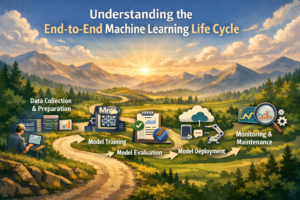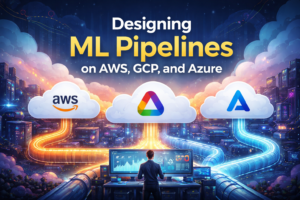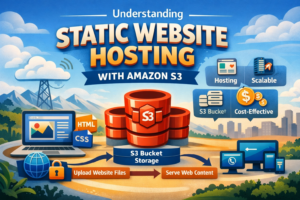Amazon S3 powers millions of websites and applications worldwide, but most developers only scratch the surface of what this cloud storage service can do. This comprehensive AWS S3 deep dive guide breaks down everything from basic architecture to advanced optimization techniques that can save you thousands on your AWS bill.
This AWS S3 tutorial is designed for cloud engineers, DevOps professionals, and developers who want to master AWS Simple Storage Service beyond basic file uploads. You’ll learn how to architect scalable storage solutions, implement bulletproof security, and optimize performance for enterprise-scale applications.
We’ll explore AWS S3 architecture and its core components that make it so reliable and scalable. You’ll discover how different AWS S3 storage classes can cut your costs by up to 80% when used correctly. We’ll also cover AWS S3 security features that go far beyond basic permissions, including advanced encryption and access controls that meet enterprise compliance requirements.
By the end, you’ll have the knowledge to implement AWS S3 best practices for performance optimization, cost management, and automated lifecycle policies that keep your data organized and your expenses under control.
Understanding AWS S3 Core Architecture and Components
Object Storage Foundation and How It Differs from Traditional File Systems
AWS S3 operates on an object storage model that breaks away from traditional hierarchical file systems. Instead of storing files in folders and directories, S3 stores data as objects within containers called buckets. Each object consists of data, metadata, and a unique identifier. This flat structure eliminates the limitations of nested folder hierarchies and allows for virtually unlimited scalability. Unlike traditional file systems that require mounting and direct server access, S3 objects are accessed through REST APIs and HTTP requests. This approach provides better durability, as objects are automatically replicated across multiple facilities, and offers superior flexibility for web applications and distributed systems.
S3 Buckets, Objects, and Keys Structure Explained
S3’s architecture revolves around three fundamental components that work together seamlessly. Buckets serve as the top-level containers for your data, similar to root directories but with global naming requirements. Each bucket name must be globally unique across all AWS accounts and regions. Objects represent the actual files you store, which can range from a single byte to 5 terabytes in size. Keys function as unique identifiers within buckets, creating what appears to be a folder structure through naming conventions like “documents/reports/2024/sales.pdf”. This key-based system provides the flexibility to organize data logically while maintaining the performance benefits of a flat storage architecture.
Regional Distribution and Global Infrastructure Benefits
AWS S3 leverages Amazon’s global infrastructure to provide exceptional reliability and performance. When you create a bucket, you select a specific AWS region where your data physically resides. This regional approach offers several advantages: reduced latency for users in that geographic area, compliance with local data residency requirements, and cost optimization based on regional pricing. S3’s infrastructure spans multiple Availability Zones within each region, ensuring your data remains accessible even during localized outages. Cross-Region Replication capabilities allow you to automatically copy objects to buckets in different regions for disaster recovery or global content distribution, making your applications more resilient and responsive worldwide.
Integration with Other AWS Services for Maximum Efficiency
S3 acts as the central data hub for the entire AWS ecosystem, seamlessly connecting with dozens of other services. Amazon CloudFront integrates directly with S3 buckets to create global content delivery networks, dramatically reducing load times for users worldwide. AWS Lambda can trigger automated processing workflows when objects are uploaded or modified in S3. Amazon EMR and AWS Glue use S3 as their primary data source for big data analytics and ETL operations. The service also integrates with AWS Identity and Access Management (IAM) for fine-grained security controls, CloudTrail for comprehensive auditing, and CloudWatch for detailed monitoring and alerting. This tight integration eliminates the need for complex data movement between services, reducing costs and improving performance across your entire AWS infrastructure.
Essential S3 Storage Classes and When to Use Each One
Standard Storage for Frequently Accessed Data
AWS S3 Standard storage serves as the default choice for data you access regularly. This storage class delivers millisecond latency and 99.999999999% (11 9’s) durability across multiple Availability Zones. Perfect for websites, content distribution, mobile applications, and big data analytics where quick retrieval is critical. Standard storage automatically replicates your objects across at least three geographically separated facilities within your chosen region. The pricing reflects instant availability – you pay premium rates for immediate access, making it ideal for production workloads, frequently downloaded files, and applications requiring consistent performance. Choose Standard when downtime costs exceed storage expenses.
Intelligent Tiering for Automated Cost Optimization
S3 Intelligent-Tiering automatically moves objects between access tiers based on changing access patterns without performance impact or operational overhead. This AWS S3 storage class monitors access frequency and transitions data between frequent access, infrequent access, archive instant access, archive access, and deep archive access tiers. Objects not accessed for 30 days move to infrequent access tier, while those unused for 90 days shift to archive tiers. The service charges a small monthly monitoring fee per object but eliminates manual lifecycle management. Intelligent-Tiering works best for datasets with unknown or changing access patterns, mixed workloads, and environments where manual tier management becomes complex or impractical.
Glacier Options for Long-Term Archival Needs
AWS S3 offers three Glacier storage classes designed for long-term archival and backup scenarios. S3 Glacier Instant Retrieval provides millisecond access for quarterly-accessed archive data at lower costs than Standard storage. S3 Glacier Flexible Retrieval offers retrieval times from minutes to hours for data accessed once or twice yearly, perfect for disaster recovery and media archives. S3 Glacier Deep Archive represents the lowest-cost option for data accessed less than once per year, with 12-hour retrieval times. These AWS S3 storage classes maintain the same durability as Standard while dramatically reducing costs for long-term retention requirements like compliance archives, medical records, and backup datasets.
Advanced Security Features That Protect Your Data
IAM Policies and Bucket Policies for Access Control
IAM policies control who can access your S3 resources at the user and role level, while bucket policies define permissions directly on the bucket itself. IAM policies work best for managing access across multiple AWS services, whereas bucket policies excel at creating resource-specific rules. You can combine both approaches for layered security – use IAM for user management and bucket policies for cross-account access or IP-based restrictions. JSON-based policy documents let you specify exact permissions like GetObject, PutObject, or DeleteObject actions. Resource-based bucket policies support conditions like time-based access, source IP filtering, and SSL-only connections. Always follow the principle of least privilege by granting only the minimum permissions needed for each user or application.
Encryption Options for Data at Rest and in Transit
S3 provides multiple encryption methods to protect your data both while stored and during transfer. Server-side encryption automatically encrypts objects when uploaded – choose between S3-managed keys (SSE-S3), AWS KMS keys (SSE-KMS), or customer-provided keys (SSE-C). SSE-KMS offers the most control with audit trails and key rotation, while SSE-S3 provides transparent encryption with zero management overhead. Client-side encryption lets you encrypt data before uploading, giving you complete control over the encryption process. All data transfers to S3 use HTTPS by default, ensuring encryption in transit. You can enforce SSL-only access through bucket policies to prevent unencrypted connections. KMS integration enables fine-grained access control over encryption keys and provides detailed usage logs.
Access Logging and CloudTrail Integration for Audit Trails
S3 access logging captures detailed records of every request made to your buckets, including requester information, timestamps, and response codes. These logs help you analyze usage patterns, detect unauthorized access attempts, and meet compliance requirements. CloudTrail integration provides API-level auditing for S3 management operations like bucket creation, policy changes, and configuration updates. Combined logging gives you complete visibility into both data access and administrative actions. Store access logs in a separate bucket with restricted permissions to prevent tampering. CloudTrail events appear in near real-time, while S3 access logs may have slight delays. Set up automated analysis using AWS services like Athena or third-party tools to monitor for suspicious activities and generate security reports.
Cross-Origin Resource Sharing Configuration
CORS configuration controls which web domains can access your S3 resources from browsers, preventing unauthorized cross-origin requests while enabling legitimate web applications. Configure CORS rules to specify allowed origins, HTTP methods, and headers for each bucket. Wildcard origins (*) should be avoided in production environments – instead, explicitly list trusted domains. You can set different rules for different URL patterns within the same bucket, allowing fine-grained control over access permissions. CORS headers include Access-Control-Allow-Origin, Access-Control-Allow-Methods, and Access-Control-Expose-Headers. Proper CORS setup prevents browsers from blocking legitimate requests while maintaining security boundaries. Test your CORS configuration thoroughly across different browsers and scenarios to ensure web applications function correctly without compromising AWS S3 security features.
Performance Optimization Strategies for High-Traffic Applications
Request Rate Performance and Hotspotting Prevention
AWS S3 performance optimization starts with understanding request patterns and avoiding hotspots that can throttle your application. When you consistently target the same key prefixes, S3 can’t distribute requests evenly across partitions, creating bottlenecks. Smart key naming strategies prevent this issue by using randomized prefixes or hexadecimal characters at the beginning of object keys. This distributes requests across multiple partitions automatically.
Monitor your request rates carefully – S3 can handle 3,500 PUT/COPY/POST/DELETE requests and 5,500 GET/HEAD requests per second per prefix. Scale beyond these limits by implementing multiple prefixes or request batching. CloudWatch metrics help identify performance bottlenecks before they impact users.
Transfer Acceleration for Global Content Delivery
S3 Transfer Acceleration leverages Amazon’s global CloudFront edge locations to speed up uploads and downloads for geographically distributed users. This AWS S3 performance optimization feature routes traffic through the closest edge location, then uses Amazon’s optimized network paths to reach your S3 bucket.
Enable Transfer Acceleration through the S3 console or API, then update your application endpoints to use the accelerated URLs. The service automatically chooses the fastest path based on network conditions. You’ll see the biggest improvements for large files transferred over long distances – sometimes up to 500% faster than direct uploads.
Multipart Upload for Large Files and Improved Reliability
Multipart upload breaks large files into smaller chunks that upload simultaneously, dramatically improving both speed and reliability for files over 100MB. This AWS S3 best practices technique allows you to recover from network failures without restarting entire uploads – only failed parts need to retry.
Configure your applications to automatically use multipart uploads for files larger than 100MB, with part sizes between 5MB and 5GB. Parallel uploads can max out your available bandwidth while providing fault tolerance. Don’t forget to implement proper cleanup for incomplete multipart uploads to avoid storage costs from abandoned upload sessions.
Cost Management Best Practices to Minimize Your AWS Bill
Storage Class Analysis for Optimal Tier Selection
Moving your S3 data to the right storage class can slash your AWS bill by up to 95%. Standard storage costs around $0.023 per GB, while Glacier Deep Archive drops to just $0.00099 per GB. Use S3 Storage Class Analysis to automatically track access patterns over 30+ days. The tool identifies objects that haven’t been accessed recently and recommends cheaper alternatives. For files accessed weekly, stick with Standard. Monthly access patterns work well with Standard-IA. Archive anything older than 90 days to Glacier Instant Retrieval, and move rarely-accessed data to Glacier Flexible Retrieval or Deep Archive based on your recovery time needs.
Lifecycle Policies for Automated Data Management
AWS S3 lifecycle policies eliminate manual data management while optimizing costs automatically. Create rules that transition objects between storage classes based on age, size, or tags. A typical policy moves Standard objects to Standard-IA after 30 days, then to Glacier after 90 days, and finally to Deep Archive after one year. Set up intelligent tiering for unpredictable access patterns – it monitors usage and moves data automatically. Don’t forget deletion rules for temporary files like logs or backups. Lifecycle policies also handle incomplete multipart uploads, which can accumulate hidden costs. Smart automation saves both time and money while ensuring optimal storage efficiency.
Request Optimization to Reduce API Call Costs
Every S3 API call costs money, so optimizing requests directly impacts your AWS S3 cost management strategy. Batch operations instead of individual requests – upload multiple small files as one archive rather than thousands of separate PUT calls. Use S3 Select to query specific data within objects instead of downloading entire files. Implement CloudFront for frequently accessed content to reduce GET requests. Enable S3 Transfer Acceleration only when necessary, as it adds extra charges. Monitor your request patterns through CloudWatch metrics and identify expensive operations. Consider using S3 Batch Operations for large-scale tasks like copying or tagging millions of objects efficiently.
Monitoring and Alerting Setup for Budget Control
Proper monitoring prevents surprise AWS bills and keeps S3 costs predictable. Set up CloudWatch billing alarms that trigger when monthly charges exceed your budget thresholds. Create custom dashboards showing storage usage, request volumes, and data transfer costs. Use AWS Cost Explorer to analyze spending trends and identify cost spikes. Tag your S3 buckets and objects consistently to track expenses by project, department, or environment. Enable detailed billing reports and review them monthly for unexpected charges. Set up SNS notifications for unusual activity patterns. AWS Budgets can automatically alert you when costs approach limits, giving you time to investigate and adjust your AWS S3 best practices before overspending occurs.
Data Management and Lifecycle Automation
Versioning Configuration for Data Protection and Recovery
S3 versioning creates multiple versions of objects whenever you upload files with the same key, protecting against accidental deletions and overwrites. When enabled, S3 automatically assigns unique version IDs to each object iteration, allowing you to retrieve previous versions or permanently delete specific versions. This AWS S3 best practices feature works seamlessly with lifecycle policies to automatically transition older versions to cheaper storage classes or delete them after specified periods. You can suspend versioning without losing existing versions, and MFA Delete adds an extra security layer for permanent deletions in production environments.
Cross-Region Replication for Disaster Recovery
Cross-Region Replication (CRR) automatically copies objects from source buckets to destination buckets in different AWS regions, providing geographic redundancy for critical data. This AWS S3 architecture feature requires versioning on both source and destination buckets, with IAM roles granting replication permissions. You can replicate entire buckets or specific prefixes, with options to change storage classes during replication to optimize costs. CRR supports encryption, access control changes, and selective replication based on object tags, making it perfect for compliance requirements and disaster recovery strategies.
Event Notifications for Real-Time Processing Workflows
S3 event notifications trigger automatic actions when specific bucket events occur, such as object creation, deletion, or restoration. You can configure notifications to send messages to SNS topics, SQS queues, or Lambda functions, enabling real-time data processing workflows. Common use cases include image thumbnail generation, log file processing, and data validation pipelines. Event filtering by object name prefixes and suffixes helps target specific file types, while multiple notification configurations can trigger different processing paths based on your AWS S3 lifecycle policies and business requirements.
AWS S3 stands out as one of the most robust and flexible cloud storage solutions available today. From its scalable architecture and diverse storage classes to advanced security features and automated lifecycle management, S3 provides everything you need to build reliable, cost-effective storage systems. The key is understanding which features align with your specific use case and implementing the right combination of security measures, performance optimizations, and cost management strategies.
Getting the most out of S3 comes down to making informed decisions about storage classes, setting up proper lifecycle policies, and continuously monitoring your usage patterns. Start by auditing your current storage needs, implement the security best practices that matter most for your data, and don’t forget to regularly review your costs. With the right approach, S3 can significantly reduce your storage expenses while providing enterprise-grade reliability and performance for your applications.