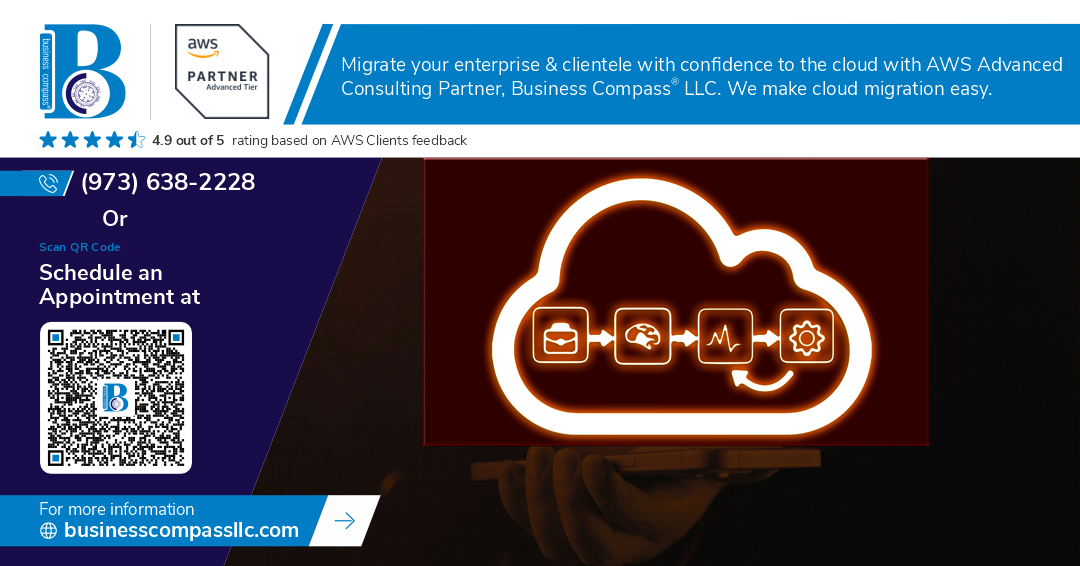🚀 Are you ready to dive into the future of cloud storage? Buckle up, because Amazon Web Services (AWS) is revolutionizing the way we store, manage, and access data in the digital age!
In a world where data is the new oil, businesses are constantly seeking more efficient, secure, and cost-effective storage solutions. AWS has been at the forefront of this revolution, offering a suite of storage services that cater to diverse needs. But what does the future hold for S3, EBS, EFS, FSx, and Glacier? 🤔
Join us as we explore the cutting-edge advancements in AWS storage technologies, from blazing-fast performance improvements to enhanced security measures and intelligent cost optimization strategies. We’ll uncover how these innovations are shaping the landscape of data management and empowering businesses to scale like never before. Get ready to unlock the potential of your data and stay ahead of the curve in the ever-evolving world of cloud storage!
Overview of AWS Storage Services
A. S3: Scalable object storage
Amazon S3 (Simple Storage Service) stands as the cornerstone of AWS’s storage offerings, providing unparalleled scalability and durability for object storage. S3 excels in handling vast amounts of unstructured data, making it ideal for a wide range of applications, from web hosting to data lakes.
Key features of S3 include:
- Unlimited storage capacity
- 99.999999999% (11 9’s) durability
- Customizable storage classes for cost optimization
- Built-in versioning and lifecycle management
| Storage Class | Use Case | Retrieval Time |
|---|---|---|
| S3 Standard | Frequently accessed data | Milliseconds |
| S3 Intelligent-Tiering | Data with changing access patterns | Milliseconds |
| S3 Glacier | Long-term archival | Minutes to hours |
B. EBS: Block-level storage volumes
Elastic Block Store (EBS) provides high-performance block storage volumes for use with EC2 instances. EBS is essential for applications requiring low-latency access to data, such as databases and file systems.
EBS volume types:
- General Purpose SSD (gp2 and gp3)
- Provisioned IOPS SSD (io1 and io2)
- Throughput Optimized HDD (st1)
- Cold HDD (sc1)
C. EFS: Managed file storage for EC2
Amazon Elastic File System (EFS) offers a fully managed, scalable file storage solution for use with EC2 instances and other AWS services. EFS is particularly useful for shared file systems, content management, and development environments.
Advancements in S3 Technology
Intelligent-Tiering for cost optimization
S3 Intelligent-Tiering is a game-changer for cost optimization in cloud storage. This feature automatically moves data between access tiers based on usage patterns, eliminating the need for manual management. Here’s how it benefits users:
- Automatic cost savings without performance impact
- No retrieval fees for accessing data
- Ideal for data with unknown or changing access patterns
| Access Tier | Use Case | Storage Cost |
|---|---|---|
| Frequent Access | Active data | Standard S3 pricing |
| Infrequent Access | Less frequently accessed | Lower storage cost |
| Archive | Rarely accessed | Lowest storage cost |
S3 Batch Operations for large-scale data management
S3 Batch Operations simplify large-scale data management tasks across millions of objects. Key features include:
- Bulk actions: Copy, encrypt, or tag objects en masse
- Job tracking and reporting
- Integration with AWS Lambda for custom operations
This powerful tool streamlines data lifecycle management and compliance processes.
Strong consistency for all S3 GET, PUT, and LIST operations
AWS has enhanced S3’s consistency model, providing strong read-after-write consistency for all operations. This improvement:
- Simplifies application development
- Eliminates the need for complex workarounds
- Ensures immediate data availability after writes
Increased performance with S3 Select and Glacier Select
S3 Select and Glacier Select offer significant performance boosts by allowing users to retrieve only the data they need. Benefits include:
- Up to 400% faster performance for certain workloads
- Reduced data transfer and processing costs
- Improved query efficiency for large datasets
These advancements in S3 technology demonstrate AWS’s commitment to enhancing storage capabilities, optimizing costs, and improving performance for users across various use cases.
EBS Innovations for Enhanced Performance
io2 Block Express volumes for mission-critical workloads
AWS has introduced io2 Block Express volumes, revolutionizing storage for mission-critical workloads. These volumes offer unparalleled performance and durability, making them ideal for demanding applications like large databases and high-performance computing.
Key features of io2 Block Express volumes:
- Sub-millisecond latency
- Up to 256,000 IOPS
- 4,000 MB/s throughput
- 99.999% durability
| Feature | io2 Block Express | Previous Generation |
|---|---|---|
| Max IOPS | 256,000 | 64,000 |
| Max Throughput | 4,000 MB/s | 1,000 MB/s |
| Max Volume Size | 64 TB | 16 TB |
Multi-attach capability for clustered applications
EBS now supports multi-attach functionality, allowing multiple EC2 instances to access the same EBS volume simultaneously. This feature is particularly beneficial for clustered applications that require shared storage access.
Benefits of multi-attach:
- Improved high availability
- Enhanced fault tolerance
- Simplified cluster management
- Reduced storage costs
Elastic Volumes for dynamic capacity and performance adjustments
Elastic Volumes enable dynamic modifications to EBS volume capacity and performance without disrupting workloads. This flexibility allows for seamless scalability and optimization of storage resources.
With these innovations, EBS continues to evolve, meeting the ever-growing demands of modern cloud applications. Next, we’ll explore the latest developments in EFS for scalable file storage.
EFS Developments for Scalable File Storage
EFS Infrequent Access storage class for cost savings
Amazon EFS Infrequent Access (IA) storage class offers a cost-effective solution for files that are accessed less frequently. This innovation allows organizations to significantly reduce storage costs without compromising on performance or durability.
Key benefits of EFS IA:
- Up to 92% cost savings compared to EFS Standard
- Automatic lifecycle management
- Seamless integration with existing EFS workflows
| Feature | EFS Standard | EFS IA |
|---|---|---|
| Access Frequency | Frequent | Infrequent |
| Cost | Higher | Lower |
| Performance | High | High (when accessed) |
| Durability | 11 9’s | 11 9’s |
Amazon EFS integration with AWS Backup
The integration of EFS with AWS Backup enhances data protection and simplifies management. This feature allows users to create automated, policy-driven backup plans for their EFS file systems, ensuring data resilience and compliance.
Benefits of EFS-AWS Backup integration:
- Centralized backup management
- Automated backup scheduling
- Cross-region backup capabilities
- Simplified restoration process
Improved performance with higher throughput and IOPS
Recent developments in EFS have led to significant performance improvements, offering higher throughput and IOPS (Input/Output Operations Per Second). These enhancements enable EFS to handle more demanding workloads and support a wider range of applications.
Performance upgrades include:
- Increased maximum throughput to 10 GB/s per file system
- Higher IOPS for both read and write operations
- Improved latency for small file operations
These advancements in EFS technology demonstrate AWS’s commitment to providing scalable, high-performance file storage solutions. As we move forward, we’ll explore how FSx offers purpose-built file systems for specific workloads.
FSx: Purpose-Built File Systems
FSx for Windows File Server
FSx for Windows File Server brings native Windows file system compatibility to the AWS cloud. This purpose-built file system offers seamless integration with Windows-based applications and supports features like:
- Active Directory integration
- SMB protocol support
- Distributed File System (DFS)
- Volume Shadow Copy Service (VSS)
Here’s a comparison of FSx for Windows File Server with traditional on-premises solutions:
| Feature | FSx for Windows File Server | On-Premises Windows File Server |
|---|---|---|
| Scalability | Easily scalable up to petabytes | Limited by hardware constraints |
| Management | Fully managed by AWS | Self-managed |
| Availability | Multi-AZ deployment option | Requires manual setup for HA |
| Performance | SSD-backed, low-latency access | Depends on local hardware |
| Cost | Pay-as-you-go pricing | Upfront hardware costs |
FSx for Lustre for high-performance computing
FSx for Lustre is designed for compute-intensive workloads that require high-performance file systems. Key benefits include:
- Hundreds of GB/s of throughput
- Millions of IOPS
- Sub-millisecond latencies
Common use cases:
- Machine learning
- High-performance computing (HPC)
- Financial modeling
- Media rendering
FSx for NetApp ONTAP for enterprise applications
This file system brings the familiar NetApp ONTAP features to AWS, offering:
- Multi-protocol access (NFS, SMB, iSCSI)
- Advanced data management capabilities
- Snapshot and replication features
- Integration with NetApp Cloud Insights
FSx for OpenZFS for broad application compatibility
FSx for OpenZFS provides a highly compatible and feature-rich file system, supporting:
- NFS v3, v4.0, v4.1, v4.2
- Snapshots and clones
- Compression and data deduplication
- Low-latency performance
These purpose-built file systems cater to diverse workloads, ensuring optimal performance and compatibility across various applications. Next, we’ll explore how Glacier is evolving to meet long-term data retention needs in the cloud.
Glacier Evolution for Long-Term Data Retention
Glacier Instant Retrieval for millisecond access to archive data
Glacier Instant Retrieval revolutionizes long-term data storage by offering millisecond access to archived data. This game-changing feature allows organizations to store rarely accessed data at a fraction of the cost of S3 Standard, while maintaining rapid retrieval capabilities.
Key benefits of Glacier Instant Retrieval:
- Millisecond access times
- Cost-effective storage for infrequently accessed data
- Seamless integration with existing S3 workflows
- Ideal for regulatory compliance and data retention policies
| Feature | Glacier Instant Retrieval | S3 Standard |
|---|---|---|
| Access Time | Milliseconds | Milliseconds |
| Storage Cost | Lower | Higher |
| Retrieval Cost | Higher | Lower |
| Minimum Storage Duration | 90 days | None |
Glacier Deep Archive for lowest-cost long-term storage
Glacier Deep Archive offers the most cost-effective solution for long-term data retention. This storage class is designed for data that may be accessed once or twice in a year, making it perfect for organizations with strict archival requirements.
Benefits of Glacier Deep Archive:
- Lowest storage cost in the AWS ecosystem
- 99.999999999% durability
- Compliance with long-term retention regulations
- Ideal for industries like healthcare, finance, and media
Vault Lock for compliance and data governance
Vault Lock provides an added layer of security and compliance for your archived data. This feature allows you to enforce retention policies and ensure that your data remains immutable for a specified period.
Key features of Vault Lock:
- Write Once Read Many (WORM) model
- Time-based retention periods
- Customizable compliance controls
- Audit trail for regulatory requirements
With these advancements, AWS Glacier continues to evolve, offering unparalleled solutions for long-term data retention. As we move forward, let’s explore how these storage services integrate and work together across the AWS ecosystem.
Integration and Management Across AWS Storage Services
AWS Storage Gateway for hybrid cloud storage
AWS Storage Gateway serves as a crucial bridge between on-premises environments and AWS cloud storage services. This hybrid solution enables seamless integration of existing infrastructure with cloud-based storage, offering flexibility and cost-effectiveness.
Key features of AWS Storage Gateway include:
- File Gateway: Provides SMB and NFS interfaces for storing files in S3
- Volume Gateway: Offers iSCSI block storage volumes backed by S3
- Tape Gateway: Replaces physical tape libraries with virtual tape storage in the cloud
| Gateway Type | Primary Use Case | Supported Protocols |
|---|---|---|
| File Gateway | File storage and sharing | SMB, NFS |
| Volume Gateway | Block storage for applications | iSCSI |
| Tape Gateway | Backup and archiving | iSCSI VTL |
AWS DataSync for automated data transfer
AWS DataSync streamlines and accelerates data movement between on-premises storage systems and AWS storage services. This fully managed service simplifies large-scale data transfers, reducing operational overhead and costs.
Benefits of AWS DataSync:
- High-speed data transfer (up to 10 times faster than traditional methods)
- Built-in data validation and encryption
- Automatic network optimization
- Support for various AWS storage services (S3, EFS, FSx)
Amazon S3 Storage Lens for data insights and optimization
S3 Storage Lens provides comprehensive visibility into object storage usage and activity across your entire S3 estate. This powerful tool offers valuable insights to help optimize storage costs and improve data protection.
Key features:
- Organization-wide visibility
- Customizable dashboards
- Actionable recommendations
- Historical data analysis
With these integrated management tools, AWS empowers users to efficiently manage and optimize their storage resources across various services, ensuring a seamless and cost-effective storage strategy.
Security Enhancements in AWS Storage
S3 Block Public Access for improved data protection
S3 Block Public Access is a game-changing feature that significantly enhances data protection in AWS storage. This powerful tool allows administrators to implement additional layers of security to prevent accidental or intentional public exposure of S3 bucket contents.
Key benefits of S3 Block Public Access:
- Prevents public access at the account or bucket level
- Overrides existing bucket policies and ACLs
- Provides a single point of control for public access settings
| Feature | Description |
|---|---|
| Block all public access | Prevents any public access to the bucket and its objects |
| Block public ACLs | Restricts the creation of public ACLs |
| Block public bucket policies | Prevents the creation of bucket policies that allow public access |
| Block public and cross-account access | Restricts access from other AWS accounts |
AWS Key Management Service (KMS) integration
AWS KMS integration with storage services provides robust encryption capabilities, ensuring data security at rest and in transit. This integration allows for centralized management of encryption keys, simplifying compliance and enhancing overall security posture.
Benefits of KMS integration:
- Centralized key management
- Automatic key rotation
- Audit trails for key usage
- Integration with AWS CloudTrail for enhanced monitoring
VPC endpoints for enhanced network security
VPC endpoints offer a secure and scalable way to connect AWS storage services directly to your Virtual Private Cloud (VPC) without the need for internet gateways, NAT devices, or VPN connections. This approach significantly reduces the attack surface and enhances overall network security.
Key advantages of VPC endpoints:
- Improved security by keeping traffic within the AWS network
- Reduced data transfer costs
- Simplified network architecture
- Enhanced performance with reduced latency
Access control with IAM and bucket policies
IAM and bucket policies provide granular access control to AWS storage resources, allowing administrators to define who can access what data and under what conditions. This robust access management system is crucial for maintaining the principle of least privilege and ensuring data security.
Cost Optimization Strategies
Intelligent data lifecycle management
Implementing intelligent data lifecycle management is crucial for optimizing storage costs in AWS. By automating the movement of data between storage tiers based on usage patterns and access frequency, organizations can significantly reduce their storage expenses.
- S3 Intelligent-Tiering: Automatically moves objects between access tiers
- S3 Lifecycle policies: Transition objects to lower-cost storage classes or delete them
- EFS Lifecycle Management: Automatically moves files to EFS Infrequent Access storage class
Right-sizing storage resources
Right-sizing your storage resources ensures you’re not overpaying for unused capacity while maintaining optimal performance. Consider the following strategies:
- Monitor usage patterns
- Adjust storage volumes as needed
- Use auto-scaling features when available
| Storage Service | Right-sizing Strategy |
|---|---|
| EBS | Use Amazon EBS Elastic Volumes to dynamically increase/decrease size |
| EFS | Utilize Elastic Throughput mode to automatically scale performance |
| S3 | Implement S3 Analytics to identify optimal storage class for objects |
Leveraging storage classes for cost-effective data storage
AWS offers various storage classes optimized for different use cases and access patterns. By leveraging these classes effectively, you can significantly reduce storage costs:
- S3 Standard-IA: For infrequently accessed data
- S3 One Zone-IA: For non-critical, reproducible data
- S3 Glacier: For long-term archival storage
- EFS Infrequent Access: For less frequently accessed file data
AWS Cost Explorer for storage cost analysis
AWS Cost Explorer provides valuable insights into your storage costs, helping you identify areas for optimization. Use this tool to:
- Analyze storage costs by service and region
- Identify underutilized resources
- Forecast future storage expenses
By implementing these cost optimization strategies, you can ensure efficient use of AWS storage services while minimizing expenses. Next, we’ll explore how these advancements and strategies collectively shape the future of storage and data management in AWS.
AWS continues to revolutionize the storage and data management landscape with its comprehensive suite of services. From S3’s cutting-edge object storage to EBS’s high-performance block storage, and from EFS’s scalable file systems to FSx’s purpose-built solutions, AWS is consistently pushing the boundaries of what’s possible in cloud storage. The evolution of Glacier for cost-effective long-term retention further demonstrates AWS’s commitment to meeting diverse storage needs.
As organizations navigate the complexities of data management, AWS’s integrated approach to storage services, enhanced security measures, and cost optimization strategies provide a robust framework for future-proofing data infrastructure. By leveraging these advancements, businesses can not only meet their current storage demands but also position themselves to adapt swiftly to emerging data challenges and opportunities in the ever-evolving digital landscape.