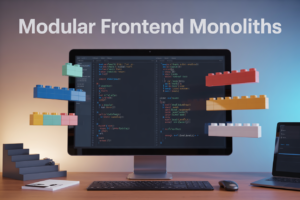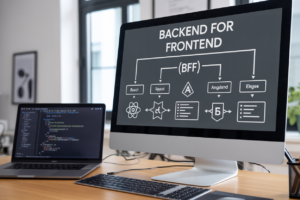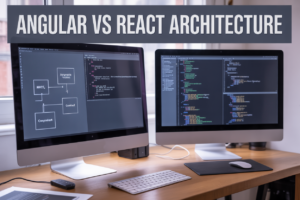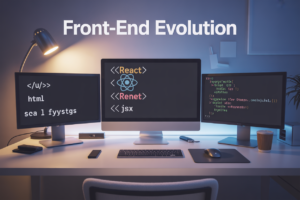The Future of Serverless App Development: AWS Amplify vs Its Fast-Growing Peers
Serverless app development has become the go-to choice for developers who want to build and deploy applications without managing servers. As this space evolves rapidly, choosing the right serverless development platforms can make or break your project’s success.
This guide is designed for developers, engineering teams, and tech leads who are evaluating serverless backend services for their next project. Whether you’re building your first serverless application or migrating from traditional infrastructure, you need to understand how today’s leading cloud development tools stack up against each other.
We’ll dive into AWS Amplify’s current market position and examine why it has dominated the serverless architecture comparison discussions for years. You’ll also discover the fast-growing competitors that are challenging Amplify’s reign, offering innovative approaches to modern app development that might better suit your specific needs.
By the end of this analysis, you’ll have a clear understanding of the serverless computing trends shaping the industry and the practical insights needed to make an informed decision for your development stack.
Understanding the Current Serverless Development Landscape

Benefits of serverless architecture for modern applications
Serverless architecture has completely changed how developers think about building applications. Instead of managing servers, updating operating systems, or worrying about scaling infrastructure, developers can focus entirely on writing code that matters. The serverless model automatically handles resource allocation, scaling up during traffic spikes and scaling down during quiet periods.
Cost efficiency stands out as one of the biggest advantages. Traditional servers run 24/7 whether you’re using them or not, but serverless computing follows a pay-per-execution model. You only pay when your code actually runs, making it incredibly cost-effective for applications with variable traffic patterns. Startups especially benefit from this approach since they can build sophisticated applications without massive upfront infrastructure costs.
The speed of development accelerates dramatically with serverless app development. Pre-built services handle authentication, database management, file storage, and API creation. Developers can prototype new features in hours rather than weeks. This rapid iteration cycle helps teams validate ideas quickly and respond to user feedback faster than ever before.
Automatic scaling eliminates the guesswork and manual intervention required with traditional backend solutions. Whether your application serves ten users or ten million, the serverless platform adjusts resources automatically. This reliability ensures consistent performance during unexpected traffic surges without requiring complex load balancing configurations.
Market growth and adoption trends in serverless computing
The serverless computing market has experienced explosive growth, with industry analysts projecting it will reach $25 billion by 2025. This expansion reflects the increasing demand from businesses seeking faster time-to-market and reduced operational overhead.
Enterprise adoption has accelerated significantly over the past two years. Companies like Netflix, Airbnb, and Coca-Cola have migrated critical workloads to serverless platforms, demonstrating the technology’s maturity and reliability. Small and medium businesses are also embracing serverless development platforms as they offer enterprise-level capabilities without requiring dedicated DevOps teams.
Modern app development increasingly relies on microservices architecture, where serverless functions excel. Each service can scale independently, making applications more resilient and easier to maintain. This architectural shift has driven demand for comprehensive serverless development platforms that can handle complex application requirements.
The rise of edge computing has created new opportunities for serverless deployments. Functions can now run closer to users, reducing latency and improving performance. This trend particularly benefits mobile applications and real-time services that require instant responses.
Developer surveys consistently show growing satisfaction with serverless platforms, citing improved productivity and reduced time spent on infrastructure management as primary benefits.
Key challenges developers face with traditional backend solutions
Managing traditional backend infrastructure creates numerous pain points that slow development and increase costs. Server maintenance requires constant attention – applying security patches, updating dependencies, monitoring performance, and planning capacity upgrades. These tasks consume valuable development time that could be spent building features users actually want.
Scaling traditional backends involves complex decisions about server sizes, load balancers, and database configurations. Teams must predict traffic patterns and provision resources accordingly, often leading to over-provisioning that wastes money or under-provisioning that crashes applications during peak usage.
Security management becomes increasingly complex as applications grow. Traditional backends require developers to implement authentication systems, secure API endpoints, manage SSL certificates, and maintain security best practices across multiple services. These responsibilities often fall on small development teams without dedicated security expertise.
Cost predictability proves challenging with traditional infrastructure. Fixed server costs, combined with unexpected traffic spikes requiring emergency scaling, make budgeting difficult. Many teams struggle to optimize resource usage effectively, leading to substantial waste in cloud spending.
Development environment consistency creates additional friction. Setting up local development environments that mirror production systems requires significant time and expertise. New team members often spend days configuring their development setup before they can contribute meaningfully to projects.
Database management adds another layer of complexity, requiring expertise in backup strategies, replication, performance tuning, and disaster recovery planning.
AWS Amplify’s Dominant Position in Serverless Development

Comprehensive Full-Stack Development Capabilities
AWS Amplify stands out in the serverless development platforms landscape by offering a complete toolkit that handles both frontend and backend development needs. Unlike many competitors that focus on specific aspects of serverless architecture, Amplify provides developers with everything they need to build scalable applications from scratch.
The platform’s full-stack approach includes automated CI/CD pipelines, hosting capabilities, and backend services all under one umbrella. Developers can deploy React, Angular, Vue.js, or even static sites with just a few commands, while simultaneously managing their serverless backend services. This unified approach eliminates the complexity of juggling multiple tools and services that traditionally plagued modern app development workflows.
Amplify’s GraphQL API generation feature automatically creates type-safe APIs based on your data models, significantly reducing boilerplate code. The platform also handles real-time subscriptions out of the box, making it incredibly easy to build collaborative applications or live dashboards without diving deep into WebSocket configurations.
Seamless AWS Ecosystem Integration Advantages
The deep integration with AWS services gives Amplify a significant edge over standalone serverless development platforms. When you build with Amplify, you’re not just getting a development framework – you’re tapping into the entire AWS ecosystem with minimal configuration overhead.
Amplify automatically provisions and configures AWS services like Lambda functions, DynamoDB tables, S3 buckets, and CloudFront distributions behind the scenes. This tight coupling means developers can leverage advanced AWS features like machine learning services (Amazon Rekognition, Textract), analytics (Pinpoint), and storage solutions without writing complex integration code.
The platform’s infrastructure-as-code approach using AWS CloudFormation ensures that your serverless architecture is reproducible and version-controlled. When you need to scale beyond Amplify’s abstractions, you can easily access the underlying AWS resources and customize them according to your specific requirements.
Built-in Authentication and Database Management Features
Authentication remains one of the most challenging aspects of serverless app development, and Amplify addresses this pain point with Amazon Cognito integration. The platform provides drop-in authentication components that support social logins, multi-factor authentication, and custom user attributes without requiring developers to understand the intricacies of identity management.
The authentication system integrates seamlessly with Amplify’s GraphQL APIs, automatically handling user authorization and fine-grained access controls. Developers can define user groups and permissions directly in their schema, and Amplify generates the appropriate resolver logic to enforce these rules at the API level.
For database management, Amplify’s DataStore feature provides offline-first capabilities with automatic synchronization. This means applications continue to work even when users lose internet connectivity, and changes are synced when the connection is restored. The DataStore also handles conflict resolution automatically, making it perfect for collaborative applications.
Developer Experience and Ease of Deployment
Amplify prioritizes developer productivity through its intuitive CLI tool and comprehensive documentation. The amplify init command sets up a new project in minutes, while amplify add commands let developers add new features like authentication, storage, or APIs without leaving their terminal.
The platform’s local development environment closely mirrors production, reducing the “it works on my machine” problem common in serverless computing. Developers can test their entire stack locally, including Lambda functions and GraphQL resolvers, before deploying to the cloud.
Deployment is handled through simple commands like amplify push, which automatically builds, packages, and deploys both frontend and backend changes. The platform also provides preview environments for pull requests, enabling teams to test changes in isolation before merging to production. This streamlined workflow has made Amplify a favorite among development teams looking to accelerate their serverless app development cycles.
Fast-Growing Competitors Reshaping the Market

Vercel’s edge-first approach and performance optimization
Vercel has transformed serverless app development with its laser focus on edge computing and performance. The platform automatically deploys applications across a global network of edge locations, ensuring lightning-fast load times regardless of user location. This edge-first strategy puts static assets and serverless functions as close to users as possible, dramatically reducing latency.
The platform’s automatic performance optimization goes beyond basic CDN distribution. Vercel intelligently optimizes images on-the-fly, compresses assets, and implements smart caching strategies without requiring manual configuration. Their Analytics dashboard provides detailed Core Web Vitals metrics, helping developers identify and fix performance bottlenecks quickly.
Vercel’s serverless functions integrate seamlessly with popular frameworks like Next.js, React, and Vue.js. The platform handles scaling automatically, spinning up instances based on demand while maintaining impressive cold start times. This makes it an attractive AWS Amplify alternative for teams prioritizing performance-critical applications.
Netlify’s JAMstack focus and developer-friendly workflow
Netlify pioneered the JAMstack movement and continues to lead with developer-centric features that streamline modern app development workflows. The platform excels at connecting Git repositories to automated deployment pipelines, making continuous integration feel effortless.
Their build system supports virtually every static site generator and modern frontend framework. Netlify’s Form handling capabilities allow developers to collect user data without backend complexity, while their Identity service provides authentication without external dependencies. The platform’s Edge Functions run on Deno runtime, offering better security and TypeScript support compared to traditional Node.js-based solutions.
What sets Netlify apart in the serverless development platforms landscape is its focus on developer experience. Features like Deploy Previews automatically generate staging environments for every pull request, enabling seamless collaboration and testing. Their CLI tools integrate perfectly with local development workflows, and the web interface remains intuitive even for complex projects.
Supabase’s open-source alternative to Firebase
Supabase has emerged as the leading open-source alternative to Firebase, offering a complete serverless backend solution built on PostgreSQL. Unlike proprietary platforms, Supabase gives developers full control over their data while providing familiar Firebase-like APIs and real-time capabilities.
The platform combines PostgreSQL’s power with modern developer tools, including auto-generated APIs, real-time subscriptions, and built-in authentication. Supabase’s Row Level Security policies provide granular data access control, while their Dashboard offers an intuitive interface for database management and monitoring.
What makes Supabase compelling for serverless architecture comparison is its portability. Since it’s open-source, developers can self-host their entire stack or migrate between cloud providers without vendor lock-in. The platform supports multiple programming languages and frameworks, making it versatile for diverse project requirements. Their Edge Functions run on Deno, providing excellent performance and security for custom business logic.
Railway’s simplified deployment and scaling solutions
Railway has gained traction by eliminating the complexity traditionally associated with cloud development tools. The platform automatically detects project configurations and deploys applications with minimal setup, making it incredibly approachable for developers new to serverless computing.
The platform supports databases, web services, and background jobs within a unified interface. Railway’s automatic scaling adjusts resources based on traffic patterns, while their usage-based pricing model ensures cost efficiency for projects of all sizes. The platform’s networking capabilities allow seamless communication between services without complex configuration.
Railway shines in team collaboration, offering shared environments and easy project handoffs. Their CLI tool enables local development that mirrors production environments, reducing deployment surprises. The platform’s observability features provide clear insights into application performance and resource usage without overwhelming developers with unnecessary complexity.
Cloudflare Workers’ global edge computing capabilities
Cloudflare Workers represents a paradigm shift in serverless computing, running JavaScript code across Cloudflare’s massive global network of data centers. This architecture delivers unprecedented performance by executing functions at the network edge, closer to users than traditional cloud regions allow.
Workers operate on Cloudflare’s V8 isolate technology, providing better security and faster startup times compared to container-based serverless solutions. The platform’s global distribution means applications can process requests within milliseconds, regardless of geographic location. Workers integrate seamlessly with Cloudflare’s other services, including CDN, DNS, and security features.
The platform’s unique pricing model charges based on requests rather than execution time, making it cost-effective for high-traffic applications. Workers support multiple programming languages through WebAssembly, expanding beyond JavaScript to include languages like Rust and C++. This flexibility, combined with their global edge network, positions Cloudflare Workers as a compelling option for performance-critical serverless applications that need to serve global audiences efficiently.
Comparative Analysis of Key Features and Capabilities

Development Speed and Time-to-Market Advantages
AWS Amplify excels at rapid prototyping with its CLI-driven approach and pre-built UI components. Developers can spin up a full-stack application with authentication, APIs, and hosting in under 30 minutes. The platform’s opinionated structure removes decision paralysis, letting teams focus on business logic rather than infrastructure choices.
Vercel takes a different approach, prioritizing frontend deployment speed with zero-config deployments from Git repositories. Their edge network ensures lightning-fast builds, often completing in under 60 seconds. The seamless integration with Next.js creates an unmatched developer experience for React-based projects.
Supabase shines in database-first development scenarios. Their real-time database setup and automatic API generation can reduce backend development time by 70% compared to traditional approaches. The instant REST and GraphQL APIs mean developers spend more time building features and less time writing boilerplate code.
Firebase offers the fastest mobile app development cycle through its comprehensive SDK ecosystem. Cross-platform features like Cloud Firestore sync and real-time updates work seamlessly across iOS, Android, and web platforms without additional configuration.
| Platform | Average Setup Time | Deployment Speed | Mobile Development | Backend Generation |
|---|---|---|---|---|
| AWS Amplify | 30-45 minutes | 5-10 minutes | Good | Excellent |
| Vercel | 2-5 minutes | 30-60 seconds | Limited | Manual |
| Supabase | 15-20 minutes | 2-3 minutes | Good | Automatic |
| Firebase | 10-15 minutes | 1-2 minutes | Excellent | Automatic |
Scalability and Performance Benchmarks
AWS Amplify leverages the full AWS ecosystem, providing virtually unlimited scalability through services like Lambda, DynamoDB, and CloudFront. Applications can handle millions of concurrent users with proper architecture. The platform automatically scales compute resources, though cold starts can introduce 100-300ms latency spikes during traffic surges.
Vercel’s edge network spans 100+ locations globally, delivering static assets with sub-50ms response times. Their serverless functions scale automatically to zero, but the 10-second execution limit restricts complex operations. Recent benchmarks show Vercel handling 10,000+ concurrent requests with 99.9% uptime.
Supabase runs on dedicated PostgreSQL instances that scale vertically up to 64 CPU cores and 256GB RAM. Their real-time engine can maintain 10,000+ concurrent connections per instance. However, horizontal scaling requires manual intervention and higher-tier plans.
Firebase Firestore automatically handles scaling challenges with multi-region replication and 10MB/s write throughput per database. Real-time listeners can support millions of concurrent connections, though complex queries may experience performance degradation with large datasets.
Performance comparison for 100,000 daily active users:
- Response Time: Vercel (45ms) > Firebase (65ms) > Supabase (85ms) > Amplify (120ms)
- Concurrent Users: Amplify (1M+) > Firebase (500K) > Supabase (100K) > Vercel (50K)
- Global Coverage: Amplify (22 regions) > Vercel (100+ edge locations) > Firebase (37 regions) > Supabase (8 regions)
Pricing Models and Cost-Effectiveness Evaluation
AWS Amplify uses a pay-as-you-go model with free tiers covering 1,000 build minutes and 15GB storage monthly. Costs can escalate quickly with high traffic applications – expect $50-200 monthly for medium-sized applications with moderate usage patterns.
Vercel offers generous free limits including 100GB bandwidth and unlimited static sites. Their Pro plan at $20/month provides excellent value for small to medium teams. Enterprise pricing starts at $400/month but includes advanced features like team collaboration and enhanced security.
Supabase pricing begins free with 50,000 monthly active users and 500MB database storage. Their Pro tier at $25/month includes 100,000 MAU and 8GB storage. Database-heavy applications find Supabase cost-effective compared to traditional managed database services.
Firebase provides substantial free quotas including 50,000 reads and 20,000 writes daily. The Blaze plan’s pay-as-you-go structure works well for growing applications, though costs can spike with intensive real-time features or large file storage needs.
Cost projection for a typical SaaS application (10,000 MAU):
| Platform | Monthly Cost | Included Features | Overage Charges |
|---|---|---|---|
| AWS Amplify | $75-150 | Full-stack hosting, auth, APIs | $0.01/build minute |
| Vercel | $20-80 | Frontend hosting, serverless functions | $40/100GB bandwidth |
| Supabase | $25-50 | Database, auth, real-time, storage | $0.00325/MAU |
| Firebase | $30-100 | Database, auth, hosting, analytics | $0.06/100K reads |
The most cost-effective choice depends heavily on usage patterns. Static-heavy applications favor Vercel, database-intensive apps benefit from Supabase, while complex full-stack applications often find AWS Amplify provides the best overall value despite higher baseline costs.
Developer Experience and Community Support Comparison

Learning curve and documentation quality
AWS Amplify has built a reputation for comprehensive documentation that makes onboarding relatively straightforward for developers familiar with AWS services. The platform provides step-by-step guides, code samples, and interactive tutorials that help developers get started quickly. However, newcomers to AWS often find the initial setup overwhelming due to the vast ecosystem of interconnected services.
Vercel stands out with its incredibly intuitive approach – developers can deploy applications with minimal configuration. Their documentation focuses on practical examples and real-world use cases, making it accessible even for developers new to serverless app development. The learning curve is notably gentle, especially for frontend developers working with React or Next.js.
Netlify strikes a similar chord with clear, beginner-friendly documentation that emphasizes simplicity. Their guides walk through common scenarios without assuming extensive cloud knowledge, making it an excellent choice for developers transitioning to serverless development platforms.
Supabase takes a different approach by positioning itself as a Firebase alternative with PostgreSQL. Their documentation excels at explaining database concepts alongside serverless backend services, though developers need to understand relational database principles to fully leverage the platform.
Firebase offers extensive documentation backed by Google’s resources, but the sheer volume of features can be intimidating. The learning curve varies significantly depending on which Firebase services you’re using.
Integration with popular frameworks and tools
Modern serverless development platforms have evolved to support diverse development stacks, recognizing that developers work with various frameworks and toolchains. This integration capability often determines adoption rates and developer satisfaction.
AWS Amplify provides robust support for React, Vue, Angular, and React Native through dedicated CLI tools and libraries. The platform also offers Flutter support and has recently expanded its Next.js capabilities. Integration with popular development tools like VS Code, GitHub Actions, and various CI/CD pipelines is comprehensive, though sometimes requires additional configuration.
Vercel was built specifically for frontend frameworks, with exceptional Next.js integration since they’re the creators of the framework. They also support React, Vue, Svelte, and other modern frameworks out of the box. The platform’s edge functions work seamlessly with popular tools like Prisma, Auth0, and various headless CMS solutions.
| Platform | React | Vue | Angular | Next.js | Mobile |
|---|---|---|---|---|---|
| AWS Amplify | ✅ | ✅ | ✅ | ⚡ | React Native, Flutter |
| Vercel | ✅ | ✅ | ✅ | ⭐ | Limited |
| Netlify | ✅ | ✅ | ✅ | ✅ | JAMstack focus |
| Supabase | ✅ | ✅ | ✅ | ✅ | Flutter, React Native |
| Firebase | ✅ | ✅ | ✅ | ✅ | Native mobile SDKs |
Netlify excels in the JAMstack ecosystem, providing seamless integration with static site generators like Gatsby, Nuxt, and Gridsome. Their build plugins ecosystem allows developers to integrate with virtually any tool or service during the build process.
Community size and ecosystem maturity
The strength of a platform’s community directly impacts long-term viability and developer support. AWS Amplify benefits from being part of the massive AWS ecosystem, with millions of developers worldwide. This translates to extensive community contributions, third-party tutorials, and professional support options. The AWS community forums and GitHub discussions are active, though sometimes the complexity of AWS services can make finding specific answers challenging.
Vercel has cultivated a passionate community around modern web development practices. Their community is particularly strong among React and Next.js developers, with active Discord channels and regular community events. While smaller than AWS’s overall community, Vercel’s community is highly engaged and responsive.
Firebase boasts one of the most mature communities in the serverless space, backed by Google’s extensive developer relations efforts. The community includes millions of mobile and web developers, with comprehensive Stack Overflow coverage and active community forums.
Supabase, despite being newer, has rapidly grown its community by positioning itself as an open-source Firebase alternative. Their Discord community is exceptionally active, and the open-source nature encourages community contributions and transparency.
Netlify maintains a strong community focused on JAMstack development, with active forums and a vibrant ecosystem of community-contributed plugins and integrations.
Third-party plugin and extension availability
The availability of third-party plugins and extensions significantly impacts development velocity and platform capabilities. AWS Amplify’s plugin ecosystem is extensive but fragmented across different AWS services. Developers can leverage thousands of AWS marketplace solutions, though integration complexity varies.
Vercel’s marketplace focuses on deployment and development workflow integrations, with plugins for monitoring, analytics, and various SaaS tools. Their integration quality is generally high, reflecting their curated approach.
Netlify leads in build-time plugins, offering over 100 community and official plugins that extend functionality during the build process. This includes integrations with analytics tools, optimization services, and various APIs.
Supabase’s extension ecosystem is growing rapidly, with community-contributed integrations for popular tools and services. Their open-source nature encourages community development of extensions.
Firebase’s third-party ecosystem is mature and extensive, with integrations available for most popular development tools and services. The Firebase Extensions marketplace provides pre-built solutions for common use cases in serverless architecture comparison scenarios.
The choice between these cloud development tools ultimately depends on your specific needs, team expertise, and project requirements. Each platform offers unique strengths in developer experience and community support.
Making the Right Choice for Your Next Project

Project Requirements Assessment Framework
Choosing the right serverless development platform starts with understanding what your project actually needs. Create a checklist covering your application’s core functionality, expected traffic patterns, and integration requirements. Consider whether you’re building a simple web app, complex enterprise solution, or something in between.
Your data storage needs play a crucial role in platform selection. Apps requiring complex relational queries might lean toward platforms with robust database integration, while projects focused on real-time features need strong WebSocket and streaming capabilities. Don’t forget to evaluate third-party service requirements early – some platforms excel at specific integrations while others offer broader marketplace support.
Authentication and authorization requirements can make or break your timeline. Projects needing enterprise SSO or complex user management flows should prioritize platforms with comprehensive identity solutions. Similarly, if your app handles sensitive data, compliance features and security certifications become non-negotiable.
Performance expectations directly impact platform choice. High-traffic applications benefit from platforms with advanced caching, CDN integration, and auto-scaling capabilities. Consider geographic distribution needs too – global apps require platforms with strong multi-region support.
Team Expertise and Resource Considerations
Your team’s existing skills dramatically influence platform selection success. Developers comfortable with React naturally gravitate toward certain serverless development platforms, while teams with strong backend experience might prefer more traditional approaches. Assess your current skill gaps honestly and factor training time into project timelines.
Budget constraints extend beyond platform pricing. Factor in development time, learning curves, and ongoing maintenance costs. Some platforms offer generous free tiers but expensive scaling, while others have higher upfront costs but better long-term economics. Consider the total cost of ownership, not just monthly billing.
Development velocity matters more than perfect platform selection. Teams can build faster on familiar technology stacks, even if the platform isn’t theoretically optimal. Weigh the benefits of switching platforms against the productivity hit during transition periods.
Support requirements vary by team size and experience level. Smaller teams often need comprehensive documentation and active community support, while larger organizations might prioritize enterprise support contracts and dedicated account management. Evaluate each platform’s support ecosystem before committing.
Long-term Scalability and Vendor Lock-in Implications
Vendor lock-in concerns grow with application complexity and business importance. AWS Amplify and similar platforms offer incredible developer experience but create dependencies on proprietary services. Evaluate how easily you could migrate your application if business needs change or pricing becomes prohibitive.
Technical scalability extends beyond handling more users. Consider how well each platform supports feature evolution, team growth, and architectural changes. Some serverless architecture comparison studies show certain platforms handle complexity better as applications mature.
Data portability deserves special attention in long-term planning. Understand how each platform stores your data and what export options exist. Cloud development tools that lock your data in proprietary formats create significant migration barriers down the road.
Pricing predictability becomes critical for growing applications. Some platforms offer clear, linear scaling costs while others have complex pricing tiers that can create budget surprises. Build financial models for different growth scenarios to understand long-term cost implications.
Modern app development trends shift rapidly, so choose platforms that adapt well to change. Look for providers with strong roadmaps, regular feature releases, and willingness to support emerging technologies. The best platform today might not be the best choice in two years, but some adapt better than others.

Serverless development has reached a tipping point where choosing the right platform can make or break your project’s success. AWS Amplify continues to lead with its comprehensive ecosystem and enterprise-grade reliability, but exciting newcomers are offering fresh approaches to common development challenges. The competition has pushed every platform to improve their developer experience, build better tools, and create more supportive communities.
Your choice between AWS Amplify and its competitors really comes down to what matters most for your specific project. If you need rock-solid reliability and can work within AWS’s ecosystem, Amplify remains a safe bet. But if you’re looking for innovative features, better pricing, or a more streamlined developer experience, the newer platforms might be exactly what you need. Take time to test a few options with a small prototype before committing to any platform for your next big project.