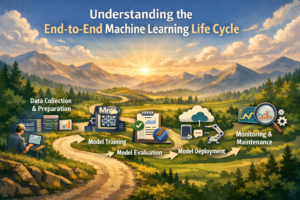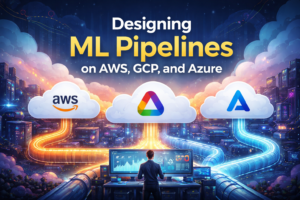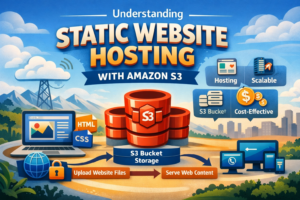Managing AWS projects can feel overwhelming when you’re just starting out. Cloud infrastructure, service configurations, and cost tracking create a steep learning curve that catches many project managers off guard.
This beginner’s guide to AWS project management is designed for project managers, team leads, and business owners who need to deliver successful cloud projects without getting lost in technical complexity. You don’t need a computer science degree to run effective AWS projects – you just need the right roadmap.
We’ll walk through essential AWS services every project manager should understand, from EC2 instances to monitoring tools that keep your projects running smoothly. You’ll learn practical AWS cost management strategies that prevent those scary monthly bills that can destroy budgets overnight. We’ll also cover how to set up team collaboration workflows in the cloud, so your developers, designers, and stakeholders can work together seamlessly across different AWS environments.
By the end of this guide, you’ll have a clear framework for launching, managing, and scaling AWS projects that deliver results on time and on budget.
Essential AWS Services Every Project Manager Must Know
Compute Services That Drive Project Success
Amazon EC2 stands as the backbone of most AWS projects, giving you virtual servers that scale based on your team’s needs. AWS Lambda handles serverless functions perfectly for event-driven tasks, while Elastic Beanstalk simplifies application deployment without infrastructure headaches. These compute services form the foundation of successful AWS project management, letting you focus on deliverables rather than server maintenance.
Storage Solutions for Seamless Data Management
Amazon S3 provides virtually unlimited object storage for your project files, documents, and backups with industry-leading durability. EBS volumes offer high-performance block storage for databases and file systems, while EFS enables shared file storage across multiple instances. Project managers rely on these storage options to keep team data accessible, secure, and properly versioned throughout the project lifecycle.
Networking Tools That Keep Teams Connected
Amazon VPC creates isolated network environments where your project resources communicate securely. CloudFront accelerates content delivery globally, while Route 53 manages domain names and traffic routing. Application Load Balancers distribute incoming traffic efficiently across your resources. These networking components ensure your distributed teams can collaborate effectively while maintaining security and performance standards for cloud project management.
Database Options for Reliable Information Storage
Amazon RDS manages relational databases like MySQL and PostgreSQL without administrative overhead, perfect for structured project data. DynamoDB delivers lightning-fast NoSQL performance for applications requiring millisecond response times. Aurora combines the reliability of enterprise databases with cloud-native scalability. These database services ensure your project information stays consistent, available, and performs well as your AWS projects grow in complexity and user demand.
Setting Up Your First AWS Project Environment
Creating and Configuring Your AWS Account
Start your AWS project setup by creating your account through the AWS Management Console. Choose the appropriate support plan based on your project’s complexity – Basic is free but consider Developer or Business plans for production environments. Enable multi-factor authentication immediately and create an AWS Organizations structure if managing multiple projects. Set up consolidated billing to track costs across different project components. Configure your account contacts and alternate security information before proceeding with any resource deployment.
Establishing Security Protocols from Day One
Security forms the foundation of successful AWS project management. Create dedicated IAM users for each team member instead of sharing root credentials. Implement least-privilege access by assigning specific permissions based on job roles. Set up IAM groups for different functions like developers, testers, and administrators. Enable CloudTrail logging to track all API calls and user activities across your environment. Configure strong password policies and require MFA for all users accessing sensitive resources. Create security groups with restrictive rules that only allow necessary traffic between resources.
Organizing Resources with Proper Naming Conventions
Consistent naming conventions prevent chaos as your AWS project setup grows. Develop a standardized format that includes project name, environment type, and resource function – like “ProjectX-Dev-WebServer-01.” Use tags extensively to categorize resources by cost center, owner, environment, and project phase. Apply consistent tagging across all AWS services to enable proper cost tracking and resource management. Create separate environments for development, testing, and production with clear naming distinctions. Document your naming standards and share them with all team members to maintain consistency throughout the project lifecycle.
Cost Management Strategies That Prevent Budget Disasters
Understanding AWS Pricing Models and Hidden Fees
AWS cost management starts with grasping the three main pricing models: On-Demand, Reserved Instances, and Spot Instances. On-Demand charges you by the hour with no commitments, while Reserved Instances offer up to 75% savings for one or three-year commitments. Spot Instances provide the deepest discounts but can be terminated when demand increases. Watch out for sneaky charges like data transfer fees between regions, NAT Gateway costs, and Elastic Load Balancer charges that can quickly add up. Storage costs vary dramatically between S3 storage classes, and many beginners overlook CloudWatch logging fees that accumulate over time.
Implementing Budget Alerts and Spending Limits
Set up AWS Budgets immediately after creating your account to avoid shocking bills. Create multiple budget types: cost budgets track spending against dollar amounts, usage budgets monitor service consumption, and RI utilization budgets ensure you’re maximizing reserved capacity. Configure alerts at 50%, 80%, and 100% of your budget threshold with email notifications to your entire team. AWS Cost Anomaly Detection automatically identifies unusual spending patterns and sends alerts within 24 hours. For stricter control, use AWS Organizations with Service Control Policies to block expensive services or limit instance types across your organization.
Optimizing Resources to Reduce Monthly Expenses
Right-sizing your AWS resources can slash costs by 20-30% without affecting performance. Use AWS Compute Optimizer to identify underutilized EC2 instances and get specific recommendations for downsizing. Schedule non-production environments to shut down during nights and weekends using AWS Instance Scheduler. Clean up unused resources regularly: delete old snapshots, terminate stopped instances, and remove unattached EBS volumes. Switch infrequently accessed S3 data to cheaper storage classes like IA or Glacier. Replace NAT Gateways with NAT Instances in development environments, and consolidate multiple small RDS instances into fewer larger ones for better cost efficiency.
Tracking Usage Patterns for Better Financial Planning
AWS Cost Explorer becomes your best friend for understanding spending trends and forecasting future costs. Create custom reports showing costs by service, region, or team using resource tags. Set up monthly cost allocation reports to track which projects consume the most resources. Use AWS Trusted Advisor to identify cost optimization opportunities like idle resources or over-provisioned instances. Tag everything consistently with project names, environments, and cost centers to enable detailed chargeback reporting. Review your AWS usage reports weekly during project kickoff phases and monthly during steady-state operations to spot trends before they become budget problems.
Building Effective Team Collaboration in the Cloud
Setting Up User Access and Permissions
AWS Identity and Access Management (IAM) forms the backbone of secure AWS team collaboration. Create individual user accounts for each team member rather than sharing root credentials. Set up groups based on roles—developers, testers, and project managers each need different access levels. Use IAM policies to grant minimum necessary permissions, following the principle of least privilege. Enable multi-factor authentication for all accounts to add an extra security layer. Create service accounts for automated processes and regularly audit permissions to remove unnecessary access.
Creating Shared Workspaces for Remote Teams
AWS provides several tools to create centralized workspaces for distributed teams. Amazon WorkSpaces offers virtual desktops accessible from anywhere, ensuring consistent development environments. Use Amazon EFS (Elastic File System) to create shared storage that multiple team members can access simultaneously. Set up Amazon S3 buckets with proper versioning for collaborative file sharing and document management. AWS CodeCommit provides secure Git repositories for source code collaboration, while AWS Systems Manager Session Manager enables secure access to EC2 instances without VPN setup.
Establishing Communication Channels Through AWS Tools
Amazon Chime facilitates video conferencing and team messaging directly integrated with other AWS services. Use Amazon SNS (Simple Notification Service) to send automated alerts about project milestones, system health, or deployment status to team members via email or SMS. Set up Amazon CloudWatch alarms to notify teams about infrastructure issues before they impact project deliverables. AWS Chatbot integrates with Slack and Microsoft Teams, bringing AWS notifications directly into your existing communication channels. Create custom dashboards in CloudWatch to give stakeholders real-time visibility into project metrics and system performance.
Monitoring and Troubleshooting Your AWS Projects
Essential Metrics Every Manager Should Track
Tracking CPU usage, memory consumption, and network throughput keeps your AWS projects healthy. Watch response times, error rates, and database performance daily. Monitor storage costs and data transfer patterns to catch problems early. Focus on application-level metrics like user sessions and transaction success rates for complete visibility.
Setting Up Automated Alerts for Critical Issues
CloudWatch alarms catch problems before they become disasters. Set thresholds for high CPU usage above 80%, failed requests exceeding 5%, and unusual spending spikes. Configure SNS notifications to alert your team via email, SMS, or Slack. Create escalation policies that wake up senior staff for critical failures after hours.
Quick Problem-Solving Techniques for Common Failures
Start with CloudWatch logs when services fail unexpectedly. Check security group rules and IAM permissions for access issues. Restart instances stuck in pending states and verify subnet routing for connectivity problems. Use AWS Systems Manager Session Manager to troubleshoot without SSH access. Keep a runbook of common fixes your team encounters.
Performance Optimization Methods That Actually Work
Enable Auto Scaling groups to handle traffic spikes automatically. Use CloudFront CDN to reduce load times for global users. Right-size your EC2 instances based on actual usage patterns rather than guesswork. Implement database read replicas for heavy query workloads. Cache frequently accessed data with ElastiCache to improve response times significantly.
Backup and Recovery Plans That Save Projects
Schedule automated snapshots of EBS volumes and RDS databases daily. Store critical backups across multiple AWS regions for disaster recovery. Test your restore procedures monthly to ensure they actually work when needed. Document recovery time objectives and assign specific team members to execute backup plans during emergencies.
Scaling Your Projects Without Breaking the System
Recognizing When to Scale Up or Scale Out
Knowing when your AWS infrastructure needs scaling comes down to monitoring key performance indicators. CPU usage consistently above 70%, memory exhaustion, response times creeping over acceptable thresholds, or user complaints about slow performance all signal it’s time to act. Scale up when you need more powerful instances for compute-intensive tasks, but scale out when you want to distribute load across multiple instances for better fault tolerance and cost efficiency.
Automating Growth to Handle Increased Demand
Auto Scaling Groups are your best friend for handling traffic spikes without manual intervention. Set up CloudWatch alarms to trigger scaling events based on metrics like CPU utilization, network traffic, or custom application metrics. Configure your scaling policies to add instances gradually during peak hours and scale down during quiet periods. This automated approach keeps your application responsive while optimizing costs through intelligent resource management.
Load Balancing Strategies for Consistent Performance
Application Load Balancers distribute incoming traffic across multiple instances, preventing any single server from becoming overwhelmed. Place your load balancer in front of your Auto Scaling Group to automatically include new instances in the traffic rotation. Use health checks to remove failing instances from the pool, and consider implementing sticky sessions for applications that require user state persistence. Geographic load balancing through Route 53 can direct users to the nearest region for optimal performance.
Managing AWS projects doesn’t have to feel like navigating a maze blindfolded. Once you get comfortable with the core services like EC2, S3, and CloudWatch, set up a clean project environment, and put solid cost controls in place, you’ll find that cloud project management becomes much more straightforward. The key is starting small, monitoring everything closely, and building your team’s cloud skills gradually rather than trying to master everything at once.
Remember that successful AWS project management comes down to three things: keeping costs under control, maintaining clear communication with your team, and planning for growth from day one. Start with these fundamentals, and you’ll avoid the common pitfalls that trip up new cloud project managers. Your future self will thank you for taking the time to learn these basics properly instead of rushing into complex deployments without a solid foundation.