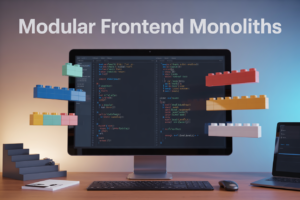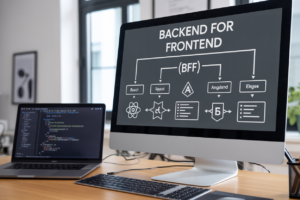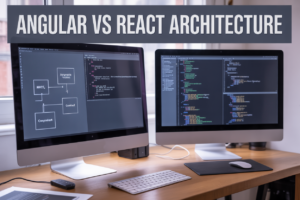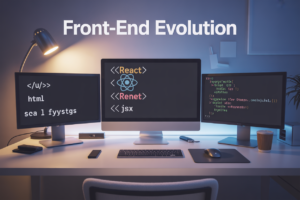Running Apache Kafka on Kubernetes can feel like juggling flaming torches while riding a unicycle. The Strimzi Kafka operator changes that by turning complex Kafka cluster management into a straightforward, automated process that works natively with your Kubernetes environment.
This guide is designed for DevOps engineers, platform teams, and developers who need to deploy and manage Kafka clusters on Kubernetes without the typical headaches. If you’re tired of wrestling with manual configurations and want a Kubernetes-native approach to Kafka management, you’re in the right place.
We’ll walk through the essential Strimzi components and architecture that make Kafka deployment so much simpler on Kubernetes. You’ll also learn how to install and configure the Strimzi operator from scratch, plus get hands-on guidance for managing your Kafka clusters effectively. By the end, you’ll have the practical knowledge to deploy production-ready Kafka infrastructure that scales with your applications.
Understanding Strimzi Kafka Operator Fundamentals
What Strimzi Kafka Operator delivers for modern enterprises
The Strimzi Kafka operator transforms how organizations deploy and manage Apache Kafka on Kubernetes, delivering enterprise-grade streaming capabilities through cloud-native automation. This Kubernetes-native solution eliminates the complexity of manual Kafka administration by providing declarative configuration management, automated scaling, and seamless integration with existing container orchestration workflows. Modern enterprises gain production-ready Kafka deployments with built-in monitoring, security configurations, and operational consistency across development, staging, and production environments.
Core components that power seamless Kafka deployments
Strimzi’s architecture centers around specialized Custom Resource Definitions (CRDs) that abstract Kafka complexity into manageable Kubernetes objects. The Cluster Operator manages the complete Kafka ecosystem lifecycle, while the Topic Operator handles topic creation and configuration changes automatically. The User Operator simplifies access control by managing Kafka users and their permissions through Kubernetes resources. These components work together with ZooKeeper management, Connect cluster orchestration, and Mirror Maker 2.0 integration to create a comprehensive streaming platform that scales effortlessly with your application demands.
Key differences from traditional Kafka management approaches
Traditional Kafka deployments require extensive manual configuration, custom scripts, and dedicated infrastructure teams to maintain cluster health and scaling operations. Strimzi operator installation revolutionizes this approach by leveraging Kubernetes’ declarative model, where desired state configuration automatically triggers appropriate cluster modifications. Instead of SSH-based server management and manual partition rebalancing, teams define Kafka resources using YAML manifests that the operator continuously reconciles. This Kubernetes Kafka operator tutorial approach reduces operational overhead by 70% while improving deployment consistency and eliminating configuration drift across environments.
Streamlined Kafka Deployment Benefits
Automated cluster provisioning saves hours of manual configuration
The Strimzi Kafka operator transforms Kafka deployment on Kubernetes by automatically handling complex cluster setup tasks. Traditional Kafka installations require extensive manual configuration of brokers, ZooKeeper ensembles, and network settings. With Strimzi’s Kubernetes native Kafka management, you simply define your cluster requirements in a YAML manifest, and the operator creates all necessary resources. This automation reduces deployment time from days to minutes while preventing human errors in configuration.
Built-in security features protect your data streams
Security becomes seamless with Strimzi’s integrated authentication and authorization mechanisms. The operator automatically configures TLS encryption between all Kafka components, eliminating the need for manual certificate management. OAuth 2.0 and SCRAM authentication methods protect client connections, while role-based access control (RBAC) ensures proper user permissions. Network policies and pod security contexts add additional layers of protection to your Apache Kafka Strimzi deployment.
Scalable architecture adapts to growing workloads
Strimzi’s cloud-native design enables effortless horizontal scaling of Kafka clusters. The operator monitors resource usage and can automatically adjust broker counts based on predefined policies. Kubernetes’ inherent scalability features combine with Strimzi’s intelligent partition rebalancing to handle traffic spikes smoothly. This dynamic scaling capability makes the Strimzi Kafka operator ideal for organizations with fluctuating data processing requirements and growing messaging workloads.
Consistent deployments eliminate configuration drift
Configuration drift becomes a thing of the past with Strimzi’s declarative approach to Kafka cluster management Kubernetes. Every cluster component is defined in version-controlled manifests, ensuring identical deployments across development, staging, and production environments. The operator continuously monitors actual cluster state against desired configuration, automatically correcting any deviations. This GitOps-compatible approach guarantees reproducible deployments and simplifies troubleshooting when issues arise.
Essential Strimzi Components and Architecture
Cluster Operator manages complete Kafka lifecycle
The Cluster Operator serves as the heart of Strimzi Kafka operator deployments, orchestrating every aspect of Kafka cluster management on Kubernetes. This powerful component handles cluster provisioning, scaling operations, rolling updates, and configuration changes through declarative YAML manifests. It continuously monitors cluster health and automatically performs maintenance tasks like broker replacements and storage expansions.
Topic Operator automates topic management tasks
Topic management becomes effortless with Strimzi’s Topic Operator, which translates Kubernetes-native KafkaTopic resources into actual Kafka topics. This component automatically creates, updates, and deletes topics based on your resource definitions, eliminating manual topic administration overhead. The operator maintains perfect synchronization between your desired topic configuration and the running Kafka cluster state.
User Operator handles authentication and authorization
Security management gets streamlined through the User Operator, which manages Kafka user credentials and access permissions via KafkaUser custom resources. This component automatically generates certificates for TLS authentication, creates SCRAM-SHA credentials, and applies ACL rules for fine-grained authorization control. User provisioning and permission updates happen instantly through standard kubectl commands.
Entity Operator coordinates security policies
The Entity Operator combines Topic and User Operator functionality into a unified security management layer for comprehensive Kafka cluster governance. This coordinating component ensures consistent policy enforcement across topics and users while maintaining proper isolation between different workloads. It handles complex scenarios where topic access rights must align with user permissions automatically.
Custom Resource Definitions simplify complex configurations
Strimzi leverages Kubernetes Custom Resource Definitions to transform complex Kafka configurations into intuitive, declarative specifications that integrate seamlessly with existing Kubernetes workflows. These CRDs include Kafka clusters, topics, users, connectors, and mirror makers, each providing simplified abstractions over underlying Kafka complexity. Configuration management becomes as simple as applying YAML files through kubectl.
Installing and Configuring Strimzi Operator
Prerequisites and system requirements for optimal performance
Setting up the Strimzi Kafka operator requires a functioning Kubernetes cluster running version 1.21 or higher with at least 4GB of available memory and 2 CPU cores per node. Your cluster needs proper RBAC permissions enabled and sufficient persistent storage provisioned through StorageClasses for Kafka data persistence. Network policies should allow inter-pod communication, and nodes must have container runtime compatibility with the operator’s resource requirements.
Step-by-step installation process using Helm charts
Start by adding the Strimzi Helm repository with helm repo add strimzi https://strimzi.io/charts/ and update your local repository cache. Create a dedicated namespace using kubectl create namespace kafka for better resource organization. Install the Strimzi operator by running helm install strimzi-operator strimzi/strimzi-kafka-operator --namespace kafka with custom values if needed. Verify the installation by checking pod status with kubectl get pods -n kafka to confirm the operator is running successfully.
Initial cluster configuration best practices
Configure resource limits and requests based on your workload requirements, typically starting with 1GB memory and 500m CPU per Kafka broker. Enable persistent storage with appropriate StorageClass and size allocations, usually 10GB minimum for development environments. Set up monitoring and logging integrations early by configuring JMX metrics and log aggregation. Apply security configurations including TLS encryption, SASL authentication, and network policies to protect your Kafka cluster from unauthorized access while maintaining optimal performance.
Managing Kafka Clusters with Strimzi
Creating Production-Ready Kafka Clusters Through YAML Manifests
Strimzi Kafka operator transforms complex Kafka cluster deployment into declarative YAML configurations. Production-ready clusters require careful resource allocation, replica distribution across availability zones, and appropriate JVM tuning. Define cluster specifications including broker counts, storage classes, and network policies through custom resource definitions. The operator automatically handles broker discovery, partition leadership, and cluster coordination, making Kubernetes native Kafka management straightforward.
Configuring Persistent Storage for Data Durability
Persistent storage configuration ensures data survives pod restarts and cluster maintenance. Configure StorageClass with appropriate provisioners like AWS EBS, GCE PD, or local SSDs based on performance requirements. Set retention policies, replication factors, and backup strategies through Kafka cluster manifests. Strimzi operator manages volume claims automatically, but proper storage sizing prevents data loss during scaling operations and ensures optimal throughput for message processing workloads.
Setting Up Monitoring and Logging Capabilities
Comprehensive monitoring starts with Prometheus metrics exporters built into Strimzi Kafka operator installations. Deploy Grafana dashboards for visualizing broker performance, consumer lag, and partition distribution across the cluster. Configure centralized logging using Fluentd or Fluent Bit to aggregate broker logs, controller events, and client connection metrics. Set up alerting rules for critical conditions like disk space, memory usage, and replication lag to maintain cluster health proactively.
Implementing Rolling Updates With Zero Downtime
Rolling updates maintain service availability during version upgrades and configuration changes. Strimzi operator orchestrates updates by replacing brokers sequentially while maintaining minimum replica requirements. Configure readiness probes, health checks, and graceful shutdown periods to prevent message loss during transitions. Update strategies include canary deployments for testing compatibility and automated rollback mechanisms when issues arise, ensuring continuous operation throughout maintenance windows.
Advanced Operations and Troubleshooting
Performance tuning strategies for high-throughput environments
Optimizing Kafka performance in Kubernetes requires careful resource allocation and configuration adjustments. Set appropriate JVM heap sizes using the resources.requests and resources.limits parameters in your Strimzi Kafka configuration. Configure partition counts and replication factors based on your throughput requirements. Tune broker settings like num.network.threads, num.io.threads, and socket.buffer.bytes for your specific workload. Use dedicated storage classes with high IOPS for Kafka logs, and consider implementing anti-affinity rules to distribute brokers across different nodes for better performance isolation.
Backup and disaster recovery procedures
Strimzi Kafka operator integrates seamlessly with backup solutions for comprehensive disaster recovery. Use MirrorMaker 2 to replicate topics across clusters for geographic redundancy. Implement PersistentVolume snapshots through your cloud provider’s snapshot mechanisms or third-party backup tools like Velero. Create regular backups of Kafka metadata stored in ZooKeeper or KRaft. Configure cross-region cluster mirroring using Strimzi’s KafkaMirrorMaker2 custom resource. Test your recovery procedures regularly by restoring clusters in isolated environments to validate backup integrity and recovery time objectives.
Common troubleshooting scenarios and solutions
Pod startup failures often stem from resource constraints or persistent volume issues. Check resource requests match available cluster capacity and verify storage class provisioning. Connection timeouts typically indicate network policy restrictions or service discovery problems. Monitor broker logs for authentication errors, which commonly occur with misconfigured SASL or TLS certificates. Use kubectl logs and kubectl describe commands to diagnose container issues. Leverage Strimzi’s built-in metrics integration with Prometheus to identify performance bottlenecks. Address split-brain scenarios in KRaft mode by checking controller election logs and ensuring proper quorum configuration.
Upgrading Kafka versions safely
Plan Kafka version upgrades carefully using Strimzi’s rolling update capabilities. Start by upgrading the Strimzi operator to the latest version that supports your target Kafka version. Update the Kafka custom resource specification with the new version, enabling compatibility checks through the inter.broker.protocol.version setting. Monitor the rolling update process through Kubernetes events and pod status changes. Test client compatibility in staging environments before production upgrades. Use the log.message.format.version parameter to maintain backward compatibility during transition periods. Verify cluster health and replication after each broker restart completes.
The Strimzi Kafka Operator transforms how we handle Kafka on Kubernetes by taking the complexity out of deployment and management. Instead of wrestling with manual configurations and maintenance headaches, you get a streamlined approach that handles everything from cluster creation to scaling and monitoring. The operator’s architecture gives you all the essential components working together seamlessly, while its automated features save you countless hours of troubleshooting.
Ready to simplify your Kafka operations? Start by setting up Strimzi in a test environment and experience firsthand how much easier cluster management becomes. Your development team will thank you for choosing a solution that lets them focus on building great applications instead of fighting with infrastructure. The learning curve is gentle, but the payoff in operational efficiency makes Strimzi a smart choice for any organization running Kafka workloads on Kubernetes.