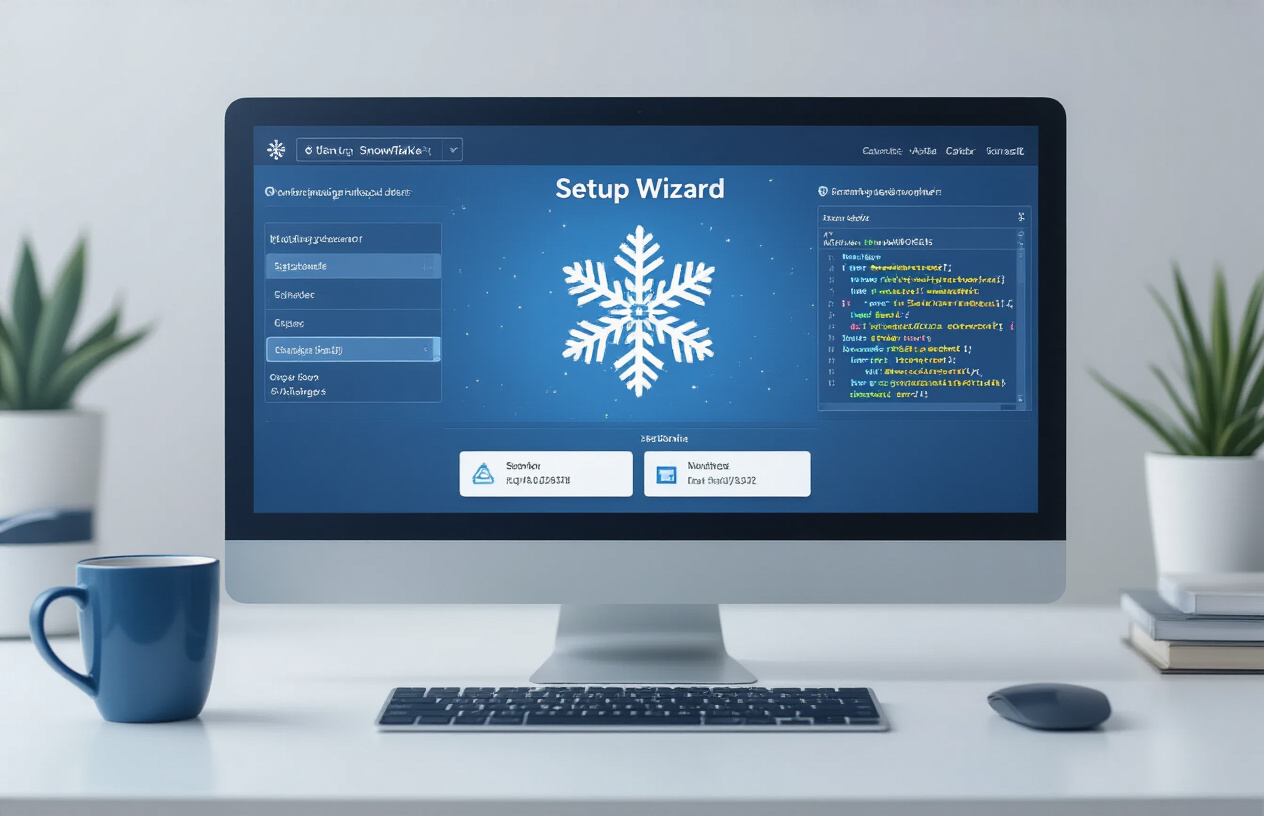You’ve spent hours fine-tuning your Snowflake environment, yet your queries still crawl while your cloud bill climbs. Frustrating, right?
You’re not alone. Many data teams struggle balancing Snowflake performance and cost optimization, stuck between “make it faster” demands from analysts and “make it cheaper” pressure from finance.
The secret isn’t choosing between speed or savings—it’s implementing Snowflake best practices that deliver both. With strategic warehouse sizing, intelligent caching, and proper resource monitoring, you can cut costs while boosting performance.
The approaches we’ll cover have helped companies reduce Snowflake spending by up to 40% while improving query response times. But before diving into technical solutions, you need to understand the hidden culprit behind most Snowflake inefficiencies…
Understanding Snowflake Architecture for Performance
Key Components of Snowflake’s Architecture
Snowflake’s three-layer architecture separates storage, compute, and services—pure genius. Your data sits in the storage layer while virtual warehouses handle processing in the compute layer. The services layer manages it all, optimizing queries and maintaining metadata. This separation is why Snowflake crushes traditional data warehouses.
Query Optimization Techniques
A. Writing Efficient SQL for Snowflake
Ever tried running a query that feels like it’s taking forever? Been there. The secret to speed in Snowflake isn’t just hardware—it’s smart SQL. Ditch those SELECT * statements, embrace proper joins, and watch your queries fly instead of crawl.
Data Loading and ETL Best Practices
Data Loading and ETL Best Practices
A. Bulk Loading vs. Continuous Loading
Loading data into Snowflake? You’ve got options. Bulk loading works great for large batches—think nightly dumps that crush millions of rows in seconds. Continuous loading keeps things fresh with micro-batches or streaming. Pick bulk for cost savings, continuous for real-time needs. Your data pattern should drive this decision.
Warehouse Sizing and Scaling Strategies
A. Right-Sizing Your Warehouses for Workloads
Stop throwing money away on oversized warehouses. Match your compute power to actual needs – X-Small for reporting, Large for heavy transformations. We’ve seen clients cut costs 40% just by right-sizing. Test workloads before committing and monitor query patterns to find that sweet spot between performance and budget.
B. Auto-Suspend and Auto-Resume Settings
Never pay for idle time again. Set aggressive auto-suspend timeouts (1-5 minutes) and let auto-resume handle the rest. Your warehouse goes dormant when inactive but springs back instantly when needed. This simple tweak often slashes cloud bills by 30% without users noticing a thing.
C. Implementing Effective Resource Monitors
Budget surprises suck. Create resource monitors that alert at 80% consumption and cap at 100%. Assign monitors to specific warehouses or your entire account. We’ve seen companies avoid end-of-month emergencies by catching runaway queries before they drain your credits.
D. Workload Management with Warehouse Assignment
Not all workloads deserve equal treatment. Route data scientists to XL warehouses, analysts to Mediums, and reporting to Smalls. Create dedicated warehouses for ETL jobs that run at 2AM. Smart assignment means critical processes get resources while keeping costs predictable.
Cost Optimization Approaches
A. Understanding Snowflake’s Credit-Based Billing
Snowflake’s billing isn’t like your typical cloud service. You pay for compute resources through credits, not by the hour or instance size. Each warehouse size (XS to 4XL) burns through credits at different rates. Suspend idle warehouses automatically and you’ll stop the credit burn immediately – unlike other platforms where you’re still paying for something you’re not using.
Security and Governance Without Performance Penalties
Security and Governance Without Performance Penalties
A. Row-Level Security Implementation
Think security slows things down? Not in Snowflake. Implement row-level security with minimal performance hit by using optimized access control policies. Smart caching means authorized data stays ready to go, even with complex security filters in place.
B. Secure Data Sharing Optimization
C. Role-Based Access Control Best Practices
Optimizing your Snowflake environment requires a thoughtful approach to architecture, query design, data loading, warehouse sizing, and cost management. By implementing best practices like proper clustering keys, query optimization, efficient ETL processes, and right-sized warehouses, you can achieve the perfect balance between performance and cost. Security and governance controls, when properly implemented, protect your data without sacrificing speed.
Remember that Snowflake optimization is an ongoing process rather than a one-time effort. Regularly monitor your usage patterns, review query performance, and reassess warehouse configurations as your data volumes and user requirements evolve. Start implementing these best practices today to maximize your Snowflake investment and deliver faster insights while keeping costs under control.