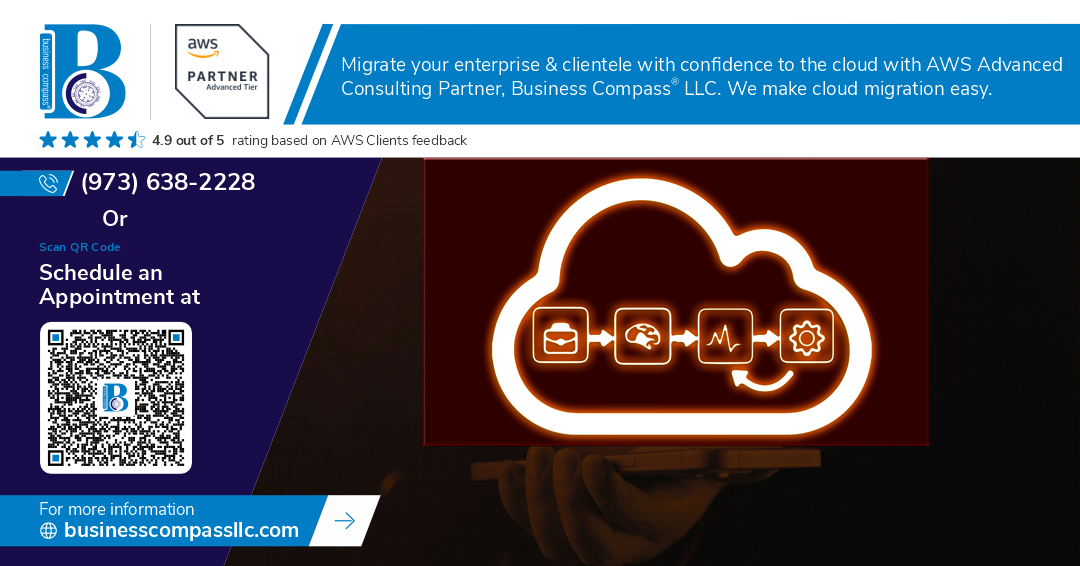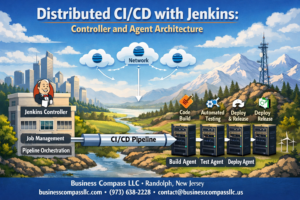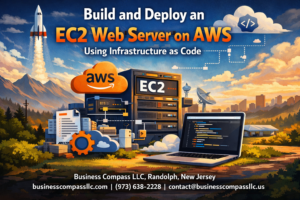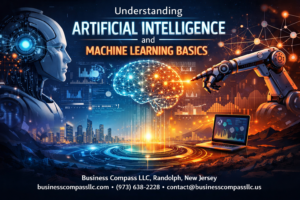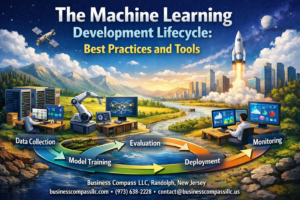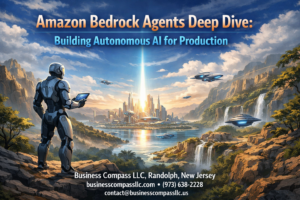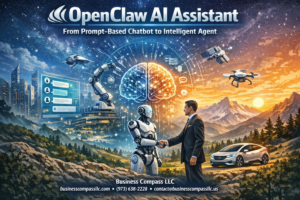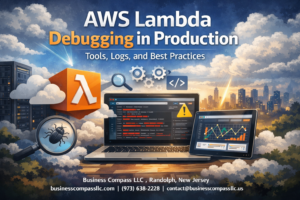AWS Lambda EBS optimization is transforming how organizations manage their cloud storage costs and performance. Many teams struggle with manually tracking EBS volumes across multiple accounts, often missing opportunities to save money by upgrading to GP3. This guide is designed for DevOps engineers, cloud architects, and AWS administrators who want to automate their serverless EBS management strategy.
GP3 volumes offer better price-performance compared to older volume types, but migrating hundreds of volumes manually isn’t practical. We’ll show you how to build a serverless AWS storage optimization solution using AWS Lambda GP3 migration techniques and Boto3 EBS automation scripts that work at scale.
You’ll learn how to set up automated EBS cost optimization by building Lambda functions that discover existing volumes, evaluate conversion candidates, and safely perform EBS volume type conversion. We’ll also cover implementing monitoring systems that alert you when new non-GP3 volumes are created, ensuring your Lambda EBS monitoring catches everything. By the end, you’ll have a complete GP3 volume enforcement system that keeps your storage costs optimized without manual intervention.
Understanding EBS Volume Types and GP3 Advantages
Cost savings with GP3 over GP2 volumes
GP3 volumes deliver immediate cost reductions compared to GP2, offering up to 20% lower pricing per GB while providing 3,000 IOPS baseline performance versus GP2’s variable IOPS based on volume size. Organizations running large EBS deployments can see thousands of dollars in monthly savings through automated EBS cost optimization strategies.
Performance benefits and IOPS flexibility
GP3 volumes separate storage capacity from performance, allowing independent scaling of IOPS up to 16,000 and throughput up to 1,000 MiB/s. This GP3 vs GP2 comparison reveals GP3’s superior flexibility – you pay only for the performance you need rather than being locked into GP2’s 3:1 IOPS-to-storage ratio.
When to migrate existing volumes to GP3
Production workloads benefit most from GP3 migration when experiencing inconsistent performance or paying for unused IOPS capacity. AWS Lambda GP3 migration automation should target volumes over 1TB first, as these show the greatest cost differential. Migrate volumes during maintenance windows or implement serverless EBS management for gradual, zero-downtime transitions.
Setting Up AWS Lambda for EBS Management
Creating IAM roles with proper EBS permissions
Your Lambda function needs specific permissions to interact with EBS volumes effectively. Create an IAM role that includes the following essential permissions: ec2:DescribeVolumes, ec2:ModifyVolume, ec2:DescribeVolumeModifications, and ec2:DescribeInstances. For comprehensive AWS Lambda EBS optimization, add logs:CreateLogGroup, logs:CreateLogStream, and logs:PutLogEvents for CloudWatch integration. Attach the AWSLambdaBasicExecutionRole policy as your foundation, then create a custom policy for EBS-specific actions. This approach ensures your serverless EBS management function operates with minimal required privileges while maintaining security best practices.
Configuring Lambda function runtime and timeout settings
Choose Python 3.9 or later as your runtime environment for optimal Boto3 EBS automation compatibility. Set your timeout to 5-10 minutes depending on the expected volume count in your environment – GP3 volume enforcement operations can take several minutes per volume modification. Allocate 256-512 MB of memory for standard workloads, though larger environments may require more resources. Configure your function to run in a VPC if you need access to private resources, but public subnet deployment works fine for basic EBS volume type conversion tasks. Set up environment variables for region specification and any configuration parameters your automation script will use.
Installing and importing Boto3 dependencies
Boto3 comes pre-installed in the AWS Lambda Python runtime environment, making serverless AWS storage optimization straightforward to implement. Import the necessary modules at the top of your function: import boto3, import json, and import logging for comprehensive functionality. Create your EC2 client using boto3.client('ec2') to access EBS management APIs. For production Lambda EBS monitoring applications, consider pinning specific Boto3 versions by including a requirements.txt file in your deployment package. This prevents unexpected behavior from automatic library updates and ensures consistent automated EBS cost optimization performance across deployments.
Building the GP3 Enforcement Logic
Scanning existing EBS volumes across regions
Cross-region EBS discovery starts with initializing Boto3 clients for each AWS region where your infrastructure operates. The describe_volumes() method retrieves all EBS volumes, while pagination handles large volume inventories efficiently. Smart filtering by tags or attachment states helps focus on production volumes requiring GP3 conversion.
def scan_regions_for_volumes():
regions = boto3.Session().get_available_regions('ec2')
all_volumes = []
for region in regions:
ec2 = boto3.client('ec2', region_name=region)
paginator = ec2.get_paginator('describe_volumes')
for page in paginator.paginate():
all_volumes.extend(page['Volumes'])
return all_volumes
Identifying non-GP3 volumes for conversion
Volume type identification checks the VolumeType attribute against GP3 standards. GP2 volumes represent prime conversion candidates, especially those with consistent IOPS requirements below 3,000. Filter volumes based on size thresholds, performance characteristics, and business-critical tags to prioritize conversions that maximize cost savings.
def identify_conversion_candidates(volumes):
candidates = []
for volume in volumes:
if volume['VolumeType'] in ['gp2', 'io1', 'io2']:
# Check if volume meets GP3 conversion criteria
if volume['Size'] >= 1 and volume['State'] == 'available':
candidates.append({
'VolumeId': volume['VolumeId'],
'CurrentType': volume['VolumeType'],
'Size': volume['Size']
})
return candidates
Implementing volume modification with Boto3
The modify_volume() API call handles GP3 conversions with customizable IOPS and throughput parameters. AWS Lambda EBS optimization requires proper IAM permissions for volume modifications. Set baseline GP3 configurations with 3,000 IOPS and 125 MiB/s throughput, scaling based on workload requirements and cost optimization goals.
def convert_to_gp3(volume_id, region, target_iops=3000):
ec2 = boto3.client('ec2', region_name=region)
try:
response = ec2.modify_volume(
VolumeId=volume_id,
VolumeType='gp3',
Iops=target_iops,
Throughput=125
)
return response['VolumeModification']
except ClientError as e:
print(f"Failed to modify volume {volume_id}: {e}")
return None
Handling volume state validation and error checking
Volume state validation prevents modifications during snapshots or attachment operations. The optimizing state indicates ongoing modifications, while completed confirms successful GP3 conversions. Robust error handling catches API throttling, insufficient permissions, and volume constraints. Serverless EBS management benefits from exponential backoff retry logic for transient failures.
def validate_volume_state(volume_id, region):
ec2 = boto3.client('ec2', region_name=region)
try:
response = ec2.describe_volumes(VolumeIds=[volume_id])
volume = response['Volumes'][0]
# Check if volume is in modifiable state
valid_states = ['available', 'in-use']
if volume['State'] not in valid_states:
return False, f"Volume in {volume['State']} state"
# Check for ongoing modifications
modifications = ec2.describe_volumes_modifications(
VolumeIds=[volume_id]
)
for mod in modifications['VolumesModifications']:
if mod['ModificationState'] == 'modifying':
return False, "Volume modification in progress"
return True, "Volume ready for modification"
except ClientError as e:
return False, f"Validation error: {e}"
Automating Volume Discovery and Filtering
Querying volumes by type and attachment status
Your Lambda function needs to scan EBS volumes efficiently to identify GP2 instances for GP3 conversion. Start by querying volumes using the describe_volumes() method with filters for volume type and state. Filter attached volumes separately from unattached ones since attached volumes require different handling during conversion.
import boto3
def get_volumes_by_type(ec2_client, volume_type='gp2'):
response = ec2_client.describe_volumes(
Filters=[
{'Name': 'volume-type', 'Values': [volume_type]},
{'Name': 'state', 'Values': ['available', 'in-use']}
]
)
return response['Volumes']
Focus on volumes in ‘in-use’ state for live systems and ‘available’ state for unused storage. This Boto3 EBS automation approach ensures you target only relevant volumes for your serverless EBS management workflow.
Creating whitelist exceptions for specific use cases
Database workloads, legacy applications, and performance-critical systems might require specific volume configurations. Create a whitelist mechanism using volume tags or instance metadata to exclude these from automatic GP3 conversion.
def is_whitelisted(volume):
whitelist_tags = ['DoNotConvert', 'DatabaseVolume', 'LegacySystem']
volume_tags = {tag['Key']: tag['Value'] for tag in volume.get('Tags', [])}
return any(tag in volume_tags for tag in whitelist_tags)
Consider whitelisting volumes attached to RDS instances, high-IOPS applications, or systems with specific compliance requirements. Your AWS Lambda EBS optimization function should check these exceptions before proceeding with any modifications to prevent disrupting critical workloads.
Filtering volumes by tags and environment
Environment-based filtering prevents accidental modifications across development, staging, and production systems. Use tags like ‘Environment’, ‘Application’, or ‘Owner’ to create targeted conversion campaigns for your serverless AWS storage optimization strategy.
def filter_by_environment(volumes, target_env='production'):
filtered_volumes = []
for volume in volumes:
tags = {tag['Key']: tag['Value'] for tag in volume.get('Tags', [])}
if tags.get('Environment', '').lower() == target_env.lower():
filtered_volumes.append(volume)
return filtered_volumes
Implement progressive rollouts starting with development environments before touching production volumes. This Lambda EBS monitoring approach reduces risk while ensuring your automated EBS cost optimization doesn’t impact business-critical systems unexpectedly.
Implementing Safe Volume Modifications
Checking Volume Compatibility Before Conversion
Before converting EBS volumes to GP3, your AWS Lambda function needs to verify compatibility requirements. GP3 supports conversion from GP2, io1, io2, sc1, and st1 volume types, but certain conditions must be met. Check the volume state (must be “available” or “in-use”), ensure the instance type supports GP3 if attached, and verify the volume size meets GP3 minimums (1 GiB to 64 TiB). Your Boto3 code should validate these prerequisites using describe_volumes() and describe_instances() API calls to prevent failed conversions.
def check_volume_compatibility(volume_id):
volume = ec2.describe_volumes(VolumeIds=[volume_id])['Volumes'][0]
if volume['VolumeType'] in ['gp2', 'io1', 'io2', 'sc1', 'st1']:
return volume['State'] in ['available', 'in-use']
return False
Scheduling Modifications During Maintenance Windows
Timing EBS volume modifications correctly prevents performance impacts during peak usage. Your serverless EBS management Lambda should integrate with AWS Systems Manager Maintenance Windows or use EventBridge scheduled rules to trigger GP3 conversions during low-traffic periods. Implement time-zone aware scheduling using datetime libraries and consider application-specific maintenance windows. Store maintenance schedules in DynamoDB or Parameter Store, allowing your automation to respect business hours and critical workload patterns while maximizing the benefits of automated EBS cost optimization.
Monitoring Volume Performance During Changes
Real-time monitoring during EBS volume type conversion helps detect performance degradation early. Your Lambda EBS monitoring function should track key CloudWatch metrics including VolumeReadOps, VolumeWriteOps, VolumeTotalReadTime, and VolumeTotalWriteTime before, during, and after GP3 migration. Set up CloudWatch alarms with custom thresholds and use Boto3’s CloudWatch client to programmatically monitor metric changes. Implement performance baselines by collecting historical data, then compare post-conversion metrics to ensure your serverless AWS storage optimization maintains application performance standards.
Rolling Back Failed Modifications
When GP3 volume conversions fail or cause performance issues, automated rollback mechanisms protect your infrastructure. Your Lambda function should maintain state tracking in DynamoDB, recording original volume configurations before modifications. Implement rollback logic using the modify_volume() API to revert to previous volume types and IOPS settings. Create error handling workflows that trigger automatic rollbacks when CloudWatch alarms indicate performance degradation or when modification requests return failure states. Build notification systems using SNS to alert administrators when rollbacks occur, ensuring visibility into your AWS Lambda EBS optimization processes.
Monitoring and Alerting Integration
Sending notifications via SNS for successful conversions
Configure SNS topics to send real-time notifications when your AWS Lambda EBS optimization completes volume conversions. Set up email, SMS, or Slack integrations to notify your team about successful GP3 volume enforcement activities, including volume IDs, original types, and cost savings achieved through automated EBS cost optimization.
Logging conversion activities to CloudWatch
Lambda EBS monitoring requires comprehensive logging to CloudWatch for tracking all conversion activities. Log detailed information about each volume modification, including timestamps, instance IDs, volume sizes, and conversion status. Structure logs with consistent formatting to enable easy filtering and analysis of your serverless EBS management operations. Set up log retention policies and create custom metrics from log data to measure conversion success rates and identify any patterns in failures.
Creating dashboards for tracking optimization progress
Build CloudWatch dashboards to visualize your EBS volume type conversion progress over time. Create widgets displaying conversion metrics, cost savings calculations, and volume distribution across different types. Include graphs showing GP3 vs GP2 comparison data, tracking the percentage of volumes successfully migrated to GP3. Add alarm widgets to monitor conversion failure rates and set up automated responses for critical issues in your serverless AWS storage optimization pipeline.
Managing your AWS EBS volumes doesn’t have to be a manual headache. By setting up Lambda functions with Boto3, you can automatically discover outdated volume types, safely migrate them to GP3, and monitor the entire process. This serverless approach not only saves you money through GP3’s better price-performance ratio but also eliminates the risk of human error during volume modifications.
Start small by testing the automation on non-critical volumes first, then expand to your entire infrastructure once you’re comfortable with the process. Set up proper monitoring and alerts so you stay informed about successful migrations and any potential issues. Your wallet and your ops team will thank you for making this switch to automated EBS optimization.