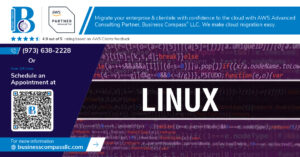Are you losing sleep over the security of your AWS EC2 instances? 😰 In today’s digital landscape, where cyber threats loom large, safeguarding your cloud infrastructure is more crucial than ever. Amazon Web Services (AWS) Elastic Compute Cloud (EC2) offers powerful, scalable computing resources, but with great power comes great responsibility.
Imagine waking up to find your EC2 instances compromised, sensitive data leaked, or your business operations grinding to a halt due to a security breach. 😱 The consequences can be devastating – financial losses, damaged reputation, and regulatory penalties. But fear not! By implementing robust security measures, you can transform your EC2 environment from a potential vulnerability into an impenetrable fortress.
In this comprehensive guide, we’ll walk you through the essential steps to secure your AWS EC2 instances. From understanding the basics of EC2 security to implementing advanced encryption techniques, we’ll cover everything you need to know. We’ll explore network security measures, instance-level protection, access management, data encryption, and even compliance considerations. By the end of this post, you’ll have the knowledge and tools to fortify your EC2 infrastructure and sleep soundly, knowing your cloud assets are well-protected. 🛡️💪
Understanding EC2 Security Basics
Key security concepts for EC2 instances
When securing EC2 instances, it’s crucial to understand the following key concepts:
- Security Groups
- Network Access Control Lists (NACLs)
- Instance-level security
- Identity and Access Management (IAM)
Security Groups act as virtual firewalls, controlling inbound and outbound traffic at the instance level. NACLs provide an additional layer of security at the subnet level. Here’s a comparison of Security Groups and NACLs:
| Feature | Security Groups | NACLs |
|---|---|---|
| Scope | Instance-level | Subnet-level |
| Rule types | Allow rules only | Allow and deny rules |
| Stateful | Yes | No |
| Default behavior | Deny all inbound, allow all outbound | Deny all inbound and outbound |
Common vulnerabilities in EC2 deployments
EC2 instances can be susceptible to various security risks:
- Misconfigured security groups
- Unpatched software vulnerabilities
- Weak SSH key management
- Insufficient logging and monitoring
- Insecure data storage practices
To mitigate these vulnerabilities, implement regular security assessments and follow AWS best practices.
AWS shared responsibility model for EC2 security
The AWS shared responsibility model delineates security responsibilities between AWS and the customer. For EC2:
-
AWS is responsible for:
- Physical security of data centers
- Network infrastructure
- Virtualization layer
-
Customers are responsible for:
- OS patching and updates
- Application security
- Data encryption
- Network configuration
Understanding this model is essential for maintaining a robust security posture. Now that we’ve covered the basics, let’s explore implementing network security measures for your EC2 instances.
Implementing Network Security Measures
Configuring Security Groups effectively
Security Groups act as virtual firewalls for EC2 instances, controlling inbound and outbound traffic. To configure them effectively:
- Follow the principle of least privilege
- Use specific IP ranges instead of 0.0.0.0/0
- Regularly review and update rules
- Leverage security group references
| Best Practice | Description |
|---|---|
| Least Privilege | Allow only necessary ports and protocols |
| Specific IPs | Restrict access to known IP addresses |
| Regular Reviews | Audit and update rules periodically |
| Group References | Use security group IDs for inter-instance communication |
Utilizing Network Access Control Lists (NACLs)
NACLs provide an additional layer of network security at the subnet level. Key points to consider:
- Stateless filtering: Configure both inbound and outbound rules
- Rule numbering: Lower numbers have higher priority
- Default deny: Explicitly allow required traffic
Setting up Virtual Private Clouds (VPCs)
VPCs offer isolated network environments for EC2 instances. Best practices include:
- Plan IP addressing carefully
- Use public and private subnets
- Implement network segmentation
- Enable VPC flow logs for monitoring
Implementing VPN and Direct Connect for secure access
For secure connectivity between on-premises networks and AWS:
- VPN: Encrypted connection over the internet
- Direct Connect: Dedicated private connection
| Feature | VPN | Direct Connect |
|---|---|---|
| Connection | Internet-based | Private dedicated link |
| Latency | Variable | Consistent, lower |
| Bandwidth | Limited by internet | High, predictable |
| Setup time | Quick | Longer lead time |
Choose based on your specific requirements for security, performance, and cost.
Securing EC2 Instances
Hardening the operating system
To secure EC2 instances effectively, start by hardening the operating system. This process involves minimizing attack surfaces and reducing vulnerabilities. Here are key steps to harden your EC2 instance’s OS:
- Remove unnecessary services and applications
- Disable unused ports and protocols
- Implement strong password policies
- Configure user access controls
- Enable and configure system logging
| Hardening Task | Description | Importance |
|---|---|---|
| Remove unnecessary services | Uninstall unused software to reduce potential vulnerabilities | High |
| Disable unused ports | Close ports not required for your application to minimize attack vectors | High |
| Implement password policies | Enforce strong passwords and regular password changes | Medium |
| Configure access controls | Limit user privileges and implement principle of least privilege | High |
| Enable system logging | Set up comprehensive logging for auditing and threat detection | Medium |
Implementing regular patching and updates
Keeping your EC2 instances up-to-date is crucial for maintaining security. Implement a robust patching strategy:
- Set up automated patching using AWS Systems Manager
- Schedule regular updates for the operating system and applications
- Test patches in a non-production environment before applying to production
- Monitor for critical security updates and apply them promptly
Configuring instance-level firewalls
Instance-level firewalls provide an additional layer of security. Configure them to:
- Allow only necessary inbound and outbound traffic
- Implement stateful packet inspection
- Set up rules based on IP addresses, ports, and protocols
- Regularly review and update firewall rules
Enabling and configuring CloudWatch for monitoring
AWS CloudWatch is essential for monitoring EC2 instances. Set it up to:
- Track CPU usage, disk I/O, and network traffic
- Set up alarms for unusual activity or performance issues
- Configure custom metrics for application-specific monitoring
- Integrate with AWS CloudTrail for comprehensive auditing
By implementing these measures, you’ll significantly enhance the security of your EC2 instances. Next, we’ll explore how to manage access and authentication to further strengthen your EC2 security posture.
Managing Access and Authentication
Implementing IAM roles for EC2 instances
IAM roles provide a secure way to grant permissions to EC2 instances without embedding access keys. By attaching roles to instances, you can:
- Automatically rotate credentials
- Limit permissions to specific actions
- Easily manage access across multiple instances
| Benefit | Description |
|---|---|
| Security | No need to store access keys on instances |
| Flexibility | Easily modify permissions without instance changes |
| Scalability | Apply roles to multiple instances effortlessly |
Using AWS Systems Manager for secure access
AWS Systems Manager offers a centralized approach to managing EC2 instances:
- Securely access instances without opening inbound ports
- Execute commands and scripts remotely
- Automate patching and maintenance tasks
Implementing multi-factor authentication (MFA)
Enhance security by requiring multiple forms of authentication:
- Enable MFA for IAM users accessing EC2 instances
- Implement MFA for SSH access using tools like Google Authenticator
- Use hardware tokens for added security in sensitive environments
Rotating and managing SSH keys securely
Regular key rotation is crucial for maintaining EC2 security:
- Automate key rotation using AWS Lambda and Systems Manager
- Store SSH keys securely in AWS Secrets Manager
- Implement a key management lifecycle:
- Generate new keys
- Distribute to authorized users
- Update instance configurations
- Remove old keys
With these access and authentication measures in place, we can now explore the importance of encrypting data in EC2 to further enhance security.
Encrypting Data in EC2
Implementing EBS volume encryption
Encrypting your Amazon EBS volumes is crucial for protecting sensitive data at rest. Here’s how to implement EBS volume encryption effectively:
-
Enable encryption by default:
- Navigate to the EC2 Dashboard
- Select “EBS encryption” under “Account attributes”
- Click “Manage” and enable encryption
-
Create encrypted volumes:
- Choose “Encrypted” when creating a new EBS volume
- Select a KMS key or use the default AWS managed key
| Encryption Type | Pros | Cons |
|---|---|---|
| Default (AWS managed) | Easy to use, no additional cost | Less control |
| Custom (Customer managed) | Full control, auditing capabilities | Additional management overhead |
- Encrypt existing volumes:
- Create a snapshot of the unencrypted volume
- Copy the snapshot and enable encryption
- Create a new volume from the encrypted snapshot
- Attach the new volume and delete the old one
Securing data in transit with SSL/TLS
To protect data as it moves between EC2 instances and clients, implement SSL/TLS:
-
Obtain an SSL/TLS certificate:
- Use AWS Certificate Manager (ACM) for managed certificates
- Or, import your own certificate into ACM
-
Configure your web server:
- Install the SSL/TLS certificate
- Enable HTTPS and redirect HTTP traffic to HTTPS
-
Use secure protocols:
- TLS 1.2 or higher
- Disable older, vulnerable protocols like SSL 3.0
Using AWS Key Management Service (KMS) for key management
AWS KMS provides a centralized system for managing encryption keys:
-
Create a customer managed key (CMK):
- Navigate to the KMS console
- Click “Create key” and follow the wizard
-
Configure key policies:
- Define who can use and manage the key
- Set up key rotation for enhanced security
-
Integrate KMS with EC2:
- Use KMS keys for EBS volume encryption
- Encrypt data within your applications using KMS APIs
By implementing these encryption measures, you significantly enhance the security of your EC2 instances and protect sensitive data both at rest and in transit. Next, we’ll explore compliance and auditing practices to ensure your EC2 environment meets regulatory requirements.
Compliance and Auditing
Implementing AWS Config for compliance monitoring
AWS Config is a powerful tool for maintaining compliance and conducting audits in your EC2 environment. It continuously monitors and records your AWS resource configurations, allowing you to assess, audit, and evaluate their compliance against desired settings.
Here’s a quick overview of AWS Config benefits:
- Automated compliance checks
- Historical configuration tracking
- Resource relationship mapping
- Integration with other AWS services
To implement AWS Config effectively:
- Enable AWS Config in your account
- Define custom rules specific to your compliance needs
- Set up notifications for non-compliant resources
- Regularly review and update your configuration items
Utilizing CloudTrail for audit logging
CloudTrail is essential for maintaining a comprehensive audit trail of actions taken within your AWS environment. It records API calls and account activity, providing valuable insights for security analysis and compliance reporting.
| Feature | Benefit |
|---|---|
| API Activity Tracking | Captures all API calls made to AWS services |
| User Activity Monitoring | Records user, account, and IP information |
| Log File Integrity | Ensures log files haven’t been tampered with |
| Integration with other AWS services | Enhances overall security posture |
Conducting regular security assessments
Regular security assessments are crucial for identifying vulnerabilities and ensuring your EC2 instances remain secure. Implement a systematic approach:
- Schedule periodic vulnerability scans
- Perform penetration testing
- Review security group configurations
- Analyze IAM policies and permissions
Adhering to industry-specific compliance standards
Depending on your industry, you may need to adhere to specific compliance standards. Common standards include:
- HIPAA for healthcare
- PCI DSS for payment card industry
- GDPR for data protection in the EU
- SOC 2 for service organizations
Ensure your EC2 security measures align with these standards by regularly reviewing and updating your policies and procedures. Leverage AWS’s compliance programs and certifications to streamline your compliance efforts.
Now that we’ve covered compliance and auditing, it’s important to remember that security is an ongoing process. Regular reviews and updates to your security measures are essential to maintain a robust security posture for your EC2 instances.
Securing your AWS EC2 instances is crucial for protecting your cloud infrastructure and data. By implementing network security measures, securing instances, managing access, encrypting data, and ensuring compliance, you can significantly reduce the risk of security breaches and unauthorized access.
Remember that security is an ongoing process. Regularly review and update your security practices, stay informed about the latest threats and AWS security features, and conduct thorough audits to maintain a robust security posture for your EC2 instances. By prioritizing security, you can confidently leverage the power of AWS EC2 while keeping your organization’s assets safe and compliant.