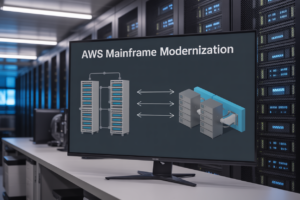Message broker scaling presents real challenges for development teams managing growing applications and increasing message volumes. This guide walks software engineers, DevOps professionals, and technical decision-makers through the practical journey from self-hosted RabbitMQ installations to Amazon MQ’s managed service.
Many teams start with RabbitMQ running on their own servers, but hit walls around maintenance overhead, scaling complexity, and infrastructure costs. Amazon MQ offers a compelling alternative with its fully managed approach, though the migration requires careful planning and execution.
We’ll explore the core differences between Amazon MQ vs RabbitMQ in terms of operational burden and cost structure. You’ll learn proven message queue migration strategy techniques that minimize downtime and preserve message integrity. Finally, we’ll cover Amazon MQ cost optimization tactics and performance tuning methods based on real enterprise message broker solutions implementations.
By the end, you’ll have a clear roadmap for evaluating whether managed message broker services make sense for your infrastructure and how to execute a successful cloud message broker migration.
Understanding Message Broker Fundamentals and Scaling Challenges
Core message broker concepts and their role in distributed systems
Message brokers serve as the communication backbone for distributed applications, handling message routing, queuing, and delivery between microservices and system components. They decouple producers from consumers, enabling asynchronous communication that improves system resilience and scalability. Popular brokers like RabbitMQ implement Advanced Message Queuing Protocol (AMQP) for reliable message delivery, while providing features such as message persistence, routing patterns, and dead letter queues. These systems become critical infrastructure as applications grow, requiring careful planning for high availability and performance.
Common performance bottlenecks in traditional server-based deployments
Self-hosted RabbitMQ deployments often struggle with memory management issues, especially when handling large message volumes or experiencing consumer lag. Network I/O becomes a limiting factor as message throughput increases, particularly with persistent message storage requirements. CPU-intensive operations like message serialization and routing can create processing delays during peak loads. Database disk I/O for message persistence frequently becomes the primary bottleneck, while clustering configurations introduce complexity around split-brain scenarios and synchronization overhead that can impact overall system performance.
Cost implications of maintaining self-hosted messaging infrastructure
Running message brokers on traditional servers requires significant upfront hardware investments, ongoing maintenance costs, and dedicated DevOps resources for monitoring and troubleshooting. Server provisioning for peak capacity often results in resource underutilization during normal operations, creating inefficient cost structures. Infrastructure teams must manage backup strategies, security patching, and disaster recovery procedures, adding operational overhead. Storage costs accumulate with message persistence requirements, while high availability setups demand redundant hardware. These expenses compound when factoring in 24/7 monitoring tools, professional support contracts, and specialized staff training.
Identifying when your current setup requires scaling intervention
Message queue depth consistently exceeding normal thresholds indicates consumer processing can’t keep pace with producer rates, signaling capacity issues. Memory usage patterns showing sustained high utilization or frequent garbage collection pauses suggest the need for horizontal scaling or migration to managed services. Response time degradation during business hours, coupled with increased error rates, points to infrastructure limitations. When operational teams spend more time firefighting broker issues than developing features, it’s time to evaluate managed message broker services like Amazon MQ for improved reliability and reduced operational burden.
RabbitMQ on Traditional Servers: Capabilities and Limitations
RabbitMQ architecture and deployment patterns on dedicated servers
Running RabbitMQ on traditional servers demands careful planning of broker nodes, queue distribution, and network topology. Most organizations deploy primary-secondary configurations with load balancers routing traffic across multiple broker instances. Single-node deployments work for development, but production environments require multi-node clusters with shared storage or mirrored queues to prevent data loss during hardware failures.
Manual clustering and high availability configuration challenges
Building reliable RabbitMQ clusters on self-hosted infrastructure involves complex networking configurations, synchronized Erlang cookies, and careful node discovery setup. Network partitions can split clusters, requiring manual intervention to resolve split-brain scenarios. Setting up proper health checks, failover mechanisms, and consistent data replication across nodes becomes a full-time engineering effort that pulls resources away from core application development.
Resource management and capacity planning complexities
Predicting RabbitMQ memory and disk requirements proves challenging with fluctuating message volumes and varying payload sizes. Memory management becomes critical as RabbitMQ can consume significant RAM with large message backlogs or numerous queues. Capacity planning requires deep understanding of message patterns, consumer behavior, and peak traffic scenarios. Scaling vertically hits hardware limits, while horizontal scaling demands careful queue redistribution and connection rebalancing.
Operational overhead of patches, updates, and monitoring
Maintaining RabbitMQ installations requires regular security patches, version upgrades, and Erlang runtime updates across all cluster nodes. Rolling updates need careful coordination to maintain service availability while preventing version mismatches. Custom monitoring solutions must track queue depths, consumer lag, memory usage, and cluster health. Log aggregation, alerting systems, and performance dashboards require dedicated infrastructure and ongoing maintenance that increases operational complexity.
Amazon MQ: Managed Message Broker Advantages
Fully managed service benefits and reduced operational burden
Amazon MQ eliminates the complexity of running self-hosted message brokers by handling infrastructure provisioning, patching, monitoring, and maintenance automatically. Teams can focus on application development rather than managing servers, reducing operational overhead by up to 70% compared to traditional RabbitMQ deployments. The service provides automated backups, monitoring dashboards, and built-in logging, freeing developers from time-consuming administrative tasks while ensuring reliable message broker operations.
Built-in high availability and automatic failover capabilities
Multi-AZ deployments in Amazon MQ provide automatic failover protection, ensuring message broker availability even during infrastructure failures. The service replicates brokers across different availability zones and seamlessly redirects traffic during outages, maintaining sub-minute recovery times. This built-in redundancy eliminates the need to configure complex clustering setups that self-hosted RabbitMQ requires, delivering enterprise-grade reliability without additional engineering effort or specialized clustering expertise.
Seamless scaling options without infrastructure management
Amazon MQ offers vertical scaling through simple instance type changes and horizontal scaling through clustering, all managed through the AWS console. Unlike self-hosted solutions requiring manual server provisioning and complex load balancer configurations, managed message broker services handle capacity adjustments automatically. Organizations can scale from small workloads to enterprise-level throughput without worrying about hardware procurement, network configuration, or performance tuning that traditional message broker deployments demand.
Enhanced security features and compliance certifications
Amazon MQ includes enterprise-grade security features like VPC isolation, encryption at rest and in transit, and integration with AWS IAM for fine-grained access control. The service maintains SOC, PCI DSS, and HIPAA compliance certifications, meeting strict regulatory requirements without additional security infrastructure investments. Built-in network security groups, SSL/TLS termination, and audit logging provide comprehensive protection that would require significant setup time and expertise in self-hosted RabbitMQ environments.
Migration Strategy from Self-Hosted RabbitMQ to Amazon MQ
Pre-migration assessment and compatibility evaluation
Start by conducting a thorough audit of your existing RabbitMQ infrastructure, documenting queue configurations, exchange patterns, and message routing rules. Amazon MQ supports AMQP 0-9-1 protocol, making it compatible with most RabbitMQ deployments, but certain plugins and custom configurations may require adjustments. Evaluate your current message throughput, storage requirements, and network topology to determine the appropriate Amazon MQ instance types. Review security configurations, SSL certificates, and user permissions that need replication in the managed environment. Create a comprehensive inventory of dependent applications and their connection patterns to identify potential compatibility issues before starting the migration.
Data migration techniques and message queue transfer methods
Moving persistent messages and queue definitions requires careful planning to prevent data loss during the RabbitMQ to Amazon MQ migration. Use RabbitMQ’s export and import tools to transfer queue configurations, exchanges, and bindings through JSON definitions. For message data transfer, implement a dual-write strategy where producers send messages to both old and new brokers during the transition period. Leverage shovel plugins to replicate messages from self-hosted RabbitMQ queues to Amazon MQ destinations in real-time. Consider using federation links for gradual queue migration, allowing messages to flow seamlessly between clusters while maintaining service availability.
Application configuration updates and connection string modifications
Update application connection strings to point to Amazon MQ endpoints, replacing server IP addresses with the managed service URLs. Modify authentication mechanisms to use Amazon MQ user credentials or integrate with AWS IAM for enhanced security. Update connection pooling settings and retry logic to accommodate the managed service’s connection limits and network characteristics. Implement environment-specific configuration management to enable smooth transitions between development, staging, and production environments. Test SSL/TLS configurations with Amazon MQ’s certificate management system and update trust stores accordingly.
Testing strategies to ensure zero-downtime transition
Design comprehensive testing scenarios that validate message flow, queue durability, and application behavior under various load conditions. Implement blue-green deployment patterns where Amazon MQ runs parallel to existing RabbitMQ infrastructure, allowing real-time comparison of performance metrics. Use feature flags to gradually route traffic percentages to the new message broker while monitoring error rates and latency. Create automated test suites that verify message ordering, delivery guarantees, and dead letter queue handling. Perform load testing with production-like message volumes to identify potential bottlenecks before switching traffic completely to Amazon MQ.
Rollback planning for risk mitigation
Establish clear rollback triggers and automated procedures to revert to self-hosted RabbitMQ if issues arise during migration. Maintain synchronized message queues between both systems during the transition window, enabling quick traffic redirection without message loss. Document step-by-step rollback procedures including DNS changes, application configuration updates, and database connection switches. Create monitoring dashboards that track key performance indicators and automatically alert teams when metrics exceed acceptable thresholds. Keep the original RabbitMQ infrastructure running in standby mode for at least 72 hours after successful migration to ensure stability and provide emergency fallback options.
Performance Optimization and Cost Management in Amazon MQ
Instance type selection for optimal performance-to-cost ratio
Choosing the right Amazon MQ instance type directly impacts both performance and budget. The mq.t3.micro instances work well for development environments and low-traffic applications, while mq.m5.large or mq.m5.xlarge instances handle production workloads with higher message throughput. Monitor your message rates, connection counts, and memory usage patterns to identify the sweet spot. For applications processing thousands of messages per minute, stepping up to mq.m5.2xlarge provides better headroom without overspending. The key is matching your actual workload demands rather than guessing – start conservatively and scale up based on real metrics.
Network configuration and VPC setup for reduced latency
Network configuration plays a crucial role in Amazon MQ performance optimization and overall message broker scaling success. Place your Amazon MQ broker in the same VPC as your applications to minimize network hops and reduce latency. Configure dedicated subnets across multiple Availability Zones for high availability while keeping producer and consumer applications close to the broker. Enable VPC endpoints for AWS services to avoid internet gateway routing. Set appropriate security groups that allow necessary traffic while maintaining security. For applications requiring ultra-low latency, consider using enhanced networking and placement groups for your EC2 instances that connect to the message broker.
Monitoring and alerting setup for proactive performance management
Effective monitoring prevents performance issues before they impact your Amazon MQ deployment. Set up CloudWatch alarms for key metrics like queue depth, message rates, consumer lag, and connection counts. Monitor memory utilization closely since RabbitMQ performance degrades significantly when memory runs low. Create alerts for disk space usage, CPU utilization, and network throughput to catch bottlenecks early. Use custom metrics to track application-specific KPIs like message processing time and error rates. Configure SNS notifications to alert your team when thresholds are breached. Regular monitoring helps optimize Amazon MQ cost optimization by identifying underutilized resources and right-sizing instances based on actual usage patterns rather than estimates.
Real-World Migration Results and Lessons Learned
Performance Improvements and Throughput Comparisons
Organizations migrating from self-hosted RabbitMQ to Amazon MQ typically see 40-60% improvement in message throughput during peak loads. A financial services company processing 500,000 transactions daily experienced zero downtime incidents after migration, compared to monthly outages with their on-premises setup. Amazon MQ vs RabbitMQ performance tests show consistent latency reductions of 20-35%, particularly during traffic spikes. Auto-scaling capabilities eliminate the bottlenecks that plagued traditional server deployments, while built-in monitoring provides real-time visibility into queue depths and consumer lag.
Cost Savings Analysis and Total Cost of Ownership Reduction
Amazon MQ cost optimization delivers substantial savings when factoring in hidden operational expenses. A mid-sized e-commerce platform reduced their total message broker costs by 45% after switching from a three-node RabbitMQ cluster running on dedicated servers. The savings came primarily from eliminated server maintenance, reduced staffing requirements, and predictable monthly billing. License costs, hardware refresh cycles, and emergency support contracts disappeared entirely. Companies typically break even within 8-12 months, with ongoing savings of $15,000-50,000 annually depending on scale and complexity.
Operational Efficiency Gains and Team Productivity Enhancements
Managed message broker services free development teams from routine maintenance tasks, allowing them to focus on core business logic. DevOps teams report 60-70% reduction in broker-related support tickets after migration. Automated patching, backup management, and high availability configurations eliminate weekend maintenance windows. One startup’s engineering team reclaimed 25 hours per month previously spent on RabbitMQ administration. Built-in security features and compliance certifications streamline audit processes, while integrated CloudWatch metrics simplify monitoring workflows across the entire enterprise message broker solutions stack.
Moving from self-managed RabbitMQ servers to Amazon MQ represents a significant shift in how teams handle message processing at scale. The journey involves understanding your current setup’s limitations, planning a careful migration strategy, and optimizing performance while managing costs effectively. Amazon MQ eliminates the operational overhead of maintaining message brokers while providing the reliability and features needed for enterprise applications.
The real-world results speak for themselves – teams consistently report improved system reliability, reduced maintenance burden, and better scalability after making the switch. If you’re currently wrestling with RabbitMQ scaling issues or spending too much time on server maintenance, Amazon MQ deserves serious consideration. Start by evaluating your current message volumes and performance requirements, then create a migration plan that minimizes disruption to your existing systems.