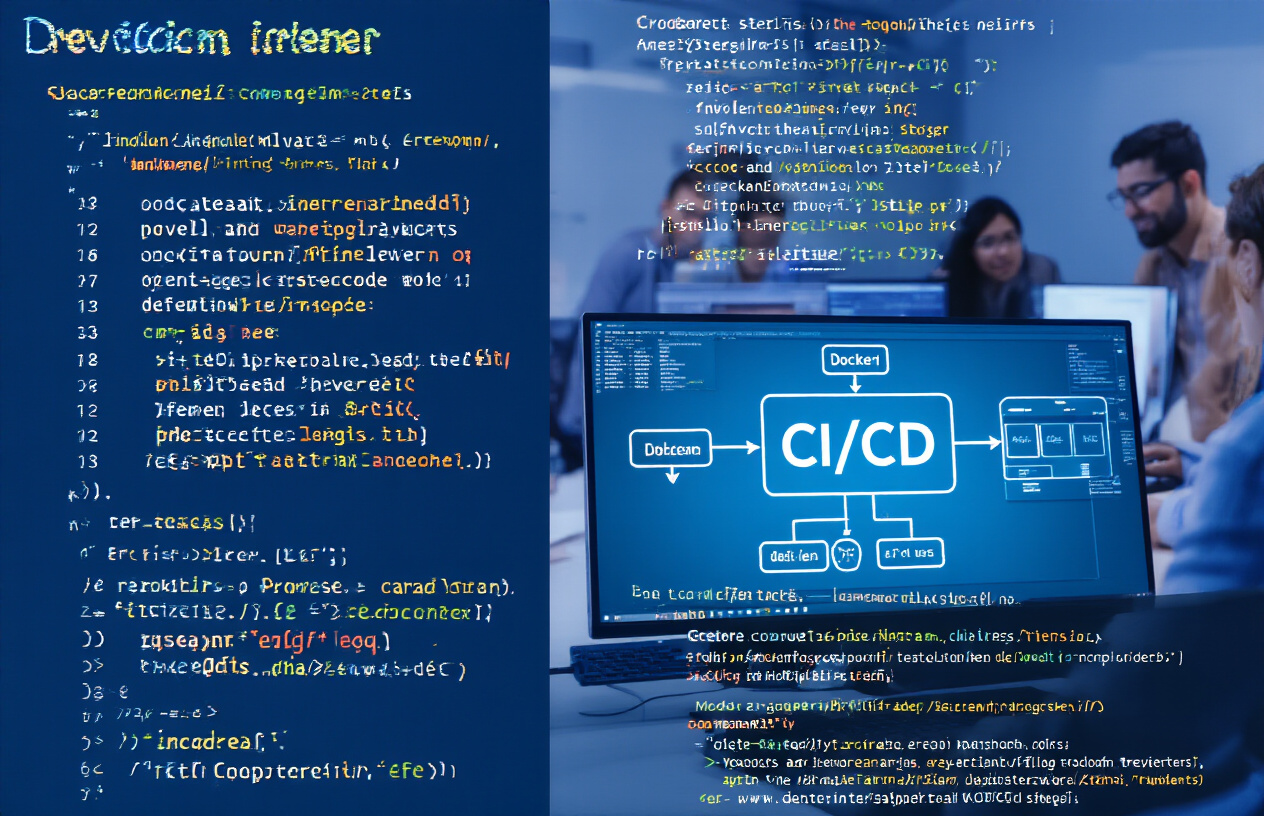Managing high-volume CI/CD workloads can quickly overwhelm traditional GitLab Runners, leaving development teams waiting for builds and deployments. GitLab Kubernetes executors solve this problem by dynamically scaling your CI/CD pipeline based on demand, spinning up pods as needed and tearing them down when jobs complete.
This guide is designed for DevOps engineers, platform teams, and developers who want to implement scalable CI/CD infrastructure using Kubernetes. You’ll learn how to move beyond single-server runners to a flexible, cloud-native approach that handles traffic spikes without breaking a sweat.
We’ll walk through the complete GitLab Runner configuration process, from basic Kubernetes executor performance setup to advanced auto-scaling strategies that adapt to your team’s workload patterns. You’ll also discover security best practices for protecting your cluster while maintaining the speed and reliability your development workflow demands.
By the end, you’ll have a robust understanding of GitLab Runner troubleshooting techniques and the knowledge to build a truly scalable DevOps pipeline that grows with your organization’s needs.
Understanding GitLab Kubernetes Executors and Their Scalability Benefits
What Are GitLab Kubernetes Executors and How They Transform CI/CD
GitLab Kubernetes executors represent a paradigm shift in CI/CD pipeline execution, replacing traditional static runners with dynamic, container-based job processing. Unlike conventional GitLab Runner setups that require dedicated server infrastructure, the GitLab Kubernetes executor leverages your existing Kubernetes cluster to spawn ephemeral pods for each CI/CD job. When a pipeline triggers, the executor creates fresh containers with the exact specifications needed for that particular job, executes the tasks, and automatically destroys the resources once complete. This approach eliminates the persistent resource allocation problems that plague traditional runners, where build servers sit idle between jobs while still consuming system resources. The executor integrates seamlessly with Kubernetes’ native scheduling capabilities, automatically distributing workloads across available nodes and handling resource constraints intelligently.
Key Advantages Over Traditional GitLab Runners for Enterprise Teams
Enterprise teams gain significant operational benefits when migrating from traditional GitLab Runners to Kubernetes executors. Resource isolation becomes automatic since each job runs in its own pod with dedicated CPU, memory, and storage allocations, preventing cross-contamination between builds and eliminating the “noisy neighbor” problem common in shared runner environments. The GitLab Runner configuration becomes dramatically simplified as teams no longer need to maintain multiple specialized runners for different technology stacks – the Kubernetes executor can handle diverse workloads by pulling appropriate container images on demand. Version consistency improves because each job starts with a clean slate, using exactly the container image version specified in the pipeline configuration. Teams can run parallel jobs without worrying about dependency conflicts or environment pollution that often occurs with persistent runners. Security posture strengthens through ephemeral execution environments that prevent secrets or sensitive data from persisting between builds.
Resource Optimization and Cost Reduction Through Dynamic Scaling
Dynamic scaling capabilities transform CI/CD cost structures by aligning resource consumption with actual demand patterns. The Kubernetes executor automatically scales pod creation based on pipeline queue depth, spinning up additional workers during peak development periods and scaling down to zero during quiet hours. This eliminates the need to provision runner infrastructure for peak capacity that sits underutilized most of the time. Resource requests and limits can be fine-tuned per job type, ensuring that lightweight linting jobs don’t consume unnecessary resources while allowing resource-intensive integration tests to access the compute power they need. Kubernetes’ cluster autoscaler can provision additional nodes when pipeline demand exceeds current capacity, then automatically remove them when workloads decrease. Organizations typically see 40-60% cost reductions compared to maintaining dedicated runner infrastructure, especially in environments with variable CI/CD workloads. The pay-as-you-go model aligns perfectly with cloud-native cost optimization strategies, where teams only consume resources during active development cycles.
Prerequisites and Environment Setup for Kubernetes Integration
Kubernetes Cluster Requirements and Minimum Specifications
Your Kubernetes cluster needs specific resources to handle GitLab Kubernetes executor workloads effectively. Start with at least 4 CPU cores and 8GB RAM for basic CI/CD pipeline scaling operations. Production environments require 16GB RAM minimum with expandable storage for container images and build artifacts. Kubernetes version 1.19 or higher ensures compatibility with GitLab Runner configuration features. Node capacity should support concurrent job execution based on your team’s development velocity.
GitLab Instance Configuration and Access Permissions
Configure your GitLab instance with proper API access tokens and runner registration capabilities. Create a dedicated service account with cluster-admin privileges for seamless Kubernetes CI/CD integration. Enable container registry access if you’re building Docker images within pipelines. Set up project-level or group-level runner tokens to maintain security boundaries. Your GitLab Runner setup requires specific permissions to create pods, services, and secrets within designated namespaces for optimal performance.
Essential Tools and Dependencies Installation
Install kubectl command-line tool and verify cluster connectivity before proceeding with GitLab Runner installation. Download the GitLab Runner binary compatible with your operating system architecture. Helm charts streamline the GitLab Kubernetes executor deployment process significantly. Docker or containerd runtime must be available on worker nodes. Consider installing monitoring tools like Prometheus to track GitLab auto-scaling performance and resource consumption patterns across your scalable DevOps pipeline infrastructure.
Network and Security Considerations for Cluster Communication
Configure network policies to isolate CI/CD workloads from production applications running in your cluster. GitLab Runner troubleshooting often involves DNS resolution issues between pods and external services. Enable RBAC (Role-Based Access Control) to restrict pipeline jobs from accessing sensitive cluster resources. Firewall rules should allow communication between GitLab instance and Kubernetes API server on port 6443. Consider using private container registries and implement image scanning for Kubernetes executor performance optimization and security compliance.
Installing and Configuring GitLab Runner with Kubernetes Executor
Step-by-Step GitLab Runner Installation on Your Cluster
Start by creating a dedicated namespace for your GitLab Runner deployment to maintain proper resource isolation. Deploy the GitLab Runner using Helm charts or kubectl with the official runner image, ensuring you specify the Kubernetes executor type during installation. Configure resource limits and requests to prevent resource starvation, and verify the runner pod starts successfully before proceeding with registration.
Kubernetes Executor Configuration Parameters and Options
Configure essential parameters including cpu_request, memory_request, and cpu_limit to optimize resource allocation for your CI/CD pipeline scaling needs. Set the image_pull_policy to control container image caching behavior, and define node_selector or node_tolerations for targeted pod placement across your cluster nodes. Enable privileged mode only when necessary for Docker-in-Docker builds, and configure volume mounts for persistent storage requirements.
Authentication and Service Account Setup for Secure Access
Create a dedicated service account with appropriate RBAC permissions for your GitLab Kubernetes executor to interact securely with cluster resources. Grant necessary permissions including pod creation, deletion, and log access through ClusterRole bindings. Generate and configure authentication tokens or use service account secrets to establish secure communication between the runner and Kubernetes API server, following the principle of least privilege.
Testing Runner Registration and Initial Connection Validation
Register your runner using the GitLab registration token and verify connectivity by triggering a simple test pipeline job. Monitor runner logs to confirm successful pod creation and job execution within your Kubernetes cluster. Validate that the GitLab Runner configuration properly scales pods based on concurrent job requirements, and check that completed jobs clean up resources correctly to prevent cluster resource exhaustion.
Optimizing Performance Through Advanced Configuration Settings
Resource Limits and Requests Configuration for Efficient Scaling
Setting precise CPU and memory limits for your GitLab Kubernetes executor pods prevents resource hogging and ensures smooth CI/CD pipeline scaling. Configure requests to guarantee minimum resources while setting limits to cap maximum consumption. Use kubernetes.cpu_limit: "2" and kubernetes.memory_limit: "4Gi" for standard builds, adjusting based on your pipeline complexity. Resource requests like kubernetes.cpu_request: "100m" help the scheduler make smart placement decisions. Monitor resource usage patterns and fine-tune these values to achieve optimal GitLab Runner performance without wasting cluster capacity.
Pod Template Customization for Different Pipeline Requirements
Different CI/CD workloads need tailored environments, and GitLab Kubernetes executor pod templates deliver exactly that flexibility. Create specialized templates for various job types – lightweight templates for code linting with minimal resources, heavyweight templates for Docker builds with privileged access, and GPU-enabled templates for machine learning pipelines. Configure kubernetes.pod_spec with custom volumes, environment variables, and init containers. Use separate service accounts and security contexts per template type. This approach optimizes Kubernetes CI/CD integration by matching infrastructure to actual pipeline needs rather than using one-size-fits-all configurations.
Node Affinity and Anti-Affinity Rules for Strategic Pod Placement
Smart pod placement through node affinity rules transforms your GitLab Runner configuration from random scheduling to strategic resource allocation. Use kubernetes.node_selector to pin specific job types to appropriate nodes – place CPU-intensive builds on high-performance nodes and memory-heavy tasks on RAM-optimized instances. Implement anti-affinity rules with kubernetes.pod_anti_affinity to spread runner pods across availability zones, preventing single points of failure. Configure kubernetes.node_tolerations to access tainted nodes reserved for CI/CD workloads. These placement strategies boost GitLab auto-scaling efficiency while maintaining high availability for your DevOps pipeline operations.
Implementing Auto-Scaling Strategies for High-Volume CI/CD Workloads
Horizontal Pod Autoscaler Configuration for Dynamic Resource Management
The Horizontal Pod Autoscaler (HPA) automatically scales GitLab Runner pods based on CPU and memory metrics. Configure HPA by setting target CPU utilization to 70% and memory utilization to 80% for optimal GitLab Kubernetes executor performance. Create HPA resources that monitor custom metrics like queue depth and pending jobs to trigger scaling events before resource bottlenecks occur. Set minimum replica counts to 3 and maximum to 50 pods, ensuring your CI/CD pipeline scaling adapts to workload demands while preventing resource waste during low-activity periods.
Cluster Autoscaler Integration for Node-Level Scaling
Cluster Autoscaler works alongside HPA to provision additional nodes when pod scheduling fails due to resource constraints. Configure node groups with appropriate instance types for your GitLab Runner configuration, balancing cost and performance. Set scale-down delays to 10-15 minutes to prevent premature node termination during brief workload spikes. Enable cluster autoscaler annotations on node pools to control scaling behavior, ensuring your Kubernetes CI/CD optimization maintains availability while managing infrastructure costs effectively.
Queue Management and Job Distribution Optimization
Implement intelligent queue management by configuring multiple GitLab Runners with different resource profiles for various job types. Use runner tags to distribute compute-intensive builds to high-performance nodes and lightweight tasks to smaller instances. Configure concurrent job limits per runner based on node capacity, typically 10-15 jobs per 4-core node. Set up priority classes for critical pipelines, ensuring production deployments receive resources before non-essential builds in your scalable DevOps pipeline architecture.
Monitoring Resource Usage and Performance Metrics
Deploy monitoring solutions like Prometheus and Grafana to track GitLab Runner performance metrics including job queue length, pod utilization, and build completion times. Create dashboards showing real-time resource consumption, scaling events, and failure rates across your Kubernetes GitLab Runner setup. Set up alerts for high queue depths, resource exhaustion, and scaling failures to proactively address performance bottlenecks. Monitor cost metrics alongside performance data to optimize your GitLab auto-scaling configuration for both efficiency and budget constraints.
Security Best Practices and Access Control Implementation
RBAC Configuration for GitLab Runner Service Accounts
Setting up proper Role-Based Access Control (RBAC) for your GitLab Kubernetes executor requires creating dedicated service accounts with minimal permissions. Create a custom ClusterRole that grants only necessary permissions like creating pods, accessing secrets, and managing persistent volumes within designated namespaces. Bind this role to your GitLab Runner service account using ClusterRoleBinding, ensuring runners can’t access sensitive cluster resources beyond their scope. Define resource quotas and limits to prevent resource exhaustion attacks.
Network Policies and Pod Security Standards Enforcement
Network policies act as your first line of defense, controlling traffic flow between GitLab Runner pods and other cluster resources. Configure ingress and egress rules to allow communication only with required services like container registries, artifact repositories, and necessary cluster APIs. Implement Pod Security Standards by setting security contexts that disable privileged containers, enforce read-only root filesystems, and run containers as non-root users. Use admission controllers to automatically reject pods that don’t meet your security baseline.
Secrets Management and Credential Isolation Strategies
Effective secrets management prevents credential exposure in your CI/CD Kubernetes integration pipeline. Store sensitive data like registry credentials, API keys, and deployment tokens in Kubernetes secrets rather than GitLab variables. Mount secrets as volumes instead of environment variables to reduce attack surface. Implement secret rotation policies and use tools like External Secrets Operator to sync credentials from external vaults. Create separate namespaces for different projects or teams, ensuring complete credential isolation between workloads running on your scalable DevOps pipeline infrastructure.
Troubleshooting Common Issues and Performance Bottlenecks
Pod Scheduling Failures and Resource Constraint Resolution
Pod scheduling failures often happen when your Kubernetes cluster lacks sufficient CPU or memory resources. Check your GitLab Runner configuration’s resource requests and limits to ensure they align with available cluster capacity. Use kubectl describe nodes to identify resource bottlenecks and consider implementing horizontal cluster autoscaling to handle dynamic workload demands.
Network Connectivity and DNS Resolution Problems
Network issues between GitLab Runner pods and external services can break your CI/CD pipelines. Verify your cluster’s network policies aren’t blocking essential traffic, and test DNS resolution from within runner pods using nslookup or dig. Common culprits include misconfigured service meshes, firewall rules blocking GitLab API endpoints, or DNS servers that can’t resolve your GitLab instance hostname.
Performance Monitoring and Log Analysis Techniques
Effective GitLab Runner troubleshooting requires comprehensive log analysis across multiple layers. Monitor runner logs using kubectl logs with the -f flag for real-time tracking, and examine cluster events with kubectl get events. Set up Prometheus metrics collection to track pod resource usage, job execution times, and queue depths. This monitoring approach helps identify performance bottlenecks before they impact your development team’s productivity.
Debugging Failed Pipeline Jobs and Runner Communication Issues
Pipeline job failures often stem from runner communication problems with the GitLab instance. Check runner registration tokens, verify network connectivity to GitLab endpoints, and examine certificate validation issues that might prevent secure connections. Use the GitLab Runner’s debug mode by setting log_level = "debug" in your configuration to capture detailed execution logs and API communication details for troubleshooting complex issues.
Setting up GitLab Kubernetes executors transforms your CI/CD pipeline from a resource-constrained bottleneck into a dynamic, scalable powerhouse. You’ve learned how to configure runners, optimize performance settings, and implement auto-scaling strategies that automatically adjust to your workload demands. The security practices and troubleshooting techniques covered here will keep your pipeline both robust and reliable as your team grows.
Start implementing these configurations incrementally in your development environment before rolling them out to production. Your development team will thank you for the faster build times and increased reliability, while your infrastructure team will appreciate the cost savings from efficient resource usage. Take the first step today by setting up a basic Kubernetes executor – you’ll quickly see why so many teams are making this transition to future-proof their CI/CD workflows.