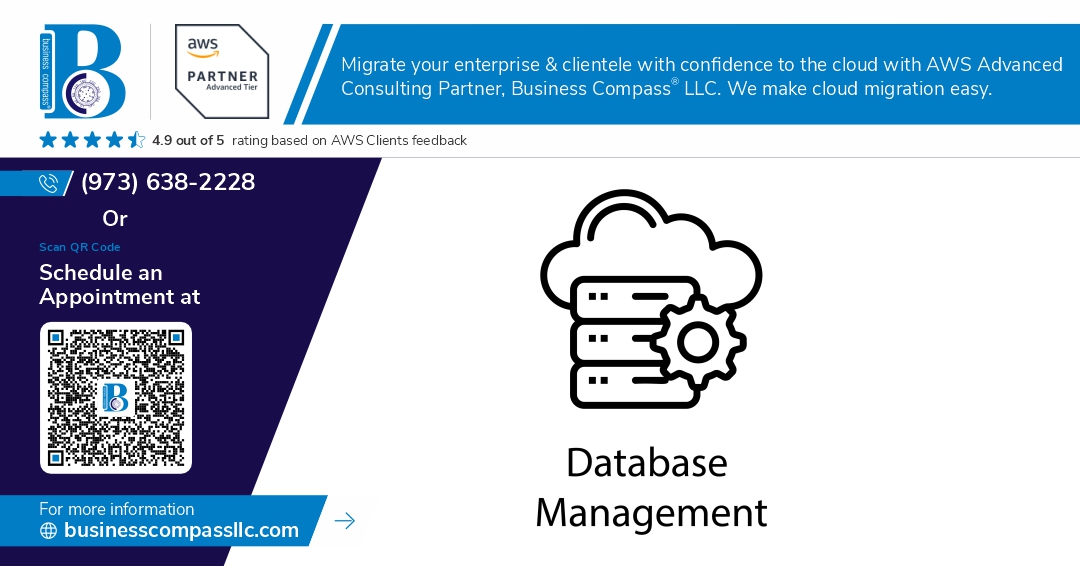Scaling Amazon Aurora databases can make or break your application’s performance, but doing it wrong can lead to costly downtime and frustrated users. This guide shows DevOps engineers, cloud architects, and database administrators how to safely resize Amazon Aurora with Terraform while keeping your applications running smoothly.
Managing Aurora instance class changes through infrastructure as code brings consistency and repeatability to your database scaling operations. Instead of clicking through the AWS console and hoping for the best, you’ll learn to automate Aurora resize terraform operations with confidence.
We’ll walk through the essential Aurora instance class upgrade strategies, covering how to prepare your terraform RDS Aurora configuration for seamless scaling. You’ll discover proven techniques for minimizing downtime during Aurora resize operations, including blue-green deployment patterns and maintenance window optimization. Finally, we’ll explore terraform AWS database scaling automation that keeps your Aurora clusters performing at their best without manual intervention.
Understanding Amazon Aurora Instance Classes and Their Impact
Key differences between Aurora instance types and performance characteristics
Aurora offers several instance families optimized for different workloads. The R6g instances deliver memory-optimized performance with ARM-based processors, while R5 instances provide balanced compute and memory using Intel processors. T3 burstable instances work well for variable workloads with baseline performance and burst capability. Each instance class affects CPU, memory, and network performance differently – R6g instances typically offer 10-20% better price-performance than R5, while T3 instances cost significantly less but may throttle under sustained high loads.
Cost implications of various DB instance classes
Instance pricing varies dramatically across families:
- T3 instances: Most cost-effective for development and low-traffic applications
- R5/R6g instances: Higher hourly costs but better performance per dollar for production workloads
- Storage costs: Remain consistent across instance types, but larger instances may require more IOPS
- Multi-AZ deployments: Double your instance costs but provide high availability
When planning Aurora resize terraform operations, consider that moving from db.t3.medium to db.r6g.large can triple your monthly costs while significantly improving query performance and concurrent connection capacity.
When to consider resizing your Aurora instances
Monitor these key metrics to identify resize opportunities:
- CPU utilization consistently above 80% for extended periods
- Memory pressure indicators like high swap usage or buffer pool misses
- Connection limits being reached regularly during peak traffic
- Query response times degrading due to resource constraints
- Application timeouts occurring during high-concurrency periods
Scaling up makes sense when performance issues impact user experience, while scaling down helps optimize costs during off-peak seasons or after application optimizations reduce resource requirements.
Preparing Your Terraform Configuration for Aurora Resizing
Reviewing current Aurora cluster and instance configurations
Start by examining your existing Terraform Aurora configuration files to understand the current setup. Check the aws_rds_cluster and aws_rds_cluster_instance resources, noting the instance class specifications, engine versions, and parameter groups. Document the current instance_class values for each cluster member, as this information becomes critical when planning your Amazon Aurora resize terraform strategy. Review any custom parameter groups or option groups that might affect the resizing process, and verify that your terraform RDS Aurora configuration includes proper tags for environment identification.
Backing up your Terraform state files safely
Create comprehensive backups of your Terraform state files before attempting any Aurora instance class changes. Use terraform state pull to export the current state to a local file, and store multiple copies in different locations including version control and cloud storage. For remote state backends like S3, enable versioning and create manual snapshots of the state bucket. Consider implementing state locking mechanisms to prevent concurrent modifications during the resize operation. Test your backup restoration process in a non-production environment to validate that you can recover from any terraform Aurora instance class change failures.
Identifying dependencies and potential downtime windows
Map out all applications and services that depend on your Aurora cluster to understand the impact of AWS Aurora scaling terraform operations. Identify read and write connection patterns, and determine which applications can tolerate brief interruptions during instance class upgrades. Schedule the resize operation during low-traffic periods, typically during maintenance windows when Aurora downtime minimization terraform strategies can be most effective. Check for any automated processes, backup jobs, or monitoring systems that might interfere with the resize operation, and coordinate with your team to ensure proper communication about the planned changes.
Implementing Instance Class Changes Through Terraform Code
Modifying the db_instance_class parameter effectively
Changing your Aurora instance class through Terraform requires updating the db_instance_class parameter in your cluster configuration. Start by identifying your current instance type and selecting the appropriate target class based on your performance requirements. For Aurora MySQL, common upgrades include moving from db.r5.large to db.r5.xlarge or db.r5.2xlarge for increased memory and CPU capacity. Aurora PostgreSQL follows similar patterns with db.r6g instances offering better price-performance ratios.
resource "aws_rds_cluster" "aurora_cluster" {
cluster_identifier = "my-aurora-cluster"
engine = "aurora-mysql"
engine_version = "8.0.mysql_aurora.3.02.0"
database_name = "myapp"
master_username = "admin"
# Update this parameter for resizing
db_cluster_instance_class = "db.r5.xlarge"
backup_retention_period = 5
preferred_backup_window = "07:00-09:00"
skip_final_snapshot = true
}
Always validate your target instance class supports your Aurora engine version before applying changes. AWS regularly introduces new instance families, so check compatibility matrices in the AWS documentation.
Configuring apply_immediately versus scheduled maintenance windows
The apply_immediately parameter controls when your Aurora resize operation executes. Setting this to true triggers the resize during your next Terraform apply, potentially causing immediate downtime. For production environments, leave this parameter as false (default) to schedule changes during your configured maintenance window.
resource "aws_rds_cluster" "aurora_cluster" {
cluster_identifier = "production-aurora"
# Control timing of resize operations
apply_immediately = false
preferred_maintenance_window = "sun:03:00-sun:04:00"
db_cluster_instance_class = "db.r5.2xlarge"
}
Maintenance windows should align with your application’s low-traffic periods. Configure these windows during off-peak hours, typically between 2 AM and 5 AM in your primary user timezone. Aurora resize operations usually complete within 15-30 minutes, but plan for potential extensions during high-traffic periods.
Monitor your application’s traffic patterns before scheduling maintenance windows. Tools like CloudWatch metrics help identify consistent low-usage periods across different days of the week.
Managing multiple instances in Aurora clusters simultaneously
Aurora clusters with multiple instances require careful coordination during resize operations. Terraform handles cluster-wide changes by updating instances sequentially, but you can control this process through proper resource configuration. Each cluster instance inherits the db_cluster_instance_class from the parent cluster configuration.
resource "aws_rds_cluster" "multi_instance_cluster" {
cluster_identifier = "multi-az-cluster"
db_cluster_instance_class = "db.r5.xlarge"
}
resource "aws_rds_cluster_instance" "cluster_instances" {
count = 3
identifier = "aurora-instance-${count.index}"
cluster_identifier = aws_rds_cluster.multi_instance_cluster.id
instance_class = aws_rds_cluster.multi_instance_cluster.db_cluster_instance_class
engine = aws_rds_cluster.multi_instance_cluster.engine
engine_version = aws_rds_cluster.multi_instance_cluster.engine_version
}
For clusters spanning multiple availability zones, Aurora automatically manages instance updates to maintain high availability. The writer instance typically gets updated first, followed by reader instances. This rolling update pattern ensures your cluster remains accessible throughout the resize process.
Consider using different instance classes for readers and writers if your workload has distinct read and write performance requirements. This approach optimizes costs while maintaining appropriate performance levels for each instance role.
Minimizing Downtime During Aurora Resize Operations
Leveraging Aurora’s automated failover capabilities
Aurora’s Multi-AZ deployment automatically handles failover during Amazon Aurora resize terraform operations, switching read and write traffic to healthy instances within 30-120 seconds. Configure your terraform Aurora instance class change with proper cluster parameters to ensure seamless transitions. The automated failover mechanism maintains connection persistence while upgrading primary instances, significantly reducing application impact during AWS Aurora scaling terraform processes.
Coordinating resize timing with read replica configurations
Smart timing of Aurora DB instance resize operations around read replica configurations minimizes performance degradation. Schedule primary instance upgrades during low-traffic periods while keeping read replicas active to handle query loads. Your terraform RDS Aurora configuration should prioritize upgrading read replicas first, then promote a upgraded replica to primary status. This approach ensures continuous read capacity throughout the resize process.
Implementing blue-green deployment strategies for critical workloads
Blue-green deployments provide zero-downtime Aurora downtime minimization terraform solutions for mission-critical applications. Create a parallel Aurora cluster with upgraded instance classes using AWS Aurora automation terraform scripts, then switch application traffic using Route 53 weighted routing policies. This strategy allows complete rollback capabilities and thorough testing before committing to the new configuration, making it ideal for terraform Aurora performance tuning scenarios.
Monitoring connection handling during instance transitions
Connection pooling and monitoring become critical during Aurora instance class upgrade operations to prevent connection storms and timeouts. Implement CloudWatch metrics tracking for database connections, CPU utilization, and query response times throughout the terraform AWS database scaling process. Configure connection retry logic in your applications and use tools like PgBouncer or ProxySQL to buffer connection requests during brief transition periods, ensuring smooth operation continuity.
Testing and Validating Your Resized Aurora Environment
Performance benchmarking before and after resize operations
Establish comprehensive baselines by running load tests and capturing key performance metrics before initiating your terraform aurora instance class change. Document CPU utilization, memory consumption, IOPS performance, and query response times using CloudWatch metrics. After the resize completes, execute identical benchmarks to measure improvement gains. Compare connection pool performance, transaction throughput, and storage latency patterns. This data proves essential for validating whether your Amazon Aurora resize terraform configuration delivers expected performance improvements and helps justify infrastructure investments to stakeholders.
Verifying application connectivity and query performance
Test all application endpoints immediately after your terraform RDS Aurora configuration changes take effect. Verify connection strings work correctly and database credentials remain valid across all environments. Run automated test suites focusing on complex queries, stored procedures, and data-intensive operations that might reveal performance regressions. Monitor application logs for connection timeouts, query failures, or unusual error patterns. Execute database stress tests simulating peak traffic loads to ensure the resized Aurora cluster handles production workloads effectively without introducing bottlenecks or stability issues.
Confirming cost changes align with expected savings or investments
Track your AWS billing dashboard closely after implementing terraform Aurora performance tuning changes to verify cost impacts match projections. Compare monthly charges for compute, storage, and data transfer before and after the resize operation. Calculate the actual cost per performance unit improvement to determine ROI accuracy. Set up CloudWatch billing alerts to catch unexpected charge spikes early. Review Reserved Instance utilization if applicable, ensuring your Aurora instance class upgrade doesn’t invalidate existing commitments or create coverage gaps that increase overall infrastructure expenses unexpectedly.
Rolling back configurations when resize results don’t meet expectations
Prepare rollback procedures by maintaining previous Terraform state files and tested configuration versions before executing any AWS Aurora scaling terraform changes. Create automated scripts that can quickly revert instance classes if performance degrades or costs exceed budgets. Test rollback scenarios in staging environments first, documenting the exact steps and timing requirements. Keep database backups readily available and verify restore procedures work correctly. Establish clear rollback triggers based on performance thresholds, error rates, or cost limits to make decisive decisions when resize operations don’t deliver expected benefits for your Aurora environment.
Automating Aurora Resize Operations for Production Environments
Creating reusable Terraform modules for different instance scenarios
Building modular Terraform configurations for Aurora resize operations simplifies production deployments across multiple environments. Create parameterized modules that accept instance class variables, allowing teams to specify db.r6g.large for development and db.r6g.xlarge for production workloads. Structure modules with input variables for cluster identifier, instance class, and maintenance windows to enable consistent terraform aurora instance class change operations. Include validation rules to prevent invalid instance class combinations and add locals for common configurations like performance insights and backup retention settings.
Integrating resize operations with CI/CD pipelines
Automated Aurora DB instance resize workflows through CI/CD pipelines reduce manual intervention and human errors during scaling events. Configure pipeline triggers based on CloudWatch metrics or scheduled maintenance windows, using Terraform Cloud or GitLab CI to execute AWS Aurora scaling terraform operations. Implement approval gates for production environments and use workspace-specific variable files to manage different instance classes per environment. Add pre-flight checks to validate cluster health before initiating resize operations and include rollback mechanisms for failed deployments.
Setting up monitoring and alerting for resize completion
Comprehensive monitoring ensures AWS Aurora automation terraform resize operations complete successfully without impacting application performance. Configure CloudWatch alarms to track cluster status changes, connection count fluctuations, and CPU utilization during resize operations. Set up SNS notifications to alert operations teams when terraform RDS Aurora configuration changes begin and complete. Use custom metrics to monitor application response times during resize windows and create dashboards displaying real-time cluster performance metrics. Implement automated health checks that verify database connectivity and query performance after resize completion.
Changing your Amazon Aurora instance class through Terraform doesn’t have to be a nerve-wracking experience. The key is proper planning – understanding your current setup, preparing your Terraform configuration correctly, and having a solid testing strategy before you make any changes to production. When you follow the right steps and implement gradual changes with proper validation, you can resize your Aurora clusters smoothly while keeping downtime to a minimum.
Remember that automation is your friend here. Setting up automated resize operations for your production environments saves you time and reduces the chance of human error. Start small with your testing, monitor everything closely during the process, and always have a rollback plan ready. With these practices in place, scaling your Aurora database becomes just another routine maintenance task rather than a stressful event.