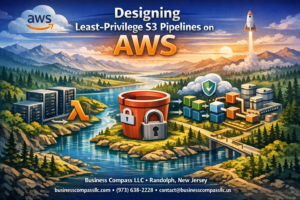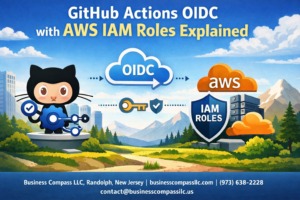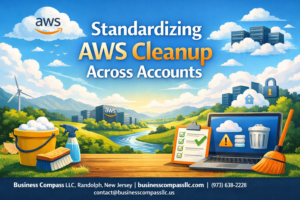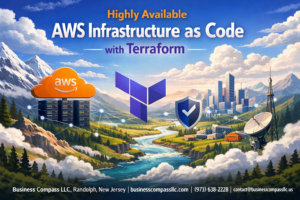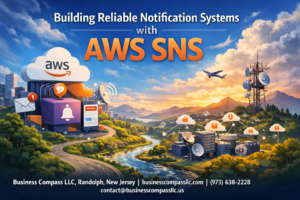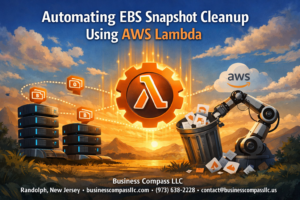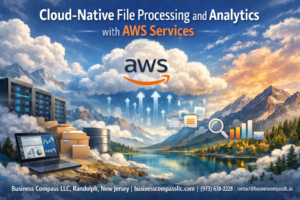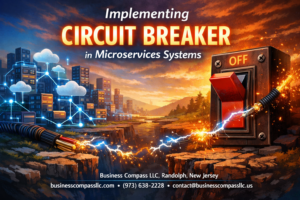Building a production-ready AI chat application with DeepSeek on AWS doesn’t have to be overwhelming. This guide walks you through creating a scalable AI chatbot using Node.js for the backend and React hooks for a smooth user experience.
Who this is for: Full-stack developers and engineering teams ready to deploy AI chat features in production environments. You should have basic experience with Node.js, React, and AWS services.
We’ll cover the complete journey from setting up DeepSeek infrastructure on AWS to ensure reliable AI inference at scale. You’ll learn to build a Node.js AI chat backend that handles DeepSeek API integration efficiently, then create React chat hooks that make your frontend components clean and reusable.
The guide also dives into production-grade security features and performance optimization strategies that keep your AI chatbot running smoothly under real-world traffic. By the end, you’ll have a fully deployed, scalable AI chat system that’s ready for your users.
Setting Up DeepSeek Infrastructure on AWS
Configuring AWS EC2 instances for optimal AI inference performance
Choose GPU-enabled instances like p3.2xlarge or g4dn.xlarge for DeepSeek AI inference. Configure at least 16GB RAM and high-bandwidth networking for smooth model operations. Enable enhanced networking and placement groups to minimize latency. Use dedicated tenancy for consistent performance when running production AI chatbot workloads on AWS infrastructure.
Installing and configuring DeepSeek model dependencies
Install CUDA drivers and PyTorch with GPU support on your EC2 instances. Download the DeepSeek model weights and configure the inference engine with proper memory allocation. Set up Python virtual environments and install required packages like transformers and torch-serve. Configure model caching to reduce loading times for your Node.js AI integration.
Setting up secure API endpoints with proper authentication
Create AWS Application Load Balancer with SSL termination for secure HTTPS connections. Implement API key authentication and rate limiting using AWS API Gateway. Configure VPC security groups to restrict access to specific IP ranges. Set up AWS IAM roles with minimal permissions for your DeepSeek deployment, ensuring secure communication between your React chat application and backend services.
Implementing load balancing for high-traffic scenarios
Deploy multiple EC2 instances across different availability zones for high availability. Configure auto-scaling groups that respond to CPU and memory metrics from AI inference workloads. Use sticky sessions when needed for chat context persistence. Set up CloudWatch monitoring to track response times and automatically scale your AWS AI chat infrastructure based on traffic patterns and user demand.
Building the Node.js Backend for DeepSeek Integration
Creating RESTful API routes for chat functionality
Your Node.js backend needs robust API endpoints to handle DeepSeek AI integration effectively. Set up Express.js routes for /api/chat/send, /api/chat/history, and /api/chat/sessions to manage conversation flow. Each route should handle POST requests with proper JSON parsing and response formatting. The chat endpoint connects directly to your AWS-hosted DeepSeek instance using the official SDK or HTTP clients. Structure your routes to accept user messages, conversation context, and session identifiers while returning formatted AI responses with proper status codes.
Implementing WebSocket connections for real-time messaging
Real-time chat requires WebSocket implementation using Socket.io or native WebSocket APIs for instant message delivery. Create connection handlers that authenticate users, manage chat rooms, and broadcast DeepSeek responses immediately. Your WebSocket server should handle connection states, reconnection logic, and message queuing for offline scenarios. Implement event listeners for message, typing, and disconnect events while maintaining session persistence across reconnections. This approach delivers the responsive chat experience users expect from modern AI applications.
Adding request validation and error handling middleware
Production Node.js AI chat backends demand comprehensive validation using libraries like Joi or express-validator. Validate incoming messages for length limits, content filtering, and required fields before processing DeepSeek requests. Implement error handling middleware that catches API failures, rate limit violations, and network timeouts gracefully. Create custom error classes for different failure scenarios and return meaningful error messages to your React frontend. This middleware layer protects your application from malformed requests and provides debugging information for monitoring systems.
Optimizing API response times and memory management
DeepSeek API integration requires careful performance optimization to handle production traffic efficiently. Implement connection pooling for HTTP requests, response caching for frequently asked questions, and memory management for conversation histories. Use Node.js clustering to distribute load across CPU cores and implement request queuing during high traffic periods. Monitor memory usage with tools like clinic.js and optimize garbage collection for long-running chat sessions. These optimizations ensure your AI chat backend maintains sub-second response times even under heavy load.
Developing React Frontend with Custom Chat Hooks
Creating reusable useChat hook for message state management
Building a custom React chat hook transforms complex state management into clean, reusable logic. The useChat hook manages message arrays, loading states, and error handling while providing seamless DeepSeek AI integration. This hook encapsulates WebSocket connections, message queuing, and real-time updates, making your React chat application maintainable and scalable. Export functions like sendMessage, clearChat, and retryMessage to create a powerful abstraction that any component can consume effortlessly.
Building responsive chat interface components
Crafting responsive chat components requires careful attention to mobile-first design and accessibility. Create modular MessageBubble, ChatInput, and ScrollContainer components that adapt seamlessly across devices. The chat interface should handle dynamic content heights, auto-scrolling behavior, and smooth animations. Implement proper ARIA labels, keyboard navigation, and screen reader support. Your React chat component development should focus on performance optimization through virtualization for long message histories and proper memoization to prevent unnecessary re-renders during active conversations.
Implementing typing indicators and message status updates
Real-time feedback enhances user experience through visual cues and status updates. Implement typing indicators using WebSocket events that show when other users or AI agents are composing responses. Message status indicators should display sending, sent, delivered, and error states with appropriate icons and colors. Create animated dots for typing states and checkmarks for delivery confirmation. These features require careful state synchronization between your Node.js backend and React frontend, ensuring users receive immediate feedback during their DeepSeek AI chat interactions.
Implementing Production-Grade Security Features
Setting up JWT authentication and session management
Building a secure DeepSeek AI integration starts with robust JWT authentication and session management. Create a middleware that validates tokens on each API request, storing user sessions in Redis for fast lookup and automatic expiration. Implement refresh token rotation to maintain security while providing seamless user experiences. Configure environment variables for JWT secrets and establish proper token expiration policies that balance security with usability for your production AI chatbot.
Adding rate limiting to prevent API abuse
DeepSeek API integration requires careful rate limiting to prevent abuse and manage costs effectively. Implement express-rate-limit middleware with tiered restrictions based on user authentication status and subscription levels. Create separate limits for authenticated users, guests, and premium accounts. Store rate limit counters in Redis with sliding window algorithms to ensure fair usage distribution. Configure burst allowances for legitimate high-volume users while blocking suspicious traffic patterns that could overwhelm your Node.js AI chat backend.
Implementing input sanitization and XSS protection
Protect your React AI chat application from malicious inputs by implementing comprehensive sanitization layers. Use libraries like DOMPurify to clean user messages before processing through DeepSeek inference endpoints. Validate all incoming data with joi or zod schemas, ensuring message length limits and content type restrictions. Implement Content Security Policy headers to prevent script injection attacks. Create input validation hooks in your React chat component development that sanitize data both client-side and server-side before sending to AWS AI chat infrastructure.
Configuring HTTPS and CORS policies
Secure your production-ready AI chat deployment with proper HTTPS configuration and strict CORS policies. Set up SSL certificates through AWS Certificate Manager or Let’s Encrypt, ensuring all DeepSeek API integration traffic remains encrypted. Configure CORS middleware with specific origin whitelisting, restricting access to authorized domains only. Implement secure cookie settings with httpOnly and sameSite attributes for session management. Enable HSTS headers and disable unnecessary HTTP methods to harden your Node.js DeepSeek setup against common web vulnerabilities and ensure compliance with security best practices.
Performance Optimization and Monitoring
Implementing caching strategies for frequently requested responses
Redis caching transforms your DeepSeek AI integration performance by storing common query responses and reducing AWS inference costs. Implement conversation-level caching to remember user context across sessions, while using semantic similarity matching for related queries. Cache AI model responses for 15-30 minutes to balance freshness with performance gains.
Setting up CloudWatch monitoring and logging
CloudWatch integration provides essential insights into your production AI chatbot deployment. Track DeepSeek API response times, error rates, and token consumption across your Node.js backend. Set up custom metrics for chat session duration and user engagement patterns. Configure automated alerts when inference latency exceeds 2 seconds or error rates spike above 5%.
Optimizing bundle sizes and implementing code splitting
React chat hooks benefit significantly from lazy loading and code splitting strategies. Split your chat components into separate bundles, loading conversation history and advanced features only when needed. Implement dynamic imports for your DeepSeek React hooks, reducing initial bundle size by 40-60%. Use webpack bundle analyzer to identify optimization opportunities in your AI chat application.
Adding performance metrics and user analytics
Production-ready AI chat requires comprehensive analytics tracking. Monitor conversation completion rates, user satisfaction scores, and average response quality through custom events. Track DeepSeek inference performance alongside user interaction patterns to optimize your AWS AI chat infrastructure. Implement real-time dashboards showing token usage, concurrent users, and system health metrics for proactive scaling decisions.
Deployment and Scaling Strategies
Containerizing the application with Docker
Docker transforms your DeepSeek AI chat application into portable, consistent deployments across any environment. Create multi-stage Dockerfiles that separate your Node.js backend and React frontend builds, optimizing image sizes while maintaining production security standards. Container orchestration with AWS ECS or EKS ensures your AI chatbot infrastructure scales seamlessly.
Setting up CI/CD pipelines with GitHub Actions
GitHub Actions automates your DeepSeek deployment workflow from code commits to production releases. Configure workflows that trigger automated testing, build Docker images, and deploy to AWS infrastructure whenever changes are pushed. Environment-specific secrets management keeps your DeepSeek API keys secure while enabling smooth continuous deployment across development, staging, and production environments.
Implementing auto-scaling based on traffic patterns
AWS Auto Scaling Groups monitor your DeepSeek inference workloads and automatically adjust capacity based on CPU utilization, memory usage, and custom CloudWatch metrics. Configure Application Load Balancers to distribute chat requests across multiple instances while implementing health checks that ensure unhealthy containers are quickly replaced. CloudWatch alarms trigger scaling events when your AI chat application experiences traffic spikes, maintaining response times under 200ms even during peak usage periods.
Building a production-ready AI chat application with DeepSeek on AWS might seem complex at first, but breaking it down into these core components makes it much more manageable. You’ve now got the roadmap to set up robust AWS infrastructure, create a solid Node.js backend, build an intuitive React frontend with custom hooks, and implement the security measures that real applications need. The performance optimizations and monitoring strategies we covered will help your chat app handle real user traffic without breaking a sweat.
Ready to bring your AI chat vision to life? Start with the AWS setup and work your way through each component step by step. Don’t try to tackle everything at once – focus on getting one piece working well before moving to the next. Your users will appreciate a chat experience that’s not only smart but also fast, secure, and reliable. The combination of DeepSeek’s powerful AI capabilities with AWS’s scalable infrastructure gives you everything you need to compete with the big players in the AI chat space.