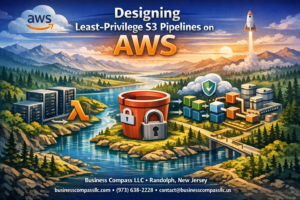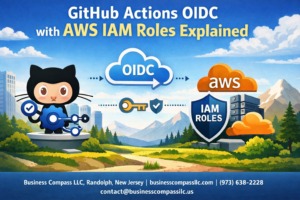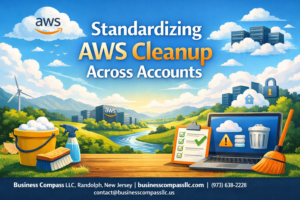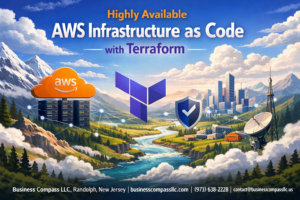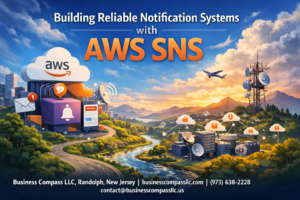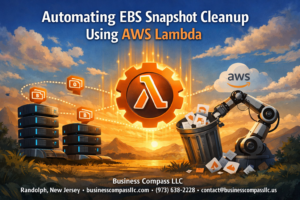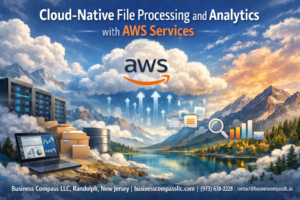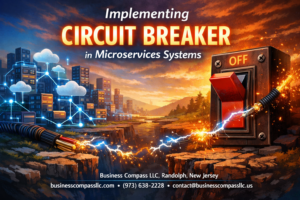AWS Cloud9 offers incredible flexibility, but most developers never tap into its full potential. This comprehensive guide shows experienced developers and DevOps engineers how to transform their AWS Cloud9 setup into a productivity powerhouse through strategic customization.
You’ll discover how to implement essential dotfiles that streamline your workflow, configure premium Cloud9 themes that reduce eye strain during long coding sessions, and install must-have extensions that supercharge your AWS development environment. We’ll also dive deep into advanced terminal customization techniques that turn Cloud9’s basic shell into a power user’s dream, complete with automated setup scripts that deploy your perfect configuration in seconds.
Stop settling for Cloud9’s default experience. These power user Cloud9 productivity tips will save you hours every week and make your development process smoother than ever.
Essential Dotfiles for Maximum Cloud9 Productivity
Streamline Your Shell Experience with Custom Bash Configuration
Your Cloud9 dotfiles setup starts with a robust .bashrc configuration that transforms your shell into a productivity powerhouse. Custom aliases like gc='git commit', gst='git status', and ll='ls -la' slash keystrokes while intelligent bash history settings with HISTSIZE=10000 and HISTCONTROL=ignoredups keep your command history clean and searchable. Smart prompt customization shows git branch status, current directory, and execution time, giving you instant context without cluttering your workspace.
Accelerate Development with Git Configuration Shortcuts
Git configuration shortcuts in your AWS Cloud9 dotfiles dramatically speed up version control workflows. Essential .gitconfig aliases include co='checkout', br='branch', and unstage='reset HEAD' for rapid branch management. Configure global settings like push.default=simple and pull.rebase=true to maintain clean repository histories. User-specific configurations with your name and email automatically handle commit attribution, while credential helpers store authentication tokens securely across Cloud9 sessions.
Boost Efficiency with Personalized Vim Settings
Power users leverage custom .vimrc configurations to transform Cloud9’s integrated Vim editor into a development machine. Enable syntax highlighting with syntax on, line numbers via set number, and smart indentation using set autoindent smartindent. Key mappings like jj for escape mode and <leader>w for quick saves reduce repetitive keystrokes. Plugin managers like Pathogen or Vundle integrate seamlessly with Cloud9, allowing installation of productivity boosters like NERDTree for file navigation and Syntastic for real-time syntax checking.
Create Consistent Environment Variables Across Projects
Environment variable management through dotfiles ensures consistent AWS Cloud9 configuration across all projects and workspaces. Your .bash_profile should export essential variables like AWS_REGION, NODE_ENV, and custom PATH modifications that persist across terminal sessions. Project-specific variables load automatically through .env file sourcing, while sensitive credentials integrate with AWS IAM roles rather than hardcoded values. Smart conditional loading checks for tools like Node.js, Python, or Docker before setting related environment paths, preventing errors in mixed-technology workspaces.
Transform Your Interface with Premium Cloud9 Themes
Dark Mode Themes That Reduce Eye Strain During Long Coding Sessions
Premium dark mode Cloud9 themes like Dracula and One Dark Pro transform your AWS development environment into a comfortable workspace that protects your eyes during extended coding marathons. These carefully crafted color palettes reduce blue light exposure while maintaining excellent syntax highlighting contrast, making late-night debugging sessions significantly more pleasant for your vision.
High-Contrast Color Schemes for Enhanced Code Readability
Strategic high-contrast themes dramatically improve code comprehension by creating clear visual separation between different syntax elements. Popular options include Material Theme High Contrast and Monokai Pro, which offer bold color distinctions that help you quickly identify functions, variables, and keywords across various programming languages used in AWS development workflows.
Custom Syntax Highlighting for AWS-Specific File Types
AWS-focused Cloud9 themes provide specialized highlighting for CloudFormation templates, CDK configurations, and Terraform files that standard themes often miss. Custom color schemes recognize YAML infrastructure definitions, AWS CLI configurations, and Lambda function structures, creating visual hierarchies that make complex cloud architecture files easier to navigate and debug during development.
Must-Have Extensions for AWS Development Workflow
AWS Toolkit Integration for Seamless Cloud Service Management
The AWS Toolkit extension transforms your Cloud9 environment into a comprehensive AWS development hub. Deploy Lambda functions directly from your editor, browse S3 buckets, manage CloudFormation stacks, and monitor CloudWatch logs without switching contexts. Real-time resource exploration and one-click deployments streamline your AWS development workflow, making Cloud service management effortless.
Advanced Code Completion Extensions for Faster Development
Boost your coding speed with intelligent completion extensions tailored for AWS services. These tools provide context-aware suggestions for AWS SDK methods, service configurations, and infrastructure-as-code templates. Auto-complete features for Terraform, CloudFormation, and AWS CLI commands reduce syntax errors while accelerating development cycles in your Cloud9 productivity setup.
Real-Time Collaboration Tools for Team Projects
Modern development demands seamless teamwork capabilities. Install collaborative editing extensions that enable multiple developers to work simultaneously on the same codebase. Live cursor tracking, shared debugging sessions, and integrated chat functionality keep your team synchronized. These AWS Cloud9 extensions eliminate the friction of remote collaboration while maintaining code quality.
Debugging Extensions That Simplify Troubleshooting
Professional debugging requires powerful tools that integrate seamlessly with AWS services. Advanced breakpoint management, variable inspection, and step-through debugging capabilities help identify issues quickly. Extensions supporting Node.js, Python, and Java debugging work harmoniously with AWS Lambda and EC2 environments, making troubleshooting serverless and containerized applications straightforward in your AWS development environment.
Advanced Terminal Customization for Power Users
Custom Aliases That Cut Command Time in Half
Creating smart aliases transforms your AWS Cloud9 terminal productivity instantly. Set up alias ll='ls -la' for detailed directory listings, alias gc='git commit -m' for quick commits, and alias awsprofile='export AWS_PROFILE=' to switch between AWS profiles seamlessly. Power users save hours daily with aliases like alias cdp='cd ~/environment/projects' for instant project navigation and alias restart='sudo service apache2 restart' for web server management.
Enhanced Prompt Configuration with Git Status Integration
Your Cloud9 terminal customization becomes powerful with git-aware prompts showing branch status, uncommitted changes, and repository state at a glance. Configure your .bashrc with PS1 variables that display current branch names, dirty/clean status indicators, and ahead/behind commit counts. This AWS development environment enhancement prevents costly git mistakes while keeping you informed about repository status without running separate commands.
Terminal Multiplexing with Screen and Tmux Setup
Screen and tmux multiply your Cloud9 productivity by creating persistent terminal sessions that survive connection drops. Configure tmux with custom key bindings, split panes for monitoring logs while coding, and named sessions for different AWS projects. Your terminal multiplexing setup allows running background processes, switching between development environments instantly, and maintaining workflow continuity even when your browser crashes or internet connection drops unexpectedly.
Automated Setup Scripts for Instant Environment Deployment
One-Click Installation Scripts for All Your Configurations
Creating AWS Cloud9 automation scripts transforms your development workflow from hours of manual configuration to minutes of automated setup. Write bash scripts that install your preferred dotfiles, configure git settings, set up your favorite themes, and install essential extensions with a single command. Store these scripts in your repository and execute them whenever you spin up a new Cloud9 workspace. Smart power users create modular scripts that handle different aspects like terminal customization, package installation, and workspace preferences separately, allowing for flexible deployment based on project requirements.
Version Control Integration for Dotfiles Management
Git integration makes your Cloud9 dotfiles portable and maintainable across projects. Set up a dedicated dotfiles repository containing your .bashrc, .vimrc, .gitconfig, and other configuration files. Use symbolic links to connect your Cloud9 workspace to the repository files, ensuring changes sync automatically. This approach lets you version control your entire development environment, roll back problematic configurations, and share setups with team members. Branch different configurations for various project types or client requirements while maintaining a master setup for general development work.
Backup and Sync Solutions Across Multiple Cloud9 Workspaces
Synchronizing configurations across multiple AWS Cloud9 workspaces prevents the frustration of rebuilding your environment repeatedly. Implement automated backup solutions using AWS S3 to store configuration snapshots, allowing quick restoration of your preferred setup. Create sync scripts that push changes from your primary workspace to cloud storage and pull them into new instances. Consider using cloud-based dotfiles managers or custom synchronization tools that monitor configuration changes and automatically propagate updates across your active Cloud9 environments, maintaining consistency regardless of which workspace you’re using.
Setting up your AWS Cloud9 environment with the right dotfiles, themes, and extensions transforms your development experience from basic to extraordinary. The combination of carefully chosen dotfiles for productivity, visually appealing themes that reduce eye strain, and powerful extensions for AWS workflows creates a workspace that actually works for you instead of against you. Advanced terminal customization takes this even further, giving you the speed and efficiency that separates casual users from true power users.
The real game-changer is creating automated setup scripts that deploy your perfect environment instantly. No more spending hours reconfiguring every time you spin up a new workspace or switch between projects. Take the time now to build your ideal Cloud9 setup – your future self will thank you when you’re cranking out code at lightning speed while others are still fumbling with default settings.