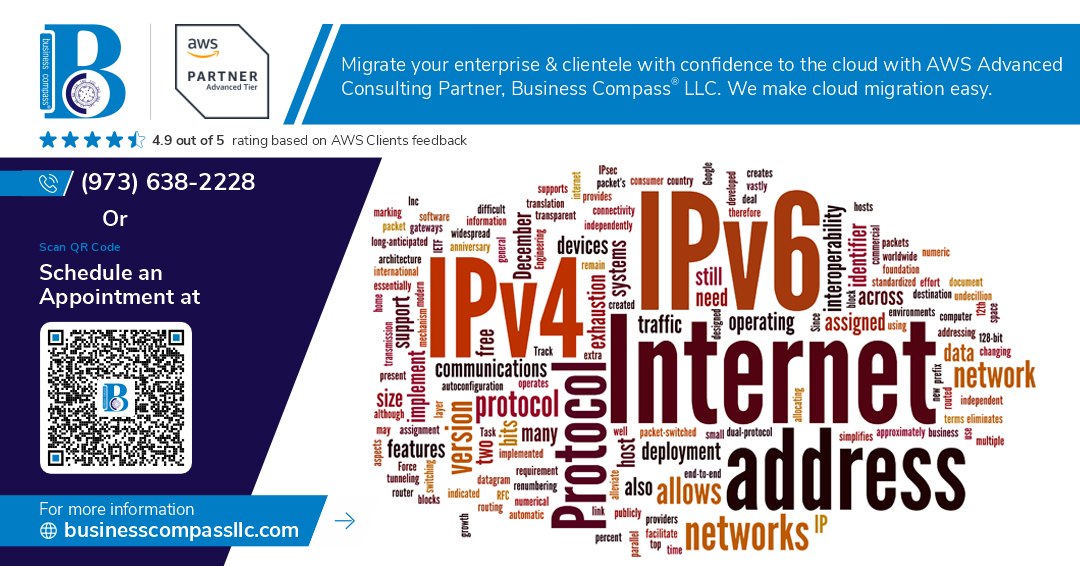Ever opened a network diagram and felt like you’re staring at ancient hieroglyphics? You’re not alone. Network models like OSI and TCP/IP were created to bring order to the chaos, but they’ve somehow created their own confusion along the way.
Here’s the thing: understanding these models isn’t just for IT nerds with certification dreams. These frameworks explain how every byte of data travels when you send that “on my way” text or stream your favorite show.
The OSI and TCP/IP models serve as the invisible road maps for network communication, each with their own approach to moving data across networks. One’s theoretical perfection, the other’s battle-tested reality.
But which one actually matters in today’s networks? And why do professionals still argue about models created decades ago?
Understanding the OSI Model
The 7 Layers Explained
Ever tried to understand why your internet connection fails? The OSI model gives us a framework to pinpoint exactly where things go wrong.
The OSI model consists of seven distinct layers, each handling specific network functions:
-
Physical Layer: This is the actual hardware—cables, switches, and network interface cards. It transmits raw bit streams across the physical medium.
-
Data Link Layer: Think of this as traffic control for data. It handles error detection, MAC addressing, and makes sure data packets are properly formatted.
-
Network Layer: This layer determines the best path for data to travel. IP addresses live here, and routers operate at this level to forward packets across networks.
-
Transport Layer: The reliability enforcer. TCP and UDP protocols operate here, managing end-to-end communication, flow control, and error recovery.
-
Session Layer: Establishes, maintains, and terminates connections between applications. It’s like the meeting coordinator of the networking world.
-
Presentation Layer: The translator. It converts data between the application and the network format, handling encryption, compression, and data formatting.
-
Application Layer: The user-facing layer where network applications like browsers and email clients operate. Protocols like HTTP, FTP, and SMTP work here.
Purpose and Historical Context
The OSI (Open Systems Interconnection) model wasn’t created just to torture IT students. Back in the late 1970s, networking was the Wild West—vendors created proprietary systems that couldn’t talk to each other.
The International Organization for Standardization (ISO) developed the OSI model in 1984 to break down this chaos. They wanted a vendor-neutral framework that would allow different systems to communicate seamlessly.
While no network strictly follows the OSI model today (most use TCP/IP instead), it remains invaluable as a conceptual framework. It’s the common language network professionals use to discuss and troubleshoot network issues.
Think of it as the periodic table for networking—it organizes complex concepts into manageable chunks that help us understand how data moves across networks.
How Data Moves Down the OSI Stack
Data doesn’t just magically appear on your screen when you click a link. It goes through a fascinating journey across the OSI layers.
When you send data, it starts at the Application layer of your device and works its way down:
-
At the Application layer, your request (like clicking a link) gets formatted into protocol-specific data.
-
The Presentation layer encrypts and compresses this data as needed.
-
The Session layer establishes and maintains the connection.
-
At the Transport layer, this data gets divided into segments, with sequence numbers and port information added.
-
The Network layer adds IP addresses and determines routing, creating packets.
-
The Data Link layer wraps these packets into frames with MAC addresses.
-
Finally, the Physical layer converts everything into bits (1s and 0s) and sends them across the physical medium.
On the receiving end, the process reverses—data climbs up from Physical to Application layer, with each layer stripping off its respective headers and trailers.
This process of adding headers at each layer is called encapsulation. The reverse process is decapsulation.
Real-world Applications of OSI
The OSI model isn’t just theoretical—it’s a practical troubleshooting tool used daily by IT professionals.
When your video call freezes, a network engineer might say, “Looks like a Layer 3 issue,” meaning there’s a routing problem. This precision helps resolve issues faster.
Network security professionals use the model to implement defenses at different layers:
- Firewalls typically operate at Layers 3 and 4
- Antivirus software works at Layer 7
- Encryption happens at Layer 6
Network equipment manufacturers design their products around specific layers:
- Hubs operate at Layer 1
- Switches function at Layer 2
- Routers work at Layer 3
Software developers use the model to ensure their applications communicate properly with the network stack.
Even when you’re diagnosing home Wi-Fi issues, you’re unknowingly using the OSI model—checking cables (Layer 1), router settings (Layer 3), or application configurations (Layer 7).
The OSI model gives everyone in networking a common reference point—whether they’re designing new protocols, troubleshooting connection issues, or securing networks against threats.
TCP/IP Model Framework
The 4-Layer Structure
Unlike the OSI model’s seven layers, TCP/IP keeps things simpler with just four functional layers:
-
Network Access Layer – Handles the physical connection to the network and data transmission across it. This layer combines OSI’s Physical and Data Link layers, managing everything from cables to MAC addresses.
-
Internet Layer – Responsible for logical addressing and routing packets between networks. IP (Internet Protocol) lives here, determining how data finds its way across the global internet.
-
Transport Layer – Manages end-to-end communication and data flow between devices. TCP ensures reliable delivery with error checking, while UDP offers faster but less reliable transmission.
-
Application Layer – The interface between network applications and the network itself. This layer bundles functionality from OSI’s Session, Presentation, and Application layers into one.
This streamlined approach makes TCP/IP more practical and implementation-friendly than its theoretical counterpart.
Evolution and Development
TCP/IP wasn’t born in a lab – it grew up in the real world. Developed in the 1970s by DARPA researchers Vint Cerf and Bob Kahn, it was designed with one critical goal: create networks that could survive partial outages.
While the OSI model was being meticulously crafted by committee, TCP/IP was already running in the wild. The internet’s explosive growth in the 1980s and 90s cemented TCP/IP as the dominant networking standard.
What’s fascinating is how TCP/IP evolved through RFCs (Request for Comments) – collaborative documents where engineers proposed and refined protocols. This open, iterative approach helped TCP/IP adapt to real-world networking challenges.
How TCP/IP Powers the Modern Internet
TCP/IP isn’t just a theoretical model – it’s the actual engine running under the hood of the internet you’re using right now.
When you click a link, TCP/IP springs into action:
- Your browser generates data at the Application layer
- The Transport layer breaks this into manageable packets and establishes a connection
- The Internet layer addresses each packet and determines routing
- The Network Access layer converts packets to electrical signals and transmits them
This happens billions of times daily across the global internet. Every email, video stream, and online purchase relies on this framework.
TCP/IP’s flexibility allows it to work across virtually any hardware – from datacenters to smartphones to IoT devices. Its scalability has enabled the internet to grow from a handful of research computers to billions of connected devices.
Perhaps most importantly, TCP/IP’s open standards ensure interoperability. Devices from different manufacturers on different networks can communicate seamlessly because they all speak the same network language.
Direct Comparison: OSI vs. TCP/IP
Structural Differences
Ever wondered why these two models feel so different in practice? It’s because they are.
The OSI model is like that meticulous friend who categorizes their sock drawer by color, thickness, and occasion. With its rigid seven layers, it separates every network function into its own neat compartment.
TCP/IP, on the other hand, is your practical buddy who just gets things done. It consolidates functions into four layers:
- Application
- Transport
- Internet
- Network Access
While OSI was designed as a theoretical framework, TCP/IP was built for the real world. That’s why one lives mostly in textbooks while the other runs the actual internet.
Layer Mapping Between Models
These models aren’t speaking entirely different languages—they’re more like distant cousins.
| OSI Layer | Function | TCP/IP Equivalent |
|---|---|---|
| Application, Presentation, Session | User interfaces, data formatting, session management | Application |
| Transport | End-to-end connections, reliability | Transport |
| Network | Addressing, routing | Internet |
| Data Link, Physical | Physical addressing, media access, signal transmission | Network Access |
The top three OSI layers collapse into TCP/IP’s Application layer. Meanwhile, TCP/IP combines OSI’s bottom two layers into its Network Access layer. This mapping isn’t perfect, but it helps translate between the two models.
Practical Implementation Variations
In the real world, TCP/IP dominates. Why? Because it was baked into the internet from day one.
When developers build network applications, they rarely think, “How does this fit into the OSI model?” Instead, they work directly with TCP/IP protocols like HTTP, FTP, TCP, UDP, and IP.
OSI protocols? Most never made it past the planning stage. The few that did (like X.400 email) have largely faded into obscurity.
The difference is like comparing architectural blueprints to actual building instructions. One describes the ideal, the other tells you how to build it.
Strengths and Limitations of Each
The OSI model shines as a teaching tool. Its seven distinct layers make it easier to understand the complex relationships between network functions. It’s fantastic for troubleshooting because you can methodically isolate problems layer by layer.
But OSI’s strength is also its weakness. Its rigidity makes it less adaptable to evolving network technologies. It’s like trying to fit modern technology into Victorian-era categories.
TCP/IP’s streamlined approach makes it highly adaptable. It focuses on the core problem of getting data from point A to point B reliably. This flexibility allowed it to evolve from supporting basic file transfers to streaming 4K video.
The downside? TCP/IP’s condensed layers can blur important distinctions. Security issues or performance problems might span multiple conceptual functions within a single TCP/IP layer.
When to Reference Each Model
Reach for the OSI model when:
- Teaching networking concepts to beginners
- Troubleshooting complex problems step-by-step
- Discussing network functions in isolation
- Communicating with network professionals across different specialties
Use the TCP/IP model when:
- Designing actual network systems
- Implementing protocols
- Discussing internet communications
- Working with real-world applications and services
Smart network professionals keep both models in their mental toolbox, switching between them as needed. They’re complementary perspectives on the same digital reality.
Data Encapsulation and Movement
How Data Packages Travel Through Networks
Ever wondered how your Facebook message zips across continents in milliseconds? It’s all about data packaging and smart routing.
When you hit “send,” your message doesn’t travel as one big chunk. It’s broken down into tiny packets, each with its own address label (like a digital envelope). These packets take different routes through the network—sometimes hundreds of different paths—before reassembling at their destination.
Think of it like sending a disassembled puzzle through multiple courier services. Each piece follows the fastest available route, and the receiving computer puts them back together.
The cool part? If one network path is congested or down, packets simply find another way through. That’s why the internet is so resilient—there’s almost always a backup route.
Encapsulation vs. Decapsulation Processes
Encapsulation is like nesting Russian dolls—each layer wraps the data from above with new information.
When you send data:
- Your application creates the raw data
- Each network layer adds its own header (or sometimes footer)
- By the time it hits the wire, your original data is bundled inside multiple protective layers
Decapsulation is the reverse process—happening at the receiving end:
- Physical layer receives the electrical signals
- Each layer strips off its corresponding header
- The original data emerges at the application layer
This process happens billions of times daily across networks worldwide, usually in milliseconds.
Protocol Data Units (PDUs) at Each Layer
Each network layer handles data differently, giving it a unique name:
| Layer | PDU Name | What It Contains |
|---|---|---|
| Application | Data | Raw information (your email, video, etc.) |
| Transport | Segment (TCP) or Datagram (UDP) | Data + port numbers + sequence info |
| Network | Packet | Segments + IP addresses |
| Data Link | Frame | Packets + MAC addresses |
| Physical | Bits | Raw 1s and 0s transmitted as signals |
When troubleshooting network issues, knowing which PDU to examine at each layer is crucial. Connection timing out? Check segments. Can’t reach a website? Investigate packets. Device not seeing the network? Look at frames.
Troubleshooting Network Issues
Using OSI for Systematic Problem Solving
Network issues giving you a headache? The OSI model is your aspirin. It breaks down network troubleshooting into logical steps that follow its seven layers.
Start at Layer 1 (Physical) and work your way up:
- Physical issues: Check cables, power, and hardware connections
- Data Link problems: Look for MAC address conflicts or switch port errors
- Network layer: Investigate IP addressing, routing tables, or subnet mask misconfigurations
This methodical approach prevents you from jumping to conclusions. Ever fixed a router when the problem was just a loose cable? Yeah, the OSI approach prevents those embarrassing moments.
TCP/IP-Based Diagnostic Approaches
TCP/IP troubleshooting is more streamlined and practical for everyday issues. It focuses on:
- Check connectivity (Network Access layer)
- Verify IP configuration (Internet layer)
- Test end-to-end communication (Transport layer)
- Examine application behavior (Application layer)
The beauty of TCP/IP troubleshooting? It matches the tools we actually use. Ping for connectivity, ipconfig/ifconfig for IP settings, traceroute for path issues, and port checks for application problems.
Common Network Problems and Which Model Best Addresses Them
| Problem | Better Model | Why |
|---|---|---|
| No internet connection | TCP/IP | Faster to check physical connection then IP settings |
| Slow network performance | OSI | Helps isolate if it’s physical media (Layer 1), congestion (Layer 3), or application (Layer 7) |
| Security breach | OSI | Detailed layer analysis helps identify exactly where the breach occurred |
| Email not working | TCP/IP | Quickly narrows to Application layer issues |
| Can ping IP but not domain name | TCP/IP | Clearly indicates a DNS issue at Application layer |
Network pros often use both models together. The OSI model helps you think systematically about the problem, while TCP/IP aligns with the actual network implementation you’re troubleshooting.
Industry Applications and Relevance Today
A. Which Model Do Network Professionals Actually Use?
In the real world, network professionals don’t strictly follow either model. They use a practical hybrid approach.
TCP/IP dominates day-to-day operations because it’s what actually runs on networks. When a network engineer configures a router or troubleshoots connectivity issues, they’re working with TCP/IP protocols like DHCP, DNS, and HTTP.
But here’s the thing – when explaining concepts or diagnosing complex problems, the OSI model becomes incredibly valuable. Its detailed seven-layer breakdown provides a common language for pinpointing exactly where issues occur.
As one network architect told me, “I think in TCP/IP but I communicate in OSI.”
Most professionals mentally map TCP/IP components to their OSI equivalents:
- Application layer issues? That’s layers 5-7 in OSI
- Transport problems? That’s layer 4
- IP routing trouble? We’re looking at layer 3
B. Certification and Education Considerations
Both models feature prominently in networking certifications, but with different emphasis:
CompTIA Network+ and Cisco CCNA exams expect you to know the OSI model inside and out. You’ll need to identify which layer specific protocols operate at and understand troubleshooting approaches for each layer.
For more advanced certifications like CCNP or cloud networking certs, the practical aspects of TCP/IP take center stage.
Universities typically teach both models, starting with the conceptual clarity of OSI before diving into TCP/IP implementation details.
C. Future Evolution of Network Models
Network models aren’t static – they continue evolving alongside technology.
Software-defined networking (SDN) is reshaping how we think about network layers by separating the control and data planes. This doesn’t fit neatly into either traditional model.
Cloud networking introduces abstraction layers that blur traditional boundaries. When your application runs in containers orchestrated across multiple clouds, the clean separations between layers start to dissolve.
Zero-trust security models now require security considerations at every layer rather than as a separate concern.
The future likely isn’t about choosing between OSI and TCP/IP but developing new conceptual frameworks that address emerging networking paradigms while maintaining backward compatibility with these foundational models.
Both the OSI and TCP/IP models serve as crucial frameworks for understanding network communication, each offering unique approaches to how data travels across networks. While the OSI model provides a comprehensive theoretical structure with its seven distinct layers, the TCP/IP model offers a more practical, four-layer approach that forms the foundation of today’s internet. Their differences in structure, application focus, and implementation make them complementary tools for network professionals.
Whether you’re troubleshooting connectivity issues or designing network architecture, familiarity with both models is invaluable. As networks continue to evolve with technologies like IoT and cloud computing, these foundational models remain relevant, providing the conceptual framework necessary to understand even the most complex modern networking challenges. By mastering these models, IT professionals can more effectively diagnose problems, optimize network performance, and build more resilient systems.