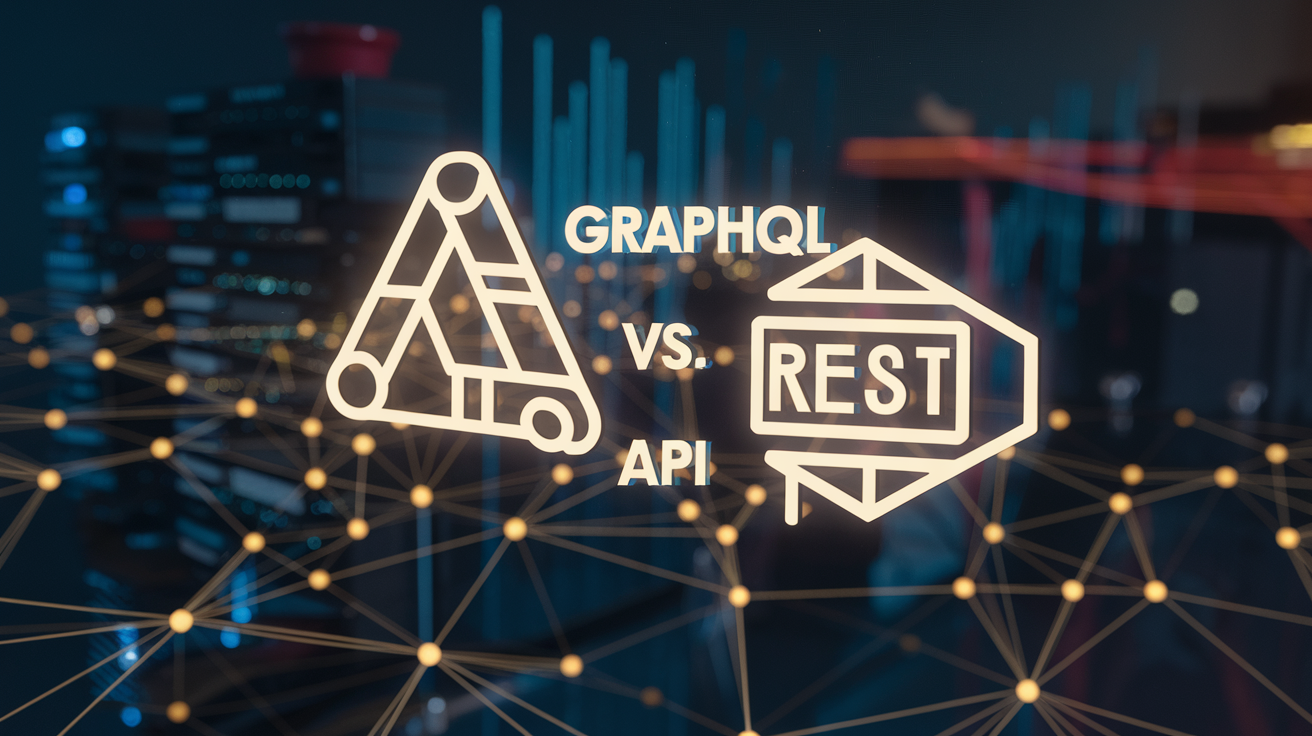Have you ever wondered why your API requests suddenly start failing after a certain number of calls? 🤔 Or perhaps you’ve experienced the frustration of your application slowing down due to excessive API usage? These common issues can significantly impact user experience and system performance. Enter the world of rate limiting and throttling – the unsung heroes of API optimization.
In today’s digital landscape, where APIs form the backbone of countless applications, understanding and implementing effective rate limiting and throttling strategies is crucial. These techniques not only protect your servers from overload but also ensure fair usage among clients. But here’s the catch: mastering these concepts can be challenging, especially for developers new to API design.
In this comprehensive guide, we’ll demystify rate limiting and throttling, exploring everything from basic implementation strategies to advanced techniques. We’ll dive into effective rate limiting approaches, uncover powerful throttling methods, and reveal how these practices can supercharge your API performance. Plus, we’ll introduce you to essential tools and best practices that will have you optimizing REST APIs like a pro in no time. Ready to take your API game to the next level? Let’s get started! 💪
Understanding Rate Limiting and Throttling
Defining rate limiting in API context
Rate limiting is a crucial strategy in API management that controls the number of requests a client can make to an API within a specified time frame. It’s like a traffic cop for your API, ensuring smooth operations and fair usage.
Key components of rate limiting:
- Request quota: Maximum number of allowed requests
- Time window: Period over which the quota is measured
- Client identification: Method to identify unique clients
| Component | Description | Example |
|---|---|---|
| Request quota | Maximum allowed requests | 100 requests |
| Time window | Period for measuring quota | 1 hour |
| Client identification | Method to identify clients | API key or IP address |
Exploring throttling mechanisms
Throttling is a more dynamic approach to managing API traffic. Unlike rate limiting, which sets a hard cap, throttling adjusts request processing based on current server load or other factors.
Common throttling techniques:
- Leaky bucket algorithm
- Token bucket algorithm
- Fixed window counter
- Sliding window log
Key differences between rate limiting and throttling
While often used interchangeably, rate limiting and throttling have distinct characteristics:
| Feature | Rate Limiting | Throttling |
|---|---|---|
| Purpose | Enforce usage limits | Manage server load |
| Flexibility | Fixed rules | Adaptive responses |
| Implementation | Simpler | More complex |
| User experience | Predictable | May vary |
Benefits for API providers and consumers
Implementing these strategies offers advantages to both API providers and consumers:
-
For providers:
- Prevents abuse and DoS attacks
- Ensures fair resource allocation
- Reduces infrastructure costs
-
For consumers:
- Encourages efficient API usage
- Improves overall API reliability
- Provides clear usage guidelines
Now that we’ve covered the fundamentals of rate limiting and throttling, let’s explore how to implement effective rate limiting strategies in your API design.
Implementing Effective Rate Limiting Strategies
Token bucket algorithm explained
The token bucket algorithm is a popular and efficient method for implementing rate limiting in REST APIs. It works by imagining a bucket that fills with tokens at a constant rate. Each API request consumes a token, and if the bucket is empty, the request is denied.
Here’s a breakdown of how it works:
- The bucket has a maximum capacity (e.g., 100 tokens)
- Tokens are added to the bucket at a fixed rate (e.g., 10 tokens per second)
- Each API request removes one or more tokens from the bucket
- If the bucket is empty, requests are rejected until more tokens are available
| Pros | Cons |
|---|---|
| Allows for bursts of traffic | Can be complex to implement |
| Smooth rate limiting | Requires additional memory for token storage |
| Flexible and customizable | May not be suitable for all use cases |
Fixed window vs. sliding window approaches
When implementing rate limiting, two common approaches are fixed window and sliding window. Each has its advantages and use cases:
-
Fixed Window:
- Simpler to implement
- Resets at specific time intervals
- Can lead to traffic spikes at window boundaries
-
Sliding Window:
- More consistent rate limiting
- Avoids traffic spikes at time boundaries
- Slightly more complex to implement
Rate limit headers and best practices
Implementing rate limit headers is crucial for providing clear information to API consumers. Best practices include:
-
Use standard headers:
X-RateLimit-Limit: Maximum requests per time windowX-RateLimit-Remaining: Remaining requests in the current windowX-RateLimit-Reset: Time when the limit resets
-
Include rate limit information in API documentation
-
Provide consistent header formats across all API endpoints
Handling rate limit errors gracefully
To ensure a positive developer experience, handle rate limit errors with care:
- Return a 429 (Too Many Requests) status code
- Include a clear error message in the response body
- Provide a
Retry-Afterheader indicating when to retry the request - Offer alternative endpoints or suggest reducing request frequency
By implementing these strategies, you’ll create a robust and developer-friendly rate limiting system for your REST API. Next, we’ll explore advanced throttling techniques to further optimize your API’s performance and scalability.
Advanced Throttling Techniques
Concurrent request limiting
Concurrent request limiting is a powerful throttling technique that controls the number of simultaneous requests an API can handle. This approach ensures optimal performance and prevents server overload.
Implementation strategies:
- Token bucket algorithm
- Leaky bucket algorithm
- Fixed window counter
| Algorithm | Pros | Cons |
|---|---|---|
| Token bucket | Flexible, handles bursts | Complex implementation |
| Leaky bucket | Smooth traffic flow | Less flexible for bursts |
| Fixed window | Simple to implement | Potential for traffic spikes |
Adaptive throttling based on server load
Adaptive throttling dynamically adjusts rate limits based on current server load, ensuring optimal performance during peak times and resource availability during low-traffic periods.
Key components:
- Real-time monitoring of server metrics
- Dynamic adjustment of rate limits
- Gradual throttling increase/decrease
User-specific throttling rules
Implementing user-specific throttling allows for granular control over API usage, catering to different user needs and subscription levels.
Considerations for user-specific throttling:
- User authentication and identification
- Tiered rate limits based on subscription plans
- Custom rate limits for specific endpoints or actions
By combining these advanced throttling techniques, you can create a robust and flexible API that efficiently manages traffic, optimizes performance, and provides a tailored experience for different users. These methods not only protect your server resources but also ensure fair usage and improved scalability for your REST API.
Optimizing API Performance with Rate Limiting
Preventing abuse and DDoS attacks
Rate limiting plays a crucial role in safeguarding your API against abuse and Distributed Denial of Service (DDoS) attacks. By implementing strict request limits, you can effectively mitigate the risk of malicious actors overwhelming your system with a flood of requests. Here’s how rate limiting helps:
- Detects and blocks suspicious activity
- Prevents resource exhaustion
- Maintains service availability for legitimate users
| Attack Type | Rate Limiting Countermeasure |
|---|---|
| Brute Force | Limit login attempts per IP |
| Scraping | Cap requests per time window |
| DDoS | Enforce global request quota |
Ensuring fair resource allocation
Proper rate limiting ensures equitable distribution of API resources among all users. This is particularly important for maintaining service quality and preventing a single client from monopolizing server capacity. Consider the following strategies:
- Implement tiered rate limits based on user roles or subscription levels
- Use token bucket algorithms for more flexible rate limiting
- Provide clear documentation on rate limits for each API endpoint
Improving overall API responsiveness
By controlling the influx of requests, rate limiting significantly enhances API performance and responsiveness. This optimization leads to:
- Reduced server load and improved stability
- Faster response times for all users
- Better management of traffic spikes
Scaling considerations for high-traffic APIs
For APIs experiencing high traffic volumes, scaling rate limiting mechanisms becomes paramount. Consider these approaches:
- Utilize distributed caching systems (e.g., Redis) for storing rate limit data
- Implement adaptive rate limiting based on current server load
- Use microservices architecture to isolate and scale rate limiting components
By applying these rate limiting strategies, you can optimize your API’s performance, ensuring it remains responsive, fair, and secure even under heavy load. As we move forward, we’ll explore the various tools and libraries available to implement these rate limiting techniques effectively.
Tools and Libraries for Rate Limiting
Popular rate limiting middleware options
When implementing rate limiting for your REST APIs, several popular middleware options can simplify the process:
- Express-rate-limit (Node.js)
- Django-ratelimit (Python)
- Rack::Attack (Ruby)
- AspNetCoreRateLimit (.NET)
| Middleware | Language | Key Features |
|---|---|---|
| Express-rate-limit | Node.js | Easy to integrate, customizable, memory store |
| Django-ratelimit | Python | Decorator-based, flexible, cache-backend support |
| Rack::Attack | Ruby | Throttling, blocklisting, safelist |
| AspNetCoreRateLimit | .NET | IP-based, client-based, endpoint-based limiting |
Cloud-based API gateway solutions
Cloud providers offer robust API gateway solutions with built-in rate limiting capabilities:
- Amazon API Gateway
- Google Cloud API Gateway
- Azure API Management
These solutions provide scalable, managed services for API rate limiting and throttling.
Custom implementation tips
For those preferring a tailored approach, consider these custom implementation tips:
- Use distributed caching (e.g., Redis) for rate limit counters
- Implement token bucket or leaky bucket algorithms
- Leverage sliding window counters for more accurate limiting
- Include rate limit headers in API responses
Monitoring and analytics for rate limiting
Effective rate limiting requires robust monitoring and analytics:
- Implement logging for all rate limit events
- Use time-series databases for storing rate limiting metrics
- Set up alerts for unusual spikes in API usage
- Visualize rate limiting data using tools like Grafana or Kibana
By leveraging these tools and techniques, you can implement robust rate limiting strategies that protect your APIs from abuse while ensuring optimal performance for legitimate users. Next, we’ll explore best practices for designing API rate limits that balance security and usability.
Best Practices for API Rate Limit Design
A. Setting appropriate limits for different endpoints
When designing API rate limits, it’s crucial to set appropriate limits for different endpoints based on their resource consumption and importance. Consider the following factors:
- Endpoint complexity
- Server load
- Business requirements
- User needs
Here’s a comparison of rate limit examples for different endpoint types:
| Endpoint Type | Rate Limit Example | Rationale |
|---|---|---|
| Read-only | 1000 requests/minute | Less resource-intensive |
| Write/Update | 100 requests/minute | More server load |
| Authentication | 5 requests/minute | Security concerns |
| Bulk Operations | 10 requests/hour | High resource usage |
B. Communicating limits clearly to API consumers
Clear communication of rate limits is essential for a positive developer experience. Implement the following best practices:
- Include rate limit information in API documentation
- Use standard HTTP headers (X-RateLimit-Limit, X-RateLimit-Remaining, X-RateLimit-Reset)
- Provide detailed error messages when limits are exceeded
C. Offering tiered access levels
Implement tiered access levels to accommodate different user needs:
- Free tier: Basic limits for casual users
- Developer tier: Increased limits for active developers
- Enterprise tier: High limits for business customers
- Custom tier: Tailored limits for specific use cases
D. Implementing retry-after mechanisms
Retry-after mechanisms help manage traffic during rate limit violations:
- Include a Retry-After header in rate limit error responses
- Provide both HTTP status code 429 (Too Many Requests) and clear error messages
- Implement exponential backoff for client retries
E. Regularly reviewing and adjusting limits
Continuously monitor and adjust rate limits to maintain optimal API performance:
- Analyze usage patterns and adjust limits accordingly
- Consider seasonal traffic fluctuations
- Gather feedback from API consumers
- Benchmark against industry standards
By following these best practices, you can design effective rate limits that balance API performance, scalability, and user satisfaction.
Rate limiting and throttling are essential techniques for optimizing REST APIs, ensuring their stability, security, and performance. By implementing effective strategies, such as token bucket algorithms and sliding window counters, developers can protect their APIs from abuse and maintain a high-quality user experience. Advanced throttling techniques, like adaptive rate limiting and user-specific quotas, further enhance API management capabilities.
Optimizing API performance through rate limiting not only safeguards resources but also improves overall system reliability. With a wide array of tools and libraries available, implementing these measures has become more accessible than ever. By following best practices in API rate limit design, such as clear documentation and consistent error handling, developers can create robust and user-friendly APIs that stand the test of time and scale. Embrace these techniques to elevate your API development skills and deliver exceptional services to your users.