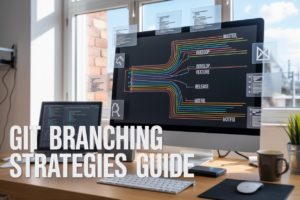Ever stared at OAuth documentation feeling like you’re trying to decode hieroglyphics? You’re not alone. A shocking 76% of security breaches happen because developers misunderstand authorization protocols.
I’m going to save you from becoming another statistic by breaking down OAuth 2.0 in plain English – no jargon, no fluff.
By the end of this guide, you’ll understand how OAuth 2.0 for developers actually works in the real world, not just in theory. You’ll know exactly when to use authorization code flow versus implicit flow, and how to implement them securely.
But here’s the thing most tutorials won’t tell you about OAuth implementations – there’s a critical security vulnerability hiding in plain sight that even experienced developers miss.
Understanding OAuth 2.0 Fundamentals
A. What OAuth 2.0 Actually Solves for Developers
OAuth 2.0 isn’t just another tech buzzword—it’s your ticket out of the authentication nightmare. Remember building those clunky password-storing systems? OAuth throws them in the trash. It lets users grant your app limited access to their data without handing over passwords. Think of it as a hotel key card instead of giving strangers your house keys.
OAuth 2.0 Authorization Grant Types Explained
OAuth 2.0 Authorization Grant Types Explained
OAuth 2.0 isn’t as scary as it sounds. Think of grant types as different keys to the same house – each designed for specific situations. You’ve got four main options depending on who’s knocking at the door. Pick the wrong one, and you might as well leave your digital windows open for intruders. The right choice balances security with user experience.
A. Authorization Code Flow: When and How to Implement
This is the gold standard for web apps. Why? Because it keeps sensitive tokens away from browsers. Your app redirects users to the auth server, they approve access, then the server sends back a temporary code. Your app’s backend exchanges this code for access tokens over a secure channel. Perfect for apps with server-side components.
The flow works like this:
- Your app redirects to authorization server
- User authenticates and approves permissions
- Server redirects back with an authorization code
- Your backend exchanges code for tokens
- Store tokens securely on your server
This approach gives you the best security since access tokens never touch the potentially vulnerable browser environment.
B. Implicit Grant: Use Cases and Security Considerations
The quick-and-dirty option for browser-based apps without a backend. The auth server hands access tokens directly to the browser – no intermediate code exchange needed. It’s simpler but less secure.
When to use it? Only for legacy single-page applications that can’t use more modern flows. The security risks are significant:
- Access tokens are exposed to browser
- No refresh tokens (due to security concerns)
- Can’t verify the receiving client
Modern SPAs should use Authorization Code Flow with PKCE instead – it gives similar convenience with much better security.
C. Resource Owner Password Credentials: Appropriate Implementation Scenarios
This one’s controversial. Users give your app their username and password directly, and you exchange them for tokens. Red flags flying yet? Use this only when:
- You fully trust the client application
- Other grant types aren’t viable
- For first-party applications only
Think of native mobile apps made by the same company as the service. Even then, consider alternatives first. This approach completely bypasses the central benefit of OAuth: not sharing credentials with third parties.
D. Client Credentials: Server-to-Server Authentication Made Easy
No users involved here – just machines talking to machines. Your service identifies itself with client ID and secret to get access tokens. Perfect for background processes, microservices, or APIs calling other APIs.
Implementation is straightforward:
- Register your client with the auth server
- Store client secret securely
- Request tokens using client credentials
- Use tokens for API requests
Since there’s no user, permissions are tied to the client application itself rather than any specific user context.
Implementing OAuth 2.0 in Your Applications
Implementing OAuth 2.0 in Your Applications
A. Setting Up Your First OAuth 2.0 Server
Ever tried building a house without blueprints? That’s OAuth without a proper server setup. Start by choosing an OAuth library compatible with your stack—Spring Security OAuth for Java folks, Passport for Node.js lovers. Configure your endpoints (authorization, token, userinfo), set up secure key storage, and define scopes that make sense for your API. Don’t overthink it—most frameworks handle the heavy lifting while you focus on your app’s unique needs.
B. Creating a Secure Client Application
C. Step-by-Step Authentication Flow Implementation
D. Handling Tokens Properly: Best Practices
E. Testing Your OAuth Implementation
Advanced OAuth 2.0 Security Techniques
Advanced OAuth 2.0 Security Techniques
A. Protecting Against Common OAuth Vulnerabilities
OAuth 2.0 isn’t bulletproof out of the box. Attackers love targeting redirect URI manipulation, token leakage, and CSRF attacks. Defend yourself by implementing strict redirect URI validation, using state parameters to prevent CSRF, and validating all tokens server-side. Never accept wildcards in your redirect URIs—that’s basically rolling out the red carpet for phishing attacks.
B. Implementing PKCE for Enhanced Security
PKCE (Proof Key for Code Exchange) is your secret weapon against code interception attacks. Originally designed for mobile apps, it’s now considered essential for all OAuth flows. The magic happens with a code verifier and challenge pair—the challenge goes with the authorization request, while you keep the verifier secret until token exchange. This simple addition stops attackers cold even if they intercept your authorization code.
C. Token Storage Strategies That Prevent Breaches
Where you store tokens makes or breaks your security posture. Here’s what works:
| Storage Type | Best For | Security Considerations |
|---|---|---|
| HttpOnly Cookies | Web apps | Set Secure + SameSite flags |
| Memory | SPAs | Cleared on page refresh |
| Secure Storage | Mobile | KeyChain (iOS)/KeyStore (Android) |
Never store tokens in localStorage or sessionStorage—XSS attacks will make quick work of those.
D. JWT vs. Opaque Tokens: Choosing the Right Approach
JWTs and opaque tokens each shine in different scenarios:
| Token Type | Pros | Cons | Best Use Case |
|---|---|---|---|
| JWT | Self-contained, no DB lookup, works offline | Larger size, can’t be revoked instantly | Microservices, short-lived sessions |
| Opaque | Smaller, instantly revocable, no sensitive data | Requires storage, DB lookup for validation | High-security apps, longer sessions |
The ultimate question isn’t which is better—it’s which matches your specific security requirements and architecture.
OAuth 2.0 Extensions and Identity Management
OAuth 2.0 Extensions and Identity Management
A. OpenID Connect: Adding Identity to OAuth 2.0
OAuth 2.0 handles authorization perfectly, but it wasn’t built for authentication. That’s where OpenID Connect steps in. OIDC adds an identity layer on top of OAuth 2.0, giving you standardized ways to get user profile info. You’ll get an ID token (a JWT with user data) alongside your access token, making user authentication straightforward and secure.
B. Using Refresh Tokens Effectively
Refresh tokens are your secret weapon for maintaining seamless user experiences. Unlike short-lived access tokens, these long-term credentials let your app get fresh access tokens without bothering the user for login again. Store them securely—never in localStorage or cookies accessible by JavaScript. Implement proper rotation policies and monitor usage patterns to catch potential theft.
C. Implementing Single Sign-On with OAuth 2.0
Single Sign-On makes life easier for everyone. Your users log in once and access multiple services without re-entering credentials. The secret sauce? A centralized authorization server handling authentication across your ecosystem. Configure consistent scopes, implement proper session management, and use state parameters to prevent CSRF attacks. Your users will thank you for not making them remember ten different passwords.
D. Multi-factor Authentication Integration Strategies
MFA and OAuth 2.0 are a match made in security heaven. You’ve got options: integrate MFA directly at the authorization server level or apply it contextually based on resource sensitivity. The authorization server can prompt for additional factors during the grant flow, returning appropriate error codes when more verification is needed. Smart MFA implementations balance security with user convenience based on risk analysis.
E. User Consent and Permission Management Best Practices
Nobody reads those permission screens, but they’re crucial for trust. Design clear consent screens that explain exactly what you’re accessing and why. Implement granular permissions instead of all-or-nothing access. Give users a permissions dashboard where they can review and revoke access. And remember, minimizing requested scopes isn’t just good practice—it reduces user suspicion and improves conversion rates.
Real-World OAuth 2.0 Implementation Examples
Real-World OAuth 2.0 Implementation Examples
A. Social Login Integration Made Simple
Ever tried signing in with Google or Facebook? That’s OAuth 2.0 in action. By implementing the Authorization Code flow, your app can securely retrieve basic profile info without handling passwords. Just add a “Sign in with X” button, configure your client ID, and watch user registrations skyrocket.
B. API Gateway Authorization Patterns
API gateways become security powerhouses with OAuth 2.0. Amazon API Gateway, for instance, validates access tokens before routing requests to your backend services. The pattern is straightforward: client requests token, gateway verifies it, protected resources stay protected. No more custom auth logic scattered throughout your codebase.
C. Mobile App Authentication Best Practices
Mobile apps present unique OAuth challenges. Use the Authorization Code flow with PKCE (that’s “pixie” to friends) to prevent token interception. Store refresh tokens securely in the keychain, not SharedPreferences. And please, never hardcode secrets in your mobile app—attackers reverse-engineer those faster than you can say “security breach.”
D. Microservices Authentication with OAuth 2.0
Microservices love OAuth 2.0. Each service becomes a resource server validating tokens, while a central authorization server handles authentication. This pattern shines with token propagation—when Service A calls Service B, the token travels along, maintaining the security context. Netflix, Spotify, and countless others trust this approach.
Troubleshooting and Debugging OAuth 2.0
Troubleshooting and Debugging OAuth 2.0
A. Common OAuth Error Codes and Their Solutions
OAuth errors can drive you crazy. That “invalid_grant” message? Probably an expired token or wrong credentials. For “invalid_client,” double-check your client ID and secret. Most devs hit “unauthorized_client” when requesting scopes they don’t have permission for. And if you see “server_error,” wait a bit and try again – the authorization server might be having a bad day.
B. Diagnosing Token Validation Issues
Token validation headaches typically stem from three culprits: expired tokens, incorrect signature verification, or mismatched audiences. First, check the token’s expiration (exp claim). Next, verify you’re using the right signing key – many debugging sessions end with “oh, I was using the wrong public key.” Finally, confirm the token’s intended audience matches your service identifier.
C. Debugging Authorization Server Communication Problems
Network issues often masquerade as OAuth failures. Start by examining HTTP status codes – 401s and 403s tell different stories. Check your TLS/SSL configuration; certificate errors are silent killers. Timeouts? The authorization server might be overloaded. And don’t forget to verify your redirect URIs exactly match what’s registered – even a trailing slash difference breaks everything.
D. Tools That Simplify OAuth Debugging
Your debugging arsenal should include jwt.io for token inspection – it decodes JWTs instantly. Postman lets you craft and save OAuth requests for repeated testing. Charles Proxy or Fiddler help inspect raw HTTP traffic between services. For OpenID Connect flows, the OIDC Debugger website is a lifesaver. Most auth servers also offer their own debugging endpoints – learn to love them.
Mastering OAuth 2.0 is essential for any developer working with modern applications. From understanding the core concepts of delegated authorization to implementing different grant types and securing your applications with best practices, OAuth 2.0 provides a robust framework for handling user identity and permissions. By following the implementation guidelines, security techniques, and extension options we’ve discussed, you can confidently build applications that protect user data while providing seamless authentication experiences.
As you continue your development journey, remember that OAuth 2.0 is constantly evolving. Stay informed about the latest security recommendations, regularly audit your implementations, and leverage the growing ecosystem of tools and libraries that make working with OAuth more accessible. Whether you’re building a simple application or a complex enterprise system, the principles covered in this guide will help you navigate the sometimes confusing world of authorization and identity management with confidence and security at the forefront.