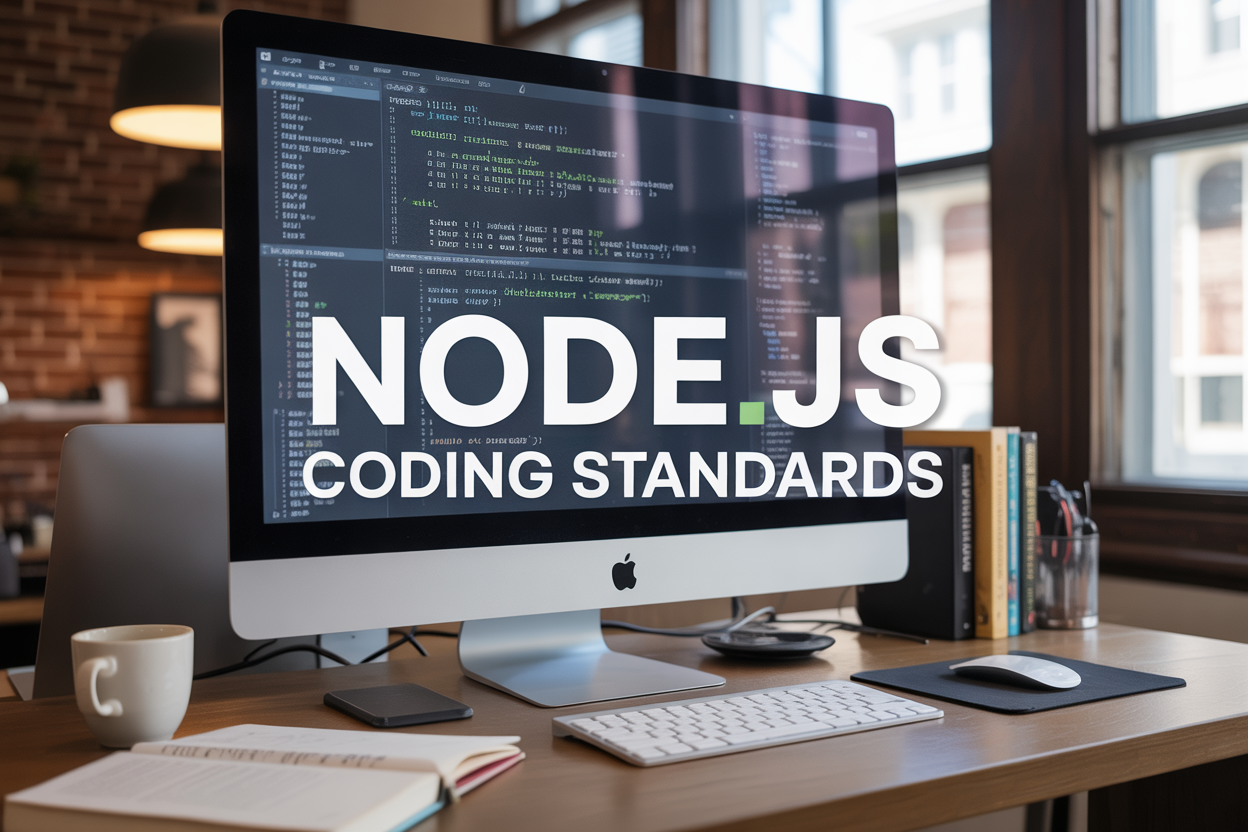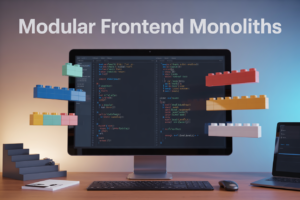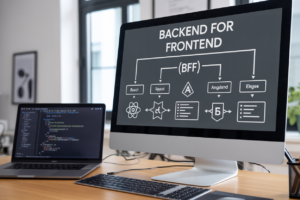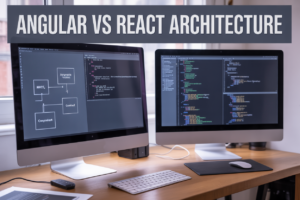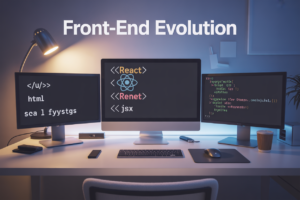Node Naming and Coding Standards: Your Guide to Better Code Management
Clean, consistent node naming conventions and coding standards can make or break your development project. This guide is designed for development teams, project managers, and Node.js developers who want to streamline their workflow and build more maintainable applications.
Messy node names and inconsistent coding practices lead to confusion, wasted time, and frustrated team members. When everyone follows the same rules, your codebase becomes easier to navigate, debug, and scale.
We’ll walk you through establishing clear node naming conventions that your entire team can follow without confusion. You’ll also learn how to implement consistent coding standards across development teams, ensuring everyone writes code the same way. Finally, we’ll show you practical strategies to optimize node organization for enhanced project scalability, so your applications can grow without becoming unwieldy.
By the end of this guide, you’ll have a solid framework for standardized coding practices that reduces development time and prevents the most common node management headaches.
Establish Clear Node Naming Conventions for Better Code Management
Create descriptive names that explain node functionality
When naming nodes in your codebase, think of each name as a mini-documentation that tells other developers exactly what that node does. Instead of vague names like handler1 or process, choose names that immediately communicate purpose: userAuthenticationHandler or emailValidationProcess. This approach transforms your code into a self-documenting system where teammates can understand functionality at a glance.
Descriptive node naming conventions become especially valuable when you’re debugging or maintaining code months later. A node named validateUserInput tells you infinitely more than validate or check. The extra characters you type upfront save countless hours of investigation down the road.
Consider the context where your node operates. A node handling database connections might be named establishPostgreSQLConnection rather than just dbConnect. This specificity helps developers understand not just what the node does, but how it fits into the larger system architecture.
Use consistent prefixes for different node types
Implementing a systematic prefix strategy creates instant visual organization across your entire project. Database-related nodes might start with db_, API endpoints with api_, and utility functions with util_. This pattern helps developers quickly identify node categories and locate related functionality.
Your prefix system should align with your project’s architecture. For microservices, consider prefixes like auth_, payment_, or notification_ to indicate which service domain each node belongs to. This makes code management significantly easier when teams work on different service areas simultaneously.
Standardized prefixes also improve code review processes. Reviewers can immediately understand which parts of the system are being modified based on node names alone, making the review process more efficient and thorough.
Implement hierarchical naming structures for complex projects
Large-scale projects benefit enormously from hierarchical node naming that mirrors your application’s structure. Think of it like organizing files in folders – your node names should reflect the logical hierarchy of your system. For example: user.profile.updateEmail or inventory.product.calculateDiscount.
This hierarchical approach becomes particularly powerful when combined with modern development tools that support namespace-based searching and filtering. Developers can quickly locate all nodes related to user management or inventory functions using simple search patterns.
Hierarchical naming also helps prevent naming conflicts as your project grows. Instead of having multiple nodes called update, you have user.profile.update, product.inventory.update, and system.config.update – each clearly belonging to its respective domain.
Avoid abbreviations that reduce code readability
While abbreviations might save typing time, they create confusion and slow down development in the long run. What seems obvious to you today – like usrMgr for user manager – becomes a puzzle for new team members or even yourself six months later.
Full words make code accessible to developers with varying experience levels and backgrounds. userManager is universally understood, while usrMgr requires mental translation. This difference becomes magnified when working with international development teams where English abbreviations might not be intuitive.
The performance cost of longer node names is essentially zero in modern development environments, but the readability benefits compound over time. Your future self and your teammates will appreciate the clarity that comes from avoiding cryptic abbreviations in favor of clear, descriptive names.
Implement Consistent Coding Standards Across Development Teams
Define indentation and formatting rules for all developers
Consistent indentation and formatting serve as the foundation of readable, maintainable code across your development team. When everyone follows the same visual patterns, debugging becomes faster, code reviews flow smoother, and new team members can jump into projects without deciphering different coding styles.
Start by establishing your indentation standard—whether you prefer 2 spaces, 4 spaces, or tabs. Most Node.js projects lean toward 2-space indentation for cleaner, more compact code structure. Document this choice in your project’s README or style guide, and configure your team’s editors to automatically apply these settings.
Line length matters too. Setting a maximum of 80-120 characters per line prevents horizontal scrolling and keeps code readable across different screen sizes. Configure your linters to enforce these limits automatically, removing the burden of manual checking during development.
Bracket placement deserves special attention in your coding standards. Choose between placing opening braces on the same line (if (condition) {) or the next line, then stick with it consistently. The JavaScript community typically favors same-line placement for better readability and space efficiency.
Semicolon usage should be explicitly defined. While JavaScript allows automatic semicolon insertion, many teams prefer explicit semicolons to avoid potential parsing issues. Tools like ESLint can automatically enforce your chosen semicolon policy across all files.
Whitespace rules create visual clarity. Define standards for spacing around operators (x + y vs x+y), after commas in function parameters, and around conditional statements. These small details significantly impact code readability when applied consistently.
Establish variable naming patterns for uniformity
Variable naming conventions directly impact code comprehension and maintenance efficiency. When your entire development team follows the same naming patterns, variables become self-documenting, reducing the mental overhead of understanding unfamiliar code sections.
JavaScript traditionally uses camelCase for variables and functions (getUserData, totalPrice), while constants use UPPER_SNAKE_CASE (MAX_RETRY_COUNT, API_BASE_URL). Class names follow PascalCase (UserController, DataProcessor). Establishing these patterns as non-negotiable standards prevents confusion and maintains professional code quality.
Descriptive names beat brevity every time. Instead of u, use user. Rather than data, specify customerData or productList. Your variable names should tell a story about what the data represents and how it’s used within your application context.
Boolean variables benefit from clear prefixes like is, has, should, or can. Examples include isLoggedIn, hasPermission, or shouldRefresh. These prefixes immediately signal the variable’s boolean nature and intended usage pattern.
Function names should start with action verbs that clearly describe what the function does: calculateTotal(), validateEmail(), fetchUserProfile(). Avoid generic names like process() or handle() that don’t communicate the function’s specific purpose.
Private variables and methods often use underscore prefixes (_internalData, _helperFunction), though modern JavaScript increasingly relies on actual private fields using the # syntax. Choose one approach and document it clearly for team consistency.
Create comment standards for better code documentation
Strategic commenting transforms complex codebases into maintainable, collaborative projects. Your comment standards should focus on explaining the “why” behind code decisions rather than restating what the code obviously does. Good comments provide context that isn’t immediately apparent from reading the implementation.
Function-level documentation using JSDoc format creates consistent, parseable comments that tools can process into documentation websites. Include parameter types, return values, and usage examples:
/**
* Calculates shipping cost based on weight and distance
* @param {number} weight - Package weight in pounds
* @param {number} distance - Shipping distance in miles
* @returns {number} Calculated shipping cost in dollars
*/
Complex business logic deserves explanatory comments that help future developers (including yourself) understand non-obvious decisions. When implementing algorithms, regulatory requirements, or performance optimizations, explain the reasoning behind your approach.
TODO and FIXME comments need standardized formats for easy tracking. Use consistent tags like // TODO: Add input validation or // FIXME: Memory leak in large datasets that your team can search for during code maintenance cycles.
Avoid redundant comments that simply restate obvious code operations. Comments like // Increment counter above counter++ add noise without value. Focus your commenting energy on areas where the code’s intent isn’t immediately clear from the implementation itself.
Regular comment maintenance prevents outdated documentation from misleading developers. When code changes, update corresponding comments immediately. Stale comments often cause more confusion than missing ones, leading developers down incorrect paths during debugging or enhancement work.
Optimize Node Organization for Enhanced Project Scalability
Group related nodes using logical folder structures
Smart folder organization transforms chaotic codebases into manageable systems. Create dedicated directories for specific functionalities like authentication, data processing, and user management. Place all authentication-related nodes in an /auth folder, while database operations belong in /data or /models. This node organization strategy prevents developers from hunting through endless file lists to find what they need.
Consider organizing by feature rather than file type. Instead of having all controllers in one massive folder, group related controllers, services, and utilities together. A user management feature might contain /user/controllers, /user/services, and /user/validators as subdirectories. This approach keeps related code close together and makes feature development more intuitive.
Name folders using clear, descriptive terms that any team member can understand. Avoid abbreviations or cryptic names that require documentation to decode. A folder named usr-mgmt-svc forces developers to guess its purpose, while user-management-services immediately communicates its function.
Separate configuration nodes from processing nodes
Configuration files deserve their own dedicated space, completely separate from business logic. Create a /config directory at your project root to house all environment variables, database connections, and application settings. This separation prevents accidental modifications to critical settings during feature development and makes deployment configurations easier to manage.
Processing nodes should live in functionally-specific directories like /services, /controllers, or /processors. Never mix configuration files with business logic files in the same directory. When configuration and processing code sit together, developers often accidentally modify the wrong files, leading to production issues.
Environment-specific configurations need their own structure within the config directory. Use clear naming patterns like config/development.json, config/production.json, and config/test.json to eliminate confusion about which settings apply to which environment.
Design modular node arrangements for reusability
Build your node structure with reusability as the primary goal. Each module should handle one specific responsibility and expose a clean interface for other parts of your application. A payment processing module shouldn’t contain user authentication logic, and a logging utility shouldn’t handle database connections.
Create shared utility directories that multiple features can access. Common functions like data validation, formatting, and API integrations belong in /utils or /shared folders. This coding standards approach prevents code duplication and ensures consistency across your entire project.
Design your modules with clear input and output contracts. Each reusable component should have well-defined parameters and return predictable results. Document these contracts clearly so other developers can integrate your modules without diving into implementation details.
Plan node layouts for future project expansion
Project scalability starts with forward-thinking directory structures. Leave room for growth by creating parent directories that can accommodate multiple child modules. Instead of creating a single payment.js file, establish a /payments directory that can eventually house multiple payment providers, processors, and utilities.
Reserve directory names for anticipated features, even if you’re not building them yet. If your roadmap includes reporting functionality, create the /reports directory structure early. This prevents the need to refactor existing code when new features arrive and maintains consistency in your node naming conventions.
Build your folder hierarchy with team growth in mind. As your development team expands, different developers will work on different features simultaneously. A well-planned structure prevents merge conflicts and allows parallel development without stepping on each other’s code.
Reduce Development Time Through Standardized Node Practices
Build reusable node templates for common functions
Creating reusable node templates transforms how development teams approach repetitive tasks. Smart developers recognize that most projects share common functionality patterns – database connections, authentication handlers, API endpoints, and data validation routines. By building standardized node templates for these functions, teams eliminate the need to write the same code repeatedly.
Start by identifying the most frequently used functions across your projects. Database query handlers, error handling middleware, and configuration loaders typically top this list. Design these templates with flexibility in mind, using parameterized configurations that adapt to different project requirements without losing their core functionality.
Template libraries work best when organized by category and complexity level. Basic templates handle simple operations like file reading or environment variable loading, while advanced templates manage complex workflows like multi-step authentication or data processing pipelines. Document each template with clear usage examples and parameter explanations to help team members integrate them quickly.
Version your templates alongside your main codebase. When you improve a template, create a new version rather than modifying the existing one. This approach prevents breaking changes from disrupting ongoing projects while allowing new developments to benefit from enhancements.
Create naming shortcuts that speed up development
Naming shortcuts accelerate development by reducing the cognitive load of creating descriptive identifiers. Instead of typing lengthy, fully descriptive names repeatedly, establish abbreviated conventions that maintain clarity while boosting typing speed.
Develop context-specific abbreviations that your team universally understands. For database operations, “db” clearly represents database connections, “usr” identifies user-related functions, and “cfg” denotes configuration elements. These shortcuts become second nature when consistently applied across projects.
IDE integration amplifies shortcut effectiveness. Configure code snippets and auto-completion rules that expand abbreviated inputs into full node structures. Typing “apipost” might expand into a complete POST endpoint template with proper error handling and response formatting. This automation eliminates manual template copying and reduces syntax errors.
Create shortcut hierarchies that reflect your application architecture. Primary shortcuts represent major system components (auth, db, api), while secondary shortcuts specify operations (get, post, validate, process). Combining these creates intuitive naming patterns like “authValidateToken” or “dbGetUser” that remain readable while saving keystrokes.
Establish version control practices for node configurations
Version control for node configurations prevents the chaos that emerges when multiple developers modify system settings without coordination. Treat configuration files with the same discipline applied to source code, implementing branching strategies that protect production settings while allowing development experimentation.
Store all configuration files in your repository, including environment-specific variations. Use separate files for development, staging, and production environments rather than relying on runtime environment detection. This approach creates clear audit trails and simplifies deployment processes across different environments.
Implement configuration validation scripts that run during pre-commit hooks. These scripts catch common errors like missing required parameters, invalid data types, or conflicting settings before they reach shared repositories. Validation prevents broken configurations from disrupting other team members’ work.
Track configuration changes with meaningful commit messages that explain the business reasoning behind modifications. Instead of “updated config,” write “increased connection pool size to handle peak traffic loads.” This context helps team members understand the evolution of system requirements and makes troubleshooting more efficient.
Branch protection rules should apply to configuration files just as strictly as application code. Require pull request reviews for production configuration changes, ensuring that modifications receive proper scrutiny before deployment. This practice prevents accidental misconfigurations that could compromise system stability or security.
Prevent Common Node Management Errors with Proven Guidelines
Validate Node Names Before Implementation
Creating a robust validation system for node naming prevents countless headaches down the road. Start by establishing naming patterns that reflect your project’s structure – use descriptive names that instantly tell you what each node does. For instance, user-auth-service beats service1 every time when you’re troubleshooting at midnight.
Set up automated checks that scan for forbidden characters, length limits, and naming conflicts before nodes go live. Your validation rules should catch duplicates, reserved keywords, and names that break your coding standards. Consider implementing a naming registry where teams can check if their chosen names conflict with existing nodes across different environments.
Test Node Connections Using Standard Protocols
Connection testing becomes painless when everyone follows the same playbook. Develop standard test suites that verify node communication pathways before deployment. Your protocols should cover basic connectivity, authentication handshakes, data transmission integrity, and timeout behaviors.
Create automated scripts that ping each node connection and log response times. These scripts should run during builds and catch broken links before they reach production. Document expected response formats and error codes so developers know what healthy connections look like. Regular connection health checks prevent the domino effect where one failed node takes down entire service chains.
Document Node Dependencies for Troubleshooting
Dependency mapping saves teams from playing detective when systems break. Build comprehensive dependency charts that show how nodes connect, what data they share, and which services rely on each other. Visual diagrams work better than text lists – developers can quickly spot potential failure points.
Keep dependency documentation current by making updates part of your deployment process. Include version numbers, API contracts, and fallback strategies for critical dependencies. When nodes fail, these maps become your roadmap for faster resolution. Smart teams also document indirect dependencies that might not be obvious but can cause cascading failures.
Monitor Node Performance Using Consistent Metrics
Performance monitoring becomes meaningful when everyone measures the same things. Establish standard metrics like response time, memory usage, CPU load, and error rates across all nodes. Consistent measurement units and reporting intervals make it easy to compare performance and spot trends.
Set up dashboards that display key performance indicators for each node type. Your metrics should trigger alerts when thresholds get crossed, giving teams early warning about potential issues. Track both technical metrics and business-relevant data so you can correlate performance problems with user impact.
Backup Critical Node Configurations Regularly
Configuration backups protect against both human error and system failures. Schedule automatic backups of node settings, environment variables, and deployment configurations. Store these backups in multiple locations with clear versioning so you can roll back quickly when needed.
Test your backup restoration process regularly – backup files are worthless if you can’t actually use them. Document the restoration steps and make sure multiple team members know the process. Include configuration dependencies in your backups so restored nodes work properly with their connected services. Regular backup validation ensures your safety net actually works when disaster strikes.
Consistent node naming and coding standards transform chaotic development environments into well-oiled machines. When teams follow clear conventions for naming nodes, organize their project structures thoughtfully, and stick to proven guidelines, they create codebases that are easier to navigate, debug, and maintain. These practices don’t just make individual developers more productive – they help entire teams work together seamlessly and reduce the time spent deciphering unclear code.
Start implementing these standards in your next project, even if it’s just you working alone. Pick a naming convention that makes sense for your team’s workflow, document it somewhere everyone can access, and make sure new team members understand the guidelines from day one. The small investment in setting up these practices upfront will pay dividends when your project grows and new developers join the team. Your future self – and your teammates – will thank you for creating code that actually makes sense.