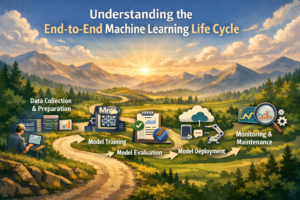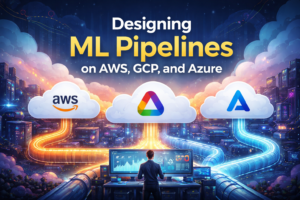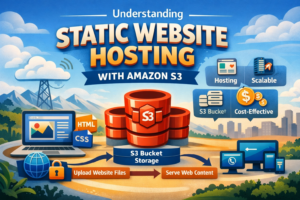AWS costs can spiral out of control fast when you’re not watching them closely. Many engineering teams, DevOps professionals, and cloud administrators discover this the hard way when monthly bills arrive with unwelcome surprises.
Building an effective AWS cost dashboard transforms guesswork into actionable insights. Smart cost monitoring AWS practices help you spot spending patterns before they become problems, while automated cost control keeps budgets on track without constant manual oversight.
This guide walks you through creating AWS cost management systems that actually work. You’ll learn to set up robust AWS cost dashboard infrastructure that captures the metrics that matter most. We’ll cover advanced AWS cost analytics techniques that reveal hidden spending patterns and help you make data-driven decisions about your cloud investments.
Whether you’re managing a startup’s lean budget or enterprise-scale infrastructure, these cost optimization strategies will help you maximize every dollar spent on AWS while maintaining the performance your applications need.
Understanding AWS Cost Management Fundamentals
Identifying Key Cost Drivers Across AWS Services
Compute services like EC2 instances represent your largest expense category, especially when running oversized instances or keeping development environments active 24/7. Storage costs from S3, EBS, and database services accumulate quickly through redundant backups and unused volumes. Data transfer charges between regions and availability zones create unexpected billing spikes. Network-related expenses from load balancers, NAT gateways, and CloudFront distributions add substantial overhead. Database services including RDS and DynamoDB generate significant costs through provisioned capacity and backup storage.
Recognizing Common Cost Optimization Opportunities
Right-sizing EC2 instances based on actual CPU and memory usage can reduce costs by 20-40% immediately. Reserved Instances and Savings Plans offer up to 72% discounts for predictable workloads. Automated scheduling shuts down non-production environments during off-hours, cutting development costs in half. S3 Intelligent-Tiering and lifecycle policies move infrequently accessed data to cheaper storage classes automatically. Spot Instances provide up to 90% savings for fault-tolerant workloads like batch processing and testing.
Establishing Baseline Metrics for Expense Tracking
Monthly spending per service creates your foundation for AWS cost management and budget planning. Cost per application or business unit enables accurate chargeback and accountability across teams. Daily spending trends reveal usage patterns and help predict monthly bills before surprises occur. Resource utilization percentages identify underutilized assets requiring optimization attention. Cost per transaction or user provides unit economics for measuring application efficiency and scaling decisions.
Setting Up Your AWS Cost Dashboard Infrastructure
Configuring AWS Cost Explorer for comprehensive data collection
AWS Cost Explorer serves as your primary data foundation, offering granular visibility into spending patterns across services, regions, and time periods. Start by enabling detailed billing reports and configuring dimension groupings that align with your organizational structure. Set up custom cost categories to segment expenses by business units, projects, or applications, allowing for precise cost attribution and accountability tracking.
Integrating CloudWatch metrics with billing information
CloudWatch billing metrics provide real-time cost monitoring capabilities that complement Cost Explorer’s historical data. Configure billing alarms for each AWS service and establish threshold-based notifications to prevent budget overruns. Link performance metrics with cost data to identify resource utilization inefficiencies and correlate high-cost periods with specific workload activities for better cost optimization strategies.
Establishing proper tagging strategies for accurate cost allocation
Consistent resource tagging transforms chaotic cloud spending into organized, trackable cost centers. Implement mandatory tags for Environment, Owner, Project, and CostCenter across all AWS resources using tag policies and automation tools. Create hierarchical tagging structures that enable drill-down analysis from department-level summaries to individual resource costs, ensuring comprehensive cost allocation and chargeback accuracy throughout your organization.
Setting up automated data refresh schedules
Automated data synchronization ensures your AWS cost dashboard reflects current spending trends without manual intervention. Configure AWS Lambda functions to pull Cost Explorer data on scheduled intervals, typically daily for detailed monitoring and hourly for critical cost-sensitive environments. Set up CloudWatch Events triggers to refresh dashboard visualizations automatically, maintaining data freshness while reducing administrative overhead and enabling proactive cost management responses.
Designing Effective Cost Visualization Strategies
Creating Service-Specific Spending Breakdowns
Building detailed AWS cost visualization starts with granular service-specific breakdowns that reveal exactly where your cloud dollars go. Your AWS cost dashboard should display spending patterns across EC2, S3, RDS, Lambda, and other services through interactive charts and graphs. Use tagging strategies to categorize resources by environment, team, or application, enabling precise cost allocation. Color-coded pie charts and stacked bar graphs make it easy to spot which services consume the most budget, while drill-down capabilities let stakeholders explore specific resource usage within each service category.
Building Trend Analysis Charts for Historical Cost Patterns
Historical cost trend analysis transforms raw billing data into actionable insights through time-series visualizations that highlight spending patterns over weeks, months, and years. Create line charts that overlay different services to identify seasonal fluctuations, growth trends, and unusual spending spikes. Your AWS cost analytics should include month-over-month comparisons, year-over-year growth metrics, and moving averages to smooth out temporary variations. Heat maps can reveal daily and hourly usage patterns, helping teams understand when applications consume the most resources and costs peak.
Implementing Real-Time Cost Alerts and Notifications
Real-time cost monitoring prevents budget overruns through automated alerts that notify teams when spending approaches predefined thresholds. Configure CloudWatch billing alarms to trigger notifications via email, Slack, or SMS when daily, weekly, or monthly costs exceed expected ranges. Set up escalating alert levels – warning at 80% of budget, critical at 95%, and emergency at 100%. Include contextual information in alerts such as which services or resources are driving cost increases, enabling rapid response and investigation.
Developing Department and Project-Based Cost Views
Department and project-specific cost views enable accurate chargeback and showback across your organization through carefully structured tagging and resource grouping. Create dedicated dashboard sections for each department, showing their allocated budget, current spending, and remaining balance. Project-based views should track costs from inception to completion, including resource provisioning, ongoing operations, and cleanup activities. Use consistent naming conventions and mandatory tagging policies to ensure accurate cost attribution across teams and initiatives.
Designing Executive-Level Summary Dashboards
Executive dashboards distill complex cloud spending data into high-level metrics that drive strategic decisions and budget planning. Focus on key performance indicators like total monthly spend, cost per customer, infrastructure efficiency ratios, and budget variance percentages. Present information through clean, uncluttered visualizations that highlight trends, anomalies, and opportunities for cost optimization. Include predictive analytics that forecast future spending based on current usage patterns, helping leadership make informed decisions about resource allocation and cloud strategy investments.
Advanced Analytics for Cost Pattern Recognition
Identifying seasonal spending fluctuations
AWS cost patterns often mirror business cycles, revealing predictable spikes during holiday seasons, product launches, or fiscal year-end periods. Your AWS cost dashboard should highlight these recurring trends by comparing month-over-month and year-over-year spending data. Look for services like EC2 and RDS that scale with customer demand, creating obvious seasonal variations. Set up CloudWatch billing alerts to anticipate these patterns rather than react to them. Smart businesses use historical spending data to budget accurately for peak periods, avoiding surprise bills that strain cash flow.
Analyzing resource utilization versus cost efficiency
Cost efficiency goes beyond simple spending reduction—it measures how well your AWS resources deliver business value. Track metrics like CPU utilization rates against instance costs, storage access patterns versus S3 tier pricing, and database performance relative to RDS spend. Your cost analytics should reveal underutilized resources that drain budgets without adding value. Right-sizing recommendations become clear when you overlay utilization data with cost breakdowns. High-performing teams regularly audit their resource allocation, shifting workloads to more cost-effective services while maintaining performance standards.
Detecting anomalous spending behaviors automatically
Automated anomaly detection prevents cost surprises by flagging unusual spending patterns before they impact budgets. Configure AWS Cost Anomaly Detection to monitor service-level spending and alert teams when costs exceed normal thresholds. Machine learning algorithms learn your typical usage patterns and identify deviations that might indicate misconfigured resources, unauthorized usage, or runaway processes. Set up multi-layered alerts targeting different stakeholders—developers need immediate notifications about their specific services, while finance teams require broader spending summaries. Quick anomaly response can save thousands in unnecessary cloud spend.
Implementing Automated Cost Control Mechanisms
Setting up budget thresholds with automatic alerts
Configure AWS Budgets to monitor spending across services, accounts, or cost centers with customizable thresholds. Set alerts at 50%, 80%, and 100% of your budget targets to catch overruns early. Use SNS topics to send notifications via email, SMS, or Slack integrations. Create separate budgets for different environments and teams to provide granular visibility into spending patterns and prevent unexpected bills.
Creating automated resource scaling based on cost targets
Link CloudWatch billing metrics with Auto Scaling groups to automatically reduce capacity when costs exceed predefined limits. Use Lambda functions triggered by cost thresholds to terminate expensive instances or scale down non-critical workloads. Implement predictive scaling policies that analyze historical cost patterns to preemptively adjust resources before hitting budget limits, ensuring optimal performance while maintaining cost efficiency.
Implementing approval workflows for high-cost resource requests
Deploy Service Catalog with approval workflows for expensive resources like large EC2 instances or RDS clusters. Configure IAM policies that require manager approval for resources exceeding specific cost thresholds. Use AWS Config rules to automatically detect and flag high-cost deployments, routing them through designated approval channels. Build custom workflows using Step Functions to orchestrate multi-level approvals based on resource type and estimated monthly costs.
Establishing automated shutdown schedules for non-production environments
Use Instance Scheduler to automatically stop development and testing environments during off-hours, weekends, and holidays. Tag resources with environment labels and create Lambda functions that power down non-production workloads on predefined schedules. Implement Systems Manager Automation documents to gracefully shutdown entire application stacks, reducing costs by up to 70% in non-production environments while ensuring resources restart when needed.
Maximizing ROI Through Data-Driven Decision Making
Translating dashboard insights into actionable cost reduction strategies
Transform your AWS cost dashboard data into concrete savings by identifying peak usage periods, underutilized resources, and spending anomalies. Right-size instances based on actual performance metrics, schedule non-production workloads during off-peak hours, and eliminate zombie resources that consume budget without delivering value. Create specific action plans with assigned owners and deadlines for each optimization opportunity your dashboard reveals.
Measuring and reporting cost optimization success metrics
Track key performance indicators like cost per service, month-over-month spending trends, and savings achieved through optimization initiatives. Establish baseline metrics before implementing changes and measure progress using percentage cost reductions, avoided costs, and efficiency ratios. Generate automated reports that highlight successful optimizations, ROI calculations, and areas requiring attention to maintain stakeholder buy-in and demonstrate the tangible value of your AWS cost management efforts.
Creating accountability frameworks for team spending responsibility
Implement cost allocation tags and departmental budgets with clear ownership assignments and spending thresholds. Set up automated alerts when teams approach their allocated budgets and establish regular review meetings where each department presents their cloud spend management progress. Create incentive programs that reward teams for staying under budget while meeting performance targets, and establish clear escalation procedures for budget overruns to maintain financial discipline across your organization.
AWS cost management doesn’t have to feel like solving a puzzle blindfolded. By building comprehensive dashboards that track spending patterns, visualize cost trends, and automate control mechanisms, you can transform your cloud expenses from a mystery into a strategic advantage. The key is combining real-time monitoring with smart analytics that help you spot waste before it snowballs into budget disasters.
Your AWS dashboard becomes your financial compass, guiding decisions that boost efficiency while keeping costs in check. Start with the basics—set up proper cost tracking infrastructure, create clear visualizations that your team can actually understand, and implement automated alerts that catch overspending early. Remember, the best cost optimization strategy is the one you’ll actually use consistently, so keep your dashboards simple, actionable, and focused on the metrics that matter most to your business goals.