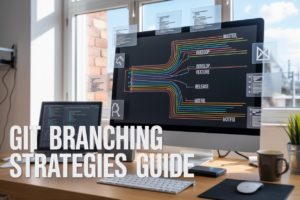Ever noticed how some apps feel clunky switching between web and mobile, while others just flow? That’s not accident—it’s architecture.
Your frontend developers are pulling their hair out trying to serve different clients with the same API. Meanwhile, your mobile team is drowning in data they don’t need, and your web experience feels sluggish.
The BFF pattern (Backend For Frontend) might be exactly what you need. By creating dedicated API layers tailored to each frontend’s specific requirements, you eliminate the compromise of one-size-fits-all backends.
I’ve implemented BFFs across dozens of enterprise systems, and the results speak for themselves: 40% reduction in payload sizes, significantly improved load times, and development teams that actually talk to each other again.
But there’s a right way and a wrong way to approach this pattern. Get it wrong, and you’ve just created more problems than you solved…
Understanding the BFF (Backend for Frontend) Pattern
What is the BFF Pattern and why it matters
Ever tried building an app that works flawlessly on both mobile and web? Then you know the struggle. Your mobile app needs data in one format, your web app needs it differently, and suddenly you’re drowning in API compromises.
That’s where the Backend for Frontend (BFF) pattern comes in. It’s not just another fancy acronym – it’s a design approach that creates dedicated backend services tailored specifically for each frontend client.
Think of BFFs as personal assistants for your frontends. Each one speaks the exact language its client understands, delivering precisely what that specific interface needs – nothing more, nothing less.
Why does this matter? Because one-size-fits-all APIs are like those “universal” remotes that never quite work right. Your mobile app doesn’t need the same payload as your web app. Your smartwatch app has completely different requirements altogether.
Key benefits for multi-platform applications
The BFF approach transforms how your apps perform across platforms:
- Optimized payloads: Mobile apps get exactly what they need, reducing data transfer on limited connections
- Tailored functionality: Each frontend gets APIs designed for its specific user experience
- Independent evolution: Change your web interface without breaking your mobile app
- Performance gains: Smaller, focused responses mean faster load times on any device
- Simplified frontends: Move complex data aggregation to the BFF instead of cramming it into your client code
Common challenges the BFF pattern solves
Real talk: multi-platform development is hard. BFFs tackle several major headaches:
The device capability gap: Mobile devices have limited processing power and battery life. BFFs can handle heavy lifting server-side rather than draining your users’ phones.
Network constraints: Cellular connections can be slow and unreliable. BFFs deliver optimized responses with exactly what’s needed, no bloat.
Varying UI needs: A dashboard might show 20 data points on web but only 5 on mobile. Why send all 20 to both? BFFs deliver what each interface actually displays.
Team autonomy: Frontend teams can develop against exactly the API they need instead of waiting for backend changes.
BFF vs traditional API architectures
| Aspect | Traditional API | BFF Pattern |
|---|---|---|
| API Design Focus | General purpose, one-size-fits-all | Client-specific, optimized per platform |
| Response Size | Tends toward larger payloads | Minimized for each client’s exact needs |
| Development Speed | Slower iterations due to cross-team dependencies | Faster, as teams can evolve their own BFFs |
| Codebase Size | Smaller API codebase | Multiple BFFs mean more code to maintain |
| Network Efficiency | Often sends unnecessary data | Optimized traffic for each client type |
| Team Structure | API team serves all consumers | Teams can own their frontend and its BFF |
The traditional approach gives you a single API that all clients must adapt to. BFFs flip this model, creating purpose-built backends that adapt to each client instead.
Remember: BFFs aren’t about throwing out your existing architecture. They complement your core APIs, sitting between them and your client applications to give each frontend exactly what it needs to shine.
Designing Effective BFF Layers
Identifying client-specific requirements
Building a great BFF starts with understanding what your clients actually need. Mobile apps, single-page web applications, and IoT devices each have their own quirks and demands.
Mobile apps typically need:
- Optimized payloads (every kilobyte counts on cellular)
- Battery-friendly API calls (fewer network requests)
- Offline-first capabilities
Web apps often require:
- More detailed data in fewer requests
- View-specific data aggregation
- Progressive loading patterns
Start by mapping client journeys through your application. Where are the performance bottlenecks? When does the UI feel sluggish? Which screens demand complex data from multiple backend services?
The best BFFs aren’t built on assumptions. Talk to your frontend developers. Watch users interact with your app. The insights you gain will shape a BFF that actually solves real problems instead of creating new ones.
Structuring your BFF architecture
Your BFF isn’t just another API layer – it’s the tailored interface between your clients and backend services.
Two approaches dominate the BFF landscape:
- Platform-specific BFFs: Separate BFFs for each platform (iOS, Android, Web)
- Experience-specific BFFs: Organized around user journeys (checkout BFF, product search BFF)
Most teams start with platform-specific, but experience-specific often scales better as your product grows.
└── API Gateway
├── Mobile BFF
│ ├── iOS-specific endpoints
│ └── Android-specific endpoints
├── Web BFF
│ ├── Desktop-optimized endpoints
│ └── Mobile web endpoints
└── Direct service access (for internal tools)
Keep your BFF focused solely on client needs. Resist the temptation to add business logic here – that belongs in your core services. Your BFF should primarily handle orchestration, transformation, and protocol translation.
Data transformation strategies for different clients
The magic of BFFs happens in how they transform data. Your backend might return comprehensive product objects with 50+ fields, but your mobile app might only need 5 of those.
Smart transformation strategies include:
Field filtering: Strip unnecessary data before it hits the wire.
// Before transformation (backend response)
{
"productId": "12345",
"name": "Ergonomic Chair",
"description": "Long detailed text...",
"specifications": {...}, // 30+ fields
"pricing": {...}, // Complex nested object
"inventory": {...}, // Warehouse details
"reviews": [...] // Array of review objects
}
// After transformation (mobile BFF response)
{
"id": "12345",
"name": "Ergonomic Chair",
"price": "$299",
"rating": 4.7,
"inStock": true
}
Denormalization: Combine multiple backend calls into a single client-friendly response.
Format adaptation: Convert data into client-native formats (dates, currencies, measurements).
The key is designing these transformations around actual client use cases rather than backend data models.
Security considerations in BFF implementation
Your BFF sits in a privileged position with access to both user context and backend services. This creates unique security challenges.
The BFF should handle:
- Authentication translation: Convert OAuth tokens, session cookies, or JWTs into whatever your backends expect.
- Authorization scoping: Limit access based on client context.
- Response filtering: Remove sensitive data before it reaches the client.
Never trust clients to enforce authorization rules. Your BFF should validate every request against user permissions before proxying to backend services.
Some teams mistakenly expose their BFF as a general-purpose API. Don’t. It should be accessible only to the specific clients it was designed for. Use techniques like app attestation, client certificates, or API keys to enforce this boundary.
Performance optimization techniques
A poorly implemented BFF can actually make performance worse. Here’s how to avoid that trap:
Caching strategy: Implement multi-level caching:
- In-memory for ultra-fast responses
- Distributed cache for shared data
- Client-side caching with proper invalidation signals
Request collapsing: When multiple components request the same data, collapse them into a single backend call.
Parallel execution: Make independent backend calls concurrently.
// Sequential calls (slow)
const userData = await userService.getProfile(userId);
const orderData = await orderService.getOrders(userId);
// Parallel calls (much faster)
const [userData, orderData] = await Promise.all([
userService.getProfile(userId),
orderService.getOrders(userId)
]);
Selective loading: Implement pagination, lazy loading, and incremental data fetching.
The best performing BFFs adapt to network conditions. On poor connections, they might return lighter responses or prioritize critical data first.
Monitor your BFF performance separately from your other services. Track response times by endpoint, client type, and user journey to identify optimization opportunities.
Mobile-Specific BFF Implementation
Addressing mobile bandwidth constraints
Mobile apps face unique bandwidth challenges that web apps don’t. When users are on spotty 3G connections or hitting their data caps, every kilobyte matters.
The BFF pattern shines here by doing the heavy lifting server-side. Instead of making your mobile client pull down raw data and process it locally, your mobile BFF can:
- Aggregate data from multiple services in a single request
- Pre-filter collections before sending them to the device
- Compress images specifically for the device’s screen size
I’ve seen teams reduce network traffic by 70% just by implementing these simple BFF optimizations. That’s the difference between an app that feels snappy and one that makes users stare at loading spinners.
Optimizing payload size for mobile clients
Your mobile BFF should be ruthless about payload trimming. Web clients can handle bulky responses, but mobile needs precision.
// DON'T send this to mobile
{
"product": {
"id": 12345,
"name": "Smartphone",
"description": "Latest model with all features",
"inventory": 342,
"warehouses": ["NY", "LA", "CHI"],
"specifications": { /* 50+ fields of technical data */ },
"relatedProducts": [ /* Array of 20 complete product objects */ ]
}
}
// DO send this instead
{
"id": 12345,
"name": "Smartphone",
"thumbnail": "https://cdn.example.com/sm/12345.webp"
}
Smart BFFs also batch API calls. Instead of making your app fire 8 separate requests during startup, create a single /mobile-bootstrap endpoint that packages everything the app needs in one response.
Handling offline capabilities and synchronization
Mobile apps need to work even when users lose connection in elevators or subway tunnels. Your BFF can enable this by:
- Supporting incremental sync protocols that track changes since last connection
- Prioritizing critical data sync over non-essential updates
- Implementing conflict resolution strategies when offline changes clash
The sync flow typically works like this:
- Device stores pending changes locally
- Upon reconnection, device sends batch of changes with timestamps
- BFF processes changes and resolves conflicts using predetermined rules
- BFF responds with acknowledgments and server-side updates
Don’t make the mistake of treating sync as an afterthought. Build it into your BFF architecture from day one, because retrofitting offline support is painfully complex.
Web-Specific BFF Solutions
Browser-specific optimizations
Web browsers have their own quirks, and smart BFF implementations capitalize on these differences. Chrome, Firefox, Safari – each handles certain operations differently, and your BFF can respond accordingly.
Take image delivery for example. Your BFF can detect if the browser supports WebP and send those smaller files instead of JPEGs. No support? No problem – fall back automatically.
// Simple browser detection in BFF layer
function optimizeResponseForBrowser(req, data) {
const userAgent = req.headers['user-agent'];
if (userAgent.includes('Chrome')) {
// Chrome-specific optimizations
return transformForChrome(data);
} else if (userAgent.includes('Firefox')) {
// Firefox-specific handling
return transformForFirefox(data);
}
// Default handling
return data;
}
You can also fine-tune your payload size based on network conditions. Why send the same chunky response to someone on spotty airport WiFi as you would to someone on a gigabit connection?
Managing state and session across web interfaces
The web’s stateless nature makes session management tricky, but your BFF can smooth this out.
Your BFF acts as the perfect middleman for web sessions. It can maintain session data server-side while passing only what’s needed to the client. This keeps sensitive info off the browser while still delivering personalized experiences.
// Session handling in BFF
app.get('/user-dashboard', (req, res) => {
const sessionId = req.cookies.sessionId;
const userContext = sessionStore.get(sessionId);
// Only send what the frontend needs
res.json({
userName: userContext.name,
preferences: userContext.preferences,
// Notice we don't send roles, permissions or other sensitive data
});
});
For SPAs, your BFF can handle token refresh logic behind the scenes, making auth totally seamless for users.
Progressive enhancement strategies using BFF
Progressive enhancement isn’t just a frontend concern – your BFF can supercharge it.
Think about it: your BFF can detect client capabilities and adjust responses accordingly. Basic browser? Send pre-rendered HTML. Modern browser? Ship the JavaScript and let it handle rendering.
The beauty of BFF is serving exactly what each client needs. A basic version of your feature might need simple HTML, while the enhanced version gets a richer payload:
function progressiveResponse(req) {
if (clientSupportsModernFeatures(req)) {
return {
data: fullDataSet,
enhancedFeatures: true,
clientRendering: true
};
}
// Fallback for basic browsers
return {
data: simplifiedDataSet,
preRenderedContent: generateServerHTML(simplifiedDataSet)
};
}
This approach means users always get the best experience their setup can handle – without having to build separate backends.
Development Workflow for BFF Architecture
Team Structure and Responsibilities
Building apps with a BFF pattern isn’t just about tech decisions – it’s about how your teams work together. The most successful setups typically follow these team arrangements:
Cross-functional teams: Each BFF service gets its own dedicated team that includes both frontend and backend developers. This way, the people building the UI work directly with those crafting the APIs.
Specialized ownership: Some companies prefer having a dedicated BFF team that works closely with various frontend teams. This creates API specialists who understand the needs of different client experiences.
Which works better? It depends on your team size and product complexity. But remember – whoever owns the BFF must deeply understand the client they’re supporting.
Frontend Devs → Define UI requirements and consumption patterns
BFF Devs → Translate those needs into optimized APIs
Backend Devs → Maintain core services and domain logic
The magic happens when these roles collaborate closely rather than throwing specs over the wall.
Code Organization and Repository Strategies
Your repository structure can make or break your BFF implementation. You’ve got options:
Monorepo approach: Keep all BFFs alongside frontend code in a single repository. This makes cross-cutting changes smoother and ensures everything stays in sync.
Multi-repo strategy: Each BFF lives in its own repository, which creates cleaner boundaries but requires more coordination.
Hybrid model: Core services in one repo, client-specific BFFs in separate repos aligned with their frontend counterparts.
Most teams find the monorepo or hybrid approach works best because BFFs change frequently as frontend needs evolve. Your folder structure might look like:
/services
/core-api
/mobile-bff
/web-bff
/clients
/web
/mobile
/shared
/models
/utilities
Code sharing between BFFs should be minimal but strategic – think authentication utilities, logging, and monitoring code.
Testing Approaches for BFF Implementations
Testing BFFs requires a slightly different mindset than testing regular APIs. Your approach should include:
Contract testing: This is non-negotiable. Tools like Pact help ensure your BFF doesn’t break its promises to frontend consumers.
Integration tests: Mock your downstream services but test the transformation logic thoroughly. This is where the real BFF value lives.
End-to-end scenarios: Create key user journeys that test the full stack, from UI through BFF to core services.
Don’t waste time unit testing simple pass-through endpoints – focus your energy on complex data transformations and aggregation logic.
Testing in production environments with feature flags has proven particularly effective for BFF development since you can validate performance with real traffic patterns.
CI/CD Considerations for Multiple BFF Services
Running multiple BFF services adds complexity to your deployment pipeline. Address these challenges head-on:
Independent deployability: Each BFF should deploy independently from both core services and frontend apps. This is where the pattern shines.
Versioning strategy: Decide early if you’ll version your BFF APIs or embrace continuous deployment with backward compatibility guarantees.
Environment management: You’ll need multiple environments for testing different client/BFF combinations. Container orchestration becomes your friend.
Monitoring setup: Instrument each BFF separately but create unified dashboards that show the health of all BFFs at once.
Smart teams implement progressive deployment strategies (canary releases, blue/green deployments) for their BFFs to catch client-specific issues before they affect all users.
Remember that BFFs change more frequently than core services, so your CI/CD pipeline needs to be lightning-fast to avoid becoming a development bottleneck.
Real-World BFF Pattern Success Stories
Case studies from enterprise applications
Netflix revolutionized their development pipeline by implementing the BFF pattern. Before, their teams struggled with a one-size-fits-all API that slowed down both mobile and web development. After adopting dedicated BFFs, they cut mobile app loading times by 42% and reduced API calls by 65%.
Uber’s driver app presents another success story. Their team created a specialized BFF that handled complex location data processing server-side rather than on drivers’ often limited devices. The result? Battery consumption dropped by 35% and app responsiveness increased significantly during peak hours.
Spotify’s transition to BFFs allowed them to ship features 3x faster by decoupling platform-specific requirements. Their iOS team could implement new personalization features without waiting for Android development to catch up.
Performance metrics and improvements
The numbers don’t lie when it comes to BFF pattern benefits:
| Company | Before BFF | After BFF | Improvement |
|---|---|---|---|
| Airbnb | 2.8s page load | 1.2s page load | 57% faster |
| PayPal | 14 API calls per transaction | 5 API calls per transaction | 64% reduction |
| Target | 3.4MB data transfer (mobile) | 0.9MB data transfer | 74% less data |
Beyond raw numbers, companies report dramatic improvements in first contentful paint and time-to-interactive metrics after implementing properly designed BFFs.
Team productivity gains
The BFF pattern doesn’t just improve technical metrics—it transforms how teams work.
Teams at companies like Shopify report 40% fewer cross-team blockers after BFF implementation. Why? Frontend devs gain autonomy over their specific interface needs without constant backend negotiation.
IKEA’s development team doubled feature velocity during their recent app redesign. Their BFF pattern implementation allowed specialized teams to develop concurrently rather than sequentially.
Product managers at Booking.com noted a 30% reduction in feature development time after BFF adoption, with fewer integration headaches and clearer ownership boundaries.
Maintenance and scalability outcomes
Many companies initially worry about maintaining multiple BFF services. Yet the data shows the opposite effect.
Wayfair found that while they had more services to maintain after adopting BFFs, each service was significantly simpler. Bug reports decreased by 45% in the first six months.
LinkedIn’s BFF implementation enabled seamless scaling during traffic spikes. Their system handles 300% more concurrent users with just 20% more server resources compared to their previous architecture.
Etsy’s experience demonstrates long-term benefits: four years after BFF adoption, they spend 35% less developer time on maintenance while handling 5x the transaction volume.
Common Pitfalls and How to Avoid Them
A. Over-engineering your BFF layer
The biggest mistake I see teams make? Building a BFF that’s more complex than the actual app it serves. Talk about missing the point!
Your BFF should be a thin, focused layer that solves specific frontend needs – not a technological masterpiece. When you start adding complex caching mechanisms, fancy design patterns, or intricate validation systems, you’re creating tomorrow’s maintenance nightmare.
Keep it simple:
- Focus on transformation, not business logic
- Build only what your frontend actually needs right now
- Resist the urge to future-proof with features “just in case”
B. Managing duplicate code across BFFs
Got multiple BFFs for different platforms? The code duplication can get out of hand fast.
Create a shared utilities library for common functions like authentication, logging, and data transformation. But don’t go overboard – the whole point of separate BFFs is having custom implementations.
A smart approach:
├── shared/
│ ├── auth.js
│ ├── logging.js
│ └── commonTransforms.js
├── mobile-bff/
│ └── specialized-mobile-logic.js
└── web-bff/
└── specialized-web-logic.js
C. Versioning challenges and solutions
Versioning BFFs can be a real headache, especially when you need to support multiple frontend versions simultaneously.
The pragmatic solution? Use semantic versioning in your API paths, but be strategic about it:
- Only version when you make breaking changes
- Version at the endpoint level, not the entire API
- Document your deprecation timeline clearly
- Use feature flags to toggle new functionality
This keeps your BFF manageable while supporting legacy clients.
D. Monitoring and troubleshooting strategies
When things go wrong in your BFF, you need visibility – fast.
Implement these essentials:
- Correlation IDs that follow requests through your entire system
- Structured logging with consistent formats
- Performance metrics for all downstream dependencies
- Real user monitoring to catch issues before users report them
The magic happens when you connect frontend errors directly to BFF logs. That’s when troubleshooting becomes dramatically easier.
E. Resource allocation and scaling considerations
Your BFF will have different scaling needs than your core services. They typically handle fewer requests but need to be responsive.
Smart scaling tips:
- Scale based on response time rather than just request count
- Consider serverless for BFFs with sporadic traffic patterns
- Implement circuit breakers to prevent cascading failures
- Cache aggressively but intelligently
Remember, your BFF is in the critical path of every user interaction. Scale it to meet peak demand, not average load, or you’ll face unhappy users during traffic spikes.
The BFF pattern represents a significant evolution in API architecture, providing tailored interfaces that optimize the user experience across different platforms. By implementing separate backend services for mobile and web clients, development teams can deliver faster applications with reduced payload sizes and improved performance characteristics. This approach not only streamlines the development process but also creates more maintainable and scalable systems, as evidenced by the success stories of companies that have adopted this architecture.
As you embark on implementing the BFF pattern in your own projects, remember to watch for common pitfalls like over-engineering, redundancy, and governance challenges. Start with a clear separation of concerns, establish strong communication between frontend and backend teams, and progressively adopt this architecture where it makes the most sense. The BFF pattern isn’t a silver bullet, but when thoughtfully implemented, it can dramatically enhance both the developer experience and the end-user satisfaction across your digital ecosystem.