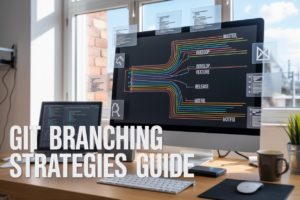Ever tried explaining to your team why your perfectly coded microservices can’t find each other in production? Awkward silence, followed by that one developer suggesting, “Maybe we should just go back to monoliths?”
Service discovery in microservices isn’t just nice-to-have – it’s the difference between a scalable architecture and constant deployment headaches. Without it, you’re manually updating config files like it’s 2010.
Java and Spring Boot offer robust tools for service discovery that can transform how your microservices communicate. Yet many developers implement these patterns incorrectly, creating technical debt that compounds with every new service.
What if you could implement service discovery so seamlessly that even your ops team stops complaining about those 3 AM service outage alerts? The approach we’re about to explore might just change everything.
Understanding Service Discovery in Microservices Architecture
Why Service Discovery Matters in Distributed Systems
Picture this: you’re building a microservices application with dozens of services running across multiple servers. Service A needs to talk to Service B, but wait—where exactly is Service B running right now? On which IP address? Which port?
That’s the core problem service discovery solves.
In a monolith, components call each other via in-memory function calls. Simple. In microservices? Not so much. Services are constantly being deployed, scaled up, scaled down, or moved around. The physical location of any service could change at any moment.
Without service discovery, you’d need to hardcode all those endpoints. Make a change? Update configs across your entire system. Add a new instance? More manual updates. It’s a maintenance nightmare waiting to happen.
Service discovery gives your microservices a phone book. When Service A needs Service B, it just looks up “Service B” in the directory and gets the current address. No hardcoding. No configuration files to update. Just dynamic, automatic connection management.
This isn’t just convenient—it’s essential for resilient, scalable systems. When a service goes down, service discovery helps route traffic to healthy instances. When you need to scale up, new instances automatically register themselves. Your system adapts in real-time without human intervention.
Key Challenges in Microservices Communication
Microservices communication isn’t just about finding the right address. It comes with serious hurdles:
Network Unreliability
The network is never 100% reliable. Packets get lost. Connections time out. In a distributed system, these aren’t edge cases—they’re Tuesday.
Service Instance Volatility
Containers spin up and down constantly. Auto-scaling groups expand and contract. Services migrate between hosts. Any service registry needs to stay current with these rapid changes.
Partial Failures
Unlike monoliths that tend to fail completely, microservices often experience partial failures. Service C might be down while everything else works fine. Your discovery mechanism needs to detect and route around these failures.
Cross-Environment Complexity
Dev, test, staging, production—each environment needs its own service discovery solution. And you need to ensure services in one environment never accidentally call services in another.
Scaling Discovery Itself
Your service registry becomes a critical infrastructure component. If it goes down, services can’t find each other. This creates a potential single point of failure that must be addressed through redundancy and careful design.
Service Discovery Patterns and Approaches
Two main patterns dominate the service discovery landscape:
Client-Side Discovery
In this pattern, clients (the services making requests) take responsibility for finding the right instance:
- Client queries a service registry
- Registry returns available service instances
- Client selects an instance using load-balancing logic
- Client makes the request directly to the chosen instance
This approach puts more control in the hands of the client but requires each service to implement discovery logic.
Server-Side Discovery
With server-side discovery, clients don’t need to know about the registry:
- Client makes request to a load balancer/router
- Load balancer queries the service registry
- Load balancer forwards the request to an available instance
- Response returns through the load balancer
This approach simplifies clients but introduces an additional network hop.
Most modern microservices implementations use a hybrid approach, with both patterns employed where they make the most sense.
Benefits of Implementing Effective Service Discovery
Solid service discovery transforms your microservices architecture from brittle to robust:
Automatic Scaling Support
Add new instances, and they register themselves. No configuration changes, no deployment scripts, no manual intervention. Your system can scale elastically based on demand.
Improved Failure Handling
When instances fail health checks, they’re automatically removed from the registry. Traffic gets routed to healthy instances without manual intervention.
Simplified Deployment
Blue-green deployments become smoother when new versions can register themselves and old versions gracefully deregister.
Environment Isolation
Proper service discovery helps maintain strict boundaries between environments, preventing development traffic from hitting production services.
Location Transparency
Services can move between hosts, data centers, or even cloud providers without clients needing to change anything. The registry handles the updates transparently.
These benefits don’t come for free—you need to implement and maintain your service discovery solution carefully. But when done right, service discovery becomes the backbone that allows your microservices architecture to deliver on its promises of scalability, resilience, and agility.
Spring Cloud Service Discovery Fundamentals
Spring Cloud Netflix Eureka Overview
Ever tried managing dozens of microservices manually? Not fun. That’s why Netflix created Eureka, which Spring Cloud neatly wraps for Java developers.
Eureka is a service registry that tracks which services are running, where they’re located, and their health status. Think of it as a phone book for your microservices. When Service A needs to talk to Service B, it asks Eureka, “Hey, where’s Service B hanging out these days?” Eureka replies with the address, and communication happens.
What makes Eureka shine is its resilience. It uses a peer-to-peer architecture where server nodes replicate registry data between themselves. Even if a Eureka server node fails, the system keeps working.
Client-Side vs. Server-Side Discovery Models
These are two different approaches to finding services, and the difference matters:
| Client-Side Discovery | Server-Side Discovery |
|---|---|
| Clients query the registry directly | A load balancer sits between clients and services |
| More control for the client | Simpler client implementation |
| Examples: Netflix Eureka | Examples: AWS ALB, Kubernetes Service |
With client-side (what Eureka uses), your services do the heavy lifting. They ask the registry where to find other services and handle the connection themselves.
In server-side discovery, clients are clueless about the registry. They just call a known URL, and a smart load balancer routes the request to the right service instance.
Setting Up a Eureka Server in Spring Boot
Getting a Eureka server running is surprisingly simple:
- Add the dependency to your
pom.xml:
<dependency>
<groupId>org.springframework.cloud</groupId>
<artifactId>spring-cloud-starter-netflix-eureka-server</artifactId>
</dependency>
- Add
@EnableEurekaServerto your main application class:
@SpringBootApplication
@EnableEurekaServer
public class ServiceRegistryApplication {
public static void main(String[] args) {
SpringApplication.run(ServiceRegistryApplication.class, args);
}
}
- Configure it in
application.properties:
server.port=8761
eureka.client.register-with-eureka=false
eureka.client.fetch-registry=false
This tells your Eureka server not to register with itself (which would be weird, right?).
Registering Services with Eureka
For your microservices to join the party, they need to register with Eureka:
- Add the client dependency:
<dependency>
<groupId>org.springframework.cloud</groupId>
<artifactId>spring-cloud-starter-netflix-eureka-client</artifactId>
</dependency>
- Add
@EnableDiscoveryClientto your application class:
@SpringBootApplication
@EnableDiscoveryClient
public class MyMicroserviceApplication {
public static void main(String[] args) {
SpringApplication.run(MyMicroserviceApplication.class, args);
}
}
- Configure it to find the Eureka server:
spring.application.name=my-awesome-service
eureka.client.service-url.defaultZone=http://localhost:8761/eureka/
The spring.application.name is crucial—it’s how other services will look you up.
Implementing Service Health Monitoring
Eureka doesn’t just know where services are—it knows if they’re healthy too.
By default, services send heartbeats to Eureka every 30 seconds. If Eureka doesn’t hear from a service for a while, it assumes that service is dead and removes it from the registry.
You can customize health checks with Spring Boot Actuator:
<dependency>
<groupId>org.springframework.boot</groupId>
<artifactId>spring-boot-starter-actuator</artifactId>
</dependency>
Then implement a custom health indicator:
@Component
public class CustomHealthIndicator implements HealthIndicator {
@Override
public Health health() {
boolean isHealthy = checkIfServiceIsHealthy();
if (isHealthy) {
return Health.up().build();
} else {
return Health.down().withDetail("reason", "Database connection failed").build();
}
}
private boolean checkIfServiceIsHealthy() {
// Your health check logic here
return true;
}
}
This approach lets you define what “healthy” means for your specific service, beyond just “it’s running.”
Building a Service Registry with Spring Boot
Creating a Eureka Server Application
Setting up a Eureka server is surprisingly simple. First, add the Spring Cloud Netflix Eureka Server dependency to your pom.xml:
<dependency>
<groupId>org.springframework.cloud</groupId>
<artifactId>spring-cloud-starter-netflix-eureka-server</artifactId>
</dependency>
Next, annotate your main class with @EnableEurekaServer:
@SpringBootApplication
@EnableEurekaServer
public class ServiceRegistryApplication {
public static void main(String[] args) {
SpringApplication.run(ServiceRegistryApplication.class, args);
}
}
That’s it! Your application is now a Eureka server.
Configuration Properties for Robust Service Registry
The real power comes from proper configuration. In your application.properties (or application.yml):
server:
port: 8761
eureka:
client:
registerWithEureka: false
fetchRegistry: false
server:
waitTimeInMsWhenSyncEmpty: 5
enableSelfPreservation: false
instance:
preferIpAddress: true
The registerWithEureka and fetchRegistry are set to false because this instance is the registry itself. Self-preservation mode is a safety feature that you might want to disable in development but enable in production.
Securing Your Service Registry
Your service registry contains crucial information about your entire system. Secure it!
spring:
security:
user:
name: eureka
password: ${EUREKA_PASSWORD:password}
Then add Spring Security to your dependencies:
<dependency>
<groupId>org.springframework.boot</groupId>
<artifactId>spring-boot-starter-security</artifactId>
</dependency>
Create a configuration class:
@Configuration
public class SecurityConfig {
@Bean
public SecurityFilterChain filterChain(HttpSecurity http) throws Exception {
http.csrf().disable()
.authorizeRequests()
.anyRequest().authenticated()
.and()
.httpBasic();
return http.build();
}
}
Handling Multi-Zone Deployments
For global applications, configure your Eureka server for multi-zone awareness:
eureka:
client:
serviceUrl:
defaultZone: http://eureka-us-east:8761/eureka/,http://eureka-us-west:8762/eureka/
instance:
metadataMap:
zone: us-east-1a
Each zone should have its own Eureka instance, and they should all be aware of each other. This creates a mesh network of service registries that sync data between them.
For better resilience, implement a zone-affinity routing strategy:
@Bean
public ZonePreferenceServerListFilter serverListFilter() {
ZonePreferenceServerListFilter filter = new ZonePreferenceServerListFilter();
filter.setZone("us-east-1a");
return filter;
}
This ensures services try to connect to instances in their own zone first, reducing latency and cross-region data transfer costs.
Implementing Service Discovery in Java Microservices
Creating Eureka Client Applications
Getting your microservices to register with Eureka is surprisingly simple. First, add the Eureka client dependency to your Spring Boot application:
<dependency>
<groupId>org.springframework.cloud</groupId>
<artifactId>spring-cloud-starter-netflix-eureka-client</artifactId>
</dependency>
Then enable the Eureka client in your application by adding @EnableDiscoveryClient to your main class:
@SpringBootApplication
@EnableDiscoveryClient
public class PaymentServiceApplication {
public static void main(String[] args) {
SpringApplication.run(PaymentServiceApplication.class, args);
}
}
Configure your application.properties or application.yml to point to your Eureka server:
spring:
application:
name: payment-service
eureka:
client:
serviceUrl:
defaultZone: http://localhost:8761/eureka/
That’s it! Your service will now register itself automatically.
Service Registration Best Practices
The name you choose for your service is critical – it’s how other services will find you. Use kebab-case names like payment-service or user-management that clearly indicate functionality.
Don’t hardcode the Eureka server URL in your configuration. Instead, externalize it:
eureka:
client:
serviceUrl:
defaultZone: ${EUREKA_SERVER_URL:http://localhost:8761/eureka/}
When running multiple instances of the same service, use unique instance IDs:
eureka:
instance:
instanceId: ${spring.application.name}:${random.value}
Set health check intervals appropriately – too frequent creates network overhead, too infrequent means slow detection of failures:
eureka:
client:
healthcheck:
enabled: true
instance:
lease-renewal-interval-in-seconds: 30
Customizing Client Behavior and Timeouts
Fine-tuning your Eureka client configuration can dramatically improve reliability:
eureka:
client:
registry-fetch-interval-seconds: 5 # How often to fetch registry (default: 30)
initial-instance-info-replication-interval-seconds: 5 # First replication delay
instance-info-replication-interval-seconds: 10 # Subsequent replications
instance:
lease-renewal-interval-in-seconds: 10 # Heartbeat interval (default: 30)
lease-expiration-duration-in-seconds: 30 # Time before expiry (default: 90)
For production, increase these values to reduce network chatter. For development, lower them for faster feedback.
Control metadata to help identify instances:
eureka:
instance:
metadata-map:
zone: zone1
version: 1.0
environment: production
Implementing Failover and Resilience
Microservices need to handle service discovery failures gracefully. Use @LoadBalanced with RestTemplate:
@Bean
@LoadBalanced
public RestTemplate restTemplate() {
return new RestTemplate();
}
Then make service calls by name:
String result = restTemplate.getForObject("http://payment-service/process", String.class);
Implement circuit breakers with Resilience4j or Hystrix:
@CircuitBreaker(name = "paymentService", fallbackMethod = "paymentServiceFallback")
public String processPayment() {
return restTemplate.getForObject("http://payment-service/process", String.class);
}
public String paymentServiceFallback(Exception e) {
return "Payment service temporarily unavailable";
}
Testing Service Discovery in Development
For local development, you can run a simplified version of service discovery:
eureka:
client:
registerWithEureka: false
fetchRegistry: false
Use Testcontainers for integration tests:
@Testcontainers
public class ServiceDiscoveryTest {
@Container
public static GenericContainer<?> eurekaServer =
new GenericContainer<>("springcloud/eureka")
.withExposedPorts(8761);
@DynamicPropertySource
static void eurekaProperties(DynamicPropertyRegistry registry) {
registry.add("eureka.client.serviceUrl.defaultZone",
() -> "http://" + eurekaServer.getHost() + ":" +
eurekaServer.getMappedPort(8761) + "/eureka/");
}
}
Mock service discovery for unit tests:
@MockBean
private DiscoveryClient discoveryClient;
@Test
void testServiceDiscovery() {
when(discoveryClient.getInstances("payment-service"))
.thenReturn(List.of(new DefaultServiceInstance(
"instance-1", "payment-service", "localhost", 8080, false)));
}
Advanced Service Discovery Techniques
Service Discovery with Spring Cloud Kubernetes
Getting tired of configuring Eureka when you’re running in Kubernetes? Yeah, me too. That’s where Spring Cloud Kubernetes comes in – it leverages Kubernetes’ native service discovery capabilities so you don’t have to maintain a separate registry.
@SpringBootApplication
@EnableDiscoveryClient
public class ServiceApplication {
public static void main(String[] args) {
SpringApplication.run(ServiceApplication.class, args);
}
}
Add these dependencies to your pom.xml:
<dependency>
<groupId>org.springframework.cloud</groupId>
<artifactId>spring-cloud-starter-kubernetes</artifactId>
</dependency>
Now your app automatically discovers services through the Kubernetes API – no extra infrastructure needed. Sweet!
Integration with API Gateways
API gateways and service discovery go together like pizza and beer. When you’re running dozens of microservices, an API gateway becomes your traffic cop.
Spring Cloud Gateway works brilliantly with service discovery:
@Bean
public RouteLocator customRouteLocator(RouteLocatorBuilder builder) {
return builder.routes()
.route("user-service", r -> r.path("/users/**")
.uri("lb://user-service"))
.route("order-service", r -> r.path("/orders/**")
.uri("lb://order-service"))
.build();
}
The “lb://” prefix tells the gateway to use client-side load balancing with the service name. Your gateway automatically picks up new instances as they register.
Load Balancing Strategies with Ribbon
Ribbon gives you client-side load balancing superpowers with almost zero config:
user-service.ribbon.NFLoadBalancerRuleClassName=com.netflix.loadbalancer.WeightedResponseTimeRule
Pick your flavor:
RoundRobinRule: Takes turns (default)WeightedResponseTimeRule: Favors faster instancesAvailabilityFilteringRule: Skips unhealthy serversZoneAwareLoadBalancer: Prefers same-zone services
You can even roll your own:
public class MyCustomRule extends ClientConfigEnabledRoundRobinRule {
@Override
public Server choose(Object key) {
// Your custom logic here
}
}
Circuit Breaking with Hystrix for Service Failures
Microservices can fail. Deal with it gracefully using Hystrix:
@HystrixCommand(fallbackMethod = "getDefaultUserData")
public UserData getUserData(String userId) {
return userServiceClient.getUserData(userId);
}
public UserData getDefaultUserData(String userId) {
return new UserData(userId, "Default Name", Collections.emptyList());
}
Configure timeouts and circuit behavior:
hystrix.command.getUserData.execution.isolation.thread.timeoutInMilliseconds=1000
hystrix.command.getUserData.circuitBreaker.requestVolumeThreshold=20
hystrix.command.getUserData.circuitBreaker.errorThresholdPercentage=50
The circuit breaker opens after 50% of 20 requests fail, stopping cascading failures and giving overloaded services breathing room to recover.
Real-World Service Discovery Patterns
Blue-Green Deployments with Service Discovery
Service discovery isn’t just about finding services—it’s a game-changer for deployment strategies. With blue-green deployments, you run two identical environments (blue and old, green and new) simultaneously, then flip traffic between them.
Here’s how it works with service discovery:
- Register your new “green” services in your registry
- Keep the “blue” services running and registered
- Gradually shift traffic percentage using registry metadata
- Monitor the green deployment for issues
- If problems arise, instantly route back to blue instances
The beauty? Zero downtime. Your users won’t even notice you’re upgrading critical infrastructure while they’re actively using it.
// Example: Configuring weight for blue-green in Spring Cloud
@Bean
public ServiceInstanceListSupplier discoveryClientServiceInstanceListSupplier(
DiscoveryClient discoveryClient) {
return ServiceInstanceListSupplier.builder()
.withDiscoveryClient()
.withWeighted(Map.of(
"BLUE", 25,
"GREEN", 75))
.build();
}
Canary Releases Using Service Registry
Think of canary releases as the cautious little brother of blue-green deployments. Instead of switching all traffic at once, you’re dipping your toe in the water.
Your service registry becomes command central for this operation:
- Deploy a small subset of your new service version
- Tag these instances in your registry with version/canary metadata
- Route a tiny percentage (maybe 5%) of traffic to these instances
- Gradually increase traffic as confidence grows
The real power move? Using registry metadata to target specific customer segments:
// Spring Cloud LoadBalancer with tags for canary routing
@Configuration
public class CanaryConfig {
@Bean
public ServiceInstanceListSupplier canaryInstanceSupplier(
DiscoveryClient discoveryClient) {
return ServiceInstanceListSupplier.builder()
.withDiscoveryClient()
.withMetadataFilter(instance ->
"canary".equals(instance.getMetadata().get("release")))
.build();
}
}
Managing Service Versions and Compatibility
Version compatibility in microservices can be a nightmare without proper service discovery techniques. When service A calls service B, which version should it talk to?
Smart service registries solve this with:
- Version tagging in service metadata
- Contract-based routing between compatible services
- Side-by-side running of multiple versions
The practical approach:
@SpringBootApplication
@EnableDiscoveryClient
public class PaymentServiceApplication {
@Bean
public ApplicationInfoManager applicationInfoManager(
EurekaInstanceConfig instanceConfig) {
Map<String, String> metadata = new HashMap<>();
metadata.put("version", "2.3.1");
metadata.put("api-compatibility", "2.x, 1.x");
// Register metadata with Eureka
instanceConfig.getMetadataMap().putAll(metadata);
// Rest of the configuration...
}
}
Client services can then request specific versions or compatibility ranges when discovering services.
Monitoring and Observability for Service Discovery
Your service discovery system is only as good as your ability to see what’s happening inside it. Without proper observability, you’re flying blind.
Key metrics to track:
| Metric | Why It Matters |
|---|---|
| Registry refresh rate | Too slow = stale data, too fast = network congestion |
| Service registration time | Spikes indicate infrastructure issues |
| Discovery failures | Direct impact on user experience |
| Cache hit/miss ratio | Efficiency of your client-side caching |
Beyond metrics, distributed tracing becomes essential. When a request travels through 8+ services, how do you know which discovery lookup failed?
Spring Boot Actuator combined with Micrometer provides excellent integration points:
// Expose service discovery metrics with custom tags
@Configuration
public class DiscoveryMetricsConfig {
@Bean
MeterRegistryCustomizer<MeterRegistry> discoveryMetricsCustomizer() {
return registry -> registry.config()
.commonTags("app", "payment-service",
"discovery-client", "eureka");
}
}
Pair this with a visualization tool like Grafana, and you’ll spot discovery patterns and issues before they impact users.
Performance Optimization and Scaling
A. Caching Strategies for Service Discovery
Your service discovery setup might work fine with a handful of services, but what happens when you’re handling hundreds? That’s when caching becomes your best friend.
Implementing client-side caching is a game-changer. Instead of hammering your Eureka server with requests, clients can cache service information locally. This drastically cuts network traffic and lookup latency.
@Bean
public EurekaClient eurekaClient(CacheManager cacheManager) {
EurekaClientConfigBean config = new EurekaClientConfigBean();
config.setCacheRefreshExecutorThreadPoolSize(5);
config.setCacheRefreshExecutorExponentialBackOffBound(10);
return new CachingEurekaClient(config, cacheManager);
}
Time-to-live (TTL) settings are critical here. Too short, and you’ll miss the caching benefits. Too long, and you risk using stale data. Most teams find a 30-second TTL works well as a starting point.
B. Handling High-Volume Service Registrations
When your system grows to hundreds of service instances, registration storms become real. This happens when many services try to register simultaneously after a deployment or network hiccup.
Rate limiting is your first defense:
@Bean
public RateLimiter registrationRateLimiter() {
return RateLimiter.create(50.0); // 50 registrations per second
}
Batch processing of registrations also helps. Instead of processing each registration immediately, Eureka can batch them:
eureka.server.batchReplication=true
eureka.server.waitTimeInMsWhenSyncEmpty=0
C. Tuning for Production Environments
The default Eureka settings are made for development, not production. This trips up many teams. You need to adjust these values:
# Faster service registration
eureka.instance.leaseRenewalIntervalInSeconds=10
# More aggressive client fetching
eureka.client.registryFetchIntervalSeconds=5
# Reduce noise with delta updates
eureka.client.shouldDisableDelta=false
# Increase timeouts for large deployments
eureka.server.responseCacheUpdateIntervalMs=3000
Connection pool sizing is another optimization area. Default connection pools are often too small for busy production environments:
@Bean
public RestTemplate eurekaRestTemplate() {
HttpComponentsClientHttpRequestFactory factory = new HttpComponentsClientHttpRequestFactory();
factory.setConnectTimeout(2000);
factory.setConnectionRequestTimeout(1000);
PoolingHttpClientConnectionManager cm = new PoolingHttpClientConnectionManager();
cm.setMaxTotal(200);
cm.setDefaultMaxPerRoute(20);
return new RestTemplate(factory);
}
D. Cluster Replication and High Availability
Single-node Eureka servers are a recipe for disaster. You need at least two nodes in different availability zones.
A proper high-availability setup looks like this:
# Server 1 configuration
eureka.client.serviceUrl.defaultZone=http://server2:8761/eureka/,http://server3:8761/eureka/
# Server 2 configuration
eureka.client.serviceUrl.defaultZone=http://server1:8761/eureka/,http://server3:8761/eureka/
# Server 3 configuration
eureka.client.serviceUrl.defaultZone=http://server1:8761/eureka/,http://server2:8761/eureka/
Consider DNS-based failover too. Configure a round-robin DNS entry (like eureka.mycompany.com) pointing to all Eureka instances. This gives clients automatic failover:
eureka.client.serviceUrl.defaultZone=http://eureka.mycompany.com:8761/eureka/
Effective service discovery is the cornerstone of a robust microservices architecture. Throughout this guide, we’ve explored how Spring Boot and Java provide powerful tools to implement service discovery solutions—from understanding the fundamentals to advanced techniques and real-world patterns. With Spring Cloud’s comprehensive service discovery capabilities, developers can build resilient, scalable systems that dynamically register and discover services without hard-coded endpoints.
As you continue your microservices journey, remember that service discovery is not just a technical implementation but an architectural decision that impacts your entire system’s scalability and maintainability. Start with a simple Spring Boot service registry, implement client-side discovery in your Java microservices, and gradually incorporate advanced patterns as your system grows. By mastering these techniques, you’ll build microservices that can evolve and scale to meet your organization’s changing needs.