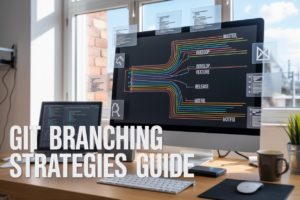Ever bombed a system design interview because you couldn’t explain the difference between P95 and P99 latency? You’re not alone. I’ve watched brilliant engineers stumble when asked what these metrics actually mean for real-world applications.
Let’s fix that right now. By the end of this post, you’ll understand latency percentiles so well you could explain them to your non-technical friends at dinner (though I can’t promise they’ll thank you for it).
Latency metrics like P90, P95, and P99 are the secret language of high-performing systems. They reveal what users actually experience—not just averages that hide critical problems.
But here’s what most tutorials miss: knowing the definition isn’t enough. The real question is how these numbers should change your design decisions.
Understanding Latency in System Design
A. Defining Latency and Why It Matters
Latency is the time it takes for a request to travel from source to destination and back. In system design, it’s not just a technical metric—it’s a direct measure of user happiness. When your app lags for even 100ms, users notice. Studies show that Amazon loses 1% in sales for every 100ms delay. That’s why top companies obsess over milliseconds.
B. The Difference Between Average and Percentile Metrics
Average latency is like knowing the typical temperature in San Francisco—useful but misleading. One freezing day skews everything! Percentile metrics tell a better story. P90 means 90% of requests are faster than this value, P95 covers 95%, and P99 shows your worst-case scenarios. When Netflix reports “P99 latency of 200ms,” they’re saying 99% of users get responses in under 200ms.
C. How Latency Impacts User Experience
Latency isn’t just a number—it’s what makes users love or hate your product. Research shows humans notice delays as small as 100ms. At 1 second, users feel the interface is sluggish. Beyond 3 seconds? They’re gone. Google found that a 0.5-second increase in search page load time dropped traffic by 20%. For e-commerce, every millisecond literally translates to dollars.
D. Common Latency Bottlenecks in Distributed Systems
Network trips are silent killers in distributed systems. Each hop between services adds precious milliseconds. Database queries, especially unoptimized ones, frequently cause painful spikes. Resource contention happens when multiple requests fight for the same CPU, memory, or I/O. Synchronous processing blocks requests while waiting for other operations. And don’t forget garbage collection pauses—they create those mysterious latency hiccups that drive engineers crazy.
Decoding Percentile-Based Latency Measurements
Decoding Percentile-Based Latency Measurements
A. The Math Behind Percentiles
Percentiles aren’t rocket science, but they’re powerful. Think of them as sorting your response times from fastest to slowest, then picking specific points along that line. P90 means 90% of requests were faster than this number. P99? That’s your slowpoke threshold where only 1% of requests take longer. Simple concept, game-changing insights.
B. Why Averages Can Be Misleading
Averages lie to your face. They smooth out the bumps that actually matter. Picture this: your system averages 100ms response times. Sounds great! But what if 10% of users are suffering through 500ms delays? Those users are rage-clicking while your metrics look peachy. That’s why percentiles tell the real story about user experience.
C. Real-world Examples of Latency Distributions
Netflix tracks P99.9 latency because even a tiny percentage of buffering viewers means thousands of frustrated customers. Amazon discovered that every 100ms of latency cost them 1% in sales. Google’s search results appear in milliseconds, but their P99 monitoring catches those rare slow responses that would otherwise vanish in average calculations.
D. Visualizing Latency Data Effectively
Histograms crush bar charts when showing latency distribution. They reveal those sneaky long-tail issues that averages hide. Heat maps? Even better for spotting patterns over time. The real pros use flame graphs to pinpoint exactly where those P99 latency monsters are hiding in your code stack.
E. Tools for Measuring Percentile-Based Latency
Prometheus with HistogramQuantile functions is your best friend for tracking percentiles in production. Grafana transforms those numbers into dashboards that even your CEO can understand. For distributed systems, try Zipkin or Jaeger to trace requests across services. CloudWatch and Datadog handle this nicely if you’re in the cloud game.
Deep Dive into P90 Latency
What P90 Represents in System Performance
P90 latency tells you that 90% of your requests are faster than this number. If your P90 is 200ms, then 9 out of 10 users get responses in under 200ms. It’s a sweet spot metric – not as forgiving as median (P50), but not as punishing as P99. Smart teams track P90 to catch performance issues before they affect too many users.
When to Focus on P90 Metrics
P90 shines when you need balance. Your product isn’t life-critical (where P99 matters most), but users still expect consistent performance. E-commerce sites, content platforms, and enterprise apps often target P90. It helps you identify bottlenecks affecting a meaningful portion of traffic without chasing edge cases.
Optimizing Systems for P90 Latency
Tackling P90 requires strategic thinking. Start by profiling your system – where are the slowdowns affecting that 10% of requests? Common culprits include inefficient database queries, resource contention, and poorly cached content. Focus on code paths most users encounter rather than specialized edge cases. Caching frequently accessed data and implementing connection pooling often yields dramatic P90 improvements.
Mastering P95 Latency Metrics
The Significance of P95 in Production Systems
P95 latency metrics aren’t just fancy statistics—they’re your early warning system. When 5% of your users experience slowdowns, that’s thousands of frustrated customers for high-traffic applications. Unlike averages that mask problems, P95 exposes those pain points that could spiral into support tickets, negative reviews, and lost revenue. Smart teams set P95 thresholds as their canary in the coal mine.
P95 vs P90: Key Differences and Tradeoffs
| Metric | Coverage | Sensitivity | Use Case |
|---|---|---|---|
| P90 | Excludes 10% | Less sensitive | General performance |
| P95 | Excludes 5% | Balanced approach | Critical services |
P90 gives you a more forgiving view—ignoring twice as many slow requests as P95. While P90 works for non-critical systems, P95 hits the sweet spot between being too relaxed (P90) and too strict (P99). Cloud providers like AWS often default to P95 for their SLAs because it catches serious issues without triggering false alarms.
Industry Standards for P95 Performance
The golden rule? Web APIs should maintain P95 latency under 200ms. E-commerce platforms typically target 300ms, while financial systems aim for an aggressive 100ms. Gaming services get even tighter, with P95 requirements often below 50ms. These aren’t arbitrary numbers—they’re based on human perception thresholds and competitive benchmarks that separate market leaders from the rest.
Case Studies of P95 Optimization
Netflix slashed their P95 latency by 43% through microservice decomposition and aggressive caching. Pinterest identified that image processing was inflating their P95 metrics and implemented asynchronous processing with progress indicators. Stripe maintains sub-100ms P95 latency for payment processing by geographically distributing edge nodes and optimizing database queries. These companies don’t just measure P95—they obsess over it.
Conquering P99 Latency for High-Performance Systems
Understanding the “Long Tail” Problem
Think of latency like waiting in line at your favorite coffee shop. Most customers get their orders in 2-3 minutes, but every so often, someone waits 10+ minutes. That’s the long tail – those frustrating outliers that make up your P99 metrics. These rare but painful delays happen to just 1% of requests, yet they’re often what users remember most.
Why P99 Matters for Critical Applications
Ever tried completing a purchase online when the “confirm” button freezes? That’s a P99 failure in action. For mission-critical systems like payment processing, trading platforms, or emergency services, these edge cases aren’t just annoying – they’re potentially catastrophic. When lives or millions of dollars hang in the balance, even that 1% matters tremendously.
Common Causes of P99 Spikes
P99 latency spikes rarely have simple causes. The usual suspects? Garbage collection pauses, network congestion, database lock contention, and resource starvation. Often it’s a perfect storm – like when your cache misses during peak traffic while your database is running background maintenance. These compounding issues create those nightmare scenarios keeping engineers up at night.
Strategies to Improve P99 Latency
Taming P99 latency requires both measurement and action. Start with detailed distributed tracing to identify bottlenecks. Then deploy targeted fixes: optimize garbage collection, implement circuit breakers, use connection pooling, and consider heterogeneous instance types. Sometimes the answer is architectural – like splitting monoliths into microservices or implementing async processing for non-critical paths.
When P99 Optimization Becomes Costly
Chasing perfect P99 metrics can lead you down an expensive rabbit hole. There’s a point where each additional millisecond improvement demands exponentially more resources. Smart teams establish realistic thresholds based on business impact. Sometimes it’s more cost-effective to optimize for 99.9% of users and handle the extreme edge cases through fallback mechanisms or graceful degradation.
Implementing Latency Metrics in Your System Design
Implementing Latency Metrics in Your System Design
A. Choosing the Right Percentile for Your Application
Listen up – picking the right percentile isn’t a one-size-fits-all game. Consumer apps might settle for P90 metrics, but financial trading platforms? They live and die by P99 or even P99.9. Your choice should reflect user expectations and business impact. A social media app can handle occasional slowness, but an emergency response system absolutely cannot. Match your percentiles to what truly matters for your specific users.
B. Instrumentation Strategies for Accurate Measurement
Getting accurate latency measurements means putting instrumentation everywhere that matters. Add timing code at service boundaries, database calls, and third-party API interactions. Don’t just measure end-to-end – break it down by component. Tools like Prometheus with Histograms give you the full picture without drowning in data. Remember to tag metrics with relevant dimensions like region, user tier, and endpoint to spot patterns when things go sideways.
C. Setting Realistic SLAs Based on Percentiles
SLAs built on percentiles need real-world data behind them. Start by collecting baseline metrics for at least a month before committing to numbers. P95 at 200ms might sound great in theory but crush your team in practice. Set tiered SLAs – maybe P50 at 50ms, P95 at 200ms, and P99 at 500ms. This gives a complete performance picture while acknowledging the reality of tail latency. Update these quarterly as your system evolves.
D. Monitoring and Alerting Best Practices
Smart teams don’t alert on every latency spike. Configure alerts that trigger on sustained problems, not momentary blips. Set up a warning threshold at maybe 80% of your SLA and critical alerts at 95%. Alert on the trend, not just the number – a steady degradation often signals bigger problems than occasional spikes. And please, make your dashboards tell a story at a glance – group related metrics and highlight what matters most.
Tackling Latency Questions in System Design Interviews
Tackling Latency Questions in System Design Interviews
A. Common Interview Scenarios Involving Latency
Picture this: you’re in a system design interview and the interviewer asks, “How would you ensure our payment processing system maintains a P99 latency under 200ms?” These gotcha moments happen all the time. Latency scenarios typically revolve around user-facing applications, real-time systems, financial platforms, and high-throughput services where milliseconds matter. Be ready for questions about degraded performance under load or geographical distribution challenges.
B. How to Analyze Latency Requirements
Start by questioning the “why” behind latency requirements. Is this for a stock trading platform where milliseconds equal millions? Or a content delivery system where consistent user experience matters more? Break down the full request path, identifying potential bottlenecks:
- Network transmission time
- Load balancer processing
- Application server computation
- Database query execution
- External API calls
- Response generation and delivery
Never accept arbitrary latency numbers without understanding their business impact.
C. Communicating Tradeoffs Between Latency, Throughput, and Cost
The system design triangle isn’t something you can escape. When you optimize for one metric, you’re making sacrifices elsewhere:
| Optimization Target | Potential Tradeoffs |
|---|---|
| Lower Latency | Higher infrastructure costs, reduced throughput capacity |
| Higher Throughput | Increased average latency, more complex scaling |
| Lower Cost | Higher latency, limited throughput, less redundancy |
Show interviewers you understand these relationships. Say something like: “We could achieve 99.9% of requests under 50ms by overprovisioning resources, but that might triple our cloud costs. Alternatively, we could optimize for P95 at 100ms with reasonable cost by implementing these specific optimizations…”
D. Sample Answers That Impress Interviewers
When asked about improving a slow API endpoint:
“First, I’d measure to establish our current P50/P90/P99 latencies to understand the severity and distribution of the problem. Then I’d profile the full request path to identify bottlenecks. If database queries are the issue, I’d consider indexing strategies, query optimization, or potentially caching frequently accessed data. For network-bound operations, I might implement request batching or compression. Throughout this process, I’d continuously benchmark against our target metrics to validate improvements.”
This approach demonstrates systematic thinking, measurement-driven decisions, and practical knowledge – exactly what interviewers want to see.
Latency metrics form the backbone of effective system design, with percentile-based measurements providing crucial insights beyond simple averages. Through P90, P95, and P99 metrics, you now have the tools to understand how your system performs for the vast majority of users, identify potential bottlenecks, and ensure exceptional experiences even for edge cases. These metrics don’t just look good on monitoring dashboards—they translate directly to user satisfaction and business success.
As you prepare for system design interviews, remember that confidently explaining latency considerations demonstrates your practical experience and holistic thinking. Be ready to discuss trade-offs between performance and cost, propose monitoring solutions, and explain how you’d address latency issues in different scenarios. By mastering these concepts, you’ll not only ace your technical interviews but also build more resilient, user-focused systems throughout your engineering career.